Last Updated on August 28, 2023 by Moulik
Google has shared the first look of Android 13 via its first developer preview, with its main focus on security and developer productivity. It will be available for the Pixel 6 Pro, Pixel 6, Pixel 5a 5G, Pixel 5, Pixel 4a 5G, Pixel 4a, Pixel 4 XL, and Pixel 4.
The first Android 13 Developer Preview is geared more towards developers than end users, so it’s recommended to wait until Google releases a stable build for Android 13, which is expected to hit smartphones and tablets by June or July, ahead of an official release slated for later this year.

Subscribe to Onsitego
Get the latest technology news, reviews, and opinions on tech products right into your inboxHere’s what’s new in the Android 13 Developer Preview 1.
Android 13 Photo Picker API
Android’s document picker allows you to share documents with an individual app, without having to give the app permission to see every file on your phone. Now, the first developer build of Android 13 extends this capability to the photo picker. The new photo picker API will give you access to shared photos and videos without asking for permission to see all the media files on your device.
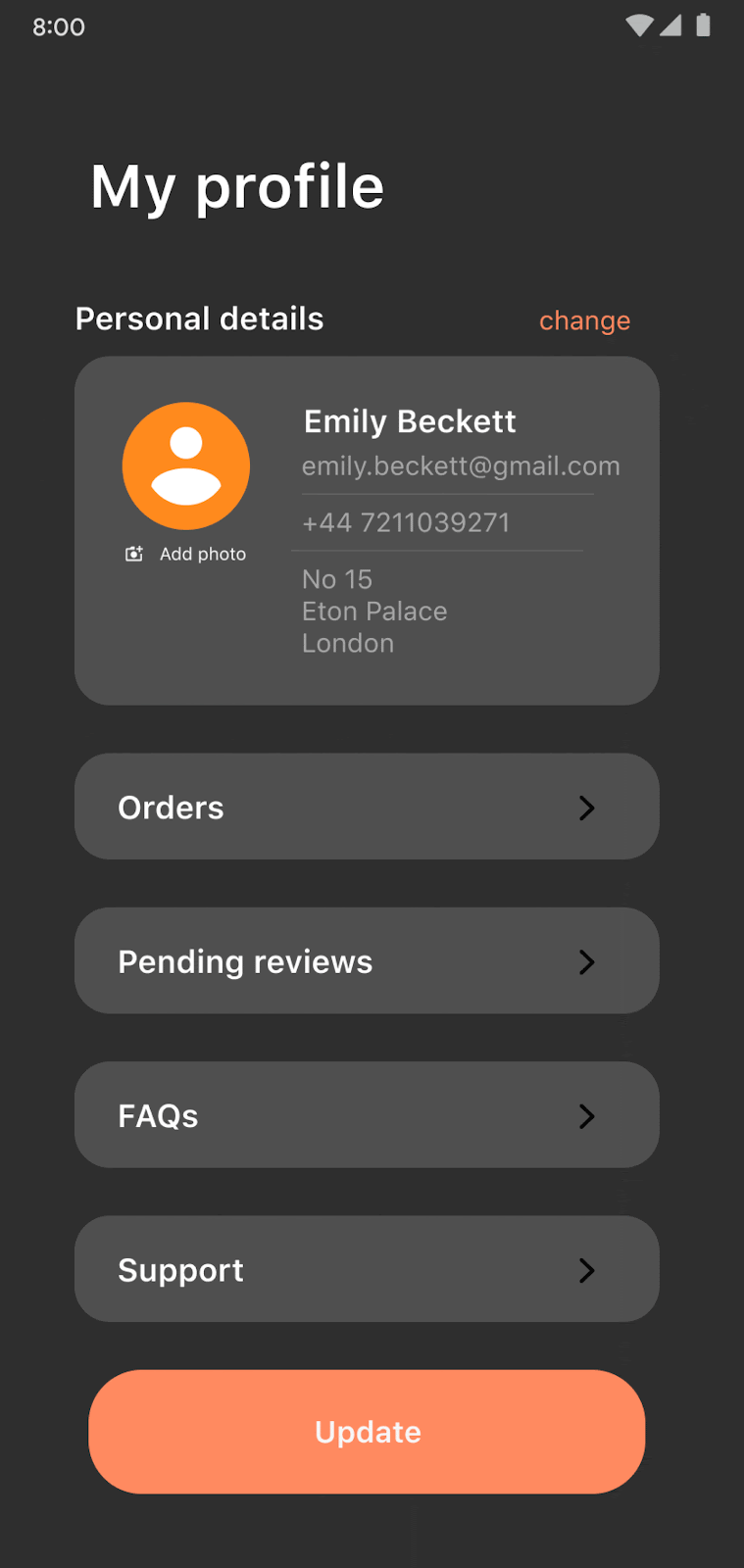
However, Google says that this feature will not be limited to Android 13 devices alone. The company plans to roll out the new photo picker API to users running Android 11 and newer via Google Play system updates. All Android devices will be able to access it via the MediaProvider module update, with the exception of Android Go devices.
Material You Theme For All App Icons
One of the notable features of the first Android 13 Developer Preview is support for Material You dynamic colour theme across all icons, and it will not be limited to Google’s apps alone. Currently, Android 12 phones with the dynamic theme have a strange mix of both, icons with and without the theme, making it look unappealing. This will no longer be an issue with the new Android 13 Developer Preview. It will first be available for Pixel devices, and will roll out for other devices in the future.

New API For Nearby Wi-Fi Devices
The Android 13 Developer Preview 1 adds a new runtime permission for nearby Wi-Fi devices. This feature will let apps discover and connect to nearby devices via Wi-Fi automatically without requiring location permission. This could mean better privacy and convenience when it comes to setting up smart home devices. Currently, the need for location permissions poses a challenge for apps that have no use for the location but need to simply connect to Wi-Fi devices.
Quick Settings Placement API

The new quick settings API will allow you to take action when an app wants to add a custom tile. A new system dialog will allow the user to add the custom tile in a single step, instead of navigating to Quick Settings to do the same. The new feature will make it easier for users to make changes to settings via the notification shade without having to leave the app.


Discussion about this post