Last Updated on April 19, 2022 by Rupesh Patil
Over the past decade, gaming laptops have been mostly bulky and featured garish designs. It was almost impossible to find a thin laptop that can play games well. However, with the advancement of technology, we’re at a stage where it is possible to have a thin-and-light laptop that can perform well while playing games. The ASUS ROG Zephyrus G14 is the first laptop in the world to use AMD’s Ryzen 4000 series CPU. The Zephyrus G14 has two things to prove to us:
- Is it possible to build a compact laptop that can run modern gaming titles at high frame rates?
- Can AMD beat Intel in terms of CPU performance and power efficiency?
The Zephyrus G14 was first showcased at CES 2020, and it made it to the Indian market last month. We received the review unit from ASUS three weeks ago, and we’ve been using it to play games, do office work, and some creative work. Let’s find out how it performed and if it is well worth the money.
ASUS ROG Zephyrus G14 Features & Specifications

We received the highest-end variant of the Zephyrus G14 that’s sold in India. It costs ₹1,33,900 and features a 14-inch IPS-grade VA screen with QHD resolution, a 60Hz refresh rate, Pantone validation for colour grading and accuracy, and an anti-reflective coating. It runs Windows 10 Home and comes equipped with the AMD Ryzen 9 4900HS CPU, 16GB DDR4 RAM (3200MHz), 1TB PCIe NVMe SSD, and an Nvidia GeForce RTX 2060 Max Q GPU.

The base variant that is priced at ₹80,990 comes with a 14-inch IPS-grade screen that has Full HD resolution (1080p), a 120Hz refresh rate, Pantone validation, and anti-glare coating. It has an AMD Ryzen 5 4600HS CPU, 8GB DDR4 3200MHz RAM (with one SO-DIMM slot empty), 512GB PCIe NVMe SSD, and an Nvidia GeForce GTX 1650 GPU. There are variants with an AMD Ryzen 7 4800HS and an Nvidia GeForce GTX 1660 Ti GPU.
The laptop has a backlit keyboard, a trackpad with a glass surface and Windows Precision drivers, a fingerprint reader embedded into the power button, and stereo speakers (two tweeters + two woofers). There’s no webcam on this laptop, and I think the idea behind the inclusion is that gamers would want to use their own, high-quality cameras for game streaming. Still, I think there should be a backup webcam on every laptop. I would’ve liked a microSD card slot on this laptop. The laptop’s lid (which ASUS calls Ani-Me Matrix Lid) has over 1,200 white LEDs, turning it into a display of sorts that can be used to display text, animations, or stats.
In terms of I/O, the Zephyrus G14 has two USB 3.2 Gen 2 Type-A ports, two USB 3.2 Gen 2 Type-C ports, an HDMI 2.0b port, and a charging port. Wireless connectivity includes dual-band Wi-Fi b/g/n/ac/ax and Bluetooth 5.0. Other features include Dolby Atmos audio, a dual-microphone array for voice commands, dedicated keys for volume control and launching the Armoury Crate app, and USB Type-C PD charging (up to 65W, via the left Type-C port). The laptop comes bundled with Microsoft Office 2019, MyASUS app, Armoury Crate app, and GameFirst IV app.
ASUS ROG Zephyrus G14 Design

We received the Moonlight White version of the ASUS ROG Zephyrus G14 laptop for review. It has a white lid and a silver-coloured bottom. The machine is well-built, and the lid can be opened with just one finger, without feeling loose. There’s extremely low flex on the chassis and the lid, and the laptop definitely feels premium. The ErgoLift hinge used in the Zephyrus G14 has been used in previous ASUS laptops, and it raises the laptop to an angle that makes it easier to type and also improves the airflow.
The laptop looks understated compared to most gaming laptops out there. It has no RGB lights or weird-shaped design elements. The screen doesn’t open all the way to a 180-degree angle, but that’s not a requirement for a gaming laptop. There are two USB Type-A ports on the right along with a USB Type-C port. On the left, there is one USB Type-C port (with support for charging and DisplayPort 1.4), the 3.5mm headphone jack, and the HDMI port. Unlike most laptops, the ports are towards the front edge rather than being placed towards the hinge. There are two vents near the lid and one vent each on the right and left sides.
The Ani-Me Matrix lid has 6,536 machined holes with 1,215 LED inside them. You can display all sorts of graphics and text with animations on the lid. The Armoury Crate app can be used to select the graphics, text, or stats (unread email, battery charge level, date, and day) on the Ani-Me Matrix lid. It looks cool, and I hope ASUS brings RGB LEDs next year, making it even more customisable.
The keyboard has a standard layout, and there are dedicated keys for volume control. The arrow keys have a good layout, and it was easy to get used to them. Although the Zephyrus G14 has an understated design and looks, some elements made me feel that ASUS was not completely convinced of its own design decisions. For example, the spacebar has a notch shaped extension. Even the power button, which has an integrated capacitive fingerprint reader, has a hexagonal shape. There was no need to use abnormal shapes for these elements.

On the whole, the Zephyrus G14 doesn’t look like a gaming laptop in the first glance. Only when you have a clear look at some design elements and the Ani-Me Matrix lid, you’ll understand that it’s a gaming laptop. You can easily carry this laptop to your workplace without looking out of place. Just don’t forget to turn off the Ani-Me Matrix display. I am surprised that ASUS managed to fit in such high-end hardware inside this relatively thin and light laptop.
ASUS ROG Zephyrus G14 Display & Audio Quality
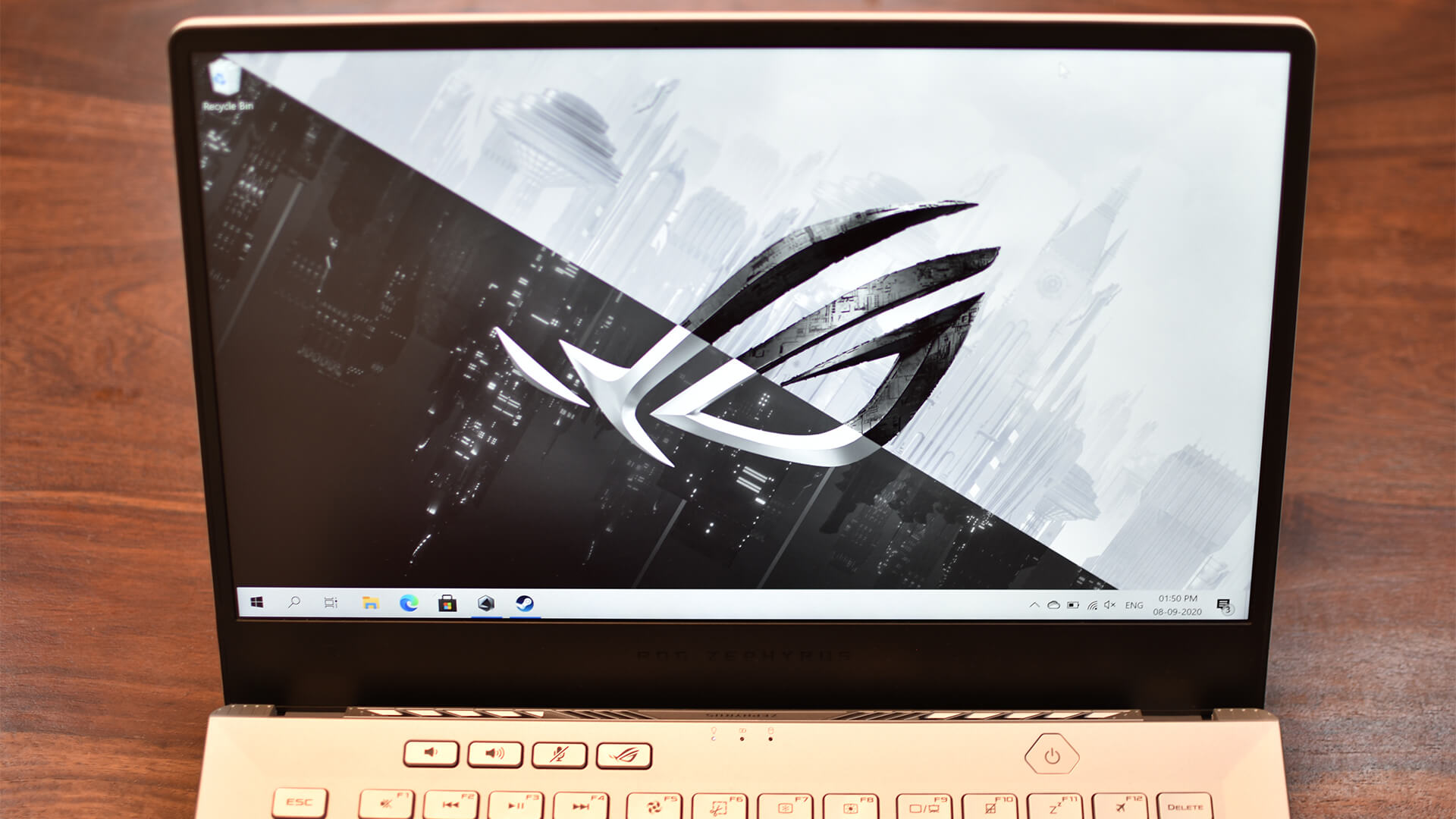
The 14-inch screen on our review unit featured QHD resolution, unlike all other variants of the laptop. Moreover, it is limited to a refresh rate of just 60Hz. Well, that was a bummer! I really wanted to play fast-paced games on this laptop without facing screen tearing effects. At least the display is bright, and it can go as high as 300 nits. It’s a VA panel with wide viewing angles. Hence, ASUS is calling it an IPS LCD-grade screen. While working indoors, which is what most of us are doing during this pandemic, the display looked bright enough at 40% brightness. There display also features an anti-glare coating, making it easier to work or play even if a strong light source such as a window or a door is placed right opposite. While I didn’t have tools to measure the colour accuracy objectively, the display looked pretty accurate to me. It would’ve been even better if this variant of the laptop had a refresh rate of 120Hz.

The combination of two 0.7W user-facing tweeters and two 2.5W bottom-firing woofers offers good audio quality, even if it’s not capable of high volume levels. There’s a fair amount of low-end thump (at least going by laptop speaker standards) and a wide soundstage. Compared to my LG Gram 14 Z990, the audio experience was much better. It would’ve been icing on the cake if the volume levels were a bit higher.
ASUS ROG Zephyrus G14 Fingerprint Reader, Keyboard, Trackpad
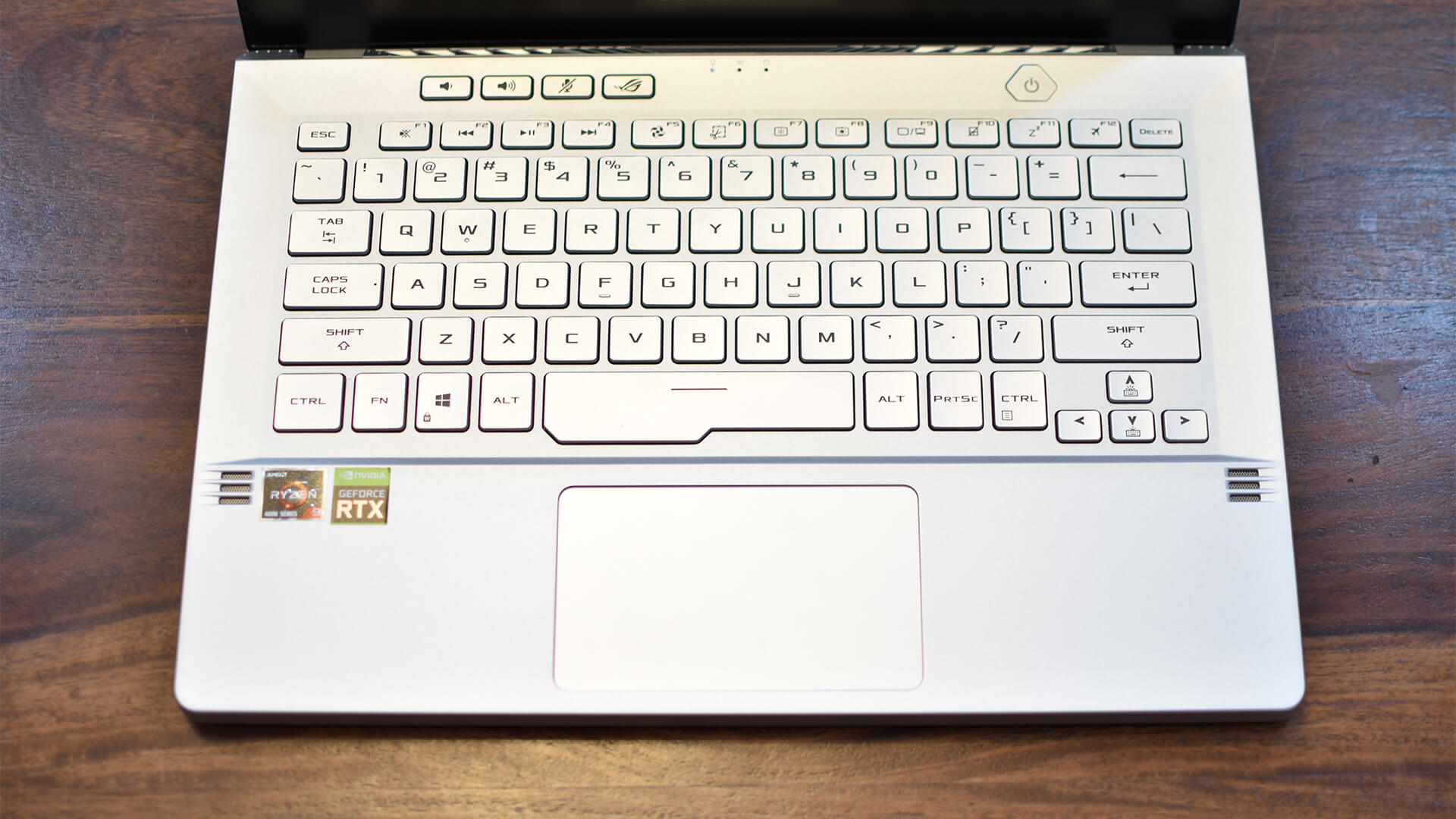
The fingerprint reader worked without any issue. It supports up to five fingers, and it is compatible with Windows Hello. The keyboard has well-spaced keys, and the key travel is longer than what you find on most ultrathin laptops. Typing was a joy on this laptop. The backlighting is poor though, especially on the Moonlight White version. The backlight bleeding around the key appears brighter than the backlight coming out of the glyphs on the keys. Sometimes, the visibility of the characters is better when the backlight is turned off.
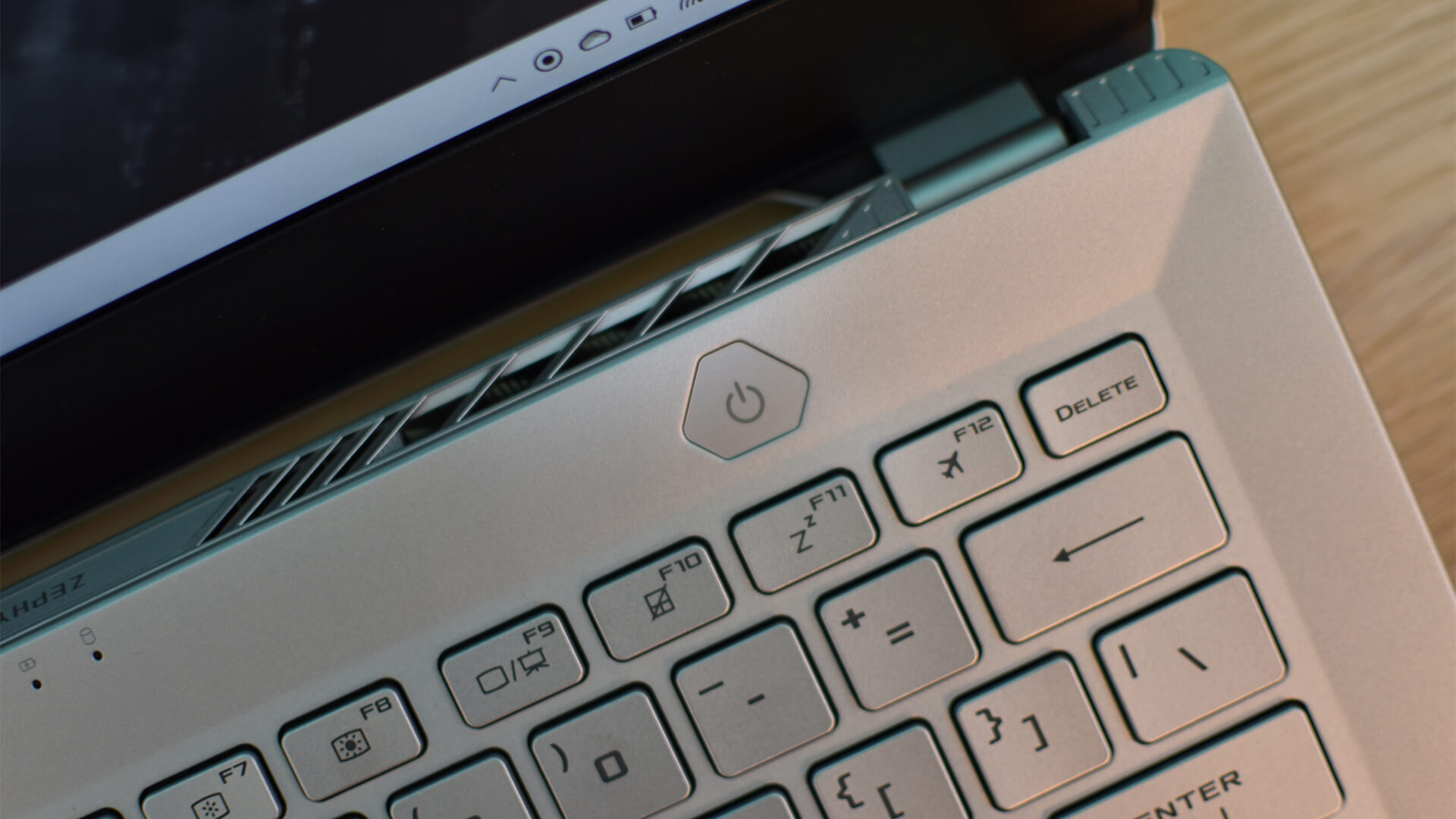
The trackpad worked well. The size of the trackpad is neither too small nor too big, but if you’re coming from something like a MacBook or a relatively newer-generation Dell XPS, you might find the trackpad a bit smaller. Thanks to the glass surface and Windows Precision drivers, the scrolling and pointing experience is satisfactory. There were no sudden jumps, skips, or stutters.
ASUS ROG Zephyrus G14 Performance & Thermals

This is the part which I was excited about the most. Given the cutting-edge 7nm Ryzen 4000 series CPUs and the powerful RTX 2060 Max-Q GPU, I had hoped that it would offer excellent productivity and gaming performance, and the ASUS Zephyrus G14 didn’t disappoint even a bit. From booting times to app and game loading times, everything was quick. The octa-core CPU has 16 threads, a base clock speed of 3GHz, a boost clock speed of 4.3GHz, and 8MB of total L3 cache memory. The CPU even features built-in graphics with 8 Vega cores.
In terms of CPU performance, the laptop managed to match even the octa-core Intel Core i9 9900KF in single-core and multi-core tests. A CPU with 35W TDP matching the performance levels of a CPU with a 95W TDP clearly shows that AMD has finally defeated Intel and its decades-long dominance in mobile CPUs. In the PCMark 10 benchmark suite, the Zephyrus G14 scored 5,099 points. Its Essential, Productivity, and Digital Content Creation scores were 7,148 points, 6,570 points, and 7,663 points, respectively. In Cinebench R15 benchmark, it scored 1,749 points, while the Cinebench R20 score was 3,919 points. It was only defeated by CPUs that are designed for desktop workstations or servers.
The graphics processing performance was on par with or better than most other laptops with the RTX 2060 Max-Q GPU and 6GB VRAM. In 3DMark’s TimeSpy Extreme, the laptop scored 2,715 points, while the score in the Fire Strike Extreme test was 6,896 points. Under full load, the CPU temperature figures touched 100°C, while GPU temperatures were around 70°C.
Coming to real-world gaming tests, the Zephyrus G14 is capable of running most high-end and graphics-intensive gaming titles at higher than 60fps frame rate with high or ultra presets at Full HD resolution. For lighter e-sports titles like Apex Legends, CS: GO, Fortnite, Portal 2, and Overwatch, you can expect the laptop to break the 120fps mark at easily at 1080p resolution. The laptop constantly returned upwards of 50fps while playing Shadow Of The Tomb Raider at QHD resolution and the Highest preset. At Full HD resolution, it managed to return an average frame rate of 70fps. With ray-tracing and DLSS features turned on (Ultra settings) and the resolution set to 1080p, the Zephyrus G14 returned an average of 46fps.
You need to remember that the bundled power adapter needs to be connected to the laptop for full performance. Otherwise, the CPU and GPU speeds are throttled, and you only get half the frame rates. While intense gaming, the fans get quite loud and the keyboard area gets uncomfortably hot, and that’s something ASUS needs to work on with the next iteration of this laptop. Specifically, the area around the WASD keys was too hot after half an hour of playing heavy gaming titles.
The PCIe NVMe SSD used inside the Zephyrus G14 also offered excellent performance. Sequential read and write speeds crossed the 1,700MB/s and 1,400MB/s marks. Overall, the ASUS Zephyrus G14 shows other gaming laptops how it is done with its excellent performance despite featuring a thin form factor and relatively low weight.
ASUS ROG Zephyrus G14 Battery Life

A 7nm FinFET process should mean that the AMD Ryzen 9 4900HS CPU is quite power-efficient, at least on paper. In real-world tests, too, AMD’s new mobile CPUs show excellent power efficiency. The Zephyrus G14 probably outlasts all other gaming laptops during productivity tasks. In my mixed-usage workloads, the laptop lasted 6 to 7 hours on a single charge. My usual workflow includes at least a dozen web browser tabs, Adobe Photoshop constantly running, Slack, two email accounts being synced, and Wi-Fi and Bluetooth turned on.
Although it is not advisable to play games without the charging adapter connected to the laptop, you can still get over 100fps while playing some popular e-sports titles. In such situations, the laptop lasts about an hour and a half on a fully charged battery. You can also charge the laptop using a USB Power Delivery compliant 65W charger. Only the USB Type-C port on the left supports charging.
ASUS ROG Zephyrus G14: Should You Buy It?

The ASUS Zephyrus G14 is a groundbreaking laptop in many regards. It is not only powerful but also thin and light, at least for a gaming laptop. It matches or exceeds the performance of notebooks that are priced twice or even thrice as much, thanks to the AMD Ryzen 4000 series CPU. Thanks to a 7nm processor, it is power efficient, too, and can match the battery life of some endurance-focussed ultrabooks.
The Zephyrus G14 answers our questions (mentioned at the start of the review) with a resounding yes. It is now possible to have thin and light gaming laptops that can play high-end games at high frame rates and AMD has defeated Intel in terms of CPU performance and power efficiency.
It has a good screen, decent audio, unmatched performance, and looks that could easily convince someone into thinking that it’s an ultraportable laptop designed for office work. If you want to up your bling factor, there’s the fun Ani-Me Matrix screen on the outer part of the lid. Yes, it lacks a webcam and an SD card slot. It gets hot under load, but the performance doesn’t suffer despite its warmer temperatures. All these shortcomings are quite easy to overlook when you look at its performance. Moreover, its affordable price tag makes the ASUS Zephyrus G14 a must-buy for anyone who is looking to buy a gaming laptop with a budget of around ₹80,000 to ₹1,00,000.
If you decide to buy the ASUS ROG Zephyrus G14, you can buy our extended warranty plan from our website. If you’re worried about dropping your laptop or spilling liquids on it, we’re happy to notify you that we also have a spills and drops protection plan from laptops.
The Review
ASUS Zephyrus G14
The ASUS Zephyrus G14 is a groundbreaking laptop in many regards. It is not only powerful but also thin and light, at least for a gaming laptop. It matches or exceeds the performance of notebooks that are priced twice or even thrice as much, thanks to the AMD Ryzen 4000 series CPU. Thanks to a 7nm processor, it is power efficient, too, and can match the battery life of some endurance-focussed ultrabooks.
PROS
- Chart-leading performance.
- Very good build quality.
- The screen is bright and reproduces accurate colours.
- Good keyboard and trackpad.
- Excellent connectivity features: 2 USB Type-A, 2 USB Type-C, Wi-Fi ax, Bluetooth 5.0, full-sized HDMI port.
- Long battery life.
- USB Type-C charging, fast fingerprint reader.
- Ani-Me Matrix lid is fun.
- Great pricing.
CONS
- No webcam, no SD card slot.
- Gets hot and noisy.
- Keyboard backlighting is too dim.

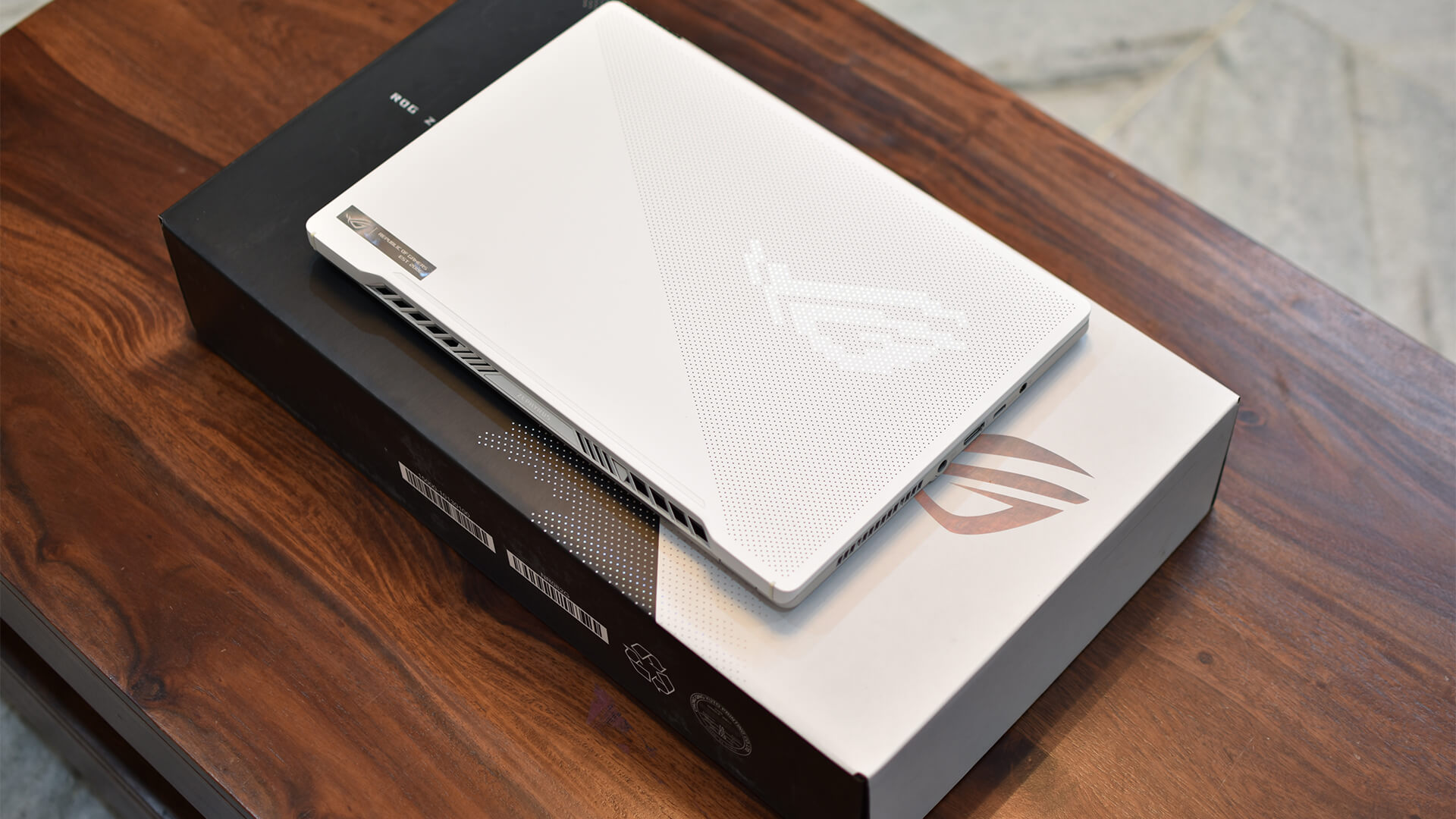








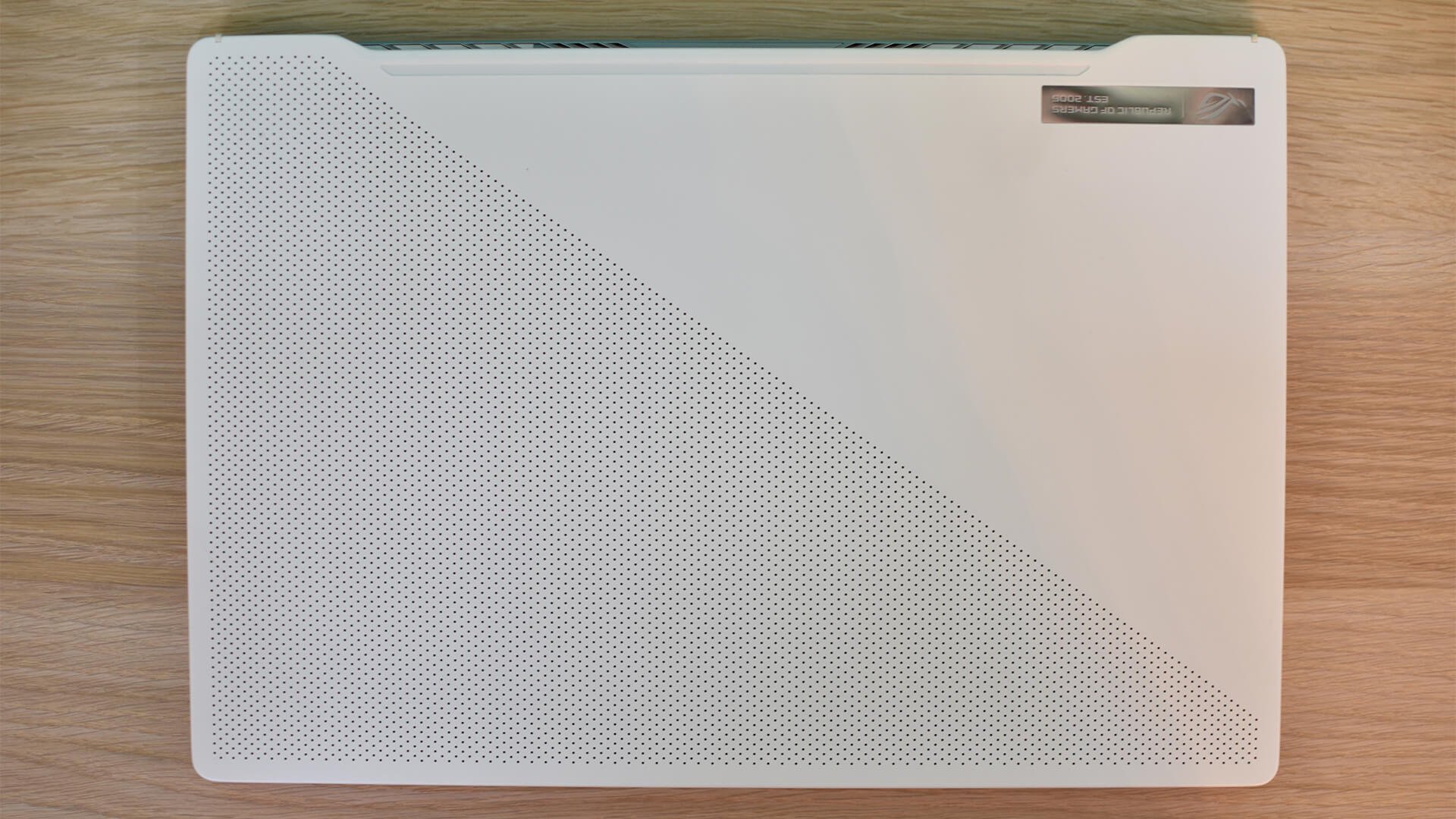

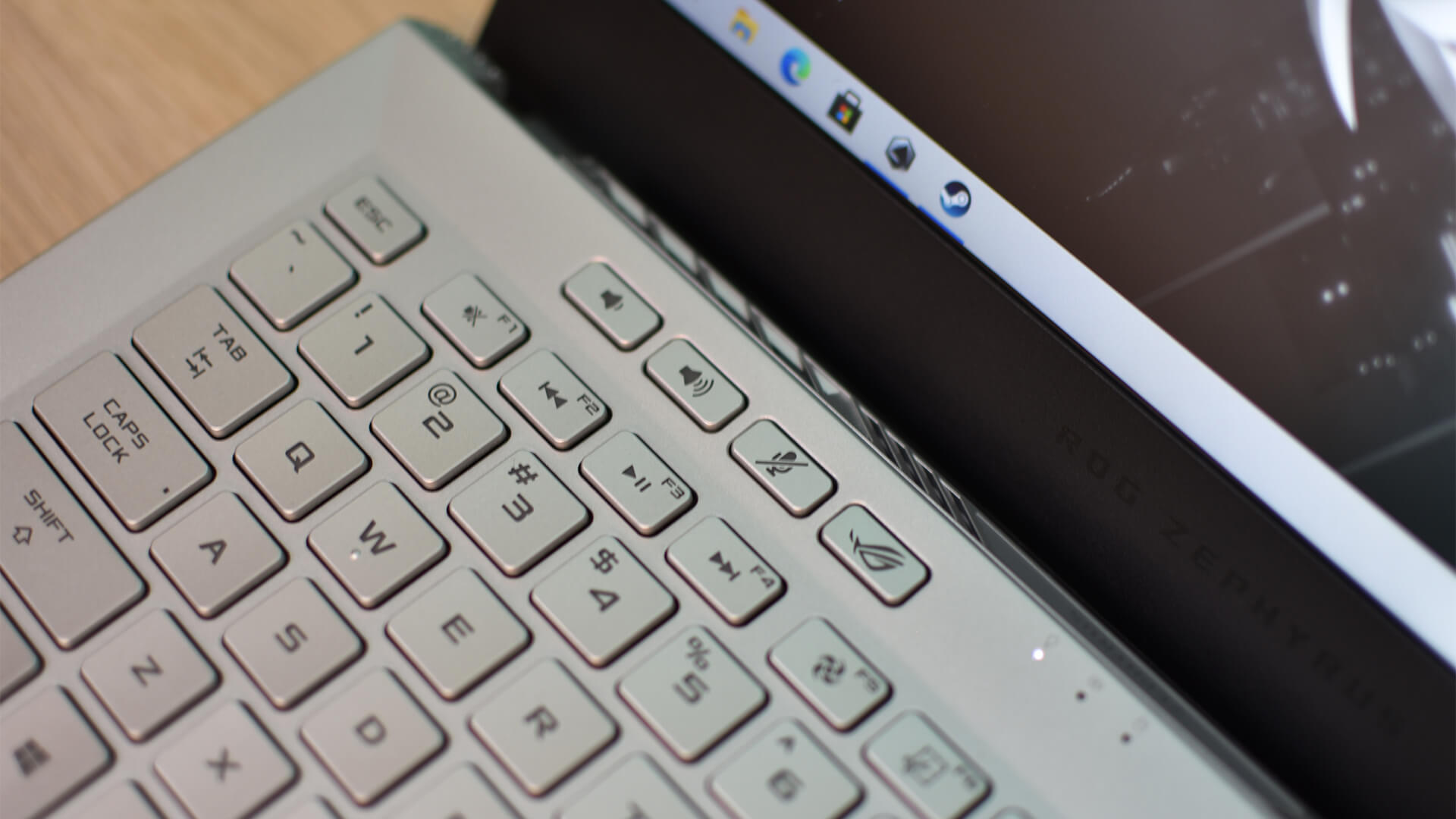


Discussion about this post