Last Updated on July 29, 2022 by Anu Joy
New productivity and video editing features will soon be added to ChromeOS starting next month. Google will roll out new Chromebook features, including tools to organise and finish work with a few clicks, editing options in the Google Photos app, and better app performance.
Google Photos: New Movie Editor
Subscribe to Onsitego
Get the latest technology news, reviews, and opinions on tech products right into your inboxWith Google Photos, Google is upgrading its movie-making features so that users can create polished movies with just a few clicks. Users can select from various themes, following which they can add people or even pets, and Google Images will produce a movie utilizing both still images and moving pictures. The most crucial scenes will be carefully selected from your lengthy films.

The option to make a movie from scratch will also be available in the Google Photos movie editor. The Gallery and Files applications on the Chromebook are integrated with Google Photos, allowing you to edit a video from the Gallery with a single press in Google Photos. And lastly, the LumaFusion video editing app will also be available on Chromebooks.
New Productivity Apps
Google is also releasing a number of new productivity applications for Chromebooks. Furthermore, Google asserts that basic design applications like Canva, Figma, and Adobe Express are made to function well on Chromebooks for creative work.
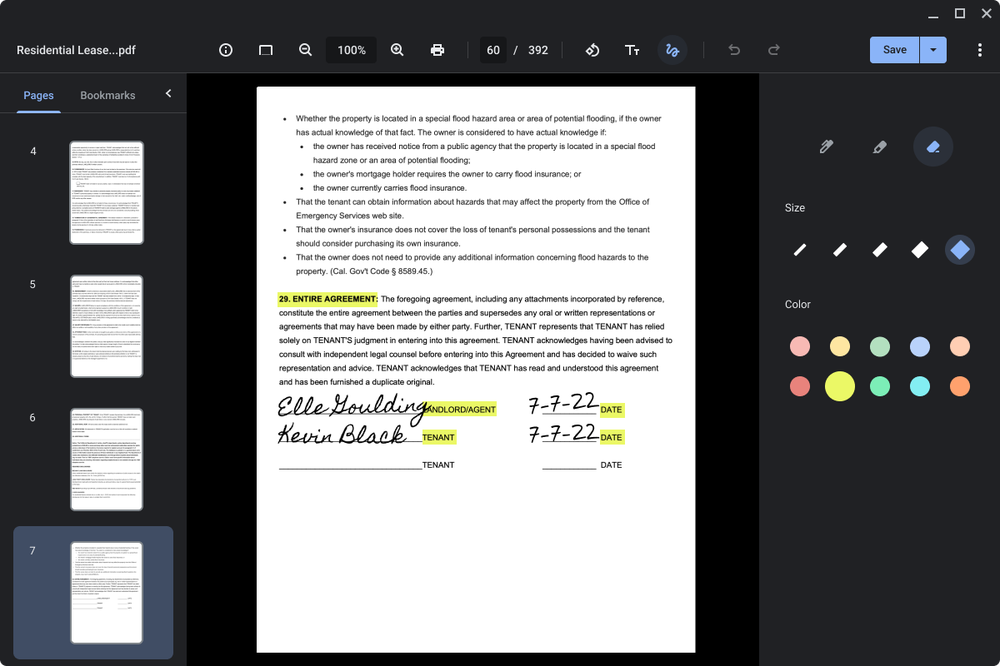
- Gallery App: You can fill out forms, highlight text, make text comments, and sign documents thanks to the addition of PDF editing tools. Forms don’t need to be printed and scanned only to be signed.
- Screencast App: Anyone may now utilise Screencast to record, view, and share transcribed films and presentations, be they virtual lessons, how-to videos, or demos.
- Redesigned Launcher: A new Launcher that makes it simple to find what you need with the touch of a button and upgrades to cross-device features like Phone Hub and Nearby Share are just a few of the new features that have been added to make things easier to accomplish.
- Cursive App: Handwritten notes may be scanned, edited, and reorganized on Chromebooks that enable styluses. When it’s time to share your notes, you may send them as a PDF or quickly transfer them into another app.
Other Notable Features

- ChromeOS now gets support for the Dark and Light theme.
- You can now essentially pick wallpapers directly from the Google Photos app, and set them to change daily.
- Notifications from a single app will now be grouped together.
- Google Calendar will now have the option to add events detailed writeup and check-in options.


Discussion about this post