Last Updated on September 23, 2021 by Asif Iqbal Shaik
If you like to download YouTube videos on a computer, you may no longer have to rely on shady third-party services such as SaveFrom and Snappea. As per the latest report from 9to5Google, YouTube is working on a feature that allows users to download videos right on their browser. However, the feature may only be available for YouTube Premium subscribers. Yes, that’s the catch here.
How To Enable Download Feature On Your Browser
Subscribe to Onsitego
Get the latest technology news, reviews, and opinions on tech products right into your inboxStarting today, YouTube Premium users will get the option to test out this feature by heading over to YouTube’s ‘Try experimental new features‘ page. Since the video sharing and streaming website only allows you to test one experimental feature at a time, you will have to specifically choose the ‘Download videos from your browser‘ option. Do keep in mind that other beta features such as iOS Picture-in-Picture running on the same account will be disabled.
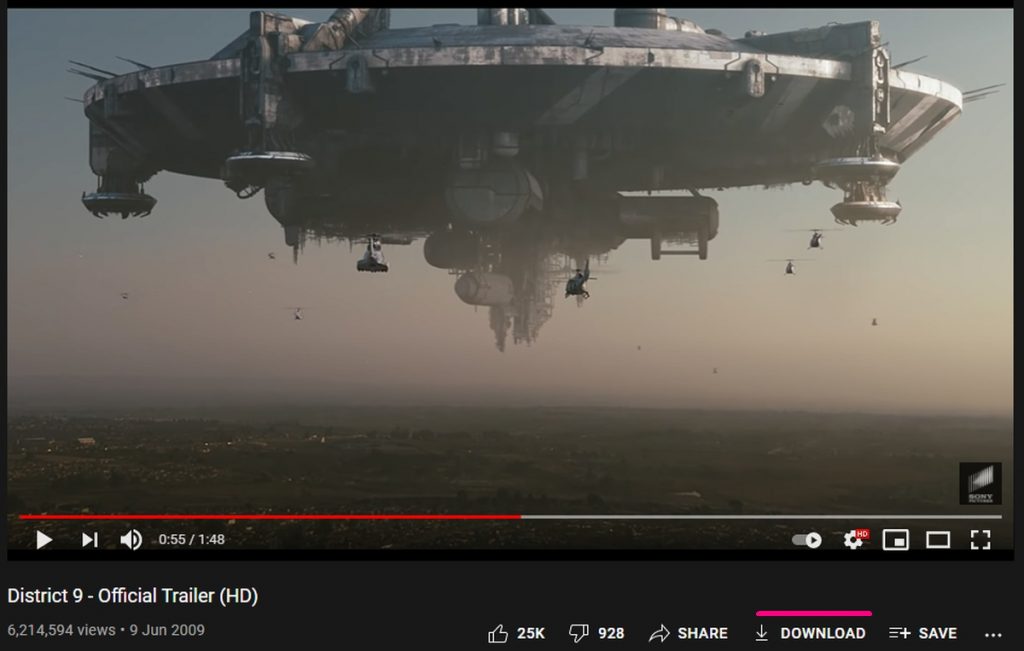
Once the setup is complete, a ‘Download‘ option will appear beside the ‘Share‘ button. Alternatively, you can download it right from search results by clicking on the ellipsis (three dots) button. If none of these options work, update your Chrome, Edge, or Opera browser to the latest version.
YouTube Download Feature Limitations
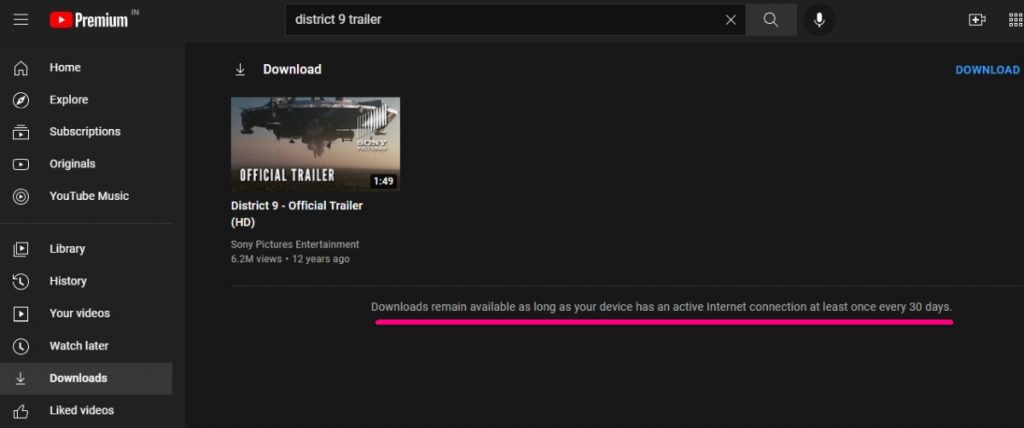
There’s a catch though, the downloaded videos will only be accessible via the YouTube interface. You can’t move these clips around your computer’s file system. Thankfully, YouTube makes these videos accessible over at youtube.com/feed/downloads when you are offline. According to the company, the downloads will sit on your laptop as long as it is connected to Internet once every 30 days.
A similar feature was introduced on Android and iOS smartphones back in 2014. It came in quite handy for commuters wanting to tune into podcasts in areas with the flakey network coverage.


Discussion about this post