Last Updated on August 8, 2022 by Anu Joy
Samsung has officially released the One UI 5.0 software update and has also announced some features of its newest software version. The company’s newer One UI 5.0 iteration is available for Galaxy S22 series devices such as the Galaxy S22, Galaxy S22+ and the Galaxy S22 Ultra. The One UI 5.0 beta program has now been released by Samsung initially in the United States, South Korea, and Germany, allowing users to try the One UI 5.0 beta ahead of the stable release. Now that the One UI 5.0 beta is out, we have detailed how you can download and install the One UI 5.0 beta on your Samsung Galaxy smartphone.
One UI 5.0 Features
Subscribe to Onsitego
Get the latest technology news, reviews, and opinions on tech products right into your inboxBefore we proceed, let us take a look at what new changes Samsung has introduced in the One UI 5.0. As per the details released by the South Korean smartphone company, it has added a stacking widget, a tailored look and feel, and more accessibility features in the One UI 5.0 software version.
The One UI 5.0 includes up to 16 preset color themes based on the wallpaper and 12 more color options for the home screens, icons, and quick panels for a look and feel that suits the user’s style. It also includes a stacking widget which offers a more organized look and feel thereby allocating the same size in a single location. The latest update also contains a redesigned dashboard, preferred language settings for different apps, different types of spoken assistance such as audio descriptions of videos, “speak keyboard input aloud,” and more enhancements for the camera apps.
How To Sign Up And Install One UI 5.0 On Your Samsung Galaxy Smartphone?
The process of installing the One UI 5.0 update is similar to that of the One UI 4.0, and nothing much has changed this time around either.
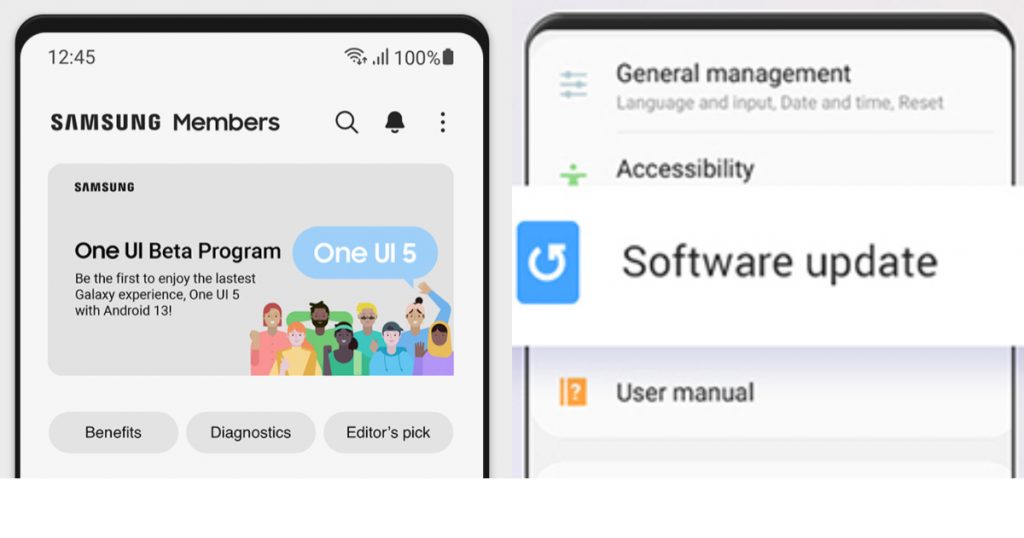
- Firstly, you will have to install Samsung’s Member app from the Galaxy store or Google Play Store.
- Once the app is downloaded, you will have to login in with your Samsung account.
- In the Samsung Member app, you will see a One UI Beta program banner. Tap the Register button below the same banner.
- You will have to agree to the terms by tapping Enroll and then Agree.
- After enrolling for the same, head over to Settings > Software Update > Download and Install section on your smartphone.
- If the Beta Progam has been released in your country, you will get the One UI 5.0 software update.
- Tap to download and install the update.
Do note that the installation process may take some time, and your device may be unusable for the same duration.
Samsung Devices Supporting One UI 5.0 Beta Program
As of now, Samsung has only offered its One UI 5.0 beta program for its 2022 Galaxy S series flagship smartphones such as the Galaxy S22, Galaxy S22+, and the Galaxy S22 Ultra. In the coming days, we can expect the company to extend the One UI 5.0 beta program for other handsets such as the Galaxy Note 20, Galaxy Note 10 devices, Galaxy Z Fold 3, Galaxy Z Flip 3, Galaxy Z Fold 2, and Galaxy Z Flip 5G, Galaxy S20, and Galaxy S21.
In Which Countries Has Samsung Released The One UI 5.0 Beta Program?
As of now, the One UI 5.0 beta program is only available in the United States, Germany and South Korea. We can expect the broader release of the One UI 5.0 beta program in countries such as China, India, and Poland in the coming few weeks.


Discussion about this post