Last Updated on April 5, 2022 by Abid Iqbal Shaik
Once a highly regarded maker of laptops, Lenovo still makes excellent laptops, but their main focus is centered around two model lines: ThinkPads and IdeaPads, with Yoga adding the style factor. This is not to say Lenovo does not make regular laptops for college students and those that use laptops on a desk, and it is these laptops that sell more in India.
The Lenovo G50-80 (80E502Q6IH) is one of those regular laptops, in spite of being an Ideapad. With a 15.6-inch screen and weighing 3.1 kg, it is not the most portable laptop, yet, a good configuration (2GHz Core i3-5005U/4 GB/1 TB/Win 10/INT Graphics) makes it worth a consideration for college students and desk-bound professionals.
Build & Design
The Lenovo G50-80 looks like a conventional laptop. There are no design flourishes, and it is the regular clamshell design that laptops have always had. The textured plastic body on the inside has a pricier feel than the glossy black plastics some laptops in Lenovo’s lineup have. The lid has rounded edges on the top, and rather sharp ends at the bottom (we scratched our leg pretty badly while using it as a laptop, so we shifted to using it as regular notebook).
The keyboard is encased in plastic, as we mentioned, with a vertically striated design and adequate space to rest the wrist while typing or using the touch pad.
There is also an optical drive, a feature you won’t see on many laptops today. The CD/DVD RW is a handy feature to have, if you still have a CD lying around.
A notable downside is the glossy top of the lid, which makes it a fingerprint magnet. It caught on some unsightly streaks the moment we unboxed the laptop, and unless you are going to put a protective film or cover over it, you can kiss aesthetics goodbye.
The G50-80 measures 51.4 x 32.2 x 6.4 cm and weighs a good 3.1 kg, making it a rather bad choice for users who want a more portable laptop.
The Keyboard
The Lenovo laptop has a full-size Chiclet keyboard with a number pad. The 15.6-inch frame is nicely used with consistently spaced keys. But in spite of having keys that have a significant travel, tactile feedback is sub par and missed keystrokes are all too common unless you get used to chunky typing. We recorded only 53 words per minute with about 12 errors, mostly missed keystrokes. So for our testing, the “Accutype” feature of the keyboard was nothing to write home about.
The keyboard is otherwise solid with not much give in the chassis. The only places where we noticed some give was the top and bottom of the chassis, but that can be ignored unless you are a very heavy typist. For normal typists, there is no flex to speak of.
The Touchpad
Located below the spacebar, and more towards the left is the moderately sized touchpad. It is made of plastic too, but the texture is different from the rest of the casing. The touchpad is textured to ensure decent grip and easy travel, and has a basic layout with the left and right mouse buttons located at the bottom of the pad.
The touchpad works well to read standard swipes and gestures without lag. Multi-finger gestures read decently as well, but there were a few rare instances where the touchpad did not read the input. Also, if you have very specific work such as image editing or designing, the touchpad may not be ideal, but for everyday use, it is quite responsive.
Ports
Ports Lenovo G50-80 are – 1x USB 3.0 and 2x USB 2.0, 2-in-1 Card reader (SD, MMC), HDMI, 1/8 Stereo audio port, Headphone and Microphone combo jack audio port, Black 45W 3-PIN AC Adaptor, and these are spread on both sides, although the right has the DVD drive which takes up significant space.
A complaint with the ports though: they are not very smooth. While some may like the snug fits, we were a little concerned about the force required to insert or remove USB connections. The charger too requires a significant amount of force, and that makes us question the durability of the ports and/or the connections.
Battery
The Lenovo does not have a great battery. While the company claims that the laptop can run 4 hours on a full charge, on our tests involving one TV Show and regular surfing, the battery only lasted for about 3 hours.
Charging takes a while – nearly 2 hours to go to 100% from 2%.
An issue we faced when we unboxed the Lenovo, and a quick Google search showed us that many users have faced the same issue, was that the battery wouldn’t charge beyond 60%. It showed “plugged in, not charging” just as the computer reached 60% charge. There is a fix of course – you have to download and install the Lenovo Energy Management software and the disable the Conservation Mode in order to charge to 100%.
The problem with this is, a number of users, especially the elderly, may not think of searching for a solution on Google and be wary about installing a new software only to charge the battery to the maximum. Also, for people without internet access (those who use the computer only for offline purposes), the availability of the software might be an issue. Instead of Lenovo taking the high ground here about setting limits, maybe it is better to let users decide if they want to use the laptop on 100% charge or less.
Heating
During extensive use, we did not see any heating worth a mention on the Lenovo. The fans are at the bottom of the device, so over time you might need a cooling pad as your laptop gets older and the fans get dustier and begin heating the laptop.
Display
The Lenovo G50-80 has a 15.6-inch HD LED display with a screen resolution of 1366 x 768 pixels and 16:9 format.
In spite of the HD tag, the display on the Lenovo is quite disappointing. On a static image, the blacks appear punchy and colours are nicely offset against the black, but play a movie with dark scenes and you can see the limitations of the display.
We played a few scenes from various seasons of Sherlock on the Lenovo, and in the dark scenes, there was little-to-no detail. Colour accuracy suffered too, but the brightest colours did appear robust. Overall brightness could be higher though.
Lenovo uses the TN technology in its display on the G50-80. The use of this twisted nematic technology is confined to most cheaper laptops because it is an older technology and is cheaper to manufacture. With laptop prices falling steadily, we do wish Lenovo would upgrade to an IPS panel. However, the use of TN makes gaming a more immersive experience on the laptop because the response times are very short. But this also means distortions will occur as viewing angle changes. On the Lenovo G50-80, there isn’t much of a distortion on the horizontal plane, but on the vertical plane, the display can get woefully faded. The amount of detail you will see when sitting directly in front of the computer is very, very different from the detail seen when you are standing or bending over to see the screen. Even when using it on the top of your lap, the differences in vertical angle of viewing are immense and the screen may appear washed out if you change the angle.
In bright daylight, the screen does not display crisp images, and there’s a significant colour inaccuracy and wash-out effect.
Another problem that we’d probably need to investigate more is that when you are playing a video from an external source (a hard disc drive in our case), the playback stops midway and you have to restart it all over again.
Graphics
Lenovo uses the older TN tech, which means short response times, so it could be good as a gaming laptop. It uses an integrated graphics card. Therefore, you cannot play demanding games like Dragon Age: Inquisition or Assassin’s Creed Unity. You can play games like NFS Rivals, Call of Duty and GTA 4 in 720p or medium settings.
Audio
While the display on the Lenovo G50-80 was quite unsatisfactory, the audio performed much better. It is equipped with Dolby® Advanced Audio™ and the sound can easily fill a modest-sized room. We played the Can-can part of Offenbach’s Orphée aux enfers, and it played quite accurately without any discernible distortion.
Performance
With a 2GHz Intel Core i3 processor and 4-GB RAM, the Lenovo G50-80 made short work of basic computing tasks. We ran 13 active Google Chrome tabs with one HD video stream and a music player in the background, and there was no noticeable dip in the performance. With longer use though, there were times when some apps went unresponsive, but overall, the laptop did well.
The graphics card, though integrated, could handle HD photo and video editing and played less demanding games such as League of Legends satisfactorily with lowered detail settings. Movie watching was not as rewarding, but orchestral music gave us an immersive experience.
Starting up takes a little while, but it can be something you learn to live with.
Verdict
The Lenovo G50-80 has fast computing speeds and an excellent sound system, but a lackluster display. Add to that battery life on the lower end and you will be looking for an outlet more often than not. There are other issues too, as we have highlighted, and before you buy this, we’d strongly recommend that you check out other brands or even other models within the similar price range, especially if you are looking for more ease of portability.
Comparable Products:
HP 15-AY079TX 15.6-inch Laptop (Core i3-5005U/8GB/1TB/Windows 10 Home/2GB Graphics)
Asus X541UV-XO029D 15.6-inch Laptop (Core i5-6198DU/4GB/1TB/DOS/2GB Graphics)
Acer Aspire E5-572G-525V (Core i5 4210M / 4GB / 1TB /ODD /Linux/ 2gb NVIDIA® GeForce® 940M Graphics )FHD Display
Price:
Amazon: Rs. 29,990
Flipkart: Rs. 31, 894
Croma: Rs. 32, 490
Lenovo: Rs. 32,114
Extended Warranty
If you plan to buy the laptop, we would recommend buying it with the Onsitego Extended Warranty. The extended warranty plan extends the manufacturer warranty by up to 4 additional years, covers breakdowns and malfunctions, offers pickup and drop facility, and comes with a repair or replacement guarantee.
The Review
Lenovo G50-80
The Lenovo G50-80 has fast computing speeds and an excellent sound system, but a lackluster display. Add to that battery life on the lower end and you will be looking for an outlet more often than not. There are other issues too, as we have highlighted, and before you buy this, we’d strongly recommend that you check out other brands or even other models within the similar price range, especially if you are looking for more ease of portability.
PROS
- Solid Specs
- Excellent Audio
- Decent performance
- Good no of ports and an Optical Drive
- Big 1 TB storage
CONS
- Frustrating keyboard
- Insufficient battery life
- Bulkier and heavier build (portability issues)
- Shallow viewing angles
- Ports too tight

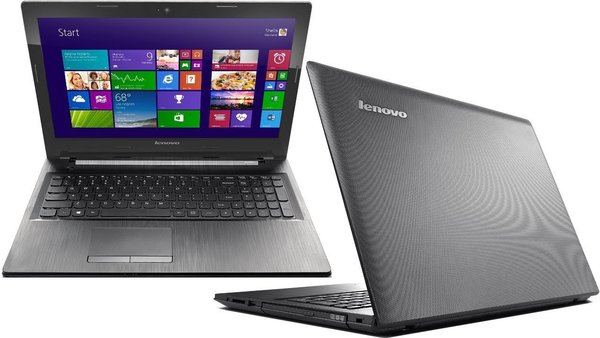
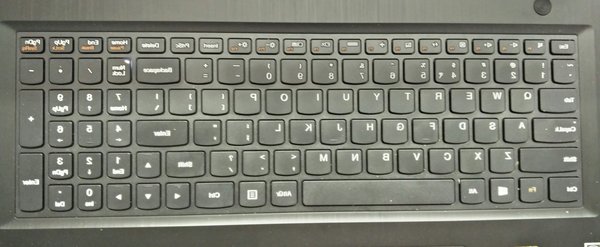



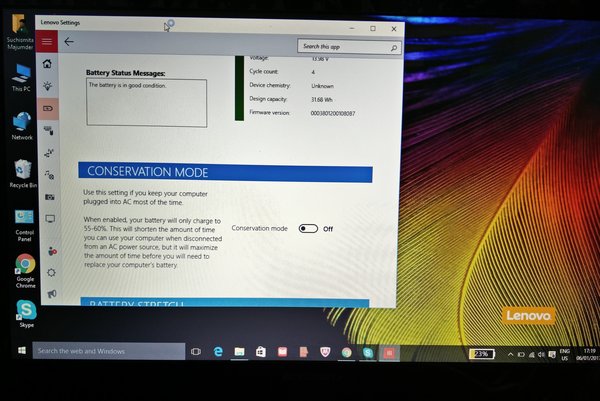



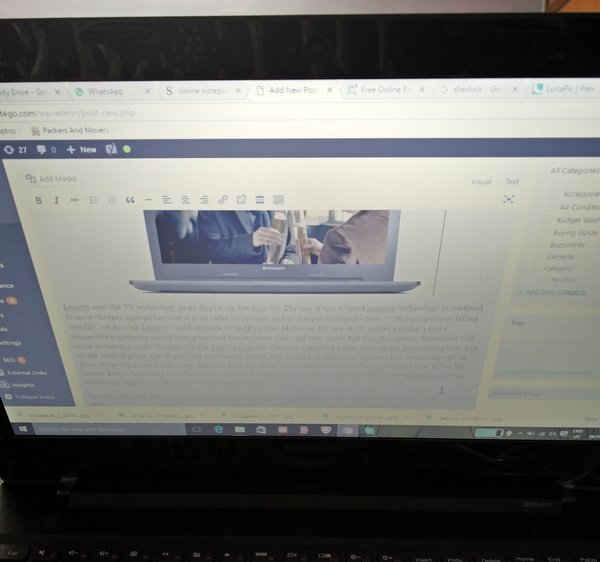
Discussion about this post