Last Updated on May 4, 2021 by Rupesh Patil
Choosing a TV used to be a relatively simpler task a few years ago. However, it has become a daunting task since the advent of new audio and visual technologies and smart operating systems. You have to look at various aspects of a smart TV before choosing the one that fits right into your budget and comes with the features that you want. Since the 2020 festive shopping season is here, we wanted to help you choose the right smart TV.
Screen Size & Resolution: Which Is Suitable For Your Room?
Subscribe to Onsitego
Get the latest technology news, reviews, and opinions on tech products right into your inboxTVs come in various sizes: from as small as 24 inches to as big as 85 inches (at least in India). So, to narrow down your choice, you need to decide what should be the screen size of the TV that you’re going to purchase. And to know that, start off by measuring your room size and the distance between your sofa (or wherever you usually sit while watching TV) and where you intend to place the TV. The chart below gives you a fair idea:
Since the chart above mentions both ideal minimum distance and ideal maximum distance from the TV, you should try to get a TV that has a bigger screen size if your budget allows it. A bigger screen always offers a more immersive experience and you don’t have to squint your eyes while trying to read text such as a news ticker, sports scores, and names of persons in the news.
Coming to the TV’s screen resolution, you should always choose a TV with a Full HD (also known as 1080p or 1,920 x 1,080 pixels) or higher resolution. A TV’s screen size is always measured diagonally. A Full HD panel will look sharp enough for a TV with a screen size as big as 55 inches (diagonally). However, if you are buying a TV that’s bigger than 55 inches, choose a TV with a 4K resolution (also known as UHD or 3,840 x 2,160 pixels). For TVs larger than 85 inches, 8K resolution is recommended.
Screen Type
Currently, there are primarily two types of screen technologies that are being used for TVs: LCD and OLED. OLED TVs are generally priced higher (usually above ₹1,50,000 for a 55-inch OLED TV). All other TVs are either LCD TVs or variants of LCD technology. There are three subcategories of LCD screen panels: TN, VA, and IPS LCD.
TN LCD
As explained in the table above, TN (twisted nematic) LCD panels are the cheapest ones. Most TVs don’t use this screen technology, but some brands might use this technology in their most affordable and cheap TV models. While TN screens have high pixel response times, they have extremely narrow viewing angles, and only the people sitting directly in front of the TV would be able to see the video clearly. People sitting on the sides of the room won’t be able to clearly see what’s on the display. Moreover, the contrast ratio of such screens is very low. It is best to avoid TVs that use TN LCD screen panels.
VA LCD
Most TV brands use VA (vertical alignment) LCD panels in their affordable and mid-range TVs. LG is an exception, and it uses IPS LCD panels in almost all of its entry-level and mid-range TVs. VA LCD panels are affordable, have good brightness and contrast, good colours, and good pixel response times. However, their viewing angles are slightly narrower (wider than TN LCD but narrower than IPS LCD and OLED). TVs with VA LCDs should be considered decent, but IPS LCD TVs are slightly better. If you can choose a TV with an IPS LCD panel for a slightly higher price, prefer those.
IPS LCD
IPS (in-plane switching) LCD screens have wider viewing angles compared to TN and VA LCD panels. They have good brightness, colours, and contrast ratio. However, compared to VA LCD panels, IPS LCD panels have slightly muddier blacks and pixel response times. If you can afford, prefer TVs with IPS LCD screens.
QLED (Quantum Dot)
QLED panels are a form of VA or IPS LCD panels that have an added layer of QLED coating or film over regular pixels. This special coating or layer allows screen panels to produce whiter whites and deeper blacks. It also increases the colour volume of the screen. Both LG and Samsung make screen panels with quantum dot coating. LG calls its IPS LCD screens with quantum dot coating ‘Nanocell’, while Samsung calls its VA screen panels with quantum dot coating as QLED. TVs with such screen panels are usually pricier than TVs that use regular VA LCD and IPS LCD screen panels.
OLED
OLED (organic light-emitting diode) screen panels are the priciest and offer the best screen quality among any screen panel type (at least among those that are currently being sold globally). OLED TVs offer the deepest blacks, widest contrast ratio, best colours, and widest viewing angles. However, they can’t attain the brightness levels of some VA LCD TVs and QLED TVs. They also suffer from an issue called pixel burn-in, which happens when the same image, frame, or scene is displayed on the screen for an extended period of time (an hour or more). While the image retention goes away when you change channels or play videos for a few hours, sometimes the damage can be permanent. So, if you buy an OLED TV, make sure that you don’t leave the TV turned on with the same picture, static image, or the same channel for a long time. Modern OLED TVs come with a technology that moves around static content such as a channel’s logo, a scoreboard, or the menu slightly to save the pixels from burning.
Speakers
Most TVs come with stereo loudspeakers. Unless you have a dedicated speaker system or a soundbar, try to find a TV that has 20W or louder speakers for a regular room. If you have one of those fancy living rooms, you should consider either using a home theatre setup, studio monitor speakers, or a soundbar. Some premium TVs from Samsung, Sony, and OnePlus come with built-in 4.1-channel speakers with dedicated tweeters and woofers.
Make sure that the TV you choose to buy has support to decode DTS, Dolby Digital, and 5.1-channel audio. Higher-end TVs should be able to decode DTS:X and Dolby Atmos audio.
Connectivity & Ports
Smart TVs should also have an adequate number of ports and wireless connectivity features. Any modern smart TV should have the following ports and wireless connectivity protocols:
You should look for a TV that has at least two HDMI ports. If your TV has Full HD resolution, it should have HDMI 1.2 ports. If it’s a 4K TV, it should have HDMI 2.0 ports, and if it’s an 8K TV, it should have HDMI 2.1 ports. For being on the safe side and to maintain compatibility with some old camcorders you might have, your TV should have at least one component video input port.
In terms of audio, your new TV should have at least one optical or coaxial port for carrying out digital audio. It should also have at least one RCA (left and right) pair of ports or one 3.5mm headphone jack so that you can connect to headphones or external speakers without a need for a dedicated DAC.
Since smart TVs need internet connectivity, your brand new smart TV should have an ethernet port and Wi-Fi. If you have a Full HD or 4K TV, you should prefer a TV with dual-band Wi-Fi b/g/n (also known as Wi-Fi 4) or dual-band Wi-Fi b/g/n/ac (also known as Wi-Fi 5). It is necessary for an 8K TV to have Wi-Fi 6 so that you can stream an 8K video file from the internet or via local network storage.
Having Bluetooth is an advantage as it allows you to connect your wireless headphones or earphones with the TV when you don’t want to disturb
others in your home.
Software & Apps
Smart TVs need a smart operating system to run apps, have smart features, and to maintain compatibility with various accessories. There are three main operating systems that you can find smart TVs running: Android TV (developed by Google), Tizen (developed primarily by Samsung), and webOS (developed by LG). There are a few TVs that run Amazon’s Fire TV operating system, which is in turn based on Android, but it is hard to fund such TVs in the Indian market.
Android is the most feature-rich operating system of all the smart TV platforms out there. However, It is also among the slowest. While there’s not a huge difference, Android TV-based TVs feel slightly slower while turning the TV on, opening apps, and switching between apps. Samsung’s Tizen and LG’s webOS feel slightly faster in comparison.
A smart TV not only needs a smart operating system but also apps to stream (or play) music and videos. Look out for TVs that come pre-installed (or are compatible) with these apps:
- Netflix
- Prime Video
- Disney+ Hotstar
- YouTube
- Apple TV
- Sony LIV
- Voot
- ErosNow
- Discovery+
- ZEE5
- Spotify
- Gaana
- Plex
- VLC
Also Read: How To Watch IPL 2020 Matches Live On Your Smart TV, Smartphone, Laptop
PSA: Do not buy TVs that have Linux-based operating systems as it is very hard to find apps that you love for those platforms and even if they have those apps, they might not be supported in the long run.
Extra Features
These are the additional features that you should look out for in your brand new smart TV:
High Refresh Rate & Adaptive Sync (Nvidia G-Sync or AMD FreeSync)
If you are a gamer, you should prefer a TV that has a higher than 60Hz refresh rate and some form of adaptive sync feature. It is important if you play games on your PC that is connected to your TV or if you have a gaming console released in 2020, such as a PlayStation 5, Xbox Series S, or Xbox Series X. High-end TVs from LG, Samsung, and Sony have a screen refresh rate that is as high as 120Hz. Some models are compatible with Nvidia’s G-Sync or AMD’s FreeSynch adaptive refresh rate technology, which makes sure there’s no screen tearing by matching the refresh rate of the screen with the frame rate of the game.
Smart Home Control
Newer smart TVs can control smart home products, but they are picky and choosy. For example:
- TVs running Android TV can only control smart home products that are compatible with Google Assistant (or Google Home).
- On the other hand, only Samsung smart TVs running Tizen and featuring Bixby can control smart home devices that are based on the SmartThings platform.
- LG’s TVs running webOS can control smart devices compatible with LG ThinQ.
- However, some Android TVs (such as OnePlus TVs and Xiaomi Mi TVs) are also compatible with Amazon’s Alexa, so they can control Alexa-compatible smart home products.
- Some Samsung and LG TVs are also compatible with both Alexa and Google Assistant, so they can control smart devices that are compatible with Alexa and Google Assistant.
Voice Assistant
AI-powered digital voice assistants can do things like change channels, control volume, switch video input, find answers to your questions, update you on sports scores, and more. Android TV-based TVs come with Google Assistant, which is the best in terms of quality and voice recognition.
Samsung and LG TVs come with Bixby and LG ThinQ, respectively. However, some TVs from these companies also come with Alexa and Google Assistant compatibility.
Screen Mirroring
If you want to mirror the contents on your computer’s, smartphone’s, or tablet’s screen, you should make sure that the TV you are choosing has at least one screen mirroring technology: Miracast, Google Cast, AirPlay 2.
Miracast is the most commonly used screen mirroring technology, but it has its issues related to response time and quality. Google Cast is found on Android TV, and it works more reliably. However, Apple’s products (Macs, iPhones, and iPads) don’t support Google Cast. Instead, they support AirPlay or AirPlay 2, and the technology is found in high-end smart TVs from LG, Samsung, and Sony that are released in 2019 or 2020.
Also Read: How To Maintain Your Smart TV & Keep It In A Great Condition
Get Protection For Your New Smart TV
You wouldn’t want anything wrong to happen to your new smart TV. So, we recommend buying an extended warranty plan for your TV from our website. Our extended warranty plan extends the standard one-year manufacturer warranty for up to additional four years, covers malfunctions and breakdowns, offers free service at your home, and offers repair or replacement guarantee.


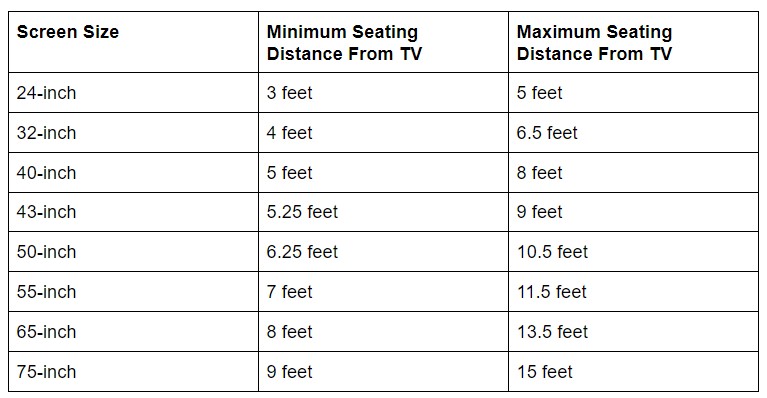


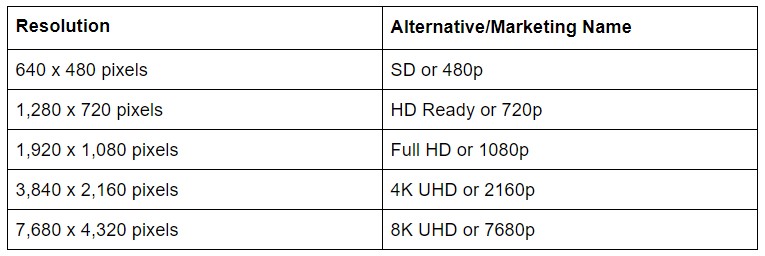
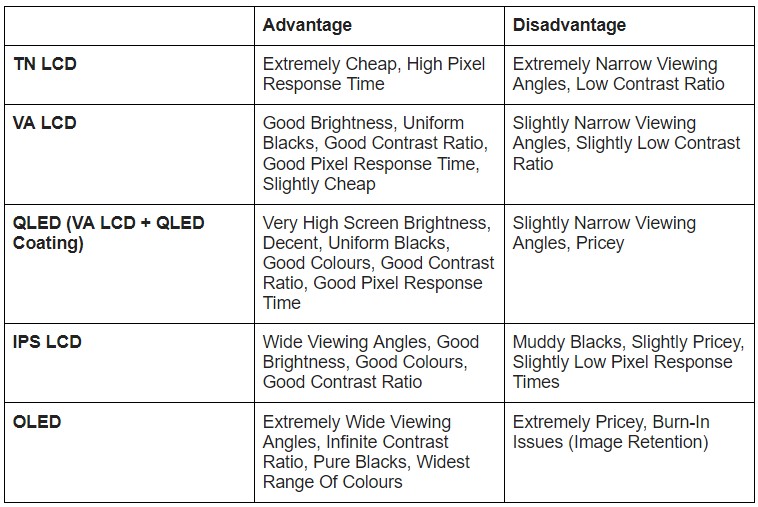
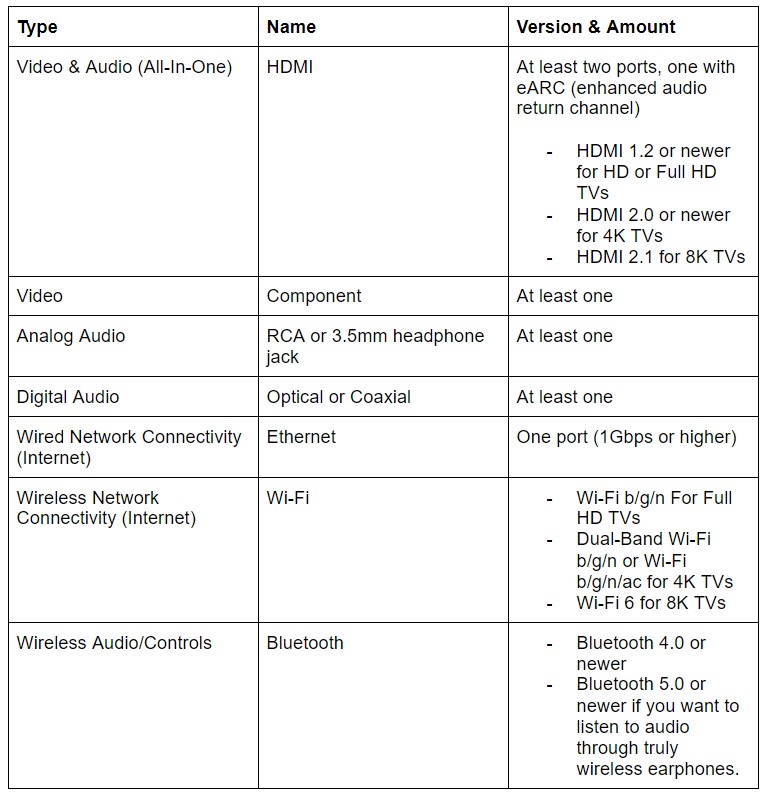
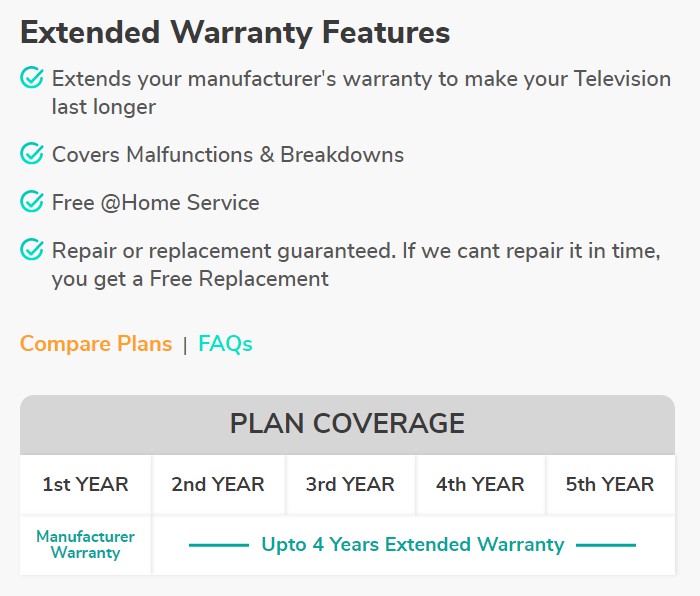
Discussion about this post