Last Updated on May 5, 2021 by Akanksha Singh
WhatsApp has launched its UPI-based mobile payments system in India. You can send and receive money using the WhatsApp Pay feature directly within the WhatsApp app on your smartphone. Facebook-owned WhatsApp competes with BHIM UPI, Google Pay, PhonePe, Paytm, and Samsung Pay apps, all of which can process UPI payments as well. Facebook and WhatsApp have announced that they won’t charge you any fee to send or receive payments via WhatsApp Pay.
Subscribe to Onsitego
Get the latest technology news, reviews, and opinions on tech products right into your inboxFacebook had originally applied for a license to launch WhatsApp Pay in India three years ago. However, NPCI (National Payments Corporation of India), the umbrella organization that operates UPI payments, had not given the go-ahead to launch the payments feature. WhatsApp has only now received the license to launch WhatsApp Pay in India on a wider basis. Recently, WhatsApp also rolled out the Storage Manager feature that lets you easily clean junk and unwanted images, videos, and GIFs from your WhatsApp account.
How To Setup WhatsApp Pay In India
Step 1: Update the WhatsApp app to the latest version from Google Play Store or App Store, and then open WhatsApp on your smartphone.
Step 2: For Android, click on the three-dot menu in the top-right corner of the app and click on Payments.
For iOS, you need to click on the Settings tab in the bottom right corner of the app and then click Payments.
Step 3: Now, tap on Add New Payment Method.
Step 4: You would now see a list of support banks and financial firms. Select your bank’s name but you need to make sure that your bank account is linked to the same WhatsApp number.
Step 5: WhatsApp will now ask you permission to send an SMS from your phone to verify your bank account that is connected to the same number.
Step 6: Once your bank account is verified, you will see it in the list of payment methods.
How To Use WhatsApp Pay To Send & Receive Money In India
Step 1: Open WhatsApp and go to the conversation thread to whom you want to send money via WhatsApp Pay. Note that the person on the other end needs to have WhatsApp Pay enabled as well.
Step 2: Click on the Attachment Icon in the text field and then select the Payment option.
Step 3: Now enter the amount that you want to send to the other person and then click the Send Button.
If you are requesting money, you need to click on the Request tab.
Step 4: Now wait for the UPI screen to load and then enter your four-digit UPI PIN.
Step 5: Once your UPI PIN is verified, the money will be sent to the person on the other end of the chat.
Also Read: How To Transfer WhatsApp Messages From One Android Phone To Another
Whats Is UPI and How Is it Different from Other Payment Methods in India?
UPI (Unified Payments Interface) is one of the best payment methods available in India. Compared to other payment methods like NEFT, RTGS, and IMPS, it is quicker and easier because it is available 24×7, transactions are instant, and one just needs a person’s mobile phone number to make transactions happen. However, it is limited to as high as just 1 lakh rupees per transaction, but the limit can be even lower for some banks. Other banks such as HDFC Bank set a limit on a per-week basis.
Would you prefer WhatsApp Pay over other UPI-based payment apps such as Google Pay, Paytm, and PhonePe? Let us know your thoughts in the comments section below.



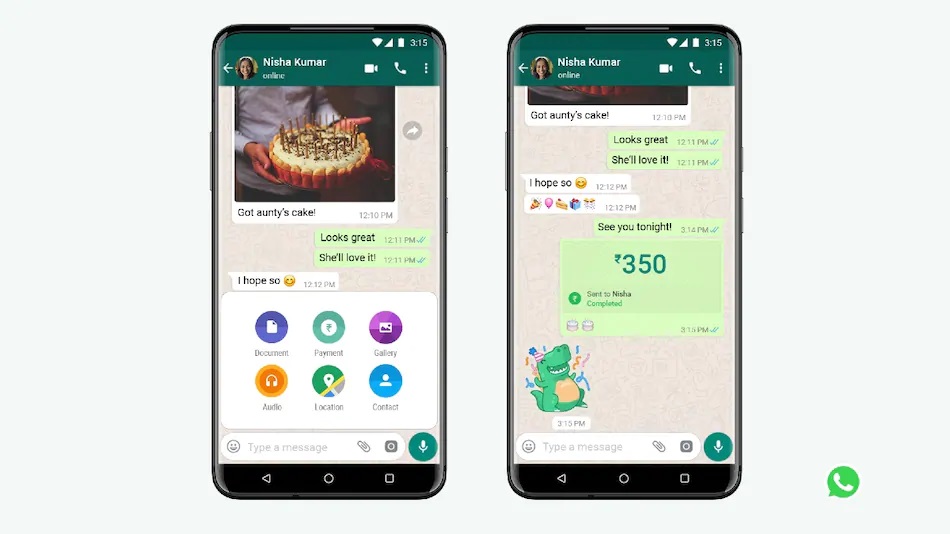
Discussion about this post