Last Updated on May 6, 2021 by Akanksha Singh
Tired of receiving random and unwanted images and videos via WhatsApp? Such files can quickly fill up your smartphone’s storage and it can be a pain to clean them. Well, WhatsApp has listened to customer request and created a new feature that lets you easily remove unwanted GIFs, images, and videos.
Subscribe to Onsitego
Get the latest technology news, reviews, and opinions on tech products right into your inboxWhatsApp’s new Storage Manager feature helps you in identifying, selecting, and deleting files in bulk. It groups together large files that have been forwarded multiple times so that you can select them easily and then delete those files. To make your job even easier, the new feature even sorts them in descending order. The new feature also displays a preview of media files so that you can identify if you want to delete them or not.
The Storage Manager feature has started rolling out to both Android and iOS versions of WhatsApp, and you should get it over the next few days whenever the latest app update arrives on your device.
Also Read: How To Transfer WhatsApp Messages Old iPhone To New iPhone
As always, there are simpler ways to stop receiving junk and random messages. You can leave unwanted and useless WhatsApp groups where unwanted messages are circulated and forwarded, and turn off the ‘Save To Camera Roll’ or ‘Media Visibility’ feature, depending on your smartphone’s operating system.

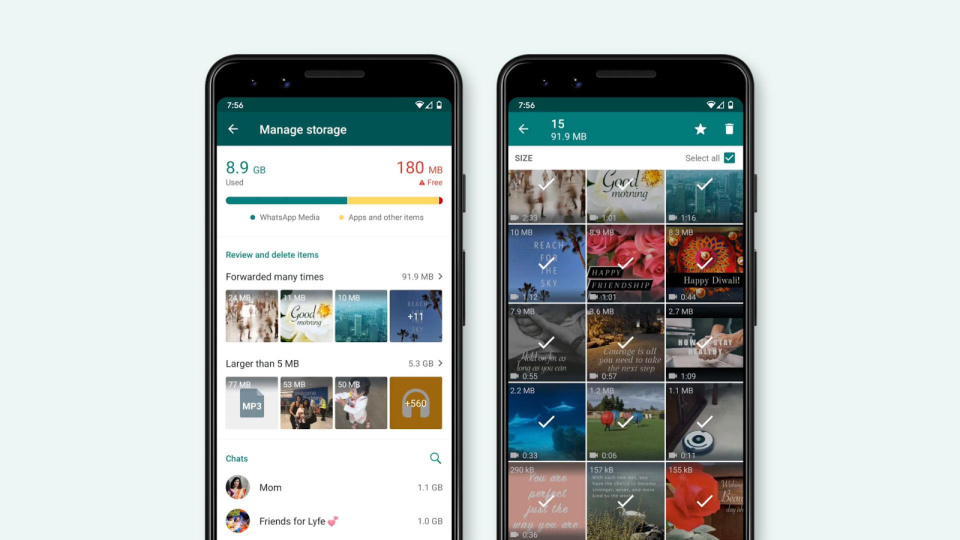

Discussion about this post