Last Updated on May 20, 2021 by Rupesh Patil
The newly launched bezel-less beauty, OnePlus 7 Pro that OnePlus fans had been long waiting for is a phone with some of the coolest features a user would want in a mobile phone at the price of Rs 48,999. Right from a pop-up camera to new software features, the OnePlus 7 Pro has a lot to offer.
Here are some interesting hidden features in OnePlus 7 Pro that you’d want to know about…
Split Screen
This feature is useful, as it lets you use two apps at the same time. So you can watch a movie on Netflix and chat with your friends on WhatsApp at the same time. You need not be a multitasker. The device is enough to make you one. To enable this feature, go to the ‘Settings’ menu under the ‘Navigation bar customisation’ option.
Subscribe to Onsitego
Get the latest technology news, reviews, and opinions on tech products right into your inboxScreen Recorder
The OnePlus 7 Pro runs on the much acclaimed OxygenOS version 9.5, which is based on Android 9. It comes with an in-built screen recording feature that allows you to record a video and audio on the device. It also allows you to record external sound using the microphone. This feature was especially added after some users reported issues like no audio output when using screen recorder while gaming or listening to music in the older OnePlus variants. The good thing is the feature comes with customised options. You can record the display at its original resolution – QHD+ on the OnePlus 7 Pro or scale it down.
Zen Mode
Never heard of this before? Zen Mode is a feature that disables everything except your incoming calls, emergency calls and the camera. Once you activate the feature, you have no choice but to be on the ‘Do Not Disturb’ mode as you can’t disable it for the next 20 minutes. In short, the 7 Pro lets you unwind by urging you to stay away from the phone for up to 20 minutes at a stretch. To enable this feature, go to ‘Settings’ and swipe across, then tap on the Zen Mode. In case, you don’t see this feature in the notification panel, you can edit the panel to add Zen Mode.
Hide Apps
Don’t want everyone to know about the apps you have on your OnePlus 7 Pro? No worries! This Hide App feature lets you hide the apps of your choice. Once hidden, you will no longer see them in the Apps menu nor will you receive software updates. However, you may not be able to hide some preinstalled apps on the device. To hide the apps, go to the home screen, swipe up for the apps tray. Next, tap ‘Settings’ – ‘Apps & Notifications’ – ‘See All Apps’. Next, tap on the app you wish to hide and tap ‘Disable’. Lastly, tap OK.
Gesture Navigation
OnePlus was one of the first Android manufacturers to introduce navigation gestures. So the 7 Pro already has fully gesture-based navigation built into it, you just have to activate it. Wondering what it does? The gesture navigation feature completely hides the navigation bar and gives you easy, speedy gestures for everything you do on your phone. You can swipe up from the middle of the bottom edge to go home, swipe up from the left or right of the bottom edge to go back, and swipe up and hold for recent apps. To activate this feature, go to ‘Settings’ – ‘Buttons & Gestures’ – ‘Navigation Bar & Gestures’.


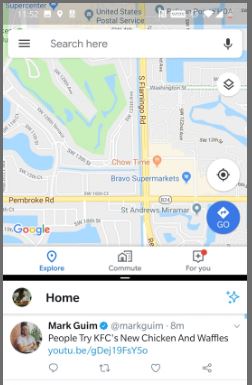
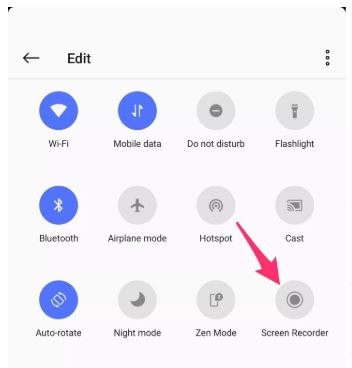
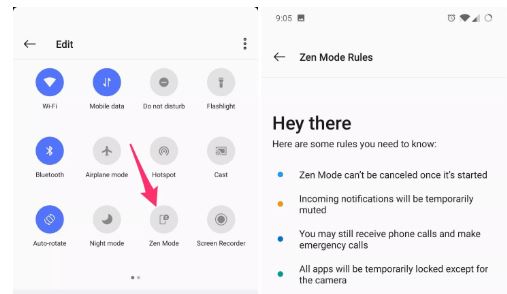
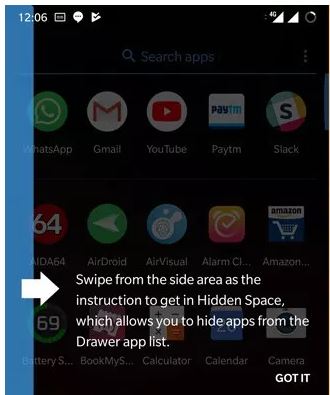
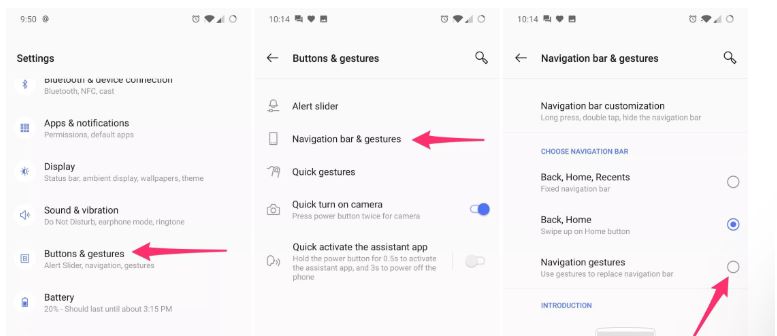
Discussion about this post