Last Updated on September 29, 2022 by Rupesh Patil
Do you often find your mobile phone becoming uncomfortably hot while you’re using it? While it’s normal for smartphones to generate some heat and get warm, especially during heavy use, excessive heat can be a symptom of internal damage, software issues, or even malware. In this article, we have listed six common reasons why mobile phones tend to overheat.
Common Reasons Why Mobile Phones Overheat
1. Excessive Smartphone Usage Can Overheat A Mobile Phone

Subscribe to Onsitego
Get the latest technology news, reviews, and opinions on tech products right into your inboxYou can’t beat the laws of physics! Some common causes of overheating include using the phone’s camera for long periods, using the phone with high screen brightness, or playing graphically intensive games. Intensive or non-stop usage of your mobile phone means that its processor has to work continuously, which can generate a lot of heat as a result. Similarly, using the phone’s camera for a long time means that the camera, processor, and screen have to work continuously, and all these parts generate heat. That heat gets dissipated via the phone’s body. And that’s why demanding apps, such as games, can often result in a toasty warm phone.
In a nutshell, anything that consumes a lot of processing power is likely to lead to your mobile phone heating up. But it’s not just demanding apps that are to be blamed. Sometimes, sub-optimal settings also lead to excessive heat generation. We’ve mentioned the screen brightness. That’s one of the biggest culprits when it comes to sub-optimal phone settings that cause your overheating. Apart from this, bad cellular network conditions force the phone to constantly search for signals, which means that it has to overwork, generating a lot of heat.
2. Buggy Software Update Or Malware Can Cause Mobile Phone Overheating

Unfortunately, buggy software is often the primary cause of mobile phones heating up. Sometimes a bug can result in the app stuck in a loop that takes up processor resources, while some bugs may result in excessive memory consumption, which again leads to more heat generation – you’ll find that your phone gets hot and the battery also gets drained at the same time.
One ‘new’ wave of malware that’s recently been in the news is one that doesn’t really steal information. Rather, it steals resources, such as your processor and your battery life! We’re talking about hidden Bitcoin (or other cryptocurrencies) mining apps that use up a lot of processing power to secretly mine cryptocurrency. Android mobile phones are more susceptible to malware when compared to iPhones, but it’s advisable to stay safe even if you have an iOS device. Either way, only install apps from the official app stores.
3. A Faulty Battery, Cable, Or Charger Is Dangerous, And Can Overheat A Mobile Phone

This is actually more dangerous than you’d think. Damaged or grey market batteries, cables, and chargers can heat up mobile phones beyond being just ‘uncomfortably warm’ to a level that’s dangerous. Not all chargers are built with the same level of quality, which means that they can overheat smartphones.
Meanwhile, physical damage can leave batteries unable to withstand the stresses of charging or even moderate usage, which is why we often hear of people whose phones ‘exploded’ after heating up while charging. Most of those cases involve the usage of unofficial chargers and bad quality cables. You should only use original or approved third-party accessories.
We’d also recommend that you do not charge your mobile phone while asleep as you may not be able to detect serious overheating issues. Most importantly, do not keep a mobile phone under your pillow while it is being charged. It creates heat that cannot be dissipated from the phone due to it being covered by the pillow, and the pillow can catch fire.
4. Blocked Ventilation Can Sometimes Lead To Overheating
Mobile phones are built to withstand the rigours of daily life. But when the charging port gets blocked, it results in overheating. This is not really an issue for most new phones (high-end cooling systems have become very common) but for older models, it may be a factor.
This is more likely when ambient temperatures are high, such as on summer days, or if your mobile phone has been kept on your car’s dashboard for too long, exposing it to the sunlight and excessive heat. This adds up to the heat generated by the phone’s GPS, processor, and screen. This could cause the phone to overheat, especially during Indian summers. We’d advise you not to keep your phone under direct sunlight as not only does it create a greater build-up of heat, but direct heat can cause damage to the phone’s body and display.
Another cause of overheating mobile phones are low-quality phone cases. They may protect your phone from drops, but they also act as a heat insulator. Many phones use the back of the device to dissipate heat away from the internal components such as processors. By placing a thick case over the phone, you’re preventing this heat from being efficiently dissipated into the air. Hence, you should avoid excessively bulky phone cases, especially those which do not have a good thermal design.
5. Internal Damage Could Lead To Overheating Mobile Phone

As we mentioned earlier, damaged batteries are a big culprit when it comes to overheating phones. Other types of internal damage – even age-related damage – can also cause this. For example, the thermal paste between the processor and the heat sink may start falling off, reducing the effectiveness of the heat sink by not allowing it to transfer excessive heat away from the processor.
Some phones come with advanced cooling mechanisms. These could be damaged if you accidentally drop your mobile phone and you can’t see the damage, but you might find that your mobile is heating up more than usual. Impact damage can often loosen components, resulting in short circuits, some of which may allow your phone to run, but at the cost of excessive heating.
Since a mobile phone’s standard manufacturer warranty doesn’t cover accidental damages, you should consider buying an accidental damage cover plan from the brand or a third party. Onsitego’s Spills & Drops Protection Plan covers all forms of physical damages, whether from a fall or water. We have a ‘No Questions Asked’ policy, which means that you don’t have to explain anything while getting your damaged phone fixed.
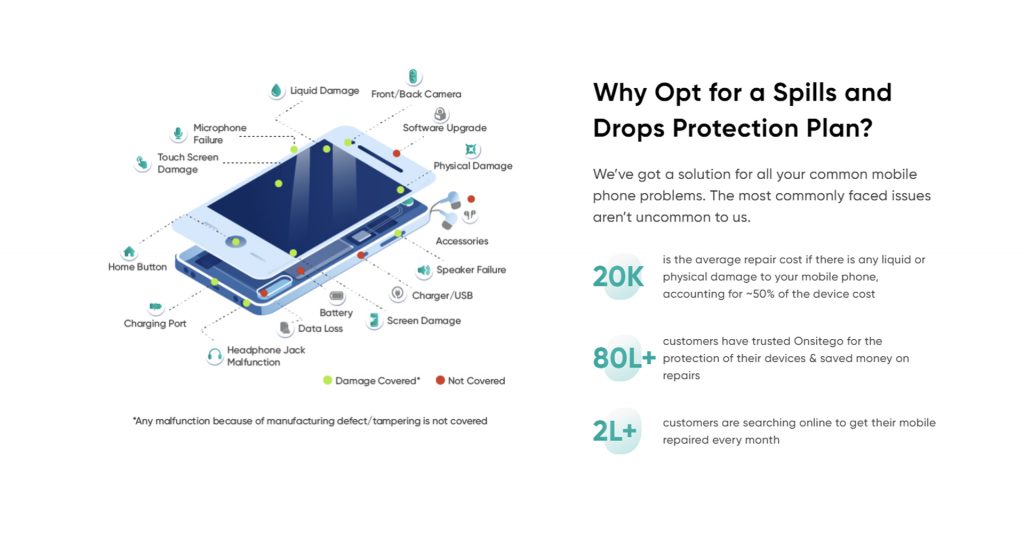
6. Older Hardware Tends To Run Hot
Older hardware, especially processors, can often overheat the phone due to various factors. As the phone ages, the thermal paste can wear off, leaving the processor susceptible to inefficient cooling, as explained above. But you could always take precautions – changing settings (turning off unneeded features such as Bluetooth or Wi-Fi, or reducing the display timeout) and adjusting your usage patterns (take breaks when playing the latest, most demanding games) should help you cope with this.
How To Cool Down Overheating Mobile Phone?
We have listed some quick solutions below for overheating issues that you are facing on your mobile phone.
- Take frequent breaks when playing games. This will allow your phone to cool down.
- Turn off Wi-Fi or mobile data in areas with no signal. Heat buildup will be greater if your mobile phone is constantly seeking a signal to connect to.
- Only install apps from well-regarded developers, and that too, only from the official play /app stores. This should keep you safe from malware.
- Update your apps at regular intervals as new releases may fix older bugs that cause excessive battery drain and heating.
- Never use a phone with a damaged battery. Get the battery replaced by an authorised service centre and avoid using grey market cables or chargers.
- Avoid leaving your phone in your car. If you must do so, leave it inside the glovebox, away from direct sunlight.
- Keep your mobile phone clean. Wipe off any dust and ensure that charging ports and speaker grilles are free of dust and lint.
- Avoid extremely bulky cases. You don’t gain much in the way of protection and these act like insulators by not letting the phone dissipate heat.



Discussion about this post