Last Updated on June 3, 2022 by Rupesh Patil
Buying a TV is a high involvement purchase, not only because you spend good money on it, but because you will use it practically every day for at least a couple of hours. However, TVs are extremely delicate, even though you do not look like it, but your television can have multiple problems over time. Some you can attempt to fix, but some require expert care. Here’s a list of common TV problems and what you can do about them.
TV won’t power up but the power light blinks
Subscribe to Onsitego
Get the latest technology news, reviews, and opinions on tech products right into your inboxThere is a problem with the electrical connection and the self-diagnostic system has detected this. Your TV would likely need servicing, but there is one fix you can try to see if it is a temporary power connection problem. Disconnect the power cord from the unit and wait for a minute or so before plugging it back in. If it is a simple issue with power transmission, this should fix it, but if your TV still does not startup, you will need to call a technician.
TV has sound but no picture
If the TV has normal sound but a black screen with no picture at all, there is probably a problem with the back-lighting system. There is nothing you can do about it, except call for repairs. Repair costs may be high if the LCD panel needs to be replaced. Another option is, turn off the lights and shine a flashlight at different angles on the screen. If you can see some pictures then it is a problem with the back-light and can be fixed by an authorized serviceman who will change the TV back-light inverter board or replace the damaged capacitor on it.
Multiple vertical lines run across the screen
If multiple lines are running from the top to bottom of the screen, it is an indication that your LCD panel is failing and needs immediate replacement. This is a no-repair problem but replacing the LCD panel can be a costly affair.
Spider lines radiating from a localized point
Multiple lines radiate from a localized point of the screen and they seem to spread every time you switch on the TV. This is an indication that someone or something has hit the TV and broken the internal glass. This too is a no-fix problem and requires changing of the LCD panel.
TV has a picture, but no sound
When you can see the picture clearly but there is no sound, there can be multiple reasons for it. Before assuming it is a malfunctioning speaker, first check to see if the TV is on mute/low sound. If that is okay, check if there is any headphones attached at the back. If you have a receiver or surround sound connected to your TV, check if that is on because if it isn’t, there will be no sound in your TV. Check for all cables to see if they are connected properly. Check other channels to see if they do not have sound either. If there is still no sound, it is probable that there is a circuit board malfunction or speaker malfunction in your TV, and it would need to be inspected by an authorized serviceman.
TV flickers and turns off suddenly. Turning it on restores the picture temporarily
This happens typically with LED TVs. Your TV seems to be working fine but suddenly one day the picture flickers and the TV powers down. When you switch it back again, the picture is normal, but only temporarily, because this happens again. This happens because the main processor board is commanding the LED back-lights to turn off via the control line. You could try the repair at home by using a jumper wire to short two pins, but this is ideally taken care of by a serviceman. You could require a new LED strip or processor board, and the cost would be significant in either case.
The picture is unnaturally long or squeezed
This is a problem with the TV’s aspect ratio, and can be fixed by going to the settings and restoring them to the TV’s original aspect ratio. You can do this yourself by referring to the TV’s manual or get help online.
Objects and people have weird outlines around them
This is probably happening because the sharpness on your TV is set too high, in which case, you can fix this yourself by going to Menu and reducing the sharpness. The other reason why this might happen is if your TV uses some edge-enhancement processing that is entirely unnecessary in hi-def sets. If this is the case, you may need a serviceman to fix this from the TV’s service menu.
Half the screen is grayed out
If half the screen is grayed out, first check the input devices. Turn off the TV and disconnect from any media device attached to it and check if the problem persists. If this does not help, check if a tweak in the picture settings (if it is possible to read the settings) will fix this. Else, try a system reset. Many TV manufacturers use separate methods for it – on Samsung, for example, this can be done from “Support,” “Self-diagnosis” and “Reset. If nothing helps, it is very likely that the T-con is broken, improperly soldered, or that one of the connections inside your television is damaged. You will need professional help in this case.
TV flickers like a strobe light
If the picture is flickering like a strobe light, first check all the input devices attached to the TV. If they don’t seem to be the problem, check the power supply. Surges can cause flickering and flashing. If required, turn off the TV, disconnect the plug and press and hold the power button for 15 seconds to cycle power. Wait for a minute or two before turning it on again. If these steps do not solve the flickering issue, it is possible that there is a problem with the bulb, back-light or LED inside the TV. If the light is about to die, the first sign it shows is a flicker. This will be an expensive fix and should be done professionally.
The remote control isn’t working properly
Ailing batteries are the usual cause of a dodgy remote. Simply replacing them with new ones should do the trick. If not, you may need to buy a new remote – though luckily they’re not expensive.
The more sophisticated TVs get, the more delicate they are, and problems can range from simple issues with color and brightness to major issues with blown capacitors. Most of the common TV problems can be handled by going to the settings menu or turning the TV off and then on. If it looks like a problem that can be fixed by tweaking the settings on the TV’s menu, try doing it, but if it looks like a hardware problem, we strongly suggest not trying repairs at home.
Please remember that in the case of repairs, you will be required to shell out a fair amount of money to get replacements. For example, an average 32-inch TV that costs around Rs. 30,000 will require as much as Rs. 20,000 to replace the screen if there is a problem with the display panel. Our best advice in such cases would be to buy an Extended Warranty that would take care of any repairs/maintenance that your TV would require at a fraction of the cost. The warranty will also ensure that only genuine parts are used in case of any replacement. Onsitego has a few excellent plans for extended warranty to deal with common TV problems and you can check them out here. From service at home to cashless services, this could be your best way to extend the protection on your TV
If you have experienced any other trouble with your TV, please mention them in the comments along with a note about whether it was a simple fix you could do or if you had to spend more on calling a serviceman and getting parts replaced.



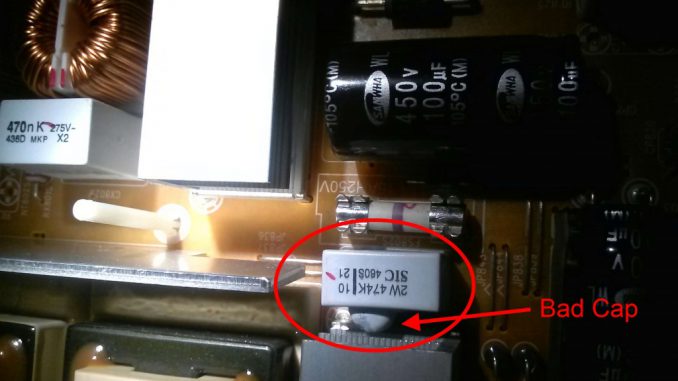





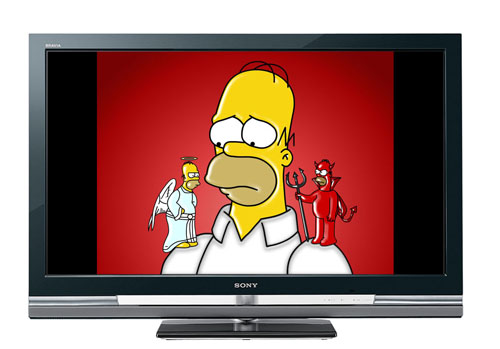




Discussion about this post