Last Updated on July 1, 2022 by Anu Joy
Last month, Google introduced Password Manager shortcuts for Android devices. Now, the search giant has announced more features for the app with the latest update. Google’s Password Manager now gets a consistent look and feel across Chrome and Android devices. There’s something for iPhone users too, as iOS apps will get the ability to generate passwords as long as Chrome is selected as the autofill provider.
Google Password Manager: New Features
Subscribe to Onsitego
Get the latest technology news, reviews, and opinions on tech products right into your inboxWith the new update, Google says that its Password Manager will get a “simplified and unified management experience that’s the same in Chrome and Android settings.” Moreover, if you are unable to keep track of multiple passwords that you use for the same apps or sites, Google will organise and group them for you.
Additionally, iOS users will get to enjoy the added security of strong, unique passwords generated by the Password Manager. To get this capability, users will need to select Chrome as their autofill provider.
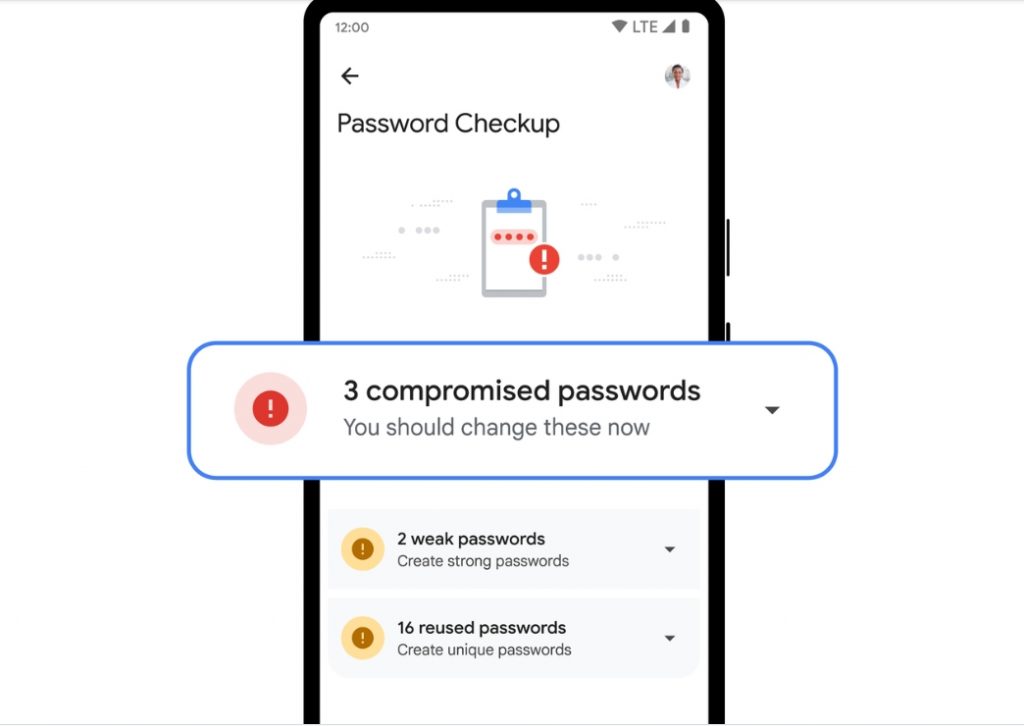
While the Password Checkup feature already notifies you of compromised credentials, the latest update goes a step further to prevent such a scenario in the first place. It will now flag passwords that are weak and re-used on Android. Additionally, the app can also automatically change the password for you. Compromised password warnings will now extend to include all Chrome users on Android, Windows, Chrome OS, iOS, macOS, and Linux.
Furthermore, you can manually add your passwords to the app across all platforms. The app’s Touch-to-Fill feature shows you your saved credentials for a website in a convenient way. Now, the newest update is introducing a Touch-to-Login functionality for Chrome on Android. It will allow you to log in directly via an overlay that will be displayed on the screen.


Discussion about this post