Last Updated on September 15, 2022 by Anu Joy
Google has announced a major update to add a slew of new features to the Google Photos app. Besides introducing a redesigned version of the existing Memories feature, the newest update adds a new Collage Editor tool to the app. The update is being rolled to all users starting from today. Let us take a look at what the updated Google Photos app will look like.
Google Photos App Gets Major Update: Here’s What’s New
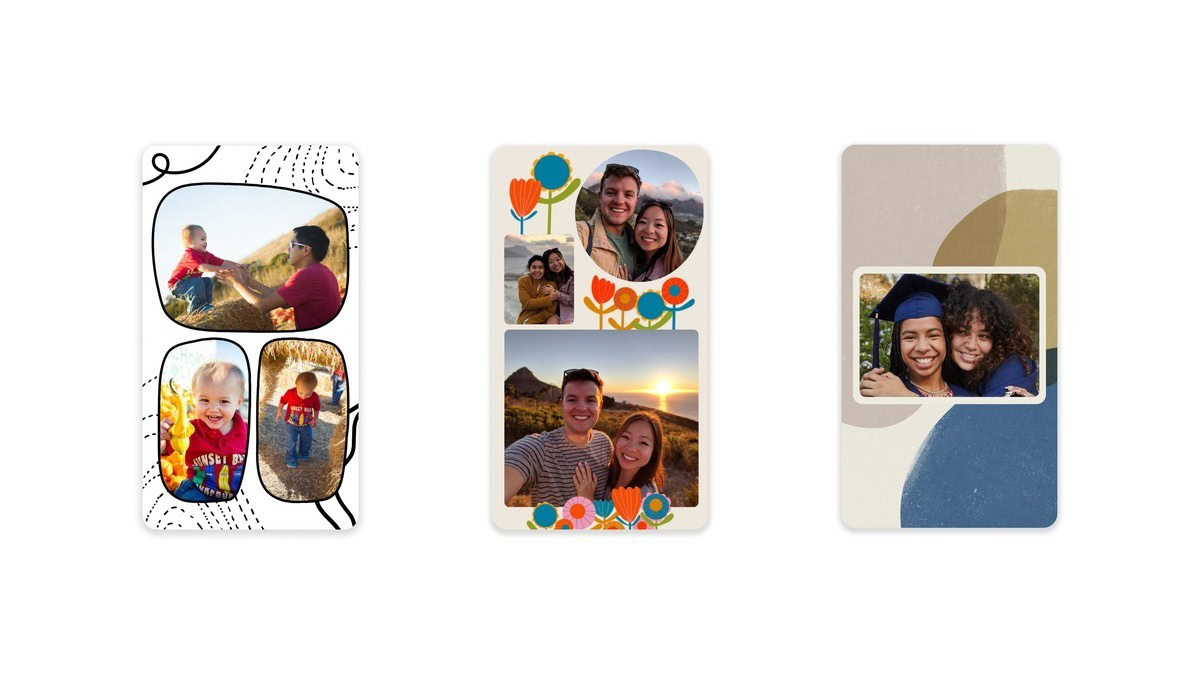
Subscribe to Onsitego
Get the latest technology news, reviews, and opinions on tech products right into your inboxThe latest Google Photos update will redesign the Memories section and introduce features such as new memory types, memory styles, and memory sharing. With the new update, the Memories will now focus more on snippets and longer videos. Your still photos will now appear more dynamic with a zoom effect. In addition to tapping right or left to scroll between photos, you will also be able to swipe up and down. Moreover, the tech giant is planning on introducing instrumental music to some Memories in the future.
Also Read: WhatsApp To Get New Import Backup Feature For Hassle-Free Chat Backups
The latest Google Photos update introduces upgraded Full Cinematic Memories, which transform multiple still photos and connect them end-to-end to generate a movie-like experience. It also brings along a new Styles feature that will automatically add graphic art to your Memories. Not only this, you will also be able to share your Memories with friends and family using the Share Photo feature. However, the feature is currently limited to Android users only.
Lastly, Google Photos app get a new Collage Editing tool via the latest update. The tool allows you to pick photos, select designs, and rearrange the layout using drag-and-drop controls. Additionally, you can edit photos from inside the collage editor as well. Google One members and Pixel Owners will get additional editing features such as Portrait Light or HDR with access to over 30 additional designs.
Have you received the latest Google Photos update yet? Do let us know in the comments section below.


Discussion about this post