Last Updated on May 27, 2022 by Rupesh Patil
Think of smartphone problems and some of the most common issues faced by smartphone users include low storage, poor battery life, connectivity issues, etc. But how many of us really know how to fix these smartphone problems? So we’ve listed down some solutions to these common smartphone problems that you can try out yourself.
Insufficient Storage
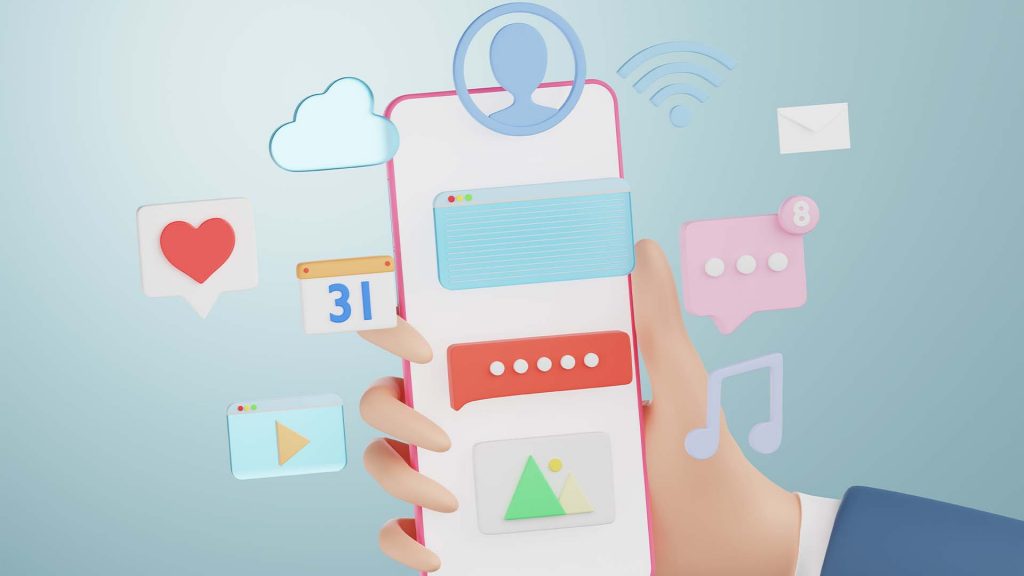
Subscribe to Onsitego
Get the latest technology news, reviews, and opinions on tech products right into your inboxThis smartphone problem tops the list in Android smartphones because the internal memory of Android devices are not how they appear. For instance, a 32 GB doesn’t mean that you actually get a phone with 32GB of storage. For a device with 32GB of storage, a lot of the storage is already occupied by the operating system and the pre-installed apps. As a result, we end up installing and uninstalling apps more often due to space constraints.
The next time you get the insufficient storage error, uninstall all the unwanted apps on your smartphone. This will free up some space and keep your device running smoothly. Next, move some of the apps, pictures and large files from your device to the SD card and you’ll be amazed to see the amount of space you’re left with.
Also, make it a habit to clear the cache (the phone’s temporary storage area). Every app on your phone occupies space with cached files and clearing these can create enough space. To clear the cache:
- Go to your phone’s Settings menu.
- Select Apps.
- Choose an app which has a large amount of cache storage used (Facebook, Twitter, Game, Chrome).
- Now click on Clear Cache.
Phone Freezes
Smartphones usually slow down when the internal storage is nearly full. So again, you need to first delete unwanted apps, move your photos and videos to the Dropbox or SD card and avoid using live wallpapers.
Do not forget to close all the open apps that cause your phone to freeze or just like any other electronic device, you could try to switch off the smartphone, wait for a few minutes and then turn on your phone again. Just restarting the device usually resolves a surprising number of problems in the device. There is also a possibility that your phone does not have the latest update. So try updating it.
If you notice that your phone freezes frequently after you open an app, it’s best to uninstall that app, as some apps are simply flawed or crash-prone. Apart from this, you could also use the Clean Master app, which is available free of cost on the Google Play Store. It cleans up your device by removing all the junk and improves your phone’s performance to a great extent.
Phone Slows Down
When your phone starts to slow down and apps take longer to open and run, delete a few apps, clear the cached data and check your SD card if you’re using one. An SD card can actually mess up your smartphones speed, so change it if you must.
Check for updates on your phone and if that doesn’t work, do a factory reset. But remember, factory resetting clears everything on the phone and makes it look like what it was when you first unboxed it. So make sure you have all your data saved on a hard drive before you run a factory reset.
Lastly, those helpful mini-apps also called widgets on our smartphones sometimes eat up too many resources. A few widgets like a clock or Chrome bookmarks can be great additions to your home screen, but remember, every widget is running in real time when you are using your device. Uninstalling the not-so-important one’s will not only make more space but also improve the performance of your phone.
Mobile Battery Drains Quickly

The simplest way to prolong your smartphones battery is to change your brightness settings. Avoid the auto brightness setting and keep it as dim as possible because it consumes battery. Remove unnecessary widgets from the home screen, like social networking apps and news apps that stay on your home screen for real-time updates.
Turn off your notifications and especially, GPS when not in use. You can also let the battery drain completely once in three months. This helps maintain its charge capacity.
Mobile Connectivity Issues

This is a common problem with most handsets. The next time you face problems connecting to Bluetooth, Wi-Fi or the cellular network, turn on the airplane mode for a few seconds and turn it off. If that doesn’t work, try switching off your phone’s internet and switching it on again.
If none of these tips works, your phone is either too old and it’s time to upgrade or your phone has some serious issues that need to be fixed. No matter what the problem, if you have your device covered under the Onsitego Extended Warranty plan you never have to worry about how to fix your phone. Onsitego picks, repairs and delivers the device to your doorstep, at no extra cost. The plan starts as soon as the manufacturer’s warranty ends. Click here for more information on the extended warranty plan.



Discussion about this post