Last Updated on December 21, 2021 by Rupesh Patil
[Update: Whatsapp now has started rolling out WhatsApp multi-device for all Android and iOS users. Initially, the particular multi-device feature was available only for beta users. The WhatsApp multi-device feature allows users to link four devices to the same WhatsApp account without needing the smartphone connected to the internet. To enable WhatsApp multi-device support, users need to open WhatsApp on their smartphone and head over to Settings -> Linked Devices. Then after you will need to Select Multi-Device option, and then start linking devices to the WhatsApp account. However, do note that if you don’t use your smartphone for over 14 days, your linked devices will be disconnected. You check read this article further to learn as in how you can link four devices with the same WhatsApp account with the help of the WhatsApp multi-device feature]
Original Article Follows….
Subscribe to Onsitego
Get the latest technology news, reviews, and opinions on tech products right into your inboxWhatsApp had unveiled a much-awaited feature last month: multi-device support. The feature was revealed by Facebook CEO Mark Zuckerberg earlier this year, and in July 2021, Facebook-owned WhatsApp finally started rolling out multi-device support for beta users. With the WhatsApp multi-device support, you can use the same WhatsApp account on at least 4 non-phone devices without requiring to have an active internet connection on the primary device.
In this article, we are going to discuss how to set up WhatsApp on four different devices and use the same WhatsApp account. But, before we proceed, let us check out what is the WhatsApp multi-device feature.
What Is WhatsApp Multi-Device Feature?
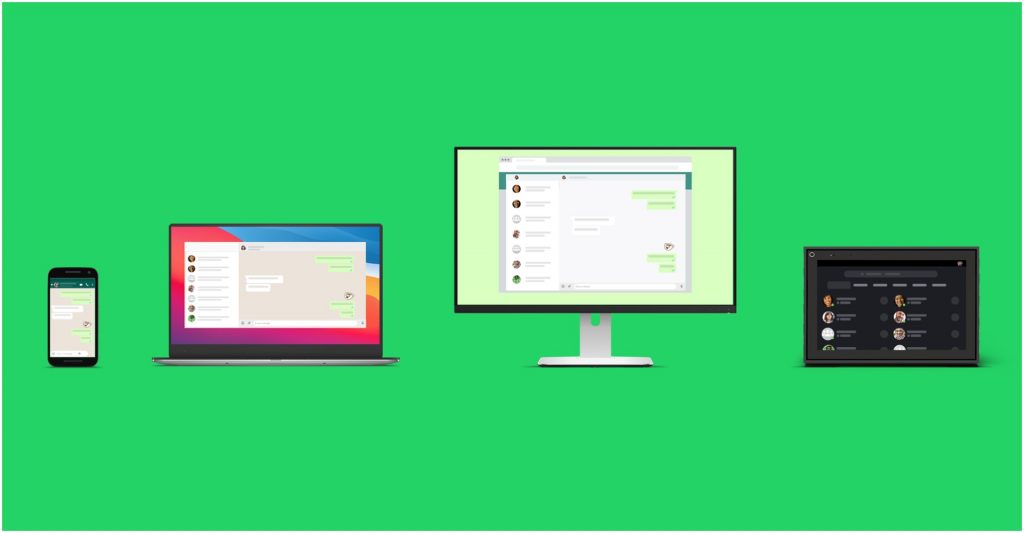
You might be aware that if you use WhatsApp on a desktop or a browser, you needed to have a smartphone with you for activation and both devices need to have active internet connectivity at all times. With the WhatsApp multi-device feature, you now can use the same WhatsApp account on at least four different non-phone devices—WhatsApp Web, WhatsApp Desktop for Windows, WhatsApp Desktop for macOS, and Facebook Portal—even if your smartphone doesn’t have internet connectivity.
This means that even if your phone’s battery is dead, you can still access WhatsApp on those four linked devices. Every time you send any message, image, these actions will be performed by the same companion devices instead of the primary device (smartphone in an earlier case). However, you still won’t be able to use the same WhatsApp account on two different smartphones.
Earlier, WhatsApp used the phone’s app as the primary device, and all other platforms like WhatsApp Web had to rely on this connection. However, now WhatsApp has updated its architecture to allow you to use the same WhatsApp account on four devices. The company mentioned in a blog post that this new feature is preserving its privacy and end-to-end encryption while enabling the new experience. To achieve the WhatsApp multi-device support, WhatsApp mentions that it had to rethink WhatsApp’s architecture and design new systems to enable a standalone multi-device experience. Along with maintaining privacy and end-to-end encryption, WhatsApp also has made sure that your data—contact names, chat archives, starred messages, and more—across all devices remains synchronised.
How To Use Same WhatsApp Account on Four Different Devices
WhatsApp Multi-Device is currently only available to those who are using WhatsApp’s beta version, and the new feature will be all other users in the coming months. Below is the procedure that you need to follow if you want to use the WhatsApp multi-device feature:
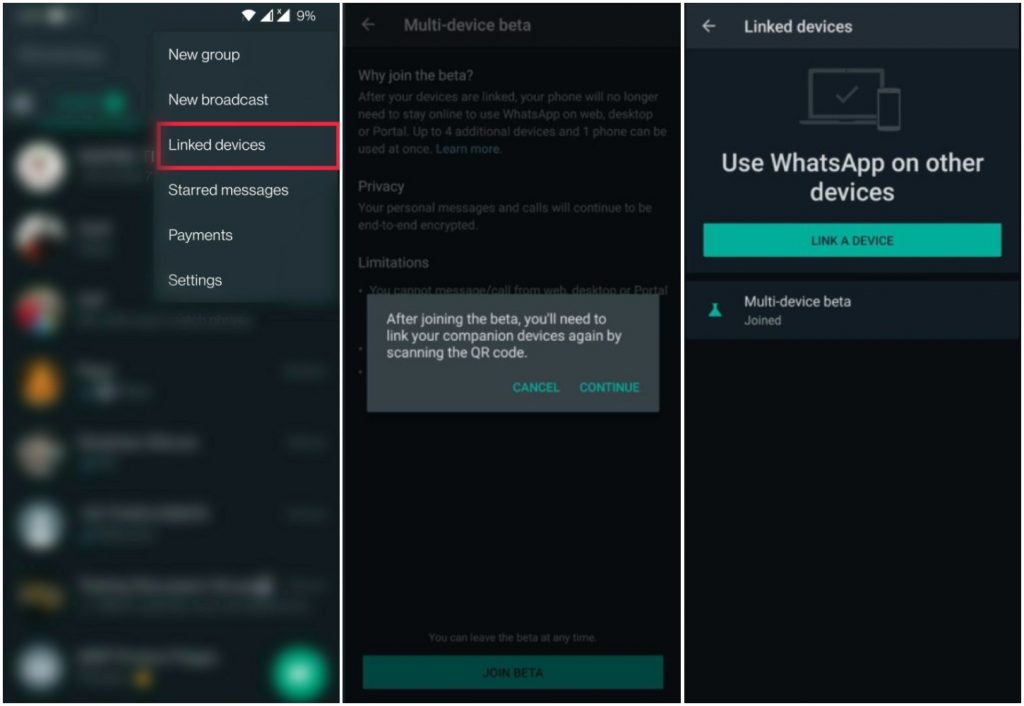
- If you are using a stable WhatsApp version, you will need to sign up for WhatsApp beta version on Android or iOS, depending on which operating system your smartphone uses.
- Now that you have signed in to the beta programme, you will need to open WhatsApp on your smartphone.
- Now, tap on the three-dot icon which is located at the top right side of the app.
- You will see the ‘Linked devices‘ option. You will need to tap on it.
- After you tap on it, you will see the ‘Multi-device Beta‘ option. Tap on it and press ‘Join Beta‘.
- After joining the beta programme, WhatsApp will show you a message that when you join the beta, you will need to link your companion devices again by scanning the QR code.
- Open WhatsApp Web or Desktop app on your PC or Mac.
- Scan the QR code displayed on WhatsApp Web or Desktop app through the phone. Once the scanning is complete, your WhatsApp account will be linked to your phone’s app. That’s it. You can now be use the same WhatsApp account on desktop or Web, without requiring your primary device (smartphone) to have an active internet connection.
After you complete the whole process we explained above, a list will appear which will display the devices to which you have linked your WhatsApp account. If you no longer want to use WhatsApp on any of your linked devices, you can tap on them and log out.
Note: If you don’t use your primary smartphone for over 14 days or have the internet connection, your linked devices will be disconnected.
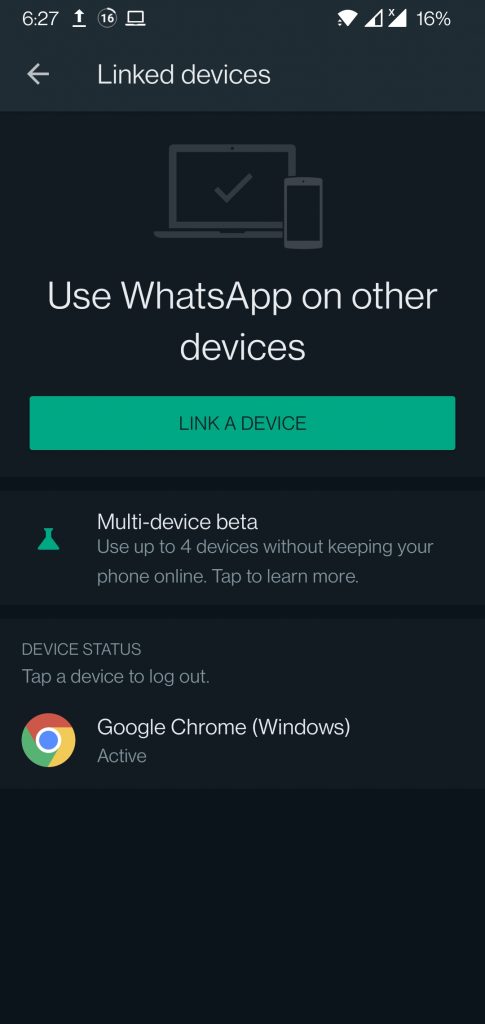
Also Read: How To Use WhatsApp Pay To Send & Receive Money In India
WhatsApp Multi-Device Feature Limitation
As this new feature is in the beta phase, it has some limitations. First, you cannot message or call from the web, desktop, or Portal to users who have an outdated version of WhatsApp. Also, the performance and quality of this new feature might be affected considering that it is still in the beta phase. Below is the list of limitations mentioned by WhatsApp:
- Viewing live location on companion devices.
- Pinning chats on WhatsApp Web or Desktop.
- Joining, viewing, and resetting group invites from WhatsApp Web and Desktop. You’ll need to use your phone instead.
- Messaging or calling someone who is using a very old version of WhatsApp on their phone won’t work from your linked device.
- Calling from Facebook Portal or WhatsApp Desktop to linked devices that aren’t enrolled in the multi-device beta.
- Other WhatsApp accounts on your Portal won’t work unless those accounts have joined the multi-device beta.
- WhatsApp Business users can’t edit their business name or labels from WhatsApp Web or Desktop.
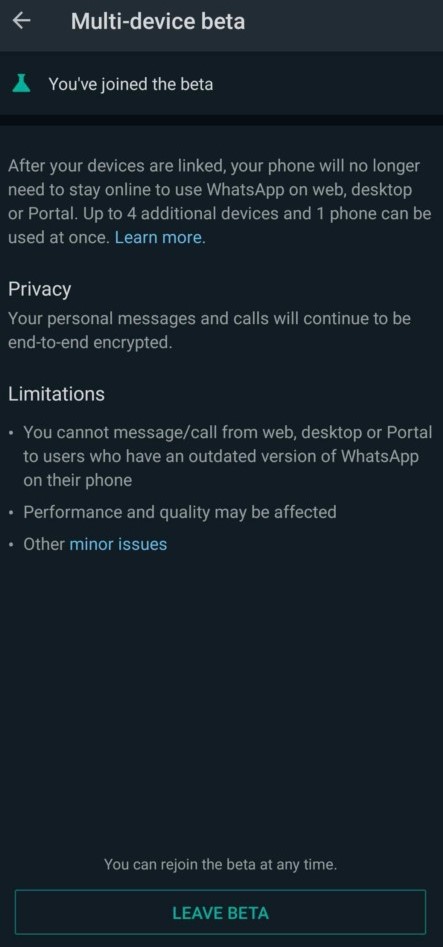
As of now, WhatsApp has not mentioned any date as to when this new feature will be released to all its users. As per WhatsApp, the WhatsApp multi-device support is available for users in limited countries. We can expect WhatsApp to release the WhatsApp multi-device support to all users before the end of 2021.
Have you started using the WhatsApp multi-device feature? Do let us know in the comments below.


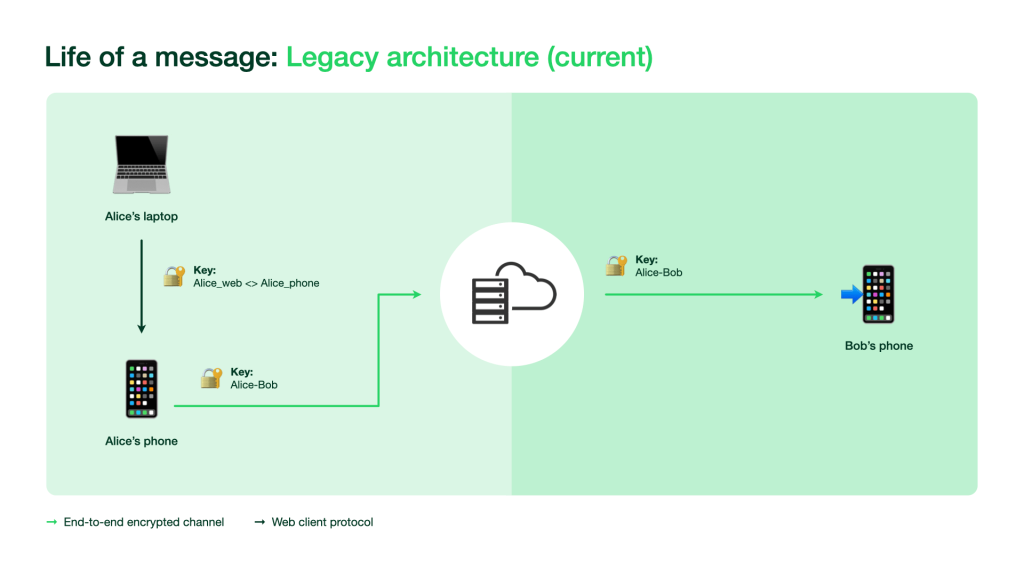
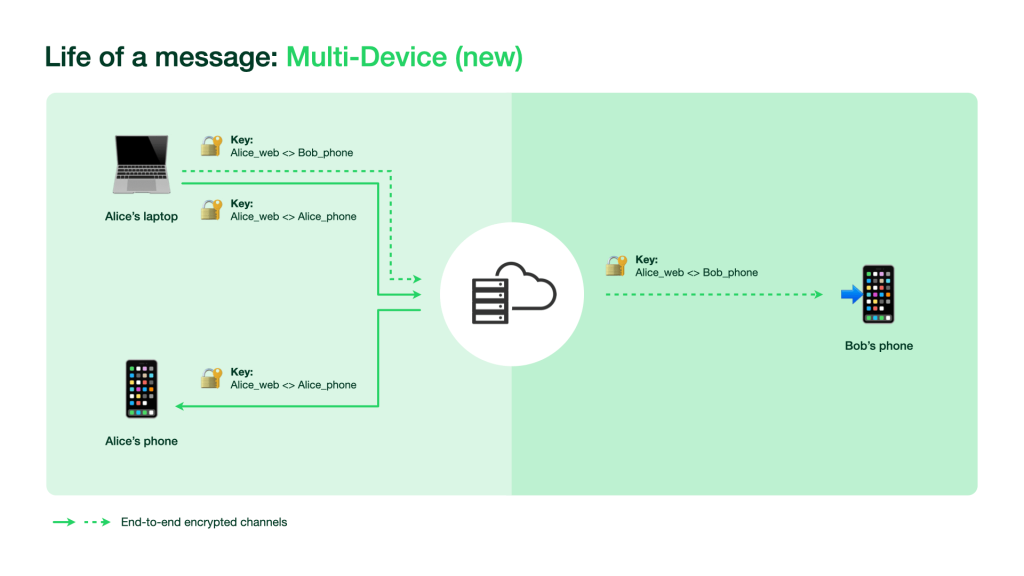
Discussion about this post