Last Updated on April 5, 2022 by Abid Iqbal Shaik
The 13-inch MacBook Air has been in a state of limbo for a while now, with no real tweaks or even an updated design, and the smaller MacBooks are not for those who prefer flexibility. Apple therefore, desperately needed to come up with a Mac that would quickly become the default choice for its faithfuls. It came up with the new range of 2016 MacBook Pro, the ones with the Touchbar and Touch Recognition, but those were expensive. Frightfully so, and this meant that these would not become the default purchase.
To fill the gap, Apple brought out the MacBook Pro MLL42HN/A, which may not have the most attention-grabbing feature of 2016, but if you can live without the touch bar, this Mac is all new, bright and shiny.
What’s There, What’s Not
The new MacBook has keys with less click, and a touch pad that’s much bigger than any on the existing MacBooks. It also has a couple of USB-C Thunderbolt 3 ports, and does away with a lot of older, more familiar ports – the older USB-A ports are gone, the card reading port is gone, and the HDMI port is gone.
It is the doing away of these ports that has helped slice off a few units on the MacBook’s dimensions. It is slimmer than the older MacBook Pro and is also lighter – it is now 1.49 cm thick (where the 2015 MacBook Pro was 1.8 cm thick) and weighs 1.37 kg, down from the 1.58 kg of the 2015 model.
But ports or no ports, this 2016 MacBook Pro is still more expensive than the 2015 model. The previous MacBook Pro with retina display was at Rs. 1,06,900 and the new 13-inch MacBook Pro, even without the Touchbar is at Rs. 1,29,900. It now includes a 2.0GHz dual-core Intel Core i5, 8GB of 1866MHz LPDDR3 onboard memory and 256GB PCIe-based onboard SSD.
Of course, since this is not the MacBook that Apple really wants to push, there are a number of things you will forego here along with the Touchbar. For one, the 13-inch MacBook Pro with the Touchbar has a 2.9GHz dual-core Intel Core i5, Turbo Boost up to 3.3GHz, with 4MB shared L3 cache. You also have only two USB-C ports for all the functions – charging, data and video, whereas the MacBook Pro with the Touchbar has 4 such USB-C ports. However, Apple has thankfully kept on the headphone jack in the MacBooks, unlike in the iPhone 7.
Another minor feature to go is the Apple glowing logo on the lid. Apple has replaced that with a reflctive, glossy apple logo (black on the silver, white on the space-grey) instead, and we are not sure if we like that.
The New, Bigger Touchpad
Apple calls it trackpad, of course, and this new touchpad is now bigger than ever, taking up a large part of the front of the MacBook. It also has Apple’s Force Touch Technology, which means that there are four sensors on four corners of the touchpad that let you click anywhere on the pad with identical output.
The Force Click effect combines the sensors with a tactile haptic feedback, and it gives you the impression that you have depressed the trackpad two levels. The technology uses less physical space on the MacBook, and is responsible for the thinner new MacBook Pro.
The New Keyboard
For people moving from traditional Windows Laptops to the Apple MacBook, the flatter keys on the keyboard were already shocking. The new MacBook Pro makes it even flatter, making for, again, a thinner body. The depth of the key travel (how much the key depresses when pressed) is the same as it was on the 12-inch MacBook Apple had introduced earlier (just 0.5 mm), but this time, Apple has tweaked the keyboard a tiny bit for a better overall user experience.
However, if you are moving from a regular Windows laptop, even a high-end one to this MacBook Pro, prepare to be taken aback by just how plush the keys feel. But the keys – butterfly keys – as the world calls them, will take some getting used to, and once you are used to them, you will have a more subtle, relatively noiseless typing experience instead of the familiar feel of heavy typing on chunky keys.
It sure took us a while to get used to typing on the new MacBook Pro, but after a couple of hours on it, we averaged a very good 55 words per minute test on the 10fastfingers.com typing test with just one error.
The Ports
As we mentioned earlier, Apple has done away with all ports but two USB-C ports that can carry Thunderbolt-speed data. The more expensive models have four such ports and if you are the sort of user who needs a number of external displays, or connection to storage drives, you will need add-on adaptors.
For charging too, you have no choice but to use the USB-C ports. To some, this means the MacBook isn’t as safe as it was with the MagSafe power adaptor. Earlier, if you tripped over the power cable, and we all have at some point, the MagSafe connector would simply come away from the laptop. The magnet would give way so the cable you tripped over did not pull your MacBook on the floor with it. The MacBook Air is the only one that has the MagSafe adaptor now, and for better or for worse, we don’t know yet.
The 2016 MacBook Pro retains the headphone jack. People bemoaned the loss of it on the iPhone 7, and rejoiced over how Apple did not excise it from the MacBooks this year, but how long Apple will continue providing it is really anybody’s guess now.
So once you buy the 2016 MacBook Pro, be prepared to shell out a little extra for another cable or dongle that will help you connect your existing USB-A jacks or other hard discs and HDMI ports to the MacBook. It may seem like a bit much initially, this dependency on USB-C, but other high-end Windows laptops also have begun this transition, so buying a cable or adapter won’t hurt in the long run.
Battery Life
According to Apple, the new 2016 MacBook Pro gives 10 hours each on internet use and iTunes movie playback support. But we ran a streaming video playback on the MacBook and surprise! It ran over nearly 11.30 hours – more than Apple’s own estimates! Charging took the standard hour or so from 5% to 100%, and effectively, the MacBook Pro helped us go the entire day on a single charge.
Display
The Retina display is, as always, magnificent. The 13inch size and the 2560×1600 resolution is still the same as the 2015 MacBook Pro. The quality of the screen seems better though – it is 67% brighter now with a max brightness rating of 500 nits, and this is probably as bright as a laptop screen can get in a while.
Contrast Ratio also seems better. We played The Abominable Bride (Sherlock, S03) on it, and there was a beautiful amount of detail in the shadows and dark scenes. The brighter scenes did not have any artifacts or bleeding. There is also a 25% wider colour gamut now that includes the P3 colour space, so if you are a photographer, this MacBook Pro will be a good addition to your work.
Graphics
The new 2016 MacBook Pro has Intel Iris Graphics 540. It would be fine for editing photos and playing games, but if you have heavy design needs, the graphics card might fall a tiny bit short.
We ran the Overwatch Origins Edition on the MacBook on medium detail settings. At a 75% render scaling, the frame rates were quite good in the 40 to 70 fps range. But you have to remember this MacBook isn’t meant for gaming really, and there are other laptops out there which will give you far superior gaming experiences.
Audio
The new MacBook Pro is thinner, yes, but the audio quality still continues to remain excellent. We streamed “Outside” (we were still grieving over George Michael’s death), and the pulsating drums meshed very nicely with the vocals and there was no distortion.
The piercing siren sounds as well as the faintly embarrassed “Uh”s in the female voices came through as clearly as the sound of the running tap.
Heating Issues
Continual usage for about 90 minutes made the underside of the MacBook warm to the touch and midway between our long video streaming session, the underside was definitely toasty.
The body itself did not register much heat, but the bottom certainly did heat up much slower than the 2015 MacBook Pro.
Usability
The 2016 MacBook Pro is more responsive than the 2015 model, and it is easier to switch between the 14 tabs we had open on Google Chrome. The spinning did appear a few times, but it mostly happened when we were looking for one app when downloading another on the App Store.
File transfers were extremely fast too, and the MacBook took less than half a second to transfer about 5GB of documents and movies.
Verdict
Opinion is going to be divided about the 2016 MacBook Pro – it has a host of new features, but people are going to miss a number of the old features that have been excised on this one. It is also pricier than the 2015 model, but all things considered, it can be a compelling choice for people looking to buy a Mac that gives solid performance, and has the looks to boot.
The 1.49 cm Pro is now thinner than the MacBook Air (1.7 cm) and has a better battery life, better display and better functions. While the Touchbar is still not a necessity for most of us, the MacBook Pro without the touchbar might well be your next laptop upgrade.
Unless you want to base your decision on a very valid factor – ports. Before buying, you need to decide how many external devices you will use, and what kind of a dongle/adaptor you will need to attach to the woefully inadequate two ports provided by the Mac.
You might want to spend a bit more and get the MacBook Pro with the Touchbar, but if your budget doesn’t stretch too far, the 2016 MacBook Pro without the Touchbar is a very good balance between price, features and power.
Comparable Products:
Price:
Apple India: Rs. 129,900
Amazon India: Rs. 128,900
Flipkart: Rs. 129,900
Croma: Rs. 129,900
The Review
2016 Apple MacBook Pro Without Touchbar
Opinion is going to be divided about the 2016 MacBook Pro – it has a host of new features, but people are going to miss a number of the old features that have been excised on this one. It is also pricier than the 2015 model, but all things considered, it can be a compelling choice for people looking to buy a Mac that gives solid performance, and has the looks to boot.
PROS
- A bigger trackpad
- Excellent display and audio capabilities
- The Space grey colour option
- Excellent battery life
CONS
- Two USB-C ports are inadequate
- The keyboard needs getting used to
- No Touchbar but still more expensive than the 2015 MacBook Pro














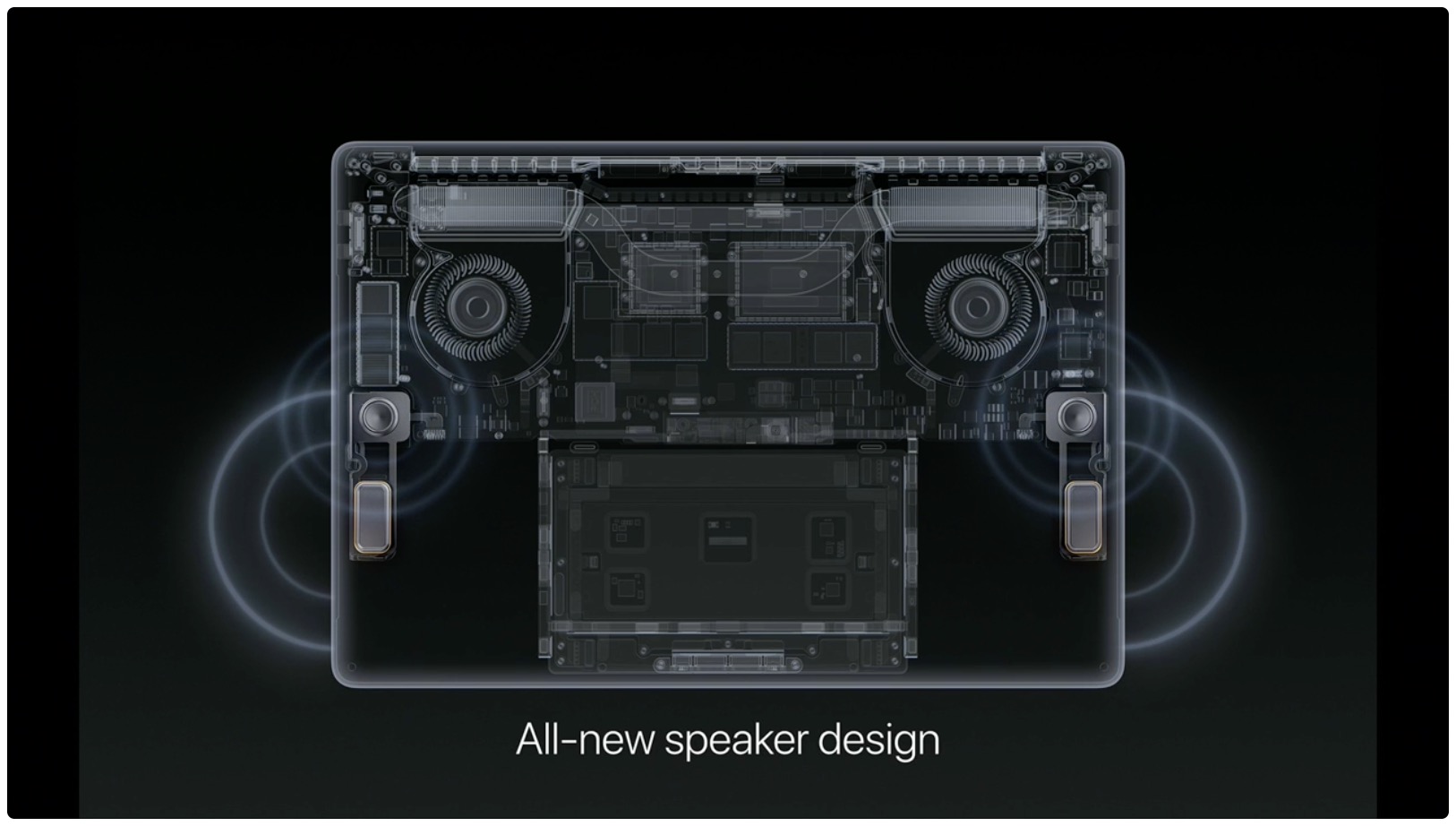
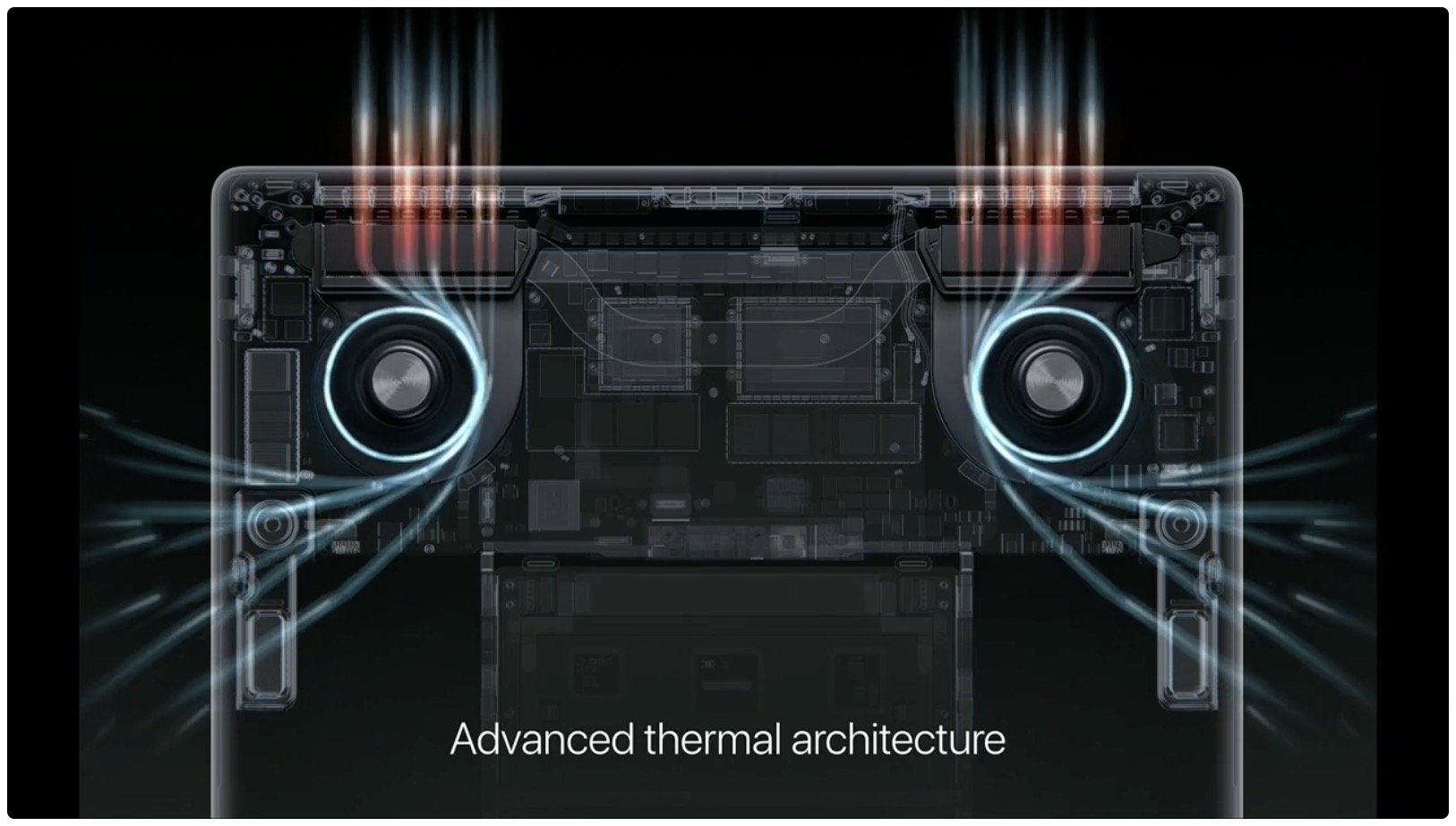



Discussion about this post