Last Updated on April 5, 2022 by Abid Iqbal Shaik
I have been using the Galaxy Z Fold 3 for four weeks now, and this is my first experience using a Galaxy Z Fold series smartphone as my daily driver. While Samsung’s first-generation Fold device felt like a prototype, the Galaxy Z Fold 2 felt more reliable, but it still didn’t instil complete confidence, especially for that amount of money. With the third-generation Fold, Samsung has made some groundbreaking improvements. The Galaxy Z Fold 3 feels stronger, sturdier, and more reliable than any other foldable smartphone. It is now water-resistant as well, and its hinge can rest at any angle. My Galaxy Z Fold 3 review talks about the phone’s build quality, design, displays, camera quality, performance, and battery life.
Both the screens on the Galaxy Z Fold 3 have high refresh rates, and the internal display supports the S Pen for improved productivity. As usual, it has a faster processor and newer software with UI design and usability improvements. Samsung hasn’t improved its camera hardware, battery, and charging speed, though. Let us find out how the Galaxy Z Fold 3 fared during my review and if it is worth its starting price tag of ₹1,49,990.
What’s In The Box?
- Samsung Galaxy Z Fold 3
- USB Type-C To USB Type-C Cable
- SIM Card Slot Ejector Pin
- Documentation

Samsung Galaxy Z Fold 3 Design
Subscribe to Onsitego
Get the latest technology news, reviews, and opinions on tech products right into your inboxThe design is where Samsung has invested most of its time and money. The Galaxy Z Fold 3 definitely feels like a finished product compared to its predecessors. It is built well, its hinge feels smooth and strong, and despite all those moving parts, Samsung has managed to make the phone water-resistant. That is a huge achievement, and it will increase consumers’ confidence in foldable smartphones. The Galaxy Z Fold 3 is still not dust-resistant, though, and sand and dirt can still damage the phone’s hinge, which is one of the most important components of the device. Perhaps the company will make its next Galaxy Z Fold smartphone dust resistant, and for now, you’ll have to make do with the lack of dust resistance.
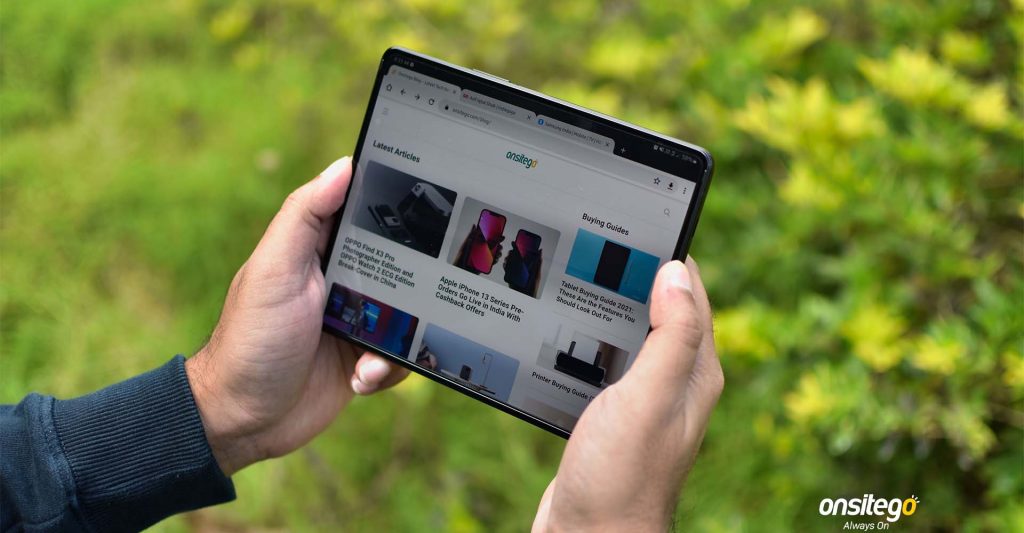
The phone is quite thin when it is opened, and it is only slightly heavier compared to regular high-end smartphones. Worth the extra weight, I would say. And when it is folded, it is quite thicker than regular phones but also narrower, making it easier to hold the device. The experience of storing and carrying the foldable phone was not very different compared to a regular smartphone. For the first few days since I started using the Galaxy Z Fold 3, I would accidentally press the power button while unfolding the device. But I slowly got the hang of it.
The foldable design lets you use the device in a lot of different and useful ways. For example, you can rest the phone half-opened on a table and watch a video on its outer or inner display without a need for a kickstand. You can also use three apps side-by-side on the inner screen. You can also show a live preview of the camera to the person whose picture or video you’re capturing. In fact, you can use the rear-facing cameras to capture your own pictures and see the live preview on the outer display.
So, the phone is slightly more delicate than a regular phone and I wouldn’t recommend using it anywhere near sand or a lot of dust. But it also allows you to use the phone in a lot of different ways. It also attracts a lot of eyeballs. People asked me what device I was using when they saw me folding and unfolding it. So, it is a device that lets you do more in style.
Samsung Galaxy Z Fold 3 Displays

The unique thing about the Galaxy Z Fold 3 is that it has two screens, a 6.3-inch Super AMOLED display on the outside and a 7.6-inch foldable Super AMOLED display on the inside. Both screens feature a 120Hz refresh rate and HDR10+ certification. The external display has an aspect ratio of 21:9, perfect for watching movies. It has a resolution of 2,268 x 832 pixels, and its pixel density of well over the magical 300ppi figure. The inner display has a resolution of 2,208 x 1,768 pixels and a pixel density of over 374ppi.

The outer display is protected using Gorilla Glass Victus, while the inner display is protected using a hybrid material called UTG (Ultra Thin Glass). UTG feels like something between plastic and glass. It won’t get scratched easily using fingers or an S Pen Fold Edition, but it can get scratched using sharper objects like nails and coins. I did not get a chance to use an S Pen with the phone, though. The inner display’s viewing angles are wide but not as wide as the outer display and picks up fingerprints very easily.

Both screens are a joy to use. They are bright, colourful, and have inky blacks. Whether it is browsing the web, multitasking using multiple apps side-by-side, or watching videos, you will be satisfied with both displays. However, the screen on the outside is a little narrow, and I had consistent issues in typing on the keyboard. I wish the outer display was wider, which would make typing easier. Samsung could also make the inner display wider and fit bigger batteries. Things to implement in the next Galaxy Z Fold, I guess.
Samsung Galaxy Z Fold 3 Cameras

Samsung hasn’t changed the camera configuration compared to the Galaxy Z Fold 2. The Galaxy Z Fold 3 has three cameras on the rear: a 12MP wide-angle camera with OIS and dual-pixel autofocus, a 12MP ultrawide camera with a fixed-focus lens, and a 12MP telephoto camera (with 2x optical zoom, autofocus, and OIS). At the cover display, there is a 10MP selfie camera. Under the inner screen, Samsung has fitted a 4MP camera that will mostly be used during video calls. All the cameras on the Galaxy Z Fold 3 except for the 4MP selfie camera can record up to 4K 60fps videos.

All three cameras on the rear offer satisfactory but not chart-topping image quality. The primary camera captures good colours that pop a bit. Dynamic range is pretty wide, too, but still not as good as the Galaxy S21 Ultra. Compared side-by-side, images from the Z Fold 3 are sometimes overexposed, and the dynamic range is slightly narrower. There are no focusing issues in any lighting conditions. Images showcase a bit more mature processing, especially in terms of handling noise and sharpening. In low-light conditions, images still feature good details, colours, and dynamic range. With Night mode activated, images became brighter and the noise was lower. Portrait images were good, too, with good skin tones, background blur, and decent separation between the subject and the background.
Samsung Galaxy Z Fold 3 Camera Sample – Rear Ultrawide 0.6x Samsung Galaxy Z Fold 3 Camera Sample – Rear Wide Angle 1x Samsung Galaxy Z Fold 3 Camera Sample – Rear Telephoto 2x Samsung Galaxy Z Fold 3 Camera Sample – Rear Ultrawide HDR Samsung Galaxy Z Fold 3 Camera Sample – Rear Wide Angle HDR Samsung Galaxy Z Fold 3 Camera Sample – Rear Telephoto 2x HDR
The ultrawide camera offered an excellent dynamic range and good colours. Samsung managed to bring the colour tuning of the main camera and the ultrawide camera closer to each other. However, that doesn’t mean the ultrawide images are the best in the industry. There was purple fringing towards the corners and details were lower compared to the centre of the frame.
Samsung Galaxy Z Fold 3 Camera Sample – Rear Ultrawide 0.6x Samsung Galaxy S21 Ultra – Camera Sample – Rear 0.6X Ultrawide Samsung Galaxy Z Fold 3 Camera Sample – Rear Wide Angle 1x Samsung Galaxy S21 Ultra – Camera Sample – Rear 1x Zoom Samsung Galaxy Z Fold 3 Camera Sample – Rear Telephoto 2x Samsung Galaxy S21 Ultra – Camera Sample – Rear 3x Zoom
The telephoto camera works well in good lighting conditions. Once again, its colour tuning is closer to the wide-angle camera. But when the lighting drops, the telephoto camera shows some hesitance and hunts for focus. Also, noise creeps in and details get poorer. With Night mode activated, images get brighter and shadows are developed better, but there isn’t a lot of improvement in details or colours. It would have been great if Samsung had used a 3x optical zoom camera instead of just a 2x camera.
Samsung Galaxy Z Fold 3 Camera Sample – Rear Wide Angle Portrait Human Subject Samsung Galaxy Z Fold 3 Camera Sample – Rear Telephoto Portrait Human Subject Samsung Galaxy Z Fold 3 Camera Sample – Colours Samsung Galaxy Z Fold 3 Camera Sample – Artificial Light Samsung Galaxy Z Fold 3 Camera Sample – Rear Wide Angle Dynamic Range Samsung Galaxy Z Fold 3 Camera Sample – Closeup Dim Lights Samsung Galaxy Z Fold 3 Camera Sample – Macro Focus Issue Samsung Galaxy Z Fold 3 Camera Sample – Macro Daylight Samsung Galaxy Z Fold 3 Camera Sample – Macro Daylight Focus Samsung Galaxy Z Fold 3 Camera Sample – Macro Colours Daylight
The 10MP selfie camera is good, too, almost as good as any other high-end phone. However, unlike the Galaxy S21 series, the Z Fold 3’s front-facing camera lacks autofocus. But in most use cases, you won’t face any focus issues. The 4MP under-display selfie camera is sub-par in most cases due to its nature. Details are lower, and colours appear paler. It’s just good enough for quick captures and video calls. The Galaxy Z Fold 2’s 10MP selfie camera was definitely better than this.
Samsung Galaxy Z Fold 3 Camera Sample – Selfie 10MP Normal Landscape Samsung Galaxy Z Fold 3 Camera Sample – Selfie 10MP Portrait Mode Landscape Samsung Galaxy Z Fold 3 Camera Sample – Selfie 10MP Normal Portrait Samsung Galaxy Z Fold 3 Camera Sample – Selfie 10MP Portrait Mode
Videos recorded using the primary rear-facing camera are as good as any other Android flagship smartphone in the market right now. In fact, videos captured using the Galaxy Z Fold 3 are brighter and have more details than the Galaxy S21 Ultra. I think that is due to bigger native pixels on the Galaxy Z Fold 3’s main camera. Even the ultrawide camera is as good as the Galaxy S21 Ultra’s ultrawide camera in both daylight and low-light conditions. The iPhone 13 series captures better videos, showcasing better details and lower noise.
Overall, the Galaxy Z Fold 3’s cameras are more than satisfactory but not chart-topping, especially in terms of zoom. The 10MP selfie camera is good at capturing images and videos, but the 4MP selfie camera is below par. I think Samsung could’ve used a better under-display camera or used a regular camera with a punch-hole-shaped display cutout. Unless you compare the Galaxy Z Fold 3’s cameras side by side with other flagship smartphones like the iPhone 13 Pro or the Galaxy S21 Ultra, you won’t find any reason to complain.
Samsung Galaxy Z Fold 3 Performance

The Galaxy Z Fold 3 is equipped with the Snapdragon 888 processor, 12GB RAM, and 256GB storage. It feels fast and fluid most of the time. I did notice a few stutters while jumping to the home screen, but those were rare occasions. Be it scrolling, using multiple apps side-by-side, or gaming, the phone felt fast and smooth. I did notice a weird pixelation issue while playing my most favourite first-person shooter mobile game, Call Of Duty: Mobile. The game looked extremely low resolution and had the wrong aspect ratio. I guess the game developer has not updated the game to match the Galaxy Z Fold 3’s uncommon screen aspect ratio.
Samsung Galaxy Z Fold 3 Software

Samsung’s latest foldable phone runs Android 11-based One UI 3.1.1. Although a small increase in version number, One UI 3.1.1 comes with huge improvements for foldable smartphones. Most stock apps on the Z Fold 3 have multi-column UI to take full advantage of the bigger screen. There are experimental features under the Setting app’s Labs section. They let you force all apps in landscape and full-screen modes. They also allow you to run all the apps in a side-by-side multitasking layout. Not all apps work well when they are forced to run in full-screen or landscape modes, and some of their UI elements appear out of place.
A new setting allows you to use the same setting for both inner and outer displays. For example, you can set the same wallpapers, home screen layouts, and AoD clocks on both screens. But if you are someone who likes to keep separate styling on both displays, you can do that from the Settings app. In my opinion, Samsung has the best software in the Android space right now, offering the best combination of features, customisation options, UI design, and user experience.
I genuinely found the bigger screen on the Galaxy Z Fold 3 useful. In some instances, I was using the calculator, Evernote, and Gmail side by side to note down expenses. For work, I was using Feedly, Twitter, and Gmail simultaneously. It increased my productivity and decreased the need to constantly switch between apps that I mostly use on a day-to-day basis. The experience of using a bigger keyboard was great, too. Samsung absolutely nailed the software experience on the Galaxy Z Fold 3.
Samsung Galaxy Z Fold 3 Battery Life

Despite a slightly smaller battery (4,400mAh) compared to the Galaxy Z Fold 2 (4,500mAh), Samsung’s newest flagship foldable phone generally lasted a whole day with my typical usage. Usually, I saw 5-6 hours of screen-on time over 20-24 hours of use. That comes into the ‘good battery life’ spot for me. Initially, I was afraid that a smaller battery, combined with two bright 120Hz screens, would mean short battery life. But that hasn’t been the case. I used the cover display and the inner display almost equally. So, this is a good outcome and a great showing from Samsung.
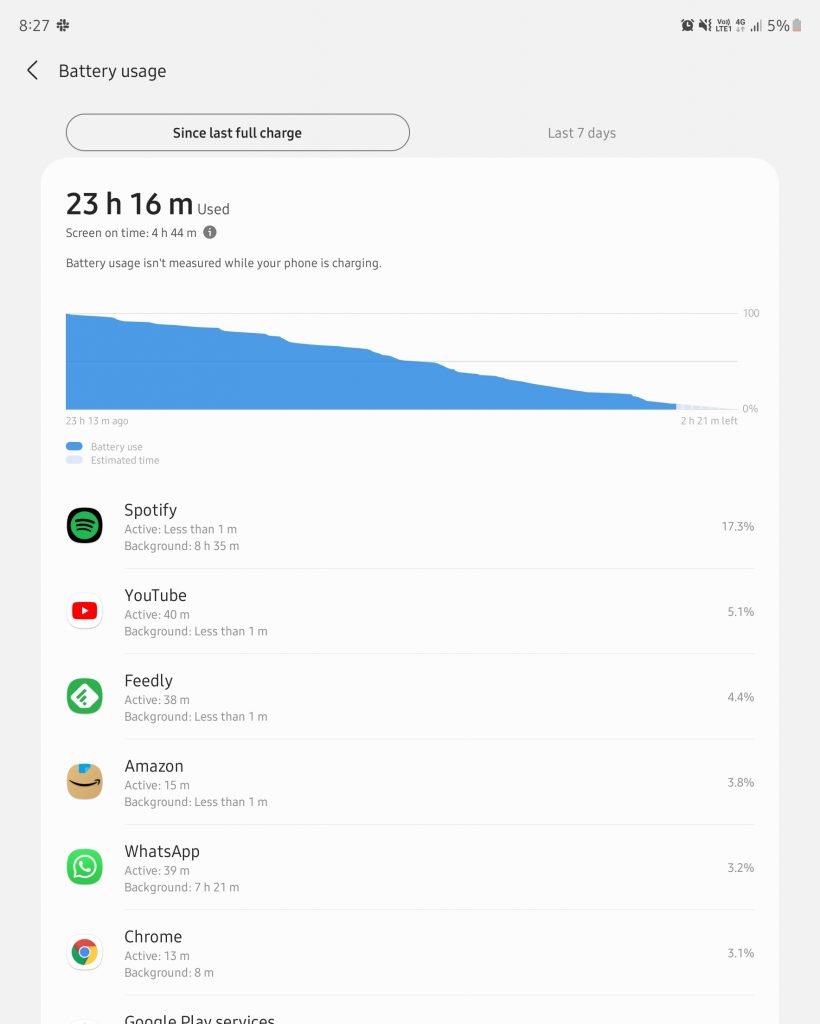
One aspect where Samsung could definitely improve is charging speed. The Galaxy Z Fold 3 is still stuck at 25W fast charging, where even Apple has moved on to 27W fast charging with the iPhone 13 Pro Max. It takes 70-80 minutes to charge the Galaxy Z Fold 3’s battery fully. Ideally, it should’ve had 45W fast charging and a 0-100% charge time of around 45 minutes. Maybe we would see a quicker charging next year with the Galaxy Z Fold 4.
The foldable phone supports 15W fast wireless charging and 4.5W reverse wireless charging. A compatible wireless charger from Samsung took more than 3 hours to charge the Galaxy Z Fold 3 fully. I did not test the reverse charging speed. I have the Galaxy Buds 2, but the phone is so slippery, the earphone case wouldn’t stay on the phone’s back for longer than a few minutes, even if there is even a slight slope to the table where the phone is placed.
Should You Buy Samsung Galaxy Z Fold 3?

The Galaxy Z Fold 3 can be seen as a groundbreaking moment in the foldable smartphone space. While Samsung didn’t improve the cameras or battery life compared to the Z Fold 2, it focused on two most important things: durability and user experience. The Galaxy Z Fold 3 improved my outlook on the foldable smartphone space. It has excellent build quality for a new form factor, excellent 120Hz displays, a good set of cameras, great software, and satisfactory build quality. The company even added S Pen compatibility, but it would’ve been perfect if the S Pen worked on the outer screen as well. The Galaxy Z Fold 3 will get three major Android OS updates and an additional year of security patches.
For next year, I expect Samsung to improve three things: add dust resistance, increase the outer display’s width, and introduce faster battery charging. For someone who wants more productivity on the go and has the money to spare, they have my full recommendation in the form of the Galaxy Z Fold 3. Samsung has a winner on its hands, and the company is definitely moving in the right direction. Just as it did with the big-screen smartphone space, it looks like Samsung will be the brand that normalises foldable phones. However, I would personally wait for another generation before spending ₹1,50,000 of my hard-earned money on a foldable smartphone.
The Review
Samsung Galaxy Z Fold 3
For someone who wants more productivity on the go and has the money to spare, they have my full recommendation in the form of the Galaxy Z Fold 3. Samsung has a winner on its hands, and the company is definitely moving in the right direction. Just as it did with the big-screen smartphone space, it looks like Samsung will be the brand that normalises foldable phones. However, I would personally wait for another generation before spending ₹1,50,000 of my hard-earned money on a foldable smartphone.
PROS
- Sturdier build, water-resistant design
- Great 120Hz OLED screens, inside and outside
- S Pen support improves productivity
- A good set of front and rear cameras
- Good performance
- Stereo speakers
- Hands down, the best software for productivity on any smartphone
- Promise of three major Android OS updates, monthly security updates
- Top-notch connectivity
CONS
- No dust resistance
- Narrower cover display, which also lacks S Pen support
- No price drop in India makes it a hard sell
- Charging could’ve been faster





















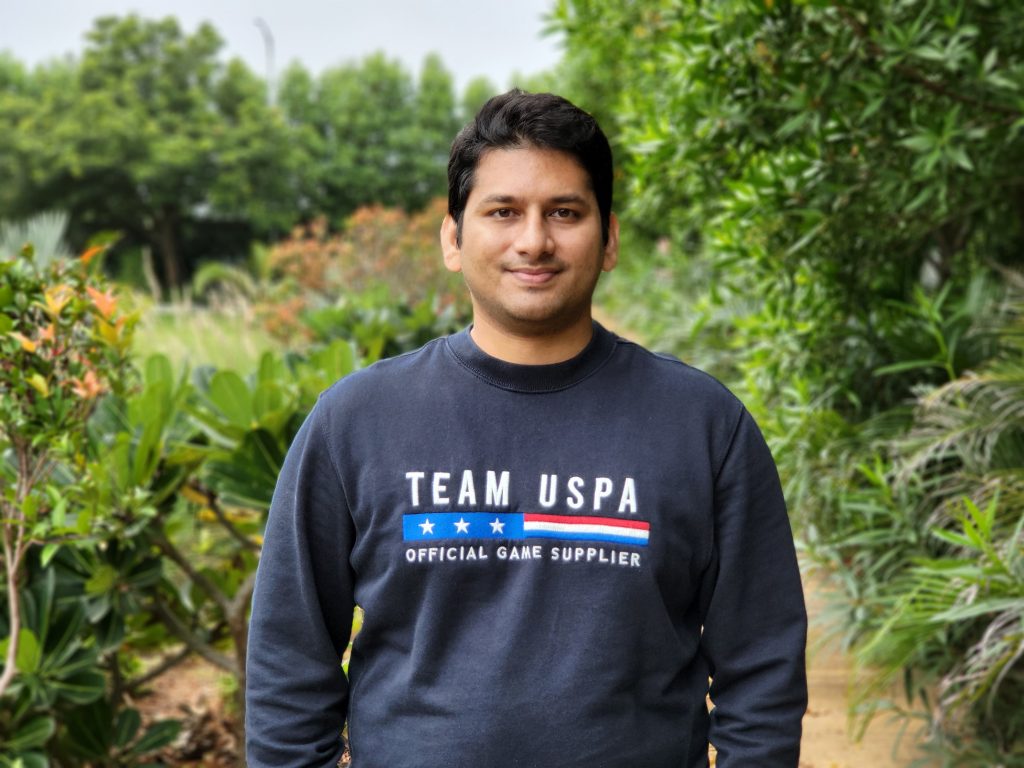












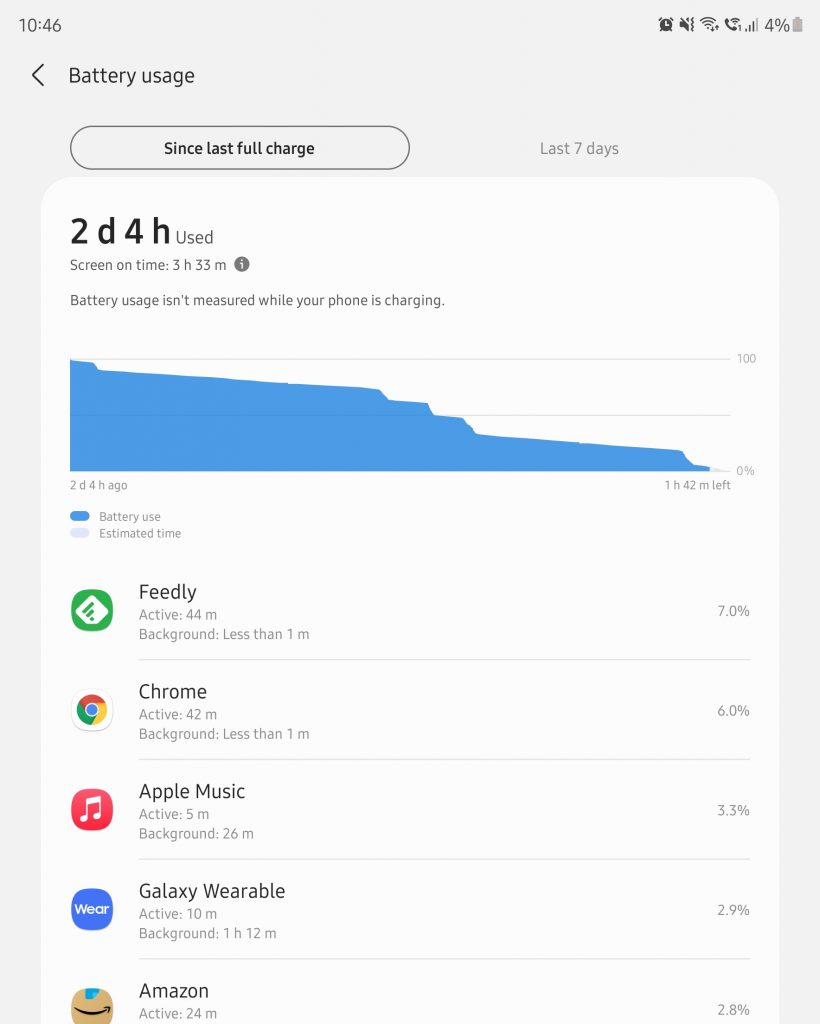
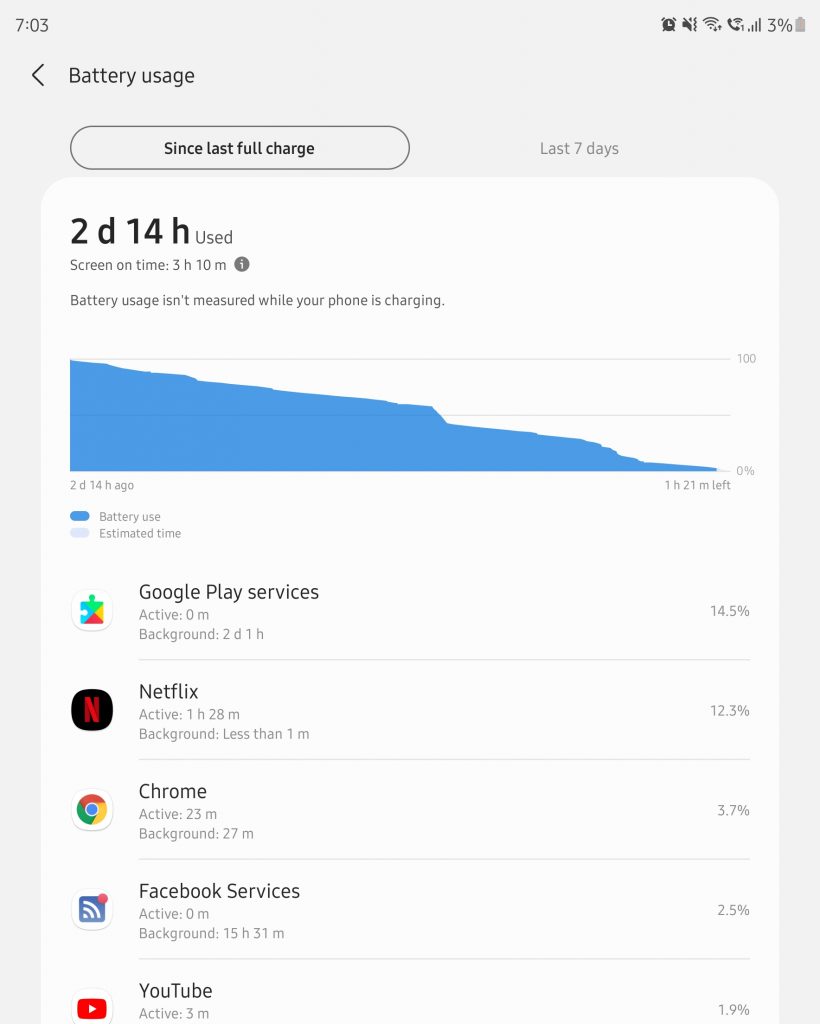

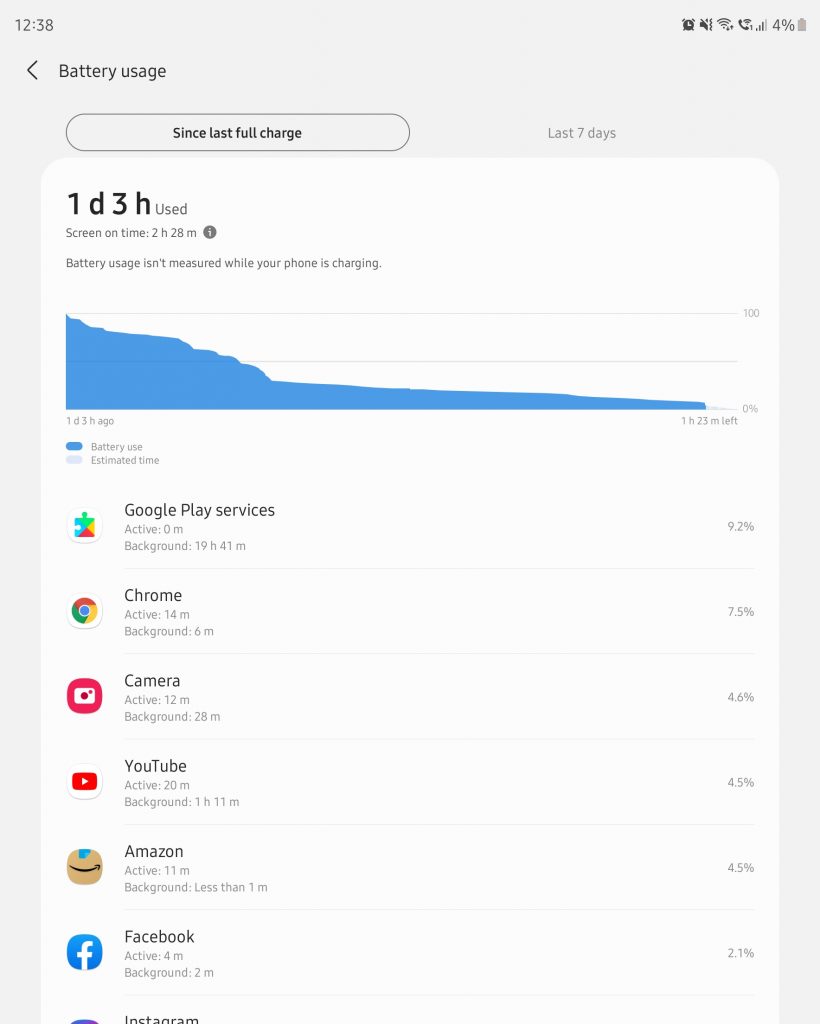


Discussion about this post