Last Updated on September 10, 2021 by Asif Iqbal Shaik
Whether you are buying a tablet for watching videos, browsing the web, or for your kids’ online classes, choosing the best tablet can be a confusing affair. You have to select the right screen size and a fast processor, and the battery should last at least a day on a single charge. Even after taking all these factors into consideration, you can still find it hard to shortlist the best tablets. There are hundreds of tablets out there, and if you are looking for a new tablet this year, we will help you choose the right tablet for your needs and budget.
Screen & Audio

Subscribe to Onsitego
Get the latest technology news, reviews, and opinions on tech products right into your inboxThe most crucial aspect to consider while buying a tablet is to look at the screen size and screen quality; after all, it’s the most-used component of the device. You should be looking at a tablet that has a 10-inch screen and Full HD resolution. While tablets with 7-inch or 8-inch might be compact and light, they feel cramped while browsing the web and especially during online classes.
If you are a movie buff, make sure that you choose a tablet that has a 10-inch or bigger screen with a peak brightness of 400 nits or higher. Better even, you should look for a tablet with an OLED screen, which offers inky blacks, an extremely high contrast ratio, and wide viewing angles. OLED screens make videos (and even images) appear incredibly immersive. To top that up, stereo speakers offer good audio quality.
Ideal Tablet Screen and Audio Specs To Look Out For In A Tablet In 2021
- Screen Size: 10-inch or higher display
- Screen Resolution: Full HD or better resolution
- Screen Type: OLED screen (if it fits in the budget)
- Screen Brightness: 400 nits or higher
- Loudspeakers: Stereo speakers
Processor

A fast processor is required to keep things running smoothly. If you want apps to launch quicker and games to appear smoother, look out for tablets that have at least a 6-core CPU and a powerful GPU. There should be at least 4GB of RAM and 64GB of storage. The best processor that you can find in an iPad in 2021 is the Apple M1. The Apple A12Z Bionic is plenty fast, too. In the Android world, the best tablet processor out there is the Snapdragon 888. While the Snapdragon 888+ was announced as well, it hasn’t been used in any tablet so far.
Ideal Processors, RAM, and Storage Specs To Look Out For In A Tablet In 2021
- Processor:
- Apple A10 Fusion or better
- MediaTek Helio G90 or better
- Qualcomm Snapdragon 660 or better
- RAM: 4GB or higher (3GB in case of iPads)
- Storage: 64GB or more (128GB or more if you store a lot of music and videos for offline playback)
Cameras

Cameras are not as important on tablets as they are on smartphones. Still, it should have at least an 8MP or a 12MP camera with autofocus, an F2.0 aperture, and 4K 30fps video recording (1080p video recording is okay, too, if you are looking for an affordable tablet). For front-facing cameras, look out for tablets that have 5MP cameras with Full HD video recording. That makes sure that your video appears clearer during video calls and conferences to people on the other side of the call.
Ideal Camera Specs To Look Out For In A Tablet In 2021
- Rear-Facing Camera: 8MP/12MP, 1080p or 4K video recording, Autofocus
- Front-Facing Camera: 5MP, 1080p video recording
Software

Whether you are buying an iPad or an Android tablet, make sure that the device comes pre-installed with the latest version of the operating system. At least, it should come with a promise of an update to the latest version of Android or iOS. In 2020, the newest version of Android is 11, and the latest version of iPadOS is 14.
iPadOS is a more mature and easy-to-use tablet operating system. It even has access to better tablet apps and games when compared to Android. However, that doesn’t mean iPads are the best tablets for everyone. Android tablets have their own advantages, including easier access to file systems and accessories. However, with iPadOS 14, Apple has made huge strides in terms of opening up the operating system and
If your budget fits an iPad, you should prefer it over other Android tablets due to the sheer number of apps that run better on iPadOS and have better layouts to make full use of the big screen.

Operating Systems To Look Out For In A Tablet In 2021
- Android: Android 10 or Android 11 (with a promise of an upgrade to at two major updates)
- iPadOS: iPadOS 14
- Windows: Windows 10
Connectivity

Connectivity is as important in a tablet as its screen. If you are buying a new tablet in the year 2020, make sure that it has dual-band Wi-Fi a/b/g/n/ac (also known as Wi-Fi 5), Bluetooth 5.0, and a USB Type-C port. Why are these connectivity features important?
- Wi-Fi 5: Whether you are on a video call or streaming videos, Wi-Fi 5 makes sure that you get enough bandwidth to make those tasks happen effortlessly. If you want to stream 4K videos on the tablet, Wi-Fi 5 is essential.
- Bluetooth 5.0: It is arguably necessary if you want to listen to audio from your tablet using truly wireless earphones. This version of Bluetooth brought full support for truly wireless earphones with simultaneous transfer of audio/data to both channels at the same time, putting an end to non-synchronised audio.
If you don’t venture out much, you wouldn’t need cellular connectivity. I learned it the hard way, but you don’t need to. Even if you occasionally venture out with your tablet and feel the need for cellular connectivity, you can just as easily use your smartphone’s Wi-Fi hotspot to connect the tablet to the internet. So, don’t spend the extra money on buying a tablet with cellular (4G or 5G) connectivity unless you know you would really want it.

In the case of iPads, a Lightning Port might be your only choice in entry-level iPad models right now. But we think that Apple will upgrade them to USB Type-C port by next year. A USB Type-C port not only makes it easier to use your existing cables and accessories to be used with the tablet but also helps in case you need to borrow a charger from your friends or someone at the airport.
Ideal Connectivity Features To Look Out For In A Tablet In 2021
- Wi-Fi: Dual-Band Wi-Fi 5 or newer
- Cellular Connectivity: 4G LTE (only if really necessary)
- Bluetooth: Bluetooth 5.0 or newer
- Wired Connectivity: USB Type-C port (Lightning Port is okay in case of an entry-level iPad)
- Audio: 3.5mm Headphone Jack
Battery
A tablet should last a full day of mixed usage on a single charge. You should look at the reviews of all the tablets you’ve shortlisted. A 10-inch tablet should have at least a 7,000mAh battery, while larger tablets with an 11-inch or a 12-inch screen should have close to 10,000mAh batteries to last a whole day. While not everything can be decided based on just battery capacities, and you often have to check out real-life battery life figures through reviews and tests, those capacities should give you enough ideas while shortlisting on a device.
Ideal Battery Life, Charging Features To Look Out For In A Tablet In 2021
- Battery Capacities:
- 7-inch or 8-inch screen tablet: 5,000mAh or higher
- 10-inch screen tablet: 7,000mAh or higher
- 11-inch or 12-inch tablet: 10,000mAh or higher
- Charging: 15W or better
Accessories & Extras
Various productivity-focused tablets come with additional features such as styli, keyboard docks, trackpads, quad-speaker setups, speaker docks, and more.

If you are an artist who is into drawing and painting, and if you want to use a tablet for your work, you should look out for tablets that support a capacitive stylus and tilt drawing support. In such a case, also check out the latency of the screen while using the stylus: it should be lower than 50ms. High-end tablets like the iPad Air, iPad Pro, and the Galaxy Tab S7+ have latency as low as just 9ms.

If your work involves a lot of typing, check out tablets that come bundled with keyboard docks or cases. You can have a look at tablets that have official or high-quality third-party keyboard docks and cases.

If most of your need for a tablet is because you want to consume media on it, prefer tablets that have high-quality loudspeakers (maybe a quad-speaker setup), Widevine L1 certification for Full HD and 4K video streaming quality, and an OLED or LCD screen with HDR10, HDR10+, or Dolby Vision standards.
Quality Tablet Repairs & After-Sales Service
Apart from looking at just the design, specifications, and performance, you should also consider the brand’s after-sales service network and quality before buying a tablet. Otherwise, you might have to run around for a tablet repair service. You should look at a brand that has its exclusive service centres, and there should be at least one service centre in your city (preferably nearby your location) so that it becomes easier to get your tablet fixed in case something breaks down.

Extended Warranty
You should also consider extending your new tablet’s protection by opting for an extended warranty plan or by getting a screen protection plan. Opting for these extended protection plans give you peace of mind and save you from unwanted bills if something goes wrong or if you happen to drop your tablet while using it. If you are afraid of spilling water on your devices, you should consider buying spills and drops protection plan for your tablet from our website.

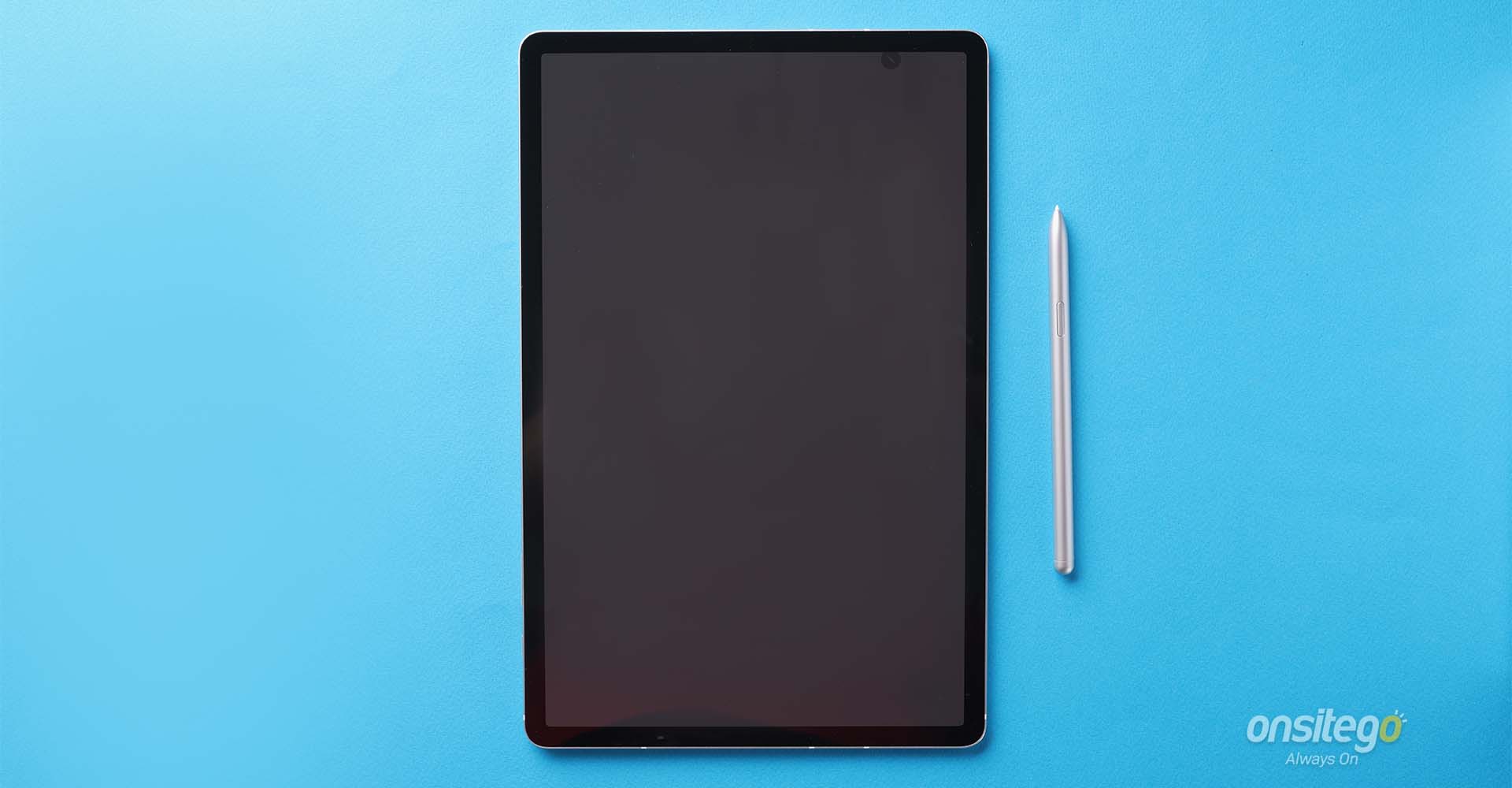
Discussion about this post