Last Updated on August 31, 2021 by Rupesh Patil
Fitness trackers are the best way to keep track of your step counts, heart rate and sleep quality on a regular basis. If you have recently started to use one and have been facing issues with your tracker but don’t know what to do, here’s some help…
Fitness Tracker Problems And Solutions
Fitness Tracker And Device Pairing Issues
Subscribe to Onsitego
Get the latest technology news, reviews, and opinions on tech products right into your inbox
This is a common problem with most fitness trackers. If you have been experiencing this issue too, first check if you have a working internet connection on your device and if the fitness tracker and device are at a close distance. If you use your tracker throughout the day, ensure that the Bluetooth is on. The only downside is that this can easily consume your phone’s battery. So do keep your phone charged without fail. If your fitness tracker still doesn’t sync, remove all other fitness tracker devices from your account and from the list of connected Bluetooth devices on your phone and try to sync again. This should help.
Unable To See The Heart Rate
Heart rate is tracked with the help of a built-in optical heart rate sensor in the tracker. No matter which brand you’re using, ensure that you are wearing the band correctly and tight enough. The tracker should be rightly positioned on your wrist, as heart-rate tracking does not work if the band is loose on the wrist. Lastly, check if the heart-rate tracking is enabled on your device.
Battery Quickly Drains
Once fully charged, fitness trackers easily last for over 4 to 5 days. If your tracker doesn’t last more than two days, you may have to change the settings and turn unwanted features off. Turn call, text, or calendar notifications off if you keep receiving non-stop notifications. Just doing this can help increase battery life. Also, turn off reminders that remind you to move from your seat and run every hour. If you don’t need heart rate data, change the heart rate setting off. Turn it back on when required.
Tips To Keep Fitness Bands Clean
Elastomer Bands
Most fitness trackers are made of an elastomer material, also referred to as rubber similar to many sports watches. Since fitness trackers are used all day long, it’s important to maintain them. For trackers with an elastomer band, you can rinse them with water or clean the band with a cloth using some rubbing alcohol. Avoid using hand wash liquids or other harsh liquids, as they’re not suitable for your skin and can lead to skin infection. If you notice stubborn stains or buildup on the band, lightly scrub it with a wet soft toothbrush.
Leather Bands
Leather bands are not sweat or water resistant, unlike elastomer bands, which is why they need extra care. Fitbit Alta is one tracker popularly known for being used with a leather band, which the brand itself claims that shouldn’t be used during high intensity workouts or it could affect the appearance and quality of the band. As far as maintaining leather bands are concerned, you can clean them with a lint-free cloth. If needed, lightly dampen the cloth in water and clean but do not soak the band in water. Aldo, keep it away from perfume, lotion, oil etc or it can be damaged.

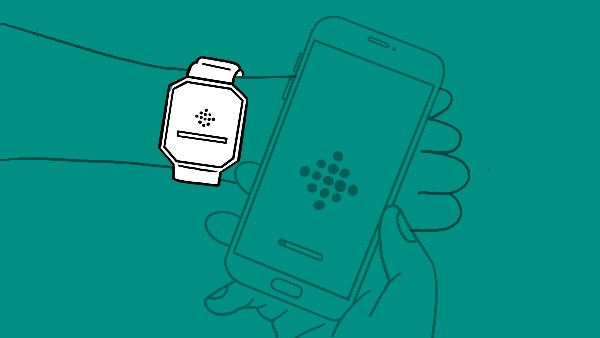
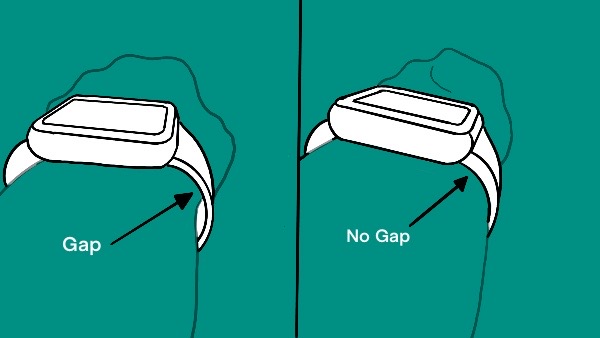
Discussion about this post