Last Updated on April 22, 2022 by Rupesh Patil
Has your laptop become slow or has started hanging more often? If yes, here are some tips on how to improve your laptop’s performance. This does not mean you need to send your laptop away to a service center, but instead follow the below mentioned tips for a better performance. You could also buy a laptop warranty to cover the device against malfunctions and breakdowns for an extended period. Paying a small price for one of your most valued possessions is a worthy investment in the long run.
1. Upgrade Your RAM
Subscribe to Onsitego
Get the latest technology news, reviews, and opinions on tech products right into your inboxThis is the easiest thing to do when your laptop starts to slow down, as upgrading RAM can instantly boost your device’s performance. The more RAM you’ve got, the better it is. It doesn’t interrupt work even when there are multiple tabs open at the same time. 4 GB RAM is a basic requirement but you’ll notice a significant improvement if you upgrade to 8 GB, depending on your usage. Also if you ever face a RAM failure, you need not worry if you purchased a laptop warranty. The laptop warranty will cover it and save you from expected expenses.
2. Delete Unwanted Files and Cookies
If your laptop has started to slow down, the first thing to do is to delete all the cookies and get rid of the the junk stored on your laptop. They can occupy a lot of space and result in slow laptop performance. All you need to do is, go to ‘Internet options’ under tools on your browser and delete the cookies. You can also take a backup of all the important documents on an external hard drive and free up some space. Another thing you could try is – go to ‘My Computer’ and right click your C drive, click properties and perform disk clean up to remove unwanted files.
3. Install Antivirus Software
Scan for viruses on a weekly basis. Do this when the laptop is not in use, as it takes time. Once viruses have infected your device, they can drastically slow down your processing speeds, delete important personal files and images, and in the worst case, cause irreparable physical damage to your laptop. This is why antivirus software is a must. It not only protects your laptop from viruses but is also a performance enhancer. Some of the most popular antivirus software’s include, Norton, McAfee, Kaspersky Internet Security, etc to name a few.
4. Change the Browser
We doubt, but if you’re still using Internet Explorer (IE) as your web browser, it’s time to upgrade to Chrome. It’s faster and has fewer bugs as compared to IE 11. Another reason why you should consider Chrome is for its excellent tab implementation and a clean interface.
5. Perform Disk Defragmentation
You must have seen how files are scattered in different parts of the device. Disk defragmentation is the solution to this. It cleans up all the mess and neatly places all the files and folders on the hard drive. The disk defragmentation option is available under programs and system tools section. It may take nearly an hour to complete this process but once it’s done, you’ll immediately see the performance boost.

6. Buy a Laptop Warranty plan
There are a lot of other issues that arise in a laptop, especially after a year or two of the manufacturer’s warranty period. This includes mother board failure, hard drive failure, LCD malfunction, processor malfunction, etc. If your laptop is covered with the right laptop extended warranty plan, you need not worry about spending on repairs. Our extended warranty plan includes all the defects and malfunctions that is covered in a standard manufacturer’s warranty and starts immediately after the expiry of the manufacturer’s warranty. The plan offers you hassle-free repairs and ensures a longer life for your device.



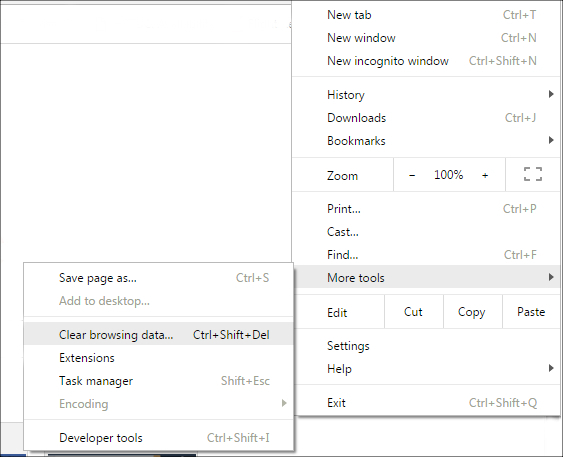

Discussion about this post