Last Updated on December 21, 2021 by Nachiket Mhatre
Wi-Fi routers have become as commonplace as the TV itself in an average household. It is the invisible hand behind the success of every modern computing platform ranging from smartphones and tablets to laptop computers. But even as the all-pervading Wi-Fi signals have invaded our lives, both literally and figuratively, few know how they deliver digital media across thin air.
Fortunately, we will be explaining exactly what is Wi-Fi and how it works in a manner that can be understood even by those who lack a degree in networking.
What Is Wi-Fi?
Wi-Fi is a means to deliver internet connectivity (and local network access) to a wide variety of compatible wireless devices without requiring them to be tethered by networking cables. This is usually achieved with the help of a Wi-Fi-enabled router, which is a regular wired router with the added capability of two-way radio communication.
A regular router relays packets of data between the internet gateway and devices connected to it by the means of an Ethernet cable. A Wi-Fi-enabled router converts those data packets into radio signals that can then be wirelessly transmitted to connected devices like laptops, smartphones, and TVs. These wireless client devices also need a similar capability to receive such radio signals and wirelessly transmit data back to the Wi-Fi router.
In the real world, that means a Wi-Fi router manufactured by ASUS must be able to talk wirelessly to a Samsung smartphone, tablet manufactured by Apple, and Dell laptop. But given the inability of these brands to agree upon something as simple as a universal charging cable standard, if it were up to these corporations, they would’ve forced their own proprietary wireless communication protocol upon consumers to lock them into their product ecosystems.
Fortunately for us, the Wireless Ethernet Compatibility Alliance (WECA) stepped in to prevent the wireless networking equivalent of the Tower of Babel. And it did so by establishing the IEEE 802.11 protocols. These constitute the standards governing all rules and technical specifications relevant to wireless local area networking.
But this begs the question: if the wireless protocol is called IEEE 802.11, then what exactly does Wi-Fi mean?

What Does the Term Wi-Fi Stand For?
Contrary to popular belief, the term Wi-Fi doesn’t stand for Wireless Fidelity. In fact, it means absolutely nothing at all. The confusion ironically stems from the wireless networking standard’s official tag line: “The Standard for Wireless Fidelity”. Not surprisingly, everyone from Wikipedia to the US military have committed the mistake of making that assumption.
Wi-Fi is a registered trademark created by a marketing firm hired by WECA, who realised that the revolutionary new wireless networking technology needed a catchier name if it were to, well, catch on. IEEE 802.11b Direct Sequence doesn’t exactly roll off the tongue, so WECA hired the same marketing firm responsible for naming Prozac to come up with the now-familiar Wi-Fi name.
Consequently, WECA wholeheartedly embraced the Wi-Fi brand and renamed itself the Wi-Fi Alliance. And it evidently worked out well in the end.
2.4GHz vs 5GHz Wi-Fi: Which Frequency Band Is Better?
The Wi-Fi protocol works on the principle of converting data streams into radio frequency waves, which can then travel across the air or even through a vacuum or walls for that matter. When your friend sends you a meme across the internet, your Wi-Fi router encodes the digital data representing the image into a series of radio frequencies.
This specific radio frequency code is picked up by your smartphone and reconstructed into the familiar JPEG image that tickles your funny bone.
For this process to work, the encoded radio signals representing the aforementioned meme must be a pattern of radio frequencies that are distinct from existing signals in the system. Sending a cat video over Wi-Fi would require an even more elaborate and larger radio frequency pattern. In other words, the amount of digital data that can be transferred over Wi-Fi increases proportionally with the range of frequencies available.
That’s precisely why the 5GHz frequency band can carry a substantially larger amount of data compared to the relatively narrower 2.4GHz one. Because frequencies by their definition are a function of time, a 5GHz radio frequency spectrum should, at the very least, carry more than twice the amount of data as the 2.4GHz band. However, advanced signal modulation and multiplexing techniques allow the improvement to be substantially larger.

Why Do Newer Wi-Fi Routers Have Significantly Poorer Range?
Newer Wi-Fi protocols supporting the 5GHz frequency band are decidedly faster compared to their 2.4GHz predecessors. That is, until you leave the room in which the Wi-Fi router is installed and your data transfers slow down to a crawl due to poor signal reception.
Ever wondered why that is the case?
This is again related to the frequency of the radio waves associated with the 5GHz and 2.4GHz radio bands. The wavelength of a radio wave is inversely proportional to its frequency. In other words, a high-frequency electromagnetic signal will have a shorter wavelength compared to a relatively lower frequency one.
The 5GHz signal consists of electromagnetic waves with a considerably shorter wavelength compared to that of the 2.4GHz signal. The ability of a radio signal to penetrate obstructions decreases as the wavelength gets shorter. A 2.4GHz Wi-Fi signal might be slower, but it can pass through brick walls and furniture with relative ease due to its longer wavelength.
That also explains why the newer 5GHz Wi-Fi bands have a tough time dealing with closed doors. The increased speed of data transfer comes at the cost of the range at which you get satisfactory reception.
What Are Wi-Fi Channels?
We know that data is sent over Wi-Fi by encoding it in the form of radio-frequency patterns. However, the radio frequency spectrum isn’t exclusive to Wi-Fi signals. A number of household electronics including microwaves, baby monitors, radio control toys, and cordless phones may occupy the same frequency band.
What happens when the signals sent from your Wi-Fi router to your wireless gadgets face interference from the aforementioned appliances sharing the same radio frequency spectrum? The radio frequency pattern representing a Netflix show can interfere with a phone call being transmitted over the cordless phone.
This overlapping of radio signals from multiple sources within the same radio frequency band is called network congestion. In extreme cases, it can lead to the slowdown of the entire Wi-Fi network and can even result in data loss. In fact, one of the most common causes of Wi-Fi interference comes from Wi-Fi signals originating from other Wi-Fi networks in proximity.
Fortunately, the Wi-Fi protocol has a provision to work around wireless network congestion by dividing the frequency spectrum into separate channels. Each Wi-Fi channel is assigned a specific chunk of frequencies within the spectrum in a manner that eliminates interference with neighbouring channels.
The 2.4GHz Wi-Fi routers, for example, have 11 separate channels. The Wi-Fi protocol and associated hardware are designed to automatically monitor for interference and switch to a separate spectrum if necessary. The wider 5GHz frequency band, however, has 23 channels at its disposal. This makes it ideal for severely congested networks.
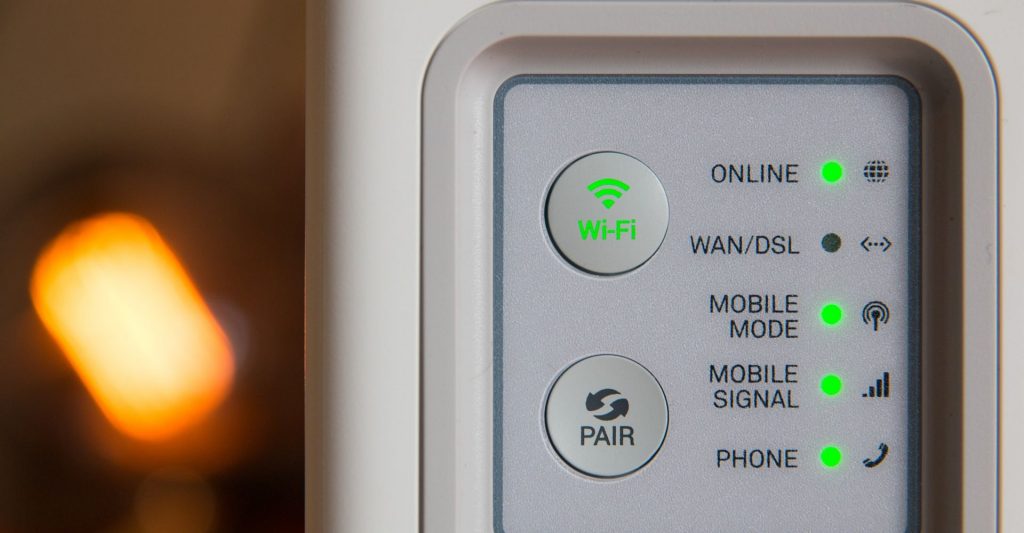
Wi-Fi Standards Explained: Wi-Fi a, Wi-Fi b, Wi-Fi g, Wi-Fi n, Wi-Fi ac, Wi-Fi ax, Wi-Fi ad
The Wi-Fi Alliance runs a tight ship by making sure manufacturers of wireless devices adhere to strict standards governing specifications and interoperability. These standards manifest as the aforementioned IEEE 802.11 protocols.
1. 802.11
Since its inception in 1997, the Wi-Fi standards have undergone several revisions to improve factors ranging from wireless transmission rates (or bandwidth), range, frequency spectrum, and everything in between. The original 802.11 wireless networking standard was unique since it relied on infrared (IR) signals transmitted at 2.4GHz to deliver a maximum bandwidth of 2Mbps or megabits per second.
As with all new technologies, only a handful of commercial products were released and the first revision of the wireless networking standard never really caught on. The subsequent Wi-Fi revisions moved away from IR and instead relied on electromagnetic waves to propagate signals. Although IR signal propagation remained a part of the Wi-Fi standards until 2016, it was never implemented outside of the very first (and now dead) 802.11 legacy protocol.
2. 802.11b
The 802.11b protocol was the first Wi-Fi standard that made it to actual consumer products right at the turn of the millennium. It was as such designed to be inexpensive and easier to implement for manufacturers of wireless products. Unlike the legacy 802.11 standard, the revision b used electromagnetic (radio) waves instead of IR signals at the same 2.4GHz frequency.
This allowed better penetration through walls and other obstacles, even if that meant contending with interference from other electronics operating in the same 2.4GHz band such as microwaves, HAM radios, cordless phones, and Bluetooth devices. This was one of the key factors that made the then new Wi-Fi standard viable for use within the average household.
The 802.11b protocol also delivered a significantly larger bandwidth of 11Mbps due to the complementary code keying (CCK) modulation used to squeeze maximum data transfer rates out of the 2.4GHz frequency band.
3. 802.11a
The 802.11a specification released in 1999 was another one of the early Wi-Fi standards that never made it to consumer devices. It was actually the third revision released shortly after the consumer-centric 802.11b protocol. The 802.11a standard, however, was well ahead of its time due to its shift to the 5GHz band.
That, combined with the orthogonal frequency-division multiplexing (OFDM) wideband encoding scheme allowed it to deliver an impressive bandwidth of 54Mbps. This digital data modulation technique split wireless radio signals into multiple sub-signals to reduce interference and maximise the amount of data that could be carried.
Unfortunately, its incompatibility with wireless consumer devices supporting existing 802.11b infrastructure, combined with the lack of adoption in the enterprise sector, eventually led to its demise.
4. 802.11g
Fortunately, the 802.11a standard wasn’t a complete failure. The superior OFDM encoding technique implemented in that protocol eventually helped improve data transfer rates for the consumer-centric 802.11b standard.
Branded as 802.11g, this Wi-Fi protocol combined the efficient encoding of the 802.11a protocol with the 2.4GHz range and compatibility of the 802.11b standard to deliver an improved bandwidth of 54Mbps.
5. 802.11n (Now Named Wi-Fi 4)
Nearly all but the most expensive Wi-Fi-capable devices exclusively support the 802.11n protocol. Introduced in 2009, it was the last Wi-Fi protocol based on the 2.4GHz frequency spectrum before the Wi-Fi Alliance redirected its research and development efforts towards the wideband 5GHz spectrum.
The 802.11n protocol was advertised to achieve an impressive (for the time) bandwidth of 140Mbps over four simultaneous streams, but most consumer Wi-Fi routers only support two or three streams. The multiple streams of the 802.11n protocol solved the network congestion issues faced by its predecessor, which allowed it to push the 2.4GHz spectrum to its very limits.
The support for multiple streams also made it the first Wi-Fi protocol to incorporate support for the MIMO (Multiple Input, Multiple Output) technology. This allowed Wi-Fi routers to leverage multiple antennas to improve data transfer rates.
The Wi-Fi Alliance moved onto the wider 5GHz spectrum for its subsequent endeavours, but the excellent price-to-performance ratio of the 802.11n protocol makes it the de facto choice for low-cost wireless devices to this day. As such, Wi-Fi router manufacturers are compelled to incorporate backwards compatibility for 2.4GHz Wi-Fi devices even in routers designed to support the newer 5GHz Wi-Fi protocols.

6. 802.11ac (Now Named Wi-Fi 5)
Not many know that the Wi-Fi 802.11n standard also incorporated optional support for the 5GHz frequency band. But the higher costs and reduced range associated with the higher frequency prevented wireless infrastructure manufacturers from incorporating it widely. The 802.11ac Wi-Fi protocol, however, has been designed from the ground up to exclusively work in the 5GHz spectrum.
By its nature, the 5GHz band doesn’t share the spectrum with other consumer electronics and wireless devices operating on the 2.4GHz band. This makes the 802.11ac protocol virtually immune to interference in a home setting. That, combined with the substantially higher bandwidth of the 5GHz carrier frequency, allows the 2014 Wi-Fi standard to deliver a maximum bandwidth of 433Mbps for the default 80MHz channel band and 866Mbps for the wider optional 160MHz band.
Although the real performance isn’t anywhere close to the theoretical maximum data transfer speeds, 802.11ac supports multiple spatial streams like its predecessor. The combined eight streams supported by the protocol allows data transfer speeds beyond the gigabit per second threshold. This is also why 802.11ac is also referred to as Gigabit Wi-Fi in marketing materials. Devices supporting this standard can reach a theoretical maximum data transfer rate of 3.5Gbps.
While its predecessor introduced MIMO to serve data to more wireless devices, the new 5GHz protocol introduced MU-MIMO. This extends the benefits of MIMO to allow multiple devices to communicate with the Wi-Fi router simultaneously without a significant impact on the data transfer speeds.
7. Wi-Fi 6 (802.11ax) and Wi-Fi 6E
Introduced in 2019, 802.11ax is the contemporary Wi-Fi standard that’s now branded as Wi-Fi 6. As expected, the new protocol promises higher theoretical data transfer speeds of up to 9.6Gbps, but the actual real-world speeds are lower. This is especially true for bandwidth on a per client/user basis because the maximum data transfer rate is divided across multiple streams and clients.
Interestingly, raising the maximum data transfer speeds wasn’t the primary goal of the Wi-Fi Alliance while designing the Wi-Fi 6 standards. As the number of wireless devices crammed into an average household (in addition to the usual smartphones, tablets, and televisions) has steadily increased, it is important for the Wi-Fi infrastructure to deal with network congestion and serve a larger number of wireless clients in an efficient manner.
Wi-Fi 6, therefore, incorporates technology borrowed from cellular networks to increase the data throughput even in high-density networks. The newly designed wireless protocol promises 75% lower latency and claims to deliver a 300% improvement in data throughput in dense networks where regular smartphones and smart TVs have to compete with numerous wireless home automation devices.
Wi-Fi 6 focuses on lowering interference by reducing power to avoid overlaps with neighbouring networks and precisely directing signals to wireless clients with technologies such as beamforming and MU-MIMO.
Like its predecessor, Wi-Fi routers built around the Wi-Fi 6 standard support both older 2.4GHz and the new 5GHz spectrums. However, the Wi-Fi Alliance approved the Wi-Fi 6E standard two years later which introduced support for the even faster 6GHz frequency band.

What’s the Point of New Numbered Names for Wi-Fi Standards?
It took twenty years for the Wi-Fi Alliance to realise the awkwardness and confusion surrounding its naming scheme, but it is now trying to make amends by retroactively renaming the older 802.11n and 802.11ac protocols as Wi-fi 4 and Wi-Fi 5, respectively.
The 802.11b, 802.11a, and 802.11g standards could be called Wi-Fi 1, Wi-Fi 2, and Wi-Fi 3, but that would be pointless since those standards aren’t in use anymore.
However, the point of this exercise isn’t restricted to making it easier to tell which standard is newer and faster. The Wi-Fi Alliance is working on integrating these numbers into the Wi-Fi logos. This should make it easy for smartphone users to tell which network they have connected to without having to navigate away from their home screens.
The Wi-Fi Saga Continues With Wi-Fi 7
Sure enough, the Wi-Fi 7 (802.11be) standard is predictably being developed for launch sometime in 2024. It promises to offer better transfer speeds, even more connections, and also greater range compared to previous iterations.
Not much more is known about the upcoming protocol since the specifications are subject to change as it continues to evolve leading up to its expected deployment date. But you can watch this space for our continued coverage of the ever-improving Wi-Fi ecosystem.


Discussion about this post