Last Updated on May 6, 2021 by Akanksha Singh
#
1080p
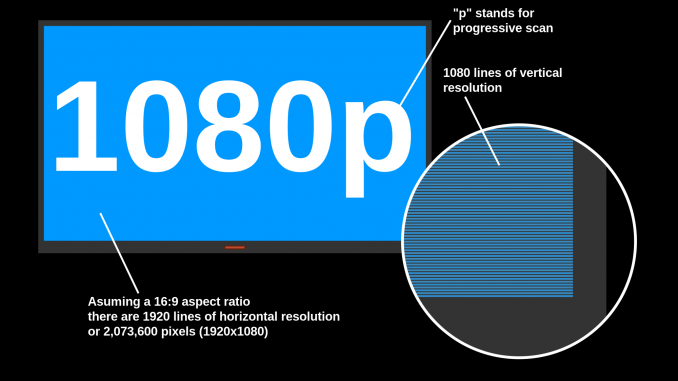
Subscribe to Onsitego
Get the latest technology news, reviews, and opinions on tech products right into your inbox1080p is a high-definition video format with resolution of 1920 x 1080 pixels. The “p” stands for progressive scan, which means that each video frame is transmitted as a whole in a single sweep. The biggest plus of 1080p TVs is that they can display all high-definition video formats without downconverting, which sacrifices some picture detail.
What this means for you: Unlike in older formats, now you get to see the entire picture at once, like in a movie, and this means clearer, sharper picture all over your screen.
3D TV
By adding a sense of picture depth and dimensionality, 3D TVs create a more engaging viewing experience that’s similar to watching a 3D movie in a theater. Like 3D movies, 3D TV requires that each viewer wear special glasses to see the 3D effects.
What this means for you: You get a perception of depth, which means the images you see are more to life and seem like they are live in front of you.
4K TV
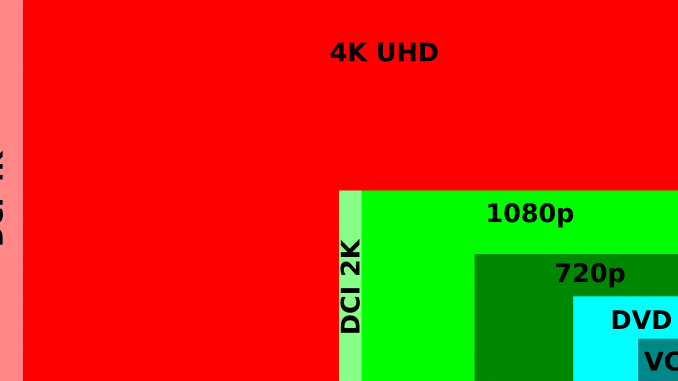
Refers to high-resolution digital displays and video formats with horizontal resolution of around 4000 pixels. The pixel count for these TVs is 3840 x 2160, which is twice the horizontal and vertical resolution of 1080p (1920 x 1080 pixels). 4K has four times the total pixels of 1080p and is capable of creating a much more detailed picture.
What this means for you: Literally, 4 times better picture quality and colour accuracy. Also, since most TV manufacturers are putting their best tech into 4K TVs, it is only a matter of time before 1080p TVs are phased out so a 4K TV will have you future ready.
A
Active shutter glasses
To see three-dimensional effects on most 3D TVs, each viewer must wear a special type of 3D glasses called “shutter” glasses. Also called “active” glasses, these battery-powered liquid-crystal glasses are able to lighten or darken hundreds of times per second to alternately block out the left or right lens in coordination with the video frames flashing on screen.
What this means for you: Ideally, to see a 3D image, each eye has to see different information. The right eye should see what is meant for it, and not what the left eye is supposed to see. Active shutter glasses achieve this effect by blocking the image on the other eye by an opaque shutter so each eye sees what it is meant to.
After image (image retention)
It’s not uncommon for a flat-panel TV to briefly retain an image. For example, if you were watching a channel with a network logo in one corner of the screen, you might notice the faint outline of the logo even after you change channels.
What this means for you: The TV you have is not refreshing frames fast enough to do away with residual images from the previous frames, thereby interfering with your viewing experience.
Anamorphic video
Refers to widescreen video images that have been “squeezed” to fit a narrower video frame when stored on DVD. These images must be expanded (un-squeezed) by the display device. Most of today’s TVs employ a screen with 16:9 aspect ratio, so that anamorphic and other widescreen material can be viewed in its proper proportions.
What this means for you: When anamorphic video is displayed on an old-fashioned TV with a 4:3 screen, images appear unnaturally tall and narrow.
Anti-blur technology

A technology that reduces image “smearing” or “motion blur” that can sometimes occur with LED-LCD TVs. LED-LCD TVs with anti-blur technology can deliver smoother, cleaner images than those without, particularly during fast-paced scenes.
What this means for you: Images are clearly displayed, without any fast movement getting blurred as the frame is refreshed.
Artifacts
Unwanted visible effects in the picture created by disturbances in the video transmission or processing. Examples include “dot crawl” or “hanging dots” in analog pictures, or “pixelation” in digital pictures.
What this means: A perceptible cloud of digital blocks around fast moving objects on your screen, interfering with the viewing experience.
Aspect ratio
The ratio of width to height for an image or screen.
What this means for you: If you are looking at an image that appears squished/zoomed in/stretched out and unnatural, then you need to adjust the aspect ratio.
Audio/video inputs
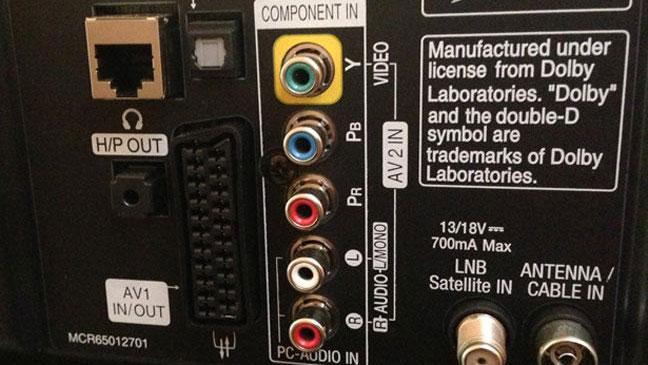
Using a TV’s direct audio/video inputs to connect a DVD player, VCR, camcorder or other video component provides improved picture and sound quality compared to using the everything-on-one-wire RF antenna-style input.
What this means for you: If you look at the back of your TV, you will see a number of ports and cables. These are A/V input ports/cables that let you connect the TV to an external source of video or audio to enhance the viewing experience.
B
Backlight scanning
An anti-blur technology used in many LCD TVs. When a TV’s backlight — either LED or fluorescent — shines continuously, it can contribute to motion blur. LCD models with backlight scanning use a backlight that pulses at very high speed, which has the effect of reducing motion blur. Some recent TVs use backlight scanning along with fast refresh rates for even greater blur reduction.
What this means for you: A clearer image with less motion blur and darker blacks.
Bandwidth
The maximum amount of information that can be transferred in a given amount of time. More detailed video requires more bandwidth. For example, high-def 3D video signals require much more bandwidth than standard-definition DVD video signals.
What this means for you: A higher bandwidth means less noise on the screen.
Bit rate
Measured as “bits per second,” and used to express the rate at which data is transmitted or processed.
What this means for you: The higher the bit rate, the more data is processed and, typically, the higher the picture resolution.
Black level

Describes the appearance of darker portions of a video image. Black is the absence of light, so to create the black portions of an image, a display must be able to shut off as much light as possible. Displays with good black level capability not only produce deeper blacks, but also reveal more details and shading in dark or shadowy scenes. OLED TVs are known for having excellent black levels, since each pixel can switch off entirely to create absolute black. LED-LCD TVs with full-array backlights and local dimming can also have very good black levels, because the backlight is divided into multiple zones, and each zone can be independently dimmed.
What this means for you: A much better viewing experience because the blacks are not greyed out and there is still a fair number of detail in the shadow areas for you to make out details.
C
Chroma subsampling


Images are made up of pixels, and each pixel contains two types of information: luminance or luma, which is brightness, and chrominance or chroma, which is colour. Because our eyes are less sensitive to colour detail than to brightness detail, chroma subsampling is used to reduce the amount of data in a video signal while having little or no visible impact on image quality.
Video created with chroma subsampling still includes brightness information for every single pixel, but not colour information. colour information is shared among adjacent pixels. The number of pixels that share the same colour information is determined by the type of chroma subsampling.
What this means for you: Better quality of images
Chrominance

The colour component of a video signal that includes information about hue (shade) and saturation (intensity).
What this means for you: Better colours in your images
Colour resolution (colour bit depth)
The colour resolution of TVs and other video gear is typically described as a colour bit depth such as “8-bit” or “10-bit.” colour resolution indicates how fine the gradations can be between different shades of the same colour — it’s a measure of colour accuracy. Nearly all consumer video equipment is 8-bit, and 8-bit resolution allows 256 possible shades. That’s 256 each for the red, green, and blue primary colours. To calculate the total number of possible colours an 8-bit TV can reproduce, you multiply 256 x 256 x 256, which equals 16.7 million. Some TVs use 10-bit panels and video processing. This means, 1024 possible shades and over one billion total colours.
What this means for you: A higher colour resolution gives you a broader range of colours and finer details of those colours.
Component video
The three-jack component video connection splits the video signal into three parts (one brightness and two colour signals). Compared to other analog video connections, component video has increased bandwidth for colour information, resulting in a more accurate picture with clearer colour reproduction and less bleeding.
What this means for you: Clearer colours, more accurate picture
Composite video
A single video signal that combines brightness and color information.
What this means for you: Higher quality of video without losses
Contrast ratio
Measures the difference between the brightest whites and the darkest blacks that a TV can display. The higher the contrast ratio, the better a TV will be at showing subtle color details, and the better it will look in rooms with more ambient room light. Picture contrast is one of the most important contributors to a TV’s picture quality, but the contrast ratio specs supplied by TV makers should be taken with a large grain of salt.
There are actually two different ways of measuring a TV’s contrast ratio. Static contrast ratio measures the difference between the brightest and darkest images a TV can produce simultaneously (sometimes called on-screen or native contrast ratio). The ratio of the brightest and darkest images a TV can produce over time is called dynamic contrast ratio. Dynamic contrast ratio can be many times higher than static.
There are no universally accepted methods of measuring contrast ratio, and TV makers use different approaches when measuring their products. For that reason, contrast ratio isn’t very useful when you’re shopping for a TV. It’s really only meaningful when you’re comparing TVs from the same manufacturer.
What this means for you: TVs with the best contrast look best to casual viewers and usually get the best reviews. And beyond the capabilities of the TV, room lighting, screen reflectance, picture settings and the content itself all affect the actual contrast ratio you see on screen.
D
Deep Color
A color resolution standard associated with high-definition TVs and video gear that include HDMI 1.3 connections. Deep Color supports 10-bit, 12-bit and 16-bit color bit depths, up from 8-bit, which is the current standard for consumer video. All earlier versions of HDMI supported 8-bit color. (Because video is based on three primary colors, you’ll sometimes see Deep Color described as 30-bit, 36-bit and 48-bit.) A higher color bit depth enables finer gradations between different shades of the same color, for smoother gradients and reduced color banding.
Deep Color gives TVs the potential to display billions rather than millions of colors, but in order to see that improvement, the entire video production chain has to use it (camera, editing, format, player, display).
What this means for you: If the display has decent video processing HDMI Deep Colour unlikely to make any perceivable difference given the display can interpolate as well, if no better than, the player.
Dolby® Digital
A discrete multichannel digital audio format that is the official audio standard for HDTV (and DVD). Dolby Digital is normally associated with 5.1-channel surround sound. Though this channel configuration is the most common, it is only one of several possible variations — a Dolby Digital soundtrack can mean anything from 1 to 5.1 channels.
What this means for you: True surround sound quality
Downconversion
All digital TV display technologies have screens with a fixed number of pixels for displaying images. If a video source has a higher resolution than the screen’s resolution, the TV will automatically downconvert the video signal to fit the screen.
What this means for you: Downconversion reduces image detail, but downconverted pictures can still look very sharp.
Dynamic backlighting
Found on many LCD TVs, this feature dynamically adjusts the brightness of the backlight in response to the picture content of whatever you’re watching, to improve picture contrast and reduce power consumption. It helps the TV display both bright outdoor scenes and dark indoor scenes with greater accuracy. Use of dynamic backlighting contributes to the very high “dynamic contrast ratio” specs provided by TV makers.
What this means for you: This method of backlighting allows local dimming of specific areas of darkness on the screen. This type of display comes in white or the more expensive RGB LED configuration. This can show truer blacks, whites, proper color saturation (on RGB LEDs), and photorefractive effects at much higher dynamic-contrast ratios by dimming (or brightening) the backlight locally (at the cost of less detail in small, bright objects on a dark background, such as star fields or shadow details)
E
Emitter (for 3D TV)
An important part of every active 3D TV is the built-in “emitter” that precisely controls the timing of the active shutter glasses. The emitter communicates with the glasses wirelessly via either infrared beams, RF, or Bluetooth
What this means for you: Your active shutter glasses know when to block images for better depth perception
Ethernet port
An Ethernet port on a TV enables a connection to a home network and/or the Internet.
What this means for you: You can connect your TV to your home internet connection to browse on the TV
F
Field
In interlaced-scan video, each complete frame is split into 2 sequential fields, each of which contains half the picture information. One field contains the odd scanning lines, and the other field the even lines.
Flat-panel TV
Any ultra-thin, relatively lightweight TV — especially those which can be wall-mounted. Current flat-panel TVs use either LCD or OLED screen technology.
What this means for you: A sleeker, more aesthetically pleasing TV set
Frame
In moving picture media, whether film or video, a frame is a complete, individual picture.
Frame rate
The rate at which frames are displayed. The frame rate for movies on film is 24 frames per second (24 fps). The frame rate of a progressive-scan video format is twice that of an interlaced-scan format. For example, interlaced formats like 480i and 1080i deliver 30 complete frames per second; progressive formats like 480p, 720p and 1080p provide 60.
H
HDMI™ (High-Definition Multimedia Interface)
HDMI has become the high-def connection of choice. It can carry high-quality video up to 4K Ultra HD, plus high-resolution multichannel surround sound, and is your only connection option for 3D video.
What this means for you: It lets you connect any digital audio and video source, such as a DVD player or set-top box to your TV through a single cable.
HDR (High Dynamic Range)

As with DSLR cameras, HDR in TVs produces pictures with a wider range of brightness and contrast. Blacks look deeper, whites look brighter, and you can see more details in shadows, so that the overall image looks more realistic. High Dynamic Range is the general name for this technology, but TV makers have their own names: Samsung’s Peak Illuminator Ultimate, Sony’s X-Tended Dynamic Range, and LG’s Ultra Luminance.
What this means for you: HDR content preserves details in the darkest and brightest areas of a picture that are lost using current standards. It also allows for more natural, true-to-life colours that are closer to how we see them in real life.
HDTV (High-Definition Television)
Often mistakenly used as a generic description of all digital television, HDTV specifically refers to the highest-resolution formats of the 18 original DTV formats. Although there still isn’t 100% agreement among manufacturers, retailers, journalists, etc., only 1,080-line interlaced (1080i) or 720-line progressive (720p) broadcasts are generally considered to be true HDTV. 1,080-line progressive (1080p) is not an official HD broadcast format, but it is found on high-definition Blu-ray discs and some satellite TV movie broadcasts. And 1080p is now an established standard for HDTV screens.
What this means for you: High definition television is clearer, sharper and more lifelike than standard definition TV. This is because it is higher resolution, which means there’s more information available to form the picture.
Hertz (Hz)
A measure of frequency. One Hertz equals one cycle per second. In video, Hertz is used to describe a frame rate in frames per second. For example, you’ll often see 24-frames-per-second video at listed as “24Hz.”
What this means for you: Higher ‘hertz’ means a faster frame rate, hence minimal lag.
I
Internet-ready TV
TVs labeled “Internet-ready” can connect to your home network to access online content. Current Internet-ready TVs let you play movies and TV shows from streaming services like Netflix, Amazon Instant Video, Hulu, and YouTube. Virtually all current Internet-ready TVs include Wi-Fi connectivity for easy hookup.
What this means for you: You can access the internet or stream videos directly on your TV.
L
LCD (Liquid Crystal Display)
Most of today’s flat-panel TVs use Liquid Crystal Display technology. Light isn’t created by the liquid crystals; a “backlight” shines light through the display. The display consists of two polarizing transparent panels and a liquid crystal solution sandwiched in between. An electric current passed through the liquid causes the crystals to align so that light cannot pass through them. Each crystal acts like a shutter, either allowing light to pass through or blocking the light. The pattern of transparent and dark crystals forms the image.
LED (Light Emitting Diode)
An LED is a semiconductor diode that typically emits a single wavelength of light when an electric current passes through it. Different colors can be generated based on the material used; common colors include red, green, blue, and white. Most current LCD TVs use white LEDs for backlighting.
LED-LCD TV
A term often used for LCD TVs that use some type of LED backlight. An LED backlight improves picture contrast and delivers a wider range of colors, for a more lifelike picture. TVs with LED backlights also generally consume less power than those that use fluorescent backlights.
Some of these TVs use a series of LEDs arranged in a grid behind the LCD panel. And some TVs with these LED grids feature “local dimming”, which allows the TV to display light and dark portions of the same image more accurately. Other sets are “edge-lit,” meaning that the LEDs are located around the sides of the panel instead of in a grid behind it. While edge-lit LED TVs may offer a more limited form of dimming, they generally have thinner cabinets — sometimes barely more than an inch deep.
Letterboxed video
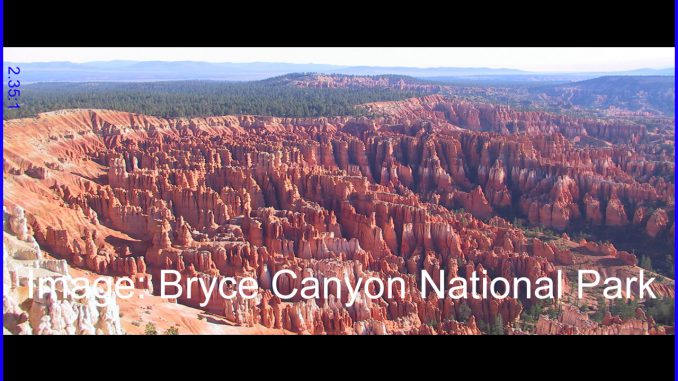
A method for displaying the entire picture as seen in a movie theater on a TV screen. The resulting image width is much greater than its height. On an old-fashioned TV screen with 4:3 aspect ratio, letterboxed videos appear with horizontal black bars above and below the image. You will often see these black bars when watching movies on a widescreen TV, too.
What this means for you: The image will have two black bars above and below.
Light output
Measures the amount of light produced by a video display, and is an especially important spec for projectors. Expressed in “lumens”, with a higher number indicating greater light output, which results in a brighter picture.
What this means for you: A higher light output will give you a brighter picture.
Local dimming
A feature found on some LED-backlit TVs that allows them to dim or even completely shut off different sections of the LED backlight. These TVs can accurately display both light and dark portions of an image at the same time, for greater contrast and a more lifelike picture.
What this means for you: A more natural picture where the lights are bright and the darks are black at the same time.
Luminance
The brightness or black-and-white component of a color video signal. Determines the level of picture detail.
What this means for you: Higher luminance means a brighter picture
M
Megahertz (MHz)
Equal to one million Hertz. Video signal bandwidth is typically expressed in megahertz.
O
OLED (Organic Light Emitting Diode)

OLED is a display technology that was first used for smartphone screens in 2010, but only became available on large-screen TVs in 2013. An OLED panel employs a series of organic thin films placed between two transparent electrodes. An electric current causes these films to produce a bright light. A thin-film transistor layer contains the circuitry to turn each individual pixel on and off to form an image. The organic process is called electroluminescence, which means the display is self-illuminating, requiring no backlight. OLED panels are thinner and lighter than LCD TVs, and consume less power.
Overscan
The portion of a video image that lies outside a TV’s visible screen area. The amount of overscan varies from model to model, but typically ranges between 5% and 10% or the total image. Some recent TVs with “pixel-by-pixel” or “dot-by-dot” display modes are capable of showing the full image, with no overscan. This is especially advantageous when viewing 1080i or 1080p content on a 1080p TV.
What this means for you: You do not see the entire televised picture.
P
Pan-and-scan
The process of transferring a widescreen movie or other source material to video cassette, DVD, or broadcast so that it fits the squarish 4:3 aspect ratio of most old-fashioned TVs. This results in a significant amount of lost picture information, particularly in the width of the image. Most new HDTVs use the wider 16:9 aspect ratio, which can display all or most of the original picture of widescreen material.
What this means for you: A significant amount of data loss when you convert
Passive 3D glasses
Although most 3D TVs require active shutter glasses, a few work with passive 3D glasses. Unlike active glasses, passive glasses don’t require a battery. Also, passive glasses don’t flicker — an issue that distracts some viewers with active glasses.
What this means for you: The 3D image with passive is more pleasing to look at, likely due to the better brightness and the lack of a rapidly shuttering shutter shuttering all the time. The glasses are way more comfortable, especially if you are already bespectacled.
Picture-in-picture (PIP)
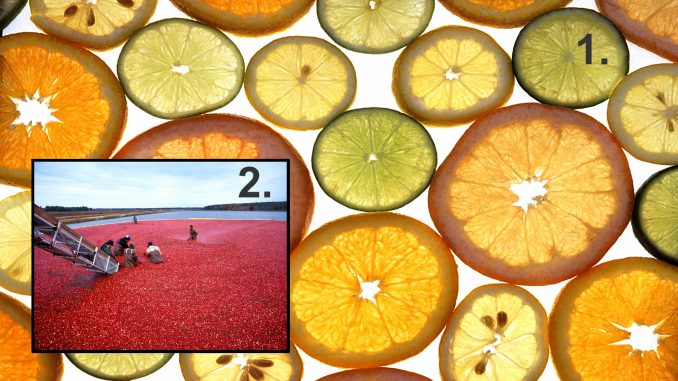
There are two flavors of picture-in-picture: 1-tuner PIP models require that you connect a VCR or other video component to provide the source for your second picture. 2-tuner PIP models have two built-in TV tuners, so you can watch two channels at once using only the TV.
Originally, PIP allowed viewing of multiple channels or sources by creating a small inset image overlaid on the main image. With the shift to widescreen displays, the inset type of PIP is gradually being replaced by “split screen” designs that are sometimes referred to as POP (picture-outside-picture) or PAP (picture-and-picture).
What this means for you: One program (channel) is displayed on the full TV screen at the same time as one or more other programs are displayed in inset windows. Sound is usually from the main program only.
Pillar-boxed video

The pillar-box effect occurs in widescreen 16:9 video displays when vertical black bars are placed at the sides of a non-widescreen 4:3 image. The smaller the size of the pixels in an image, the greater the resolution.
What this means for you: There are two black bars on both sides of the picture
Pixel
Short for “picture element.” The smallest bit of data in a video image. As pixel size gets smaller, more pixels can fit in the same screen area, increasing picture resolution.
Progressive scan
Some digital television broadcast formats (720p, 480p), and virtually all current Blu-ray players, use a type of video signal known as progressive scan. Instead of splitting each video frame into two sequential fields, progressive-scan video displays the entire frame in a single sweep.
What this means for you: Progressive-scan picture quality is more filmlike, with more fine detail and less flicker. Virtually all of today’s digital TVs are progressive-scan displays, with screen resolutions of 720p, 768p or 1080p.
Q
QAM (Quadrature Amplitude Modulation)
A digital modulation format used for downstream transmission in cable TV systems — commonly used for cable HDTV.
Quantum dots
A technology that enhances the backlight system of LED-LCD TVs. A conventional LED-LCD TV has a white LED backlight shining through red, green, and blue filters to create colors. A quantum dot-enhanced TV starts with LEDs that produce blue light, then that light shines through a layer containing billions of red and green nanocrystals (nanocrystals is another name for quantum dots). At this point the blue, red and green light still goes through filters, but the high purity of the light allows the TV’s overall color range to expand by 20% or more, providing deeper, more intense hues.
What this means for you: Quantum dots boost a TV’s light efficiency, resulting in a brighter picture.
R
Rainbow effect
A visual artifact associated with single-chip DLP-based rear- and front-projection displays. Fortunately, only a few people see these momentary flashes of color, and fewer still find these “rainbows” to be distracting. For those unlucky few, rainbows typically occur when the viewer’s eyes dart away from the screen. Rainbows result from DLP’s use of a color wheel, which causes the three primary colors — red, green, and blue — to be projected sequentially, rather than continuously.
What this means for you: If an object moves very quickly across the screen that as the individual R,G,B pictures are presented to your eye the object appears in a different position on what would otherwise be identical R,G,B pictures.
Resolution
In video terms, resolution refers to the amount of picture detail provided by a video signal or display. Although you may hear references to “lines of resolution,” that’s mainly a holdover from the tube-TV era. Today’s digital TVs create their images using a grid of pixels; more pixels generally equals higher resolution. This grid has a fixed number of pixels, which means if the TV receives any video signal with a different resolution, the TV will scale that signal to fit the screen’s pixels.
The picture quality you see on your TV depends on two factors: the resolution of the TV’s screen and the resolution of the video signal. Since video images are always rectangle-shaped, there is both horizontal resolution and vertical resolution to consider.
- Vertical resolution: The number of horizontal lines (or pixels) that can be resolved from the top of an image to the bottom. (Think of hundreds of horizontal lines or dots stacked on top of one another.) The vertical resolution of the analog NTSC TV standard is 525 lines. But some lines are used to carry other data like closed-captioning text, test signals, etc., so we end up with about 480 lines in the final image. So, all of the typical NTSC sources — VHS VCRs, cable and over-the-air broadcast TV (analog), non-HD digital satellite TV, DVD players, camcorders, etc. — have vertical resolution of 480 lines. DTV (Digital Television) signals have vertical resolution that ranges from 480 pixels for SDTV, to 720 or 1080 pixels for HDTV, to 2160 pixels for 4K Ultra HD. If you’re comparing TVs or video sources, vertical resolution is what’s usually listed: 480p, 720p, 1080p, etc.
- Horizontal resolution: The number of vertical lines (or pixels) that can be resolved from one side of an image to the other. Horizontal resolution is a slightly trickier concept, at least for analog video, because while the vertical resolution of all analog video sources is the same (480 lines), the horizontal resolution varies according to the source. Some common examples: VHS VCRs (240 lines), analog TV broadcasts (330 lines), non-HDTV digital satellite TV (up to 380 lines), and DVD players (540 lines). DTV signals have horizontal resolution that ranges from 640 pixels for SDTV, to 1280 pixels (for 720p HDTV) or 1920 pixels (for 1080i and 1080p HDTV), to 3840 pixels for 4K Ultra HD.
Multiplying the horizontal resolution by the vertical resolution gives you the total screen resolution. For example, a 1080p screen has 1920 horizontal pixels by 1080 vertical pixels — 1920 x 1080 = 2,073,600 pixels.
What this means for you: Better viewing experience as colours are more natural and contrast ratio is accurately adjusted.
Refresh Rate
The refresh rate is the number of frames per second the television can display. Its unit is a Hertz, which is equal to 1/second. 120Hz means it can draw 120 images per second.
- 120Hz Refresh RateMany TVs use 120Hz refresh rate to reduce motion blur in the picture. These TVs use specific video processing to double the standard rate of 60 frames per second to 120 frames by inserting either additional video frames or black frames. Because each video frame appears for only half the normal amount of time, on-screen motion looks smoother and more fluid, with less smearing. It’s especially noticeable when viewing fast-action sports and video games.
- 240Hz Refresh Rate240Hz refresh rate reduces LCD motion blur on LCD TVs even more than 120Hz refresh rate. 240Hz processing creates and inserts three new video frames for every original frame.
What this means for you: A higher refresh rate will give you smoother and more fluid movements with less smearing.
S
Scaler
Circuitry that converts a video signal to a resolution other than its original format. Scaling can involve upconversion or downconversion, and may also include a conversion between interlaced- and progressive-scan formats.
Set-top box (STB)

Also called converter boxes, these receivers convert broadcasts (either over-the-air broadcast HDTV, analog cable, digital cable, satellite, or Internet-based IPTV) for display on a television.
Smart TV

Smart TVs offer the same kinds of movie and music services as Internet-ready TVs — such as Netflix and Pandora — and add an Internet browser, so you have full Internet access.
U
Ultra High Definition TV
Refers to TVs, projectors, players and video formats with picture resolution greater than the 1080p standard of current HDTVs. Ultra HD TVs are more commonly known as “4K” TVs because their horizontal resolution is around 4000 pixels. The standard for Ultra HD TV screens is 3840 pixels x 2160 pixels, which is twice the horizontal and vertical resolution of 1080p (1920 x 1080 pixels). 4K has four times the total pixels of 1080p and is capable of creating a much more detailed picture. The amount of 4K content available is limited, but there are some TV series available from streaming services like Netflix and Amazon Instant Video.
What this means for you: Literally, 4 times better picture quality and colour accuracy. Also, since most TV manufacturers are putting their best tech into UHD TVs, it is only a matter of time before 1080p TVs are phased out so a UHD TV will have you future ready.
Upconversion
The term used to describe the conversion of a lower resolution to an apparently higher one. This process increases the number of pixels and/or frame rate and/or scanning format used to represent an image by interpolating existing pixels to create new ones at closer spacing.
V
Viewing angle
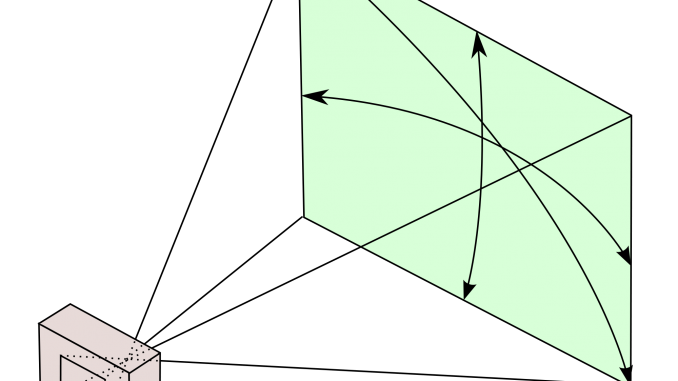
Measures a video display’s maximum usable viewing range from the center of the screen, with 180° being the theoretical maximum. Most often, the horizontal (side to side) viewing angle is listed, but sometimes both horizontal and vertical viewing angles are provided. For most home theater setups, horizontal viewing angle is more critical.
What this means for you: Any distance where there is picture degradation/change in contrast ratio is a poor viewing angle
W
WCG (Wide Color Gamut)
A TV’s color gamut refers to the entire range of colors it can produce. Current TVs, both HD and Ultra HD, are based on the color standard for the HDTV format, which is known as Rec. 709. That standard was originally developed back in the tube TV era, when TVs were big and heavy due to the large CRT inside them. Today’s flat-panel TVs are capable of producing a much wider color range, but are limited by the video content, which must adhere to the Rec. 709 standard. Recent advances in TV screen technology make it possible for TVs to cover a wider color range that’s closer to what we see in movie theaters, and closer to the full range we can see with our eyes. Technologies like OLED screens and LED LCD TVs enhanced with nanocrystals (aka “quantum dots”) enable a much wider color gamut.
What this means for you: More colours, and therefore a more lifelike picture quality
Widescreen
When used to describe a TV, widescreen generally refers to an aspect ratio of 16:9, which is the optimum ratio for viewing anamorphic DVDs and HDTV broadcasts.



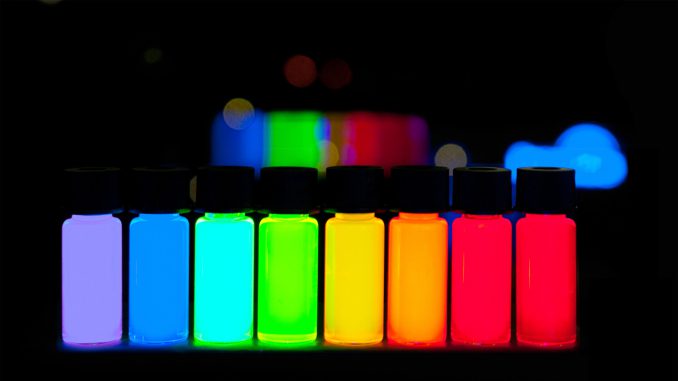

Discussion about this post