Last Updated on May 19, 2021 by Rupesh Patil
Losing your smartphone is the worst thing that can happen to you. After all, most of your personal data like photographs, contacts, credit/debit card numbers, passwords and other sensitive information is saved on your phone. And with the rise in the number of malware, securing your phone is the first thing you should ideally think of after buying a mobile phone warranty. You must have heard of some popular anti-virus apps like Nortan and Avira Antivirus Security, etc but not sure which app to use? Here’s an updated list of apps for keeping your device protected…
Subscribe to Onsitego
Get the latest technology news, reviews, and opinions on tech products right into your inbox1. Lookout
This is quite a popular and trusted app for Android users. It has various protection features like Antivirus and Malware Scanner and Backup and Restores. Antivirus and Malware Scanner is a great feature to have, as it scans all the apps you install on your device for malware to make sure your device is always protected from hackers. The Backup and Restore feature lets you backup your device contacts on the lookout servers and lets you restore them if you ever happen to lose your phone.
2. McAfee Mobile Security
This Android app lets your lock certain apps as well as check your data exposure via installed apps. Other features, like device backup options, the ‘Find device’ mode and specific profile options require some additional permissions and email registration before you get access. If you want these features, you’ll need to pay for the premium version, which is pretty expensive for $29.99 each year.
3. Norton Security Antivirus
This is mainly known for desktops but it is equally trusted for securing your phone. The best thing about this app is that it blocks and removes malware, both on-demand and in real-time. A unique feature this app offers is that it integrates with Google Play to show you any alerts about an app before you download it. So you can actually see if the app you’re about to install consumes battery or uses excessive data. You also get a 30-day free trial for the premium version, which is simply brilliant unlike any other security app. Post the trial period, it’ll cost you $29.99 a year.
4. Avast Antivirus & Security
If you’re looking for an all-in-one app that can take care of your security, RAM boosting, junk cleaning, etc this app is perfect for you. Avast is a step ahead, apart from securing your phone it can also check the security of your current Wi-Fi connection and lock specific apps so no one else can access it. Not to forget, it has a firewall option but for that, you need to have a rooted phone. You can also escape display ads with the premium version, which varies in cost depending on your location.
5. Kaspersky
This is another recognizable name in the antivirus space and like the other apps mentioned above, this one too has a free version and a paid version. The list of features in this app includes scanning (free) for malware and viruses, while the paid version gets real-time protection, anti-phishing and cloud protection as well as smaller features like sounding an alarm to help find your lost device.

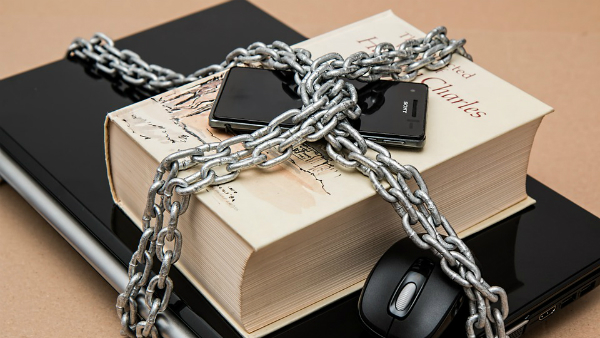

Discussion about this post