Last Updated on June 17, 2022 by Asif Iqbal Shaik
During Apple’s WWDC 2022 event, it unveiled the latest versions of all its operating systems and platforms, including iOS 16, iPadOS 16, macOS Ventura, watchOS 9, and tvOS 16. The iPadOS 16 update for iPads brings dozens of major new features, ranging from visual tweaks to various new productivity tools, which will take your iPad experience to a whole new level.
iPadOS 16 will be released to compatible iPads sometime in Q3 2022. However, the company has already released Developer Beta versions of iPadOS 16 to those who have developer accounts.
Subscribe to Onsitego
Get the latest technology news, reviews, and opinions on tech products right into your inboxIn this article, we will take a look at all the best iPadOS 16 features, the official release date, and the list of devices that are eligible to get the iPadOS 16 update.
Apple iPadOS 16 Features List
- Stage Manager For Better Multitasking
- iCloud Shared Photo Library
- Mail App Improvements
- iMessage Gets Undo Send, Edit Message Features
- Safari Web Browser Gets Faster, More Collaborative
- Weather App For iPads
- Redesigned Game Centre Dashboard
- Display Scaling
- Live Text And Visual Look Up
- Better Family Sharing Experience
- Redesigned Home App To Control Smart Home Devices
- FaceTime Improvements With Handoff
- Freeform App For Collaborating On Ideas
- Siri Improvements
- Better Voice Dictation
- Dictionary
- Apple Maps Gets Multi-Stop Routing
- Notes App Gets Smart Folders
- Podcasts
- Improved Spotlight
1. Stage Manager For Better Multitasking
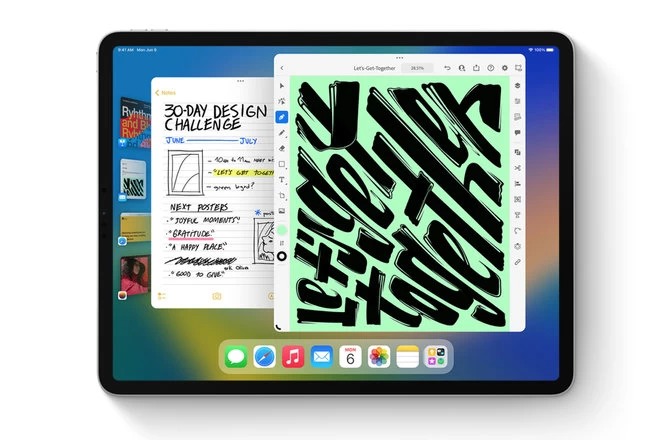
With iPadOS 16, Apple has finally introduced a really good multitasking feature—Stage Manager—that takes full advantage of the iPad’s big screen. Stage Manager allows you to have overlapping windows of different or same apps in a single view, much like the way windows work on a MacBook. This is the first time that iPad users will be able to experience such a view. It also allows resizing app windows and even switching between them with just one tap.
With Stage Manager, you can open up to four apps at once, which will increase your productivity. Stage Manager is certainly one of the prime highlights of the iPadOS 16 update. It also works on an external monitor, turning the iPad into a true multitasking machine and a PC or laptop replacement.
2. iCloud Shared Photo Library

Apple has introduced yet another family-oriented feature with the iPadOS 16: iCloud Shared Photo Library. iCloud Shared Photo Library allows you to share photos and videos easily with friends or family members. You can share images and videos with up to five people. They can choose what to include, based on the start date or the people in those photos and videos.
Each member of the iCloud Shared Photo Library will have equal permissions for adding, editing, and deleting photos in the shared library. Furthermore, Apple has integrated a new button in the camera app, that allows you to take a photo (or record a video) and add it directly to the iCloud Shared Photo Library.
With this feature, Apple is looking to rival the industry’s best cloud backup solution for memories: Google Photos.
3. Mail App Improvements

Apple has made significant improvements to its Mail app, including the ability to schedule emails and even unsend them. The new Mail app will alert you if you forget to attach files and have mentioned attachments in the email. The same will hold true for missing recipients.
Furthermore, with iPadOS 16, the Mail app will provide you with smart search corrections, smart search suggestions, and the ability to follow up emails by moving sent email messages to the top of your inbox. Email reminders and the ability to add rich links to the emails have been added as well.
4. iMessage Gets Undo Send, Edit Message Features

With iPadOS 16, Apple has brought the ability to edit a sent message in iMessage up to 15 minutes after it has been sent. You will even be able to unsend a message and mark a read message as unread. Additionally, with iPadOS 16, users will be able to recover recently deleted messages (for up to 30 days after deleting them).
Apple has also integrated SharePlay with Messages. You would be able to share synchronised activities like music, movies, workouts, games, and more with friends while they are chatting with them in the Messages app. Furthermore, you will be able to share notes, presentations, Safari Tab Groups, and more in Messages with iPadOS 16.
5. Safari Web Browser Gets Faster, More Collaborative
Apple has introduced plenty of new Safari features with iPadOS 16. For starters, the company has added a new feature called Passkeys, which is claimed to be a more secure and easier way to sign in compared to good old passwords. Additionally, Safari gets a new Shared Tab Groups feature, which allows you to share tabs and bookmarks, send messages, and even start a FaceTime call directly from Safari.
Plus, with iPadOS 16, a bunch of new languages have been added to Safari, including Turkish, Thai, Vietnamese, Polish, Indonesian, and Dutch. Lastly, Safari has finally received the web page image translation feature as well.
Also Read: Apple macOS Ventura Update Features List, Release Date, Eligible Devices
6. Weather App For iPads

Apple has finally, finally brought the Weather app from iPhone to the iPad with iPadOS 16. The Weather app for iPads is customised for the bigger screen and offers minute-by-minute weather updates, 10-day weather forecasts, local forecasts, severe weather notifications, air quality, and weather maps.
You don’t need to depend on third-party weather apps and see ads in those apps or pay for ad-free versions.
7. Redesigned Game Centre Dashboard
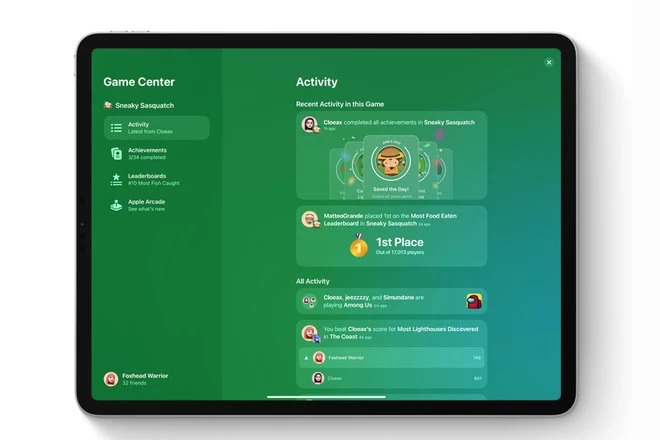
With iPadOS 16, you will be greeted with a redesigned Game Centre dashboard, which allows you to see how your friends are doing in the games they play. Plus, you can compete with friends and try to beat their high scores.
Apple has also introduced SharePlay to gaming with iPadOS 16, which allows you to join and play games together with your friends. During a multiplayer which uses Game Center, you will be able to bring in your friends using SharePlay.
8. Display Scaling

A new display feature, dubbed Display Scaling, has been added to the iPad with iPadOS 16. Display Scaling allows you to change the resolution of your display to fit more content onto the screen. Display Scaling essentially increases/decreases the pixel density of your display, which allows you to view more of the apps. This will be particularly helpful during instances wherein you need a Split View.
Additionally, the 12.9-inch iPad Pro models will also be able to display reference colours for popular colour standards in addition to SDR and HDR video formats.
9. Live Text And Visual Look Up

With iPadOS 16, you can pause a video on any frame that contains text and you would be able to copy it, translate it, look it up, and share it with others. Plus, you can enjoy quick actions, which makes it easier to call phone numbers, visit websites, translate languages, and convert currencies.
Additionally, the Visual Look Up feature has also made its way to iPadOS 16. Using Visual Look Up, you would be able to lift the subject from an image and use it anywhere. For example, you can lift an image of your dog from an image and use it as a sticker inside iMessages.
10. Better Family Sharing Experience

Apple has introduced a bunch of updates for Family Sharing with iPadOS 16, which includes easier management of child accounts. A new family checklist has been introduced, which will offer suggestions to get the most out of Family Sharing.
For instance, the checklist will suggest you update the children’s settings as and when they get older. The Family Sharing feature now comes with a Quick Start option, which will help you easily set up a new iPad for your child with the relevant parental controls and filters.
Also Read: iOS 16 Fitness App No Longer Requires An Apple Watch For Activity Tracking
11. Redesigned Home App To Control Smart Home Devices

Apple has completely overhauled the Home app for iPads with the iPadOS 16 update. The new Home app comes with a new Home tab to easily navigate between various smart home devices. It also features an all-new multi-camera view. Furthermore, the Home apps now supports categories for lights, security, as well as climate.
The sidebar of the Home app has also been updated, and it now includes categories and rooms so that you can get to them quickly. Matter support will be coming to Home later this year. In case you are wondering, Matter is a new smart home connectivity standard that will enable compatible accessories to work together seamlessly across various platforms.
12. FaceTime Improvements With Handoff

FaceTime has received a series of noteworthy upgrades with iPadOS 16. The most significant of them is the new feature called Handoff. With Handoff, you can seamlessly switch devices during a FaceTime call. You can switch between your Mac, iPad, and iPhone with just a tap, and even if you are using a Bluetooth headset, the audio will also be relayed over to the Apple device you switch to. Pretty neat, eh?
Additionally, FaceTime now supports collaborating in Files, Keynote, Pages, Notes, Reminders, Safari, Numbers, and even some supported third-party apps. Live Captions in FaceTime has also been introduced but is in the beta phase as of now.
13. Freeform App For Collaborating On Ideas

Freeform is Apple’s new productivity app that has been introduced with iPadOS 16. It allows you to sketch and jot down notes on your iPad device with the Apple Pencil. Furthermore, Freeform lets you share files and insert web links, documents, video, and audio.
You can also invite collaborators, share a link, and start working together without any hassle. Whatever changes the collaborators make will be seen by everyone in real-time.
14. Siri Improvements
With iPadOS 16, Siri can help you in a better way as Apple has introduced multiple new features for its digital voice assistant. You can run shortcuts with Siri without having to set them up. Siri will now skip the confirmation stem when sending messages, and you will be able to automatically send messages by enabling this feature in Settings.
Also, Siri can now help you insert emojis in texts. Plus, you can now hang up a call completely hands-free by saying “Hey Siri, hang up” during a call. The feature is available during FaceTime calls as well. Siri will now process more offline requests (requests without an active internet connection), including Home Control, Voicemail, and Intercom.
15. Better Voice Dictation
With iPadOS 16, you can enjoy an all-new dictation experience. While dictating, you can fluidly move between voice, touch, and Apple Pencil as input. Dictation now inserts commas, periods, and question marks automatically. Plus, support for emoji has also been added for the Dictation feature. Lastly, a dictation pop-over has been introduced, which lets you easily stop the ongoing dictation by tapping it.
16. Dictionary
Apple has added seven new bilingual dictionaries to the iPad with iPadOS 16. Bangla–English, Czech–English, Finnish–English, Hungarian–English, Kannada–English, Malayalam–English, and Turkish–English have been added.
17. Apple Maps Improvements

Some of the most significant upgrades which have been rolled out with iPadOS 16 are the ones made for Apple Maps. Apple has introduced multi-stop routing with the latest update, which lets you plan a driving route with multiple stops on your iPad.
It will automatically sync with your iPhone as well, which means that you can plan a route on your iPad and then send it to your iPhone as you start your commute. Plus, you can check transit fares on Apple Maps with the latest update.
18. Notes App Gets Smart Folders
The Notes app has been greeted with several noteworthy features with iPadOS 16. For starters, the app now supports enhanced smart folders, which automatically organize notes based on powerful new filters. You can create rules for Date Created, Date Modified, Shared, Mentions, Checklists, Attachments, Folder, Quick Notes, Pinned Notes, and Locked notes. Furthermore, you can now lock your notes with end-to-end encryption with your iPad’s passcode.
With the latest update, you can add shapes and arrows into the drawing area using the Apple Pencil or your fingers. You can also add typed text in editable text boxes. Plus, Apple has added the ability to add screenshots in Quick Note. You can rotate images and straighten handwriting.
19. Podcasts
A new, customizable sidebar menu has now been added to the Podcasts app, which is designed specifically for iPad. This will help improve the UI navigation within the Podcasts app.
20. Improved Spotlight
Apple has improved the Spotlight feature with iPadOS 16. Recent searches will allow you to quickly revisit a search. Siri Suggestions will now consider your context for faster navigation. Additionally, image search has been made possible in more apps.
Rich results have now further been refined and expanded, which will help receive better results when searching for businesses and sports alike. Quick Actions have been added to Spotlight, which will let you use Spotlight to start a timer, turn on a Focus mode, find the name of a song with Shazam, and more.
Apple iPadOS 16 Release Date
iPadOS 16 was announced on June 6, 2022, during the WWDC 2022, has already been made available as part of the Developer Beta update and can be downloaded right away. However, the developer builds are prone to various vulnerabilities and bugs, so until and unless you are absolutely sure of what you are doing and are confident about it, we suggest waiting for the stable release or at least a Public Beta release.
As for the iPadOS 16 Public Beta update for compatible iPads, it will be made available in July 2022. The stable build, however, will take a little more time, and will be released this fall (Q3 or Q4 of 2022).
Apple iPadOS 16 Update: List Of Supported Devices
Below is the list of the iPad devices that are to receive the iPadOS 16 update.
- Apple iPad Pro (All Models)
- Apple iPad Air (3rd Generation And Newer)
- Apple iPad (5th Generation And Newer)
- Apple iPad Mini (5th Generation And Newer)
How To Download The Apple iPadOS 16 Update
As mentioned earlier, the latest iPadOS 16 update is already available as part of the Developer Preview program. If you want to try it out, you will have to enrol in the Apple Developer Program. Your existing Apple ID might not be sufficient for this task, and you will have to create a new account for the same.
If you are keen to wait it out, the iPadOS 16 Public Beta update will be less prone to bugs and will be easier to download. For that, you will have to wait till July 2022.
For those not willing to risk their data and time, the stable build is around the corner anyway, which will be rolled out to your iPad device as an OTA (Over-The-Air) update.
This is everything that you need to know about the iPadOS 16 update. What are your thoughts on the new update? Which feature did you like the most? Let us know in the comments section below.



Discussion about this post