Last Updated on June 9, 2022 by Anu Joy
Google Maps app has been updated to include a new feature that lets users access Air Quality Index (AQI) data on Android and iOS platforms. The feature was first previewed last year and is finally rolling out in the United States. AQI is a measure of how healthy or unhealthy the air is.
How To Check Air Quality Index (AQI) In Google Maps
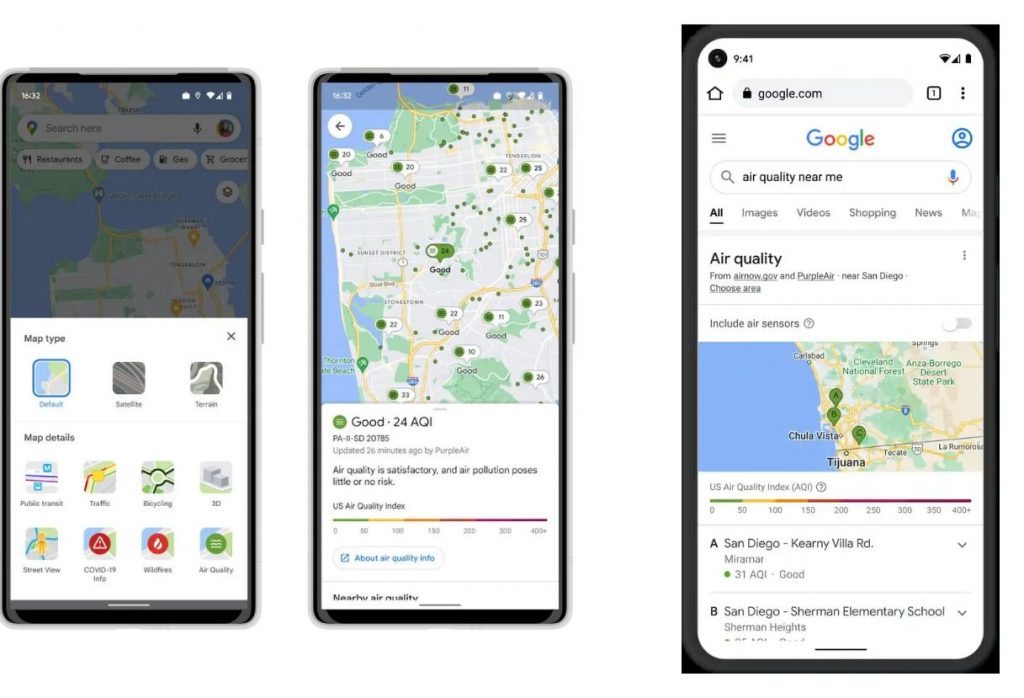
Subscribe to Onsitego
Get the latest technology news, reviews, and opinions on tech products right into your inboxGoogle notes in its blog that the new feature will allow you to check out the air quality layer on Google Maps for both Android and iOS. It will help you make more informed decisions about whether it’s safe to go on a hike or other outdoor adventures. You’ll see AQI, along with guidance for outdoor activities, when the information was last updated, and links to learn more.
The latest update adds a new map layer that can be accessed by tapping the circular button just underneath the search bar and carousel of suggestions. The green Air Quality icon appears in the bottom-right corner alongside Public transit, COVID-19 info, and Wildfires.
Also Read: YouTube TV App Getting 5.1 Audio Support On Android TV, Google TV, And Roku devices
Entering the Air Quality layer will zoom out your current Google Maps view. Pins will appear over the largest locations, and you can tap any colour-coded dot to see a specific site. More details appear in the bottom sheet, with an easy-to-understand text description.
You will be able to see the full US Air Quality Index from 0 to 400+, alongside a link to find out the source of data. Further, you can swipe up on the sheet to see a list of nearby air quality stations. The air quality layer shows trusted data from the Environmental Protection Agency and PurpleAir, “a low-cost sensor network which gives a more hyperlocal view of conditions”,
What do you think of the new AQI feature added to the Google Maps app? Do let us know in the comments section below.


Discussion about this post