Last Updated on August 4, 2021 by Asif Iqbal Shaik
HDR (High Dynamic Range) is the next big thing in TVs. We’ve already published a detailed article to explain what is HDR and how it improves the picture quality on TVs. We have also talked about various HDR formats—HDR10, HDR10+, HLG, and Dolby Vision—in a separate article and tried to showcase which format is superior to others and why. Most modern 4K TVs have HDR capabilities, but not all of them can perform well. Only some TVs perform well while displaying HDR content, while most others falter. The HDR content playback performance of some TVs is so bad that it is better not to play HDR at all. Hence, you shouldn’t believe any TV brand’s claims about HDR performance.

This article will explain why not all TVs perform equally well while playing HDR content and how you should gauge their performance.
What Does A TV’s Ideal HDR Performance Looks Like?
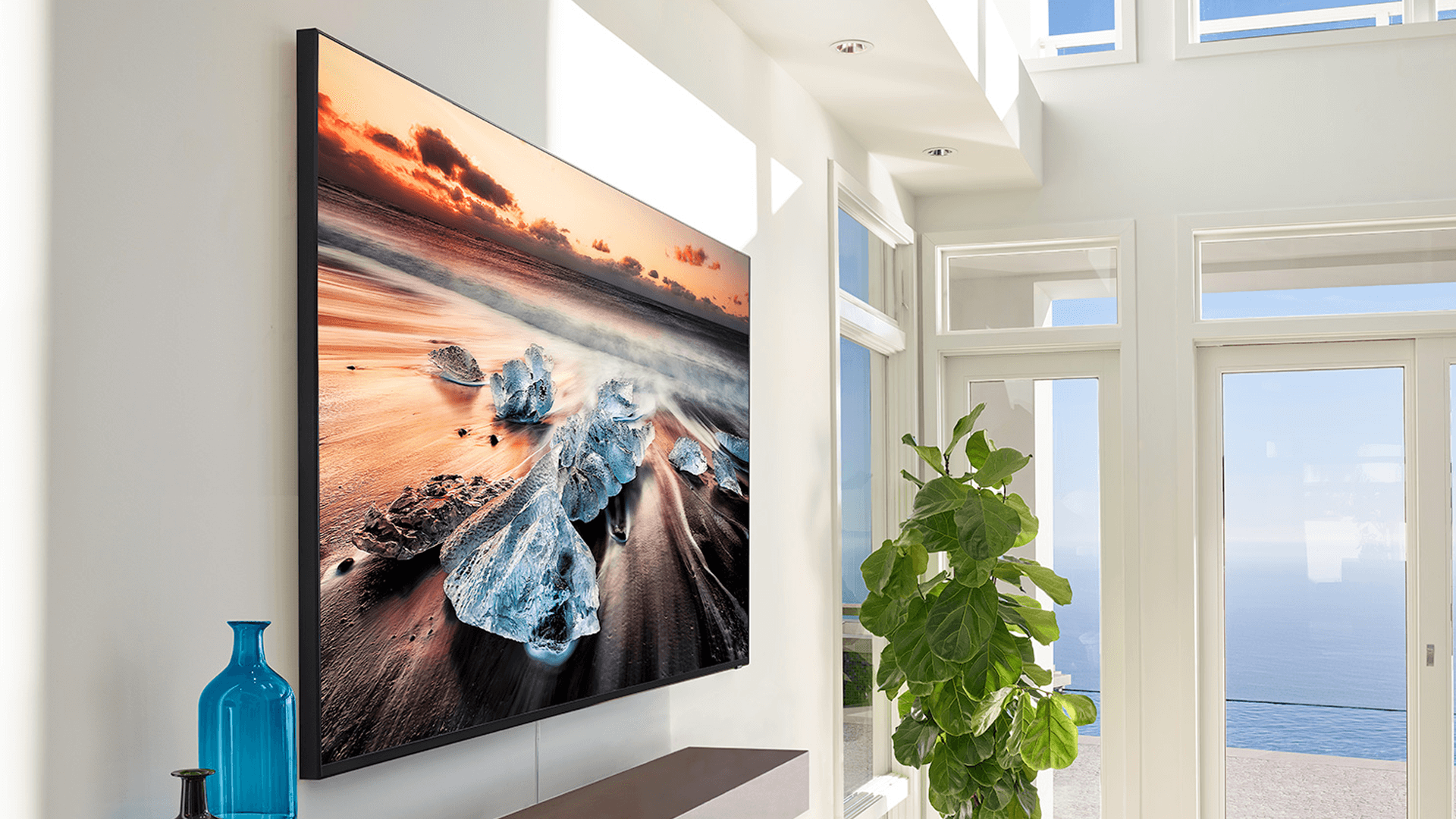
While many TVs come with the HDR tag slapped on their boxes, it is hard to gauge their real-life performance. Ideally, a TV should be able to reach high levels of brightness for good HDR performance. The bare minimum brightness that is expected from an HDR TV is 400 nits. However, for satisfactory performance, 600 nits or higher is recommended. TVs that can reach 800 nits or 1,000 nits can offer excellent HDR performance. But just high brightness levels aren’t good enough for an ideal HDR playback experience. A just should be able to sustain those high brightness levels for a long time.
Apart from the capability to reach high brightness, a TV should also offer deep black levels, precise local dimming (for LCD TVs), 10-bit colour depth, wide viewing angles, fast response times, and accurate colour reproduction. A TV should also be compatible with various HDR formats such as HDR10, HLG, and HDR10+ or Dolby Vision.
An Important Factor For Great HDR Performance In TVs: Sustained Brightness Levels

There is a huge problem with most HDR TVs: Very few TVs can reach a brightness of 600 nits or higher. And most of which can reach those brightness levels can’t sustain them for longer than a few minutes. For example, the Samsung Series 8 TU8000 (₹45,990), which supports HDR10, HDR10+, and HLG, has a sustained brightness of just 307 nits. It results in lousy HDR performance in most scenarios. Another Samsung TV, The Frame (2021), can reach a brightness of around 550 nits, and it can sustain that brightness infinitely.
Usually, high-end TVs have better HDR performance when compared to affordable TVs. But that’s not always the case. Take the example of Samsung’s latest high-end 8K TV. Its peak brightness is around 1,400 nits, but it cannot sustain that brightness level. After a few minutes of HDR video playback, its brightness drops to just 350 nits.
Want to see some examples of good HDR TVs? Sony’s X950H can reach a brightness of around 1,200 nits (peak) and sustain up to 700 nits indefinitely. That’s great, isn’t it? Samsung’s outdoor TV, The Terrace, costs $3,500 in the US (equivalent to ₹2,50,000). It has a peak brightness of over 1,900 nits and it can sustain that indefinitely. But, it has its own downside as well: below-par viewing angles.

Note: A good source for checking how bright a particular TV can go during HDR scenes is to check websites like RTINGS.com, FlatPanelsHD.com, CNET.com, and DigitalTrends.com. I use RTINGS and FlatPanelsHD because they have reviewed hundreds of TVs over the years, and they have a standard procedure for testing those units, which means that I can compare various TVs to gauge their relative performance.
LCD vs OLED TV: Which TV Has Better HDR Performance?

OLED TVs are usually more susceptible to a drop in screen brightness during long HDR scenes due to the nature of the underlying technology. For example, the world’s best OLED TV right now, the LG GX, can reach peak brightness levels of a decent 800 nits. However, after a few minutes, its brightness drops to an abysmal 150 nits. That’s worse than even low-end LCD TVs, isn’t it?
Yes, LCD TVs can sustain high brightness levels for longer than OLED TVs. But, that piece of information doesn’t paint the complete picture either. Unlike OLED TVs, LCD TVs are not self-emissive (more on that later in the article) and are susceptible to other problems like low contrast ratio, bad black levels, and a phenomenon called “blooming.”
Moreover, very few HDR movies and TV shows have high brightness scenes that pan across the complete screen and last for longer than a few minutes. In most HDR videos, high brightness scenes only capture 25% of the screen’s area, and such scenes don’t last more than a few seconds. So, most OLED TVs can offer satisfactory HDR performance as they don’t need to sustain high brightness levels for a long time.
OLED TVs also have perfectly deep black levels, infinite contrast ratio, widest viewing angles, and fastest pixel response times. Combine all these factors with decent brightness levels during short bursts of HDR scenes, and you get an overall better picture quality compared to most LCD TVs out there. Hence, modern OLED TVs usually offer better HDR performance when compared to LCD TVs.
Why Do TVs Differ From Each Other When It Comes To Sustained Brightness In HDR Performance?
Some TVs can reach high brightness levels during HDR scenes, and it all comes down to the TV’s screen panel quality, material, heat dissipation capabilities, and processing. Yes, it’s all quite complex.
A more straightforward way to understand it is that a TV’s screen panel that generates high brightness also generates a lot of heat. This heat can damage the screen’s pixels. Hence, that heat needs to be dissipated quickly, and this is where the thermal design aspect becomes essential. Sony’s latest OLED TVs use an improved heat dissipation mechanism to sustain high brightness levels.
Why Are LCD TVs Usually Brighter Than OLED TVs?
OLED screens have self-emissive pixels, which means that each pixel reproduces colour and emits its own light. Producing high brightness for a long time can “burn” the pixels. Hence, OLED TVs reduce the screen brightness after a few minutes to save the pixels from getting burned or damaged. That is why most OLED TVs don’t have good 100% Window sustained brightness levels of more than 300-400 nits.
An LCD screen’s pixels are not self-emissive, which means that they don’t produce their own light. A separate backlight drives an LCD screen, which means that the pixels don’t generate as much heat and are saved from getting damaged. Still, high-end LCD TVs are brighter than the cheaper ones.
Are Mini-LED LCD TVs Best Of Both The Worlds?
Some manufacturers such as Samsung have started using a Mini-LED backlighting system. This new technology uses thousands of LEDs spread across the entire screen. This backlighting system offers higher-than-usual brightness and more precise local dimming (more on this matter later in the article), resulting in deeper blacks, higher contrast ratio, and richer colours.
What Is Local Dimming In LCD TVs & Why Is It Important When It Comes To HDR Performance?
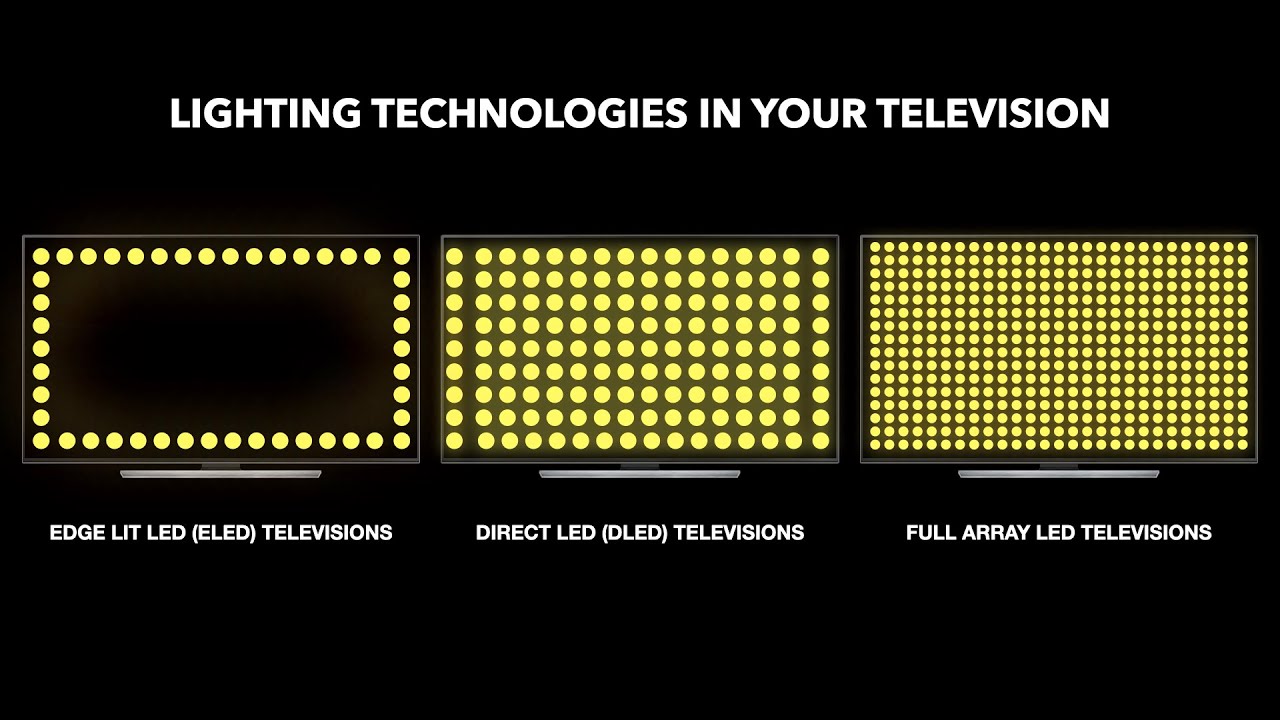
Mid-range and high-end LCD TVs use the local dimming method to produce deeper blacks and a higher contrast ratio. However, it also results in a phenomenon called “blooming.” Blooming refers to the blurb of backlighting that you see around bright objects in dark scenes. Such blurbs shouldn’t ideally be visible, but they appear due to the nature of backlighting in LCD, QLED, and even Mini-LED TVs.
There are two types of local dimming arrangements: edge-lit and full-array. Affordable TVs use backlighting arranged towards the edge of the screen (also called edge-lit local dimming). High-end TVs using LEDs spread across the screen, divided into various zones. This form of local dimming is more accurate than edge-lit local dimming.
Since the pixels in LCD screens can’t produce their own light, the backlight source needs to be turned on while displaying a picture. The local dimming technology uses several LEDs to creating multiple lighting zones. Cheaper TVs can have as low as 16 zones, which high-end TVs have as high as 256 zones.
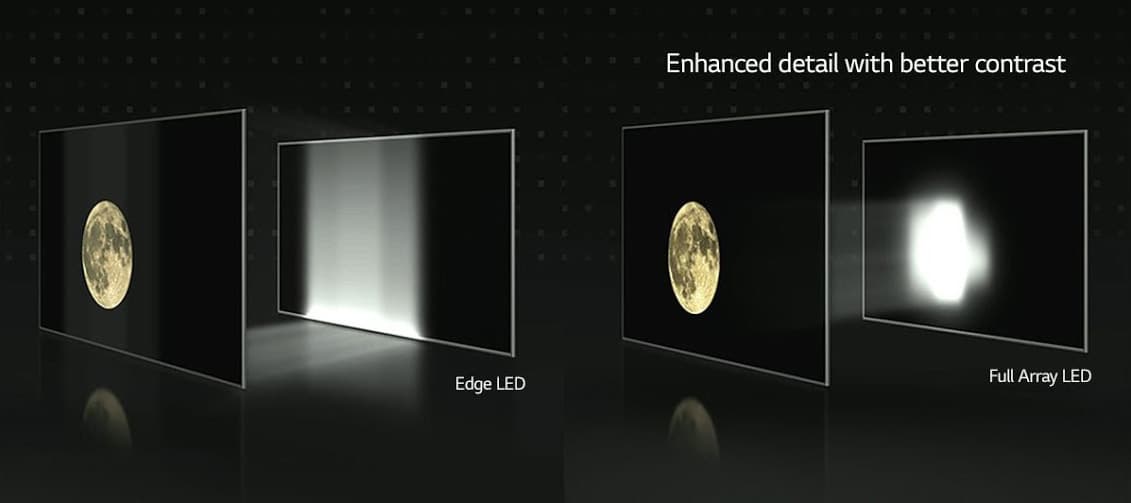
During dark scenes, only those LEDs are activated, which are needed to illuminate an object. Other LEDs located behind completely black parts of the scene are turned off, creating deeper blacks.
Local dimming can’t be completely accurate, though, due to the shape of the dimming zones. For example, a dark scene with a moon in the middle part still shows some blooming as the moon’s shape is circular, while the dimming zone is square. The higher the local dimming zones, the lesser the chance of blooming
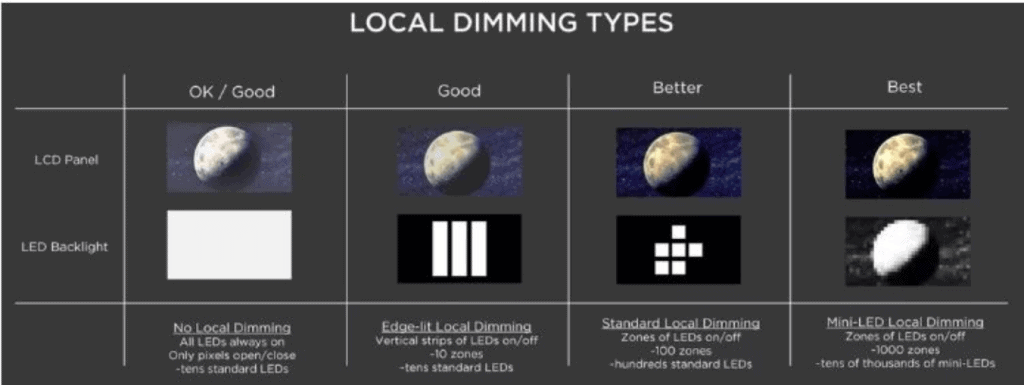
TVs with local dimming offer better HDR performance than TVs without local dimming. And that is because local dimming can amplify the brightness of a particular area of the frame while dimming other parts. Full-array local dimming does that better than edge-lit local dimming because there’s less chance of blooming.
OLED TVs offer the best HDR performance due to their self-emissive nature. Such TVs have pixel-level control over light, and only those pixels are activated that are required to display an object. All other pixels in the dark part of the frame are turned off, showcasing perfect blacks. Hence, the depiction of an HDR scene is more accurate on an OLED TV. However, they can’t reach brightness levels as high as LCD TVs can. Still, with the combination of a pixel-perfect light source, infinite contrast ratio, and absolute blacks, OLED TVs offer a better overall experience than LCD TVs.
OLED vs Mini-LED vs MicroLED: Which Technology Offers The Best HDR Performance?
There is no clear answer to this question. No technology is perfect, at least right now, and each display technology has its own set of advantages and disadvantages.
- Mini-LED TVs are much brighter than OLED TVs, and they can sustain high brightness levels. Mini-LED technology even comes close to OLED tech in terms of local dimming. However, it still can’t match the overall performance of OLEDs when you consider black levels, contrast ratio, viewing angles, and response times. Moreover, Mini-LED TVs cost as much as OLED TVs.
- MicroLED is a relatively newer technology that uses pixel-level backlighting similar to OLED technology. Hence, its local dimming and contrast ratio performance is similar to OLED TVs. However, MicroLED TVs have low resolution compared to OLED TVs at the same screen size. For example, no TV brand has been able to make a 55-inch MicroLED TV that has 4K resolution. The smallest Micro LED TV is from Samsung with 4K resolution is a 75-incher. It means that it will have lower sharpness compared to 55-inch LCD, Mini-LED, and OLED TVs. MicroLED TVs also cost more than 10x that of OLED TVs.
- OLED TVs have perfect backlighting technology, infinite contrast ratio, deepest blacks, and high pixel response times. However, even modern OLED TVs are not 100% safe from pixel burn-ins or damage. It means that if you are someone who watches the same channel over and over again or uses the TV as a PC monitor, it may be better to choose a Mini-LED TV over an OLED TV.

In our opinion, OLED TVs still offer the best overall HDR performance and value proposition due to decently high brightness, at least for short bursts of bright scenes). Moreover, you can buy a 55-inch 4K OLED TV with HDR for as low as ₹1,20,000. If your budget is lower than that, you should look for an LCD TV that has full-array local dimming.


Discussion about this post