Last Updated on April 20, 2021 by Abid Iqbal Shaik
Microsoft launched its cloud gaming service, the Xbox Cloud Gaming, in September last year. At the time of launch, the cloud gaming service was limited to Android smartphones. Today, Microsoft is expanding the Xbox Cloud Gaming service to Windows 10 PCs as well as phones and tablets from Apple. The cloud gaming service can be accessed on these devices via Microsoft Edge, Google Chrome, and Safari web browsers.
Xbox Cloud Gaming for PCs, iPhones, and iPads is currently in the beta stage
Subscribe to Onsitego
Get the latest technology news, reviews, and opinions on tech products right into your inboxThe Xbox Cloud Gaming for Windows 10 PCs and Apple devices, however, is currently in its beta stage. So, not everyone can access it at the moment. According to Microsoft, the company will start sending invitations to Xbox Game Pass Ultimate members starting tomorrow to try out the cloud-gaming service on their PCs, iPhones, and iPads. In a post published on Microsoft’s blog, the brand says “Our plan is to iterate quickly and open up to all Xbox Game Pass Ultimate members in the coming months so more people have the opportunity to play Xbox in all-new ways.”
Xbox Cloud Gaming is available in 22 countries
It is worth mentioning that the Xbox Cloud Gaming is currently available in 22 countries, Austria, Belgium, Canada, Czechia, Denmark, Finland, France, Germany, Hungary, Ireland, Italy, Korea, Netherlands, Norway, Poland, Portugal, Slovakia, Spain, Sweden, Switzerland, the United Kingdom, and of course, the United States. So, the invitation for the Xbox Cloud Gaming for PCs, iPhones, and iPads will be sent only to those Xbox Game Pass Ultimate members who are staying in these countries.
Xbox Cloud Gaming offers up to 100 game titles
If you happen to receive an invitation, you will need a Bluetooth or USB-connected controller to start playing and testing the games. According to Microsoft, there are 100 Xbox Game Pass titles that users can access at the moment. People who don’t have Bluetooth or USB-connected controllers can also access the Xbox Cloud Gaming on their PCs, phones, and tablets using custom touch controls. However, they can play only 50 games with the custom touch controls.




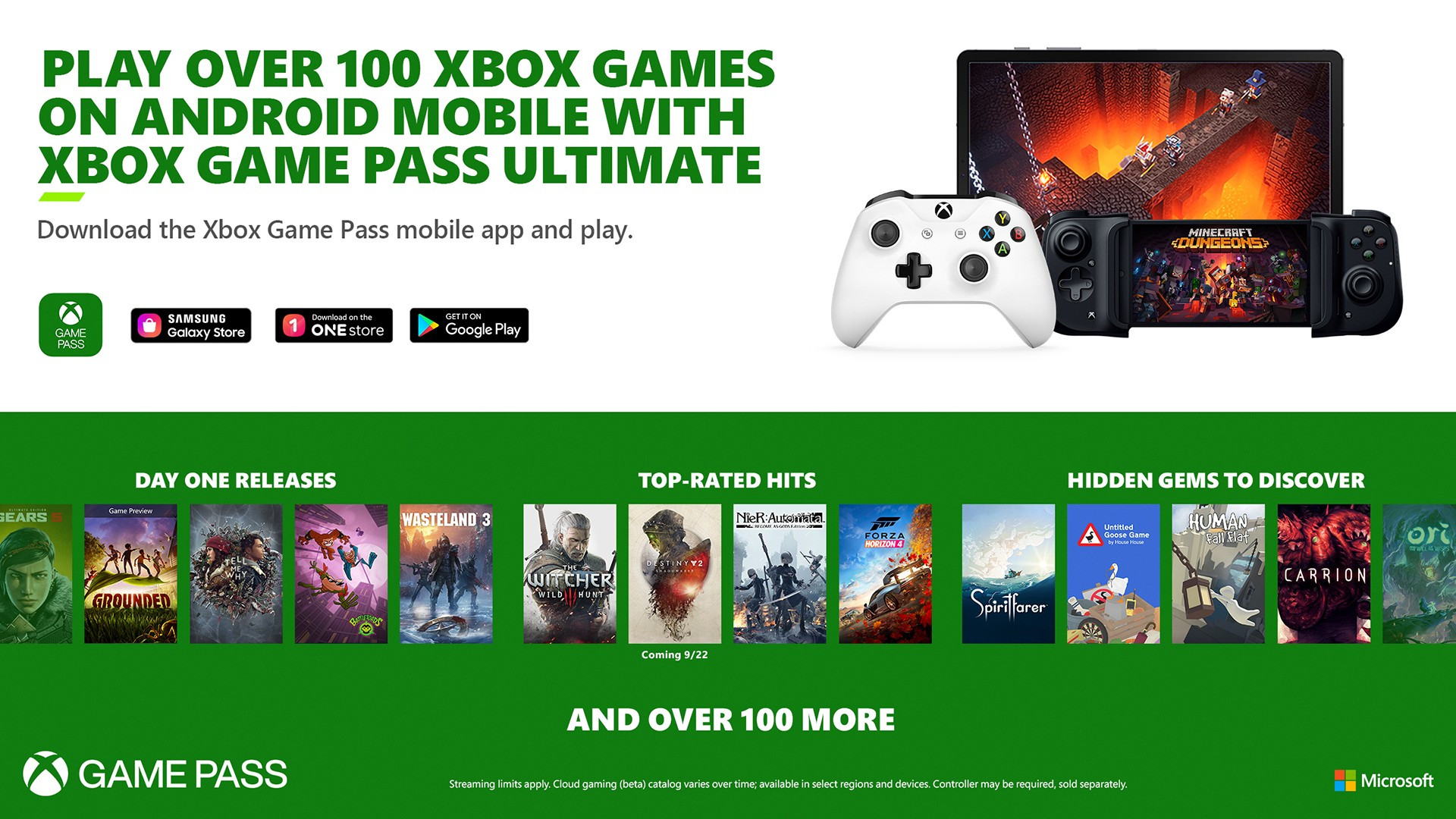
Discussion about this post