Last Updated on April 28, 2021 by Rupesh Patil
Congratulations, you have cleared the big entrance and you are on your way to becoming a doctor! But before that, you need to ensure that you have all your resources ready, and by resources, we mean a laptop most suited to your needs as a medical student. But how do you decide which is the best laptop for a medical student?
Portability
Subscribe to Onsitego
Get the latest technology news, reviews, and opinions on tech products right into your inboxPortability is a huge concern when you are a medical student. Whether it is running from an Anatomy class to the pathology class, or preparing notes on the go, the laptop you use needs to be extremely easy to carry around. You cannot, for example, achieve as much with a 15.6-inch laptop that weighs 3 kgs because it is too unwieldy for the fast paced life of a medical student.
Our favourite in terms of portability is undoubtedly the Microsoft Surface Book. It has a 13.5 inch screen and weighs only 1.6 kg. What makes this our favourite is the two-in-one aspect – you can use it as a laptop, or detach the screen and use it as a tablet and it is this versatility that we think makes it a top contender for being the best laptop for a medical student. But at Rs. 1 lakh+ this may not be the most affordable option.
The Apple MacBook Pro is another excellent option if you are willing to shell out the dough. Also above a lakh, it has a 13 inch screen and weighs just 1.37 kg. With fast sharing of data and over 10 hours of battery life, the MacBook Pro could also be an excellent laptop for a medical student but for the price.
In the midrange, the Lenovo Yoga has a 14-inch screen and weighs 1.8 kg, and it is convertible too. In essence, at Rs. 49,990, it is the cheaper alternative to the Surface Book, with comparable graphics and usability.
If your budget is smaller, we suggest you go with the Acer Aspire range. At only Rs. 24,899, it has a 14 inch screen and weighs 2.9 kg, the heaviest on this list, but it is a competent laptop computer.
Display
For any medical student, the value of a good display on the computer is of paramount importance. Even if you are not the sort to take notes on the computer (meaning portability is not a huge concern), whichever computer you choose has to have an excellent display for when you review images and videos that require you to pay close attention. You need not only razor sharp detail, but accurate information that is not lost in shadows.
Apple MacBooks have traditionally had some of the best displays possible. Whether it is the MacBook Air or Pro, the quality of display has always been a notch above on the MacBooks. It is even heightened in a MacBook Pro with Retina display. Ideally, the 2016 MacBook Pro is an excellent candidate in this feature – it has a 2560×1600 resolution and at 500 nits, is one of the brightest displays you will see. Contrast ratio is also perfectly balanced, so even when you are watching an Ultrasound video, there is no loss in shadows or the dark parts of the screen.
In the midrange, the HP Pavilion 13-U104TU has a full HD display on an edge to edge glass with a resolution of 1920×1080 and Intel HD graphics, giving you solid HD views whenever you see videos or images on the screen. Most other 2-in-1 laptops have a highly reflective touch screen, but the HP Pavilion has an anti-glare screen with a wide viewing angle and impressive clarity that makes it a top choice in the below-Rs. 50,000 range.
At the lower range, the iBall Flip X5 Compbook has a 11.6 inch full HD IPS display. It has its limitations in terms of computational speed but as a basic laptop (convertible), it is good for reading off the screen or even viewing images and videos. This might be a good buy if not as your primary laptop, but a secondary device for viewing and basic document work.
Usability & Features
Any laptop, especially when you are using it for studying something as detailed and intricate as medicine, needs to have a high amount of usability and good features to be a true resource. On the surface, most laptops seem the same, but as we have shown in our review of the Lenovo G50-80, even the keyboard can make a huge difference.
MacBooks are great in terms of portability and a back-lit keyboard, but most of what you can use on a MacBook is proprietary software made for Apple. Reports created on a Windows laptop may not display correctly on a MacBook. In addition, if you have grown up on Windows, getting used to the MacBook might take a while. For example, the keys are placed differently on a Mac, and when you are closing a page, you have to travel left instead of right. The multi-finger trackpad also needs some time to get used to, but once you have it sorted, the MacBook is a great device to have, if you can ignore some software limitations (although you can install Windows on Mac too).
In the midrange, the Asus UX305FA is a good buy in terms of features and usability. It has a chiclet keyboard with 1.5 mm key travel, which will make it very easy to use if you are habituated to heavy, chunky travel with excellent feedback. The probability of missed keystrokes is less on the Asus keyboard, and you know how important that is for a study of medicine. In addition, it has a fanless cooling technology and the Asus Icecool feature to ensure your laptop is never hot, even after 10 hours on the battery. It also has a full HD screen with a wide viewing angle and three USB 3.0 ports for fast data transfers. With a 13.3 inch screen and weighing just 1.2 kg, it is a powerful device packed with features that are very easy to use and get habituated to.
In the lower range, the Acer Aspire ES1-521 40-L7S is a good buy. At 15.6 inches, it weighs 3.4 kg, and has 1.8 GHz AMD processor and a 4 gb RAM. It is not future proof, and you will likely need another laptop with a lighter weight and more robust features. But if you are only a student with limited needs, this one can be just as good a resource.
Price
While the best laptops are definitely pricier, a good range to invest in is Rs. 45000 to Rs. 55,000. The lower end laptops have slower processing and higher weight, and may not serve you for very long with those specs. Given that a medical student likely needs an excellent display and a good processing speed, it is best to invest in a mid-range laptop, or even a higher range one because it will last you longer and be more relevant. If you are not going to spend a great deal on getting a MacBook or even a Surface, a Lenovo Yoga might fulfil the other requirements you might have from the laptop.
Verdict
All things considered, a Lenovo Yoga is perhaps the best laptop for a medical student.
It is in the mid-range in terms of price, is extremely portable, and has the convertible feature turning it into a laptop or a tablet as and when you require, and has a great display. There is a good battery life with no limitations on softwares. Add to that a good computational speed and ease of connectivity, and you have the perfect laptop for your studies and internship on your way to becoming an extraordinary doctor.
If you plan to buy any of these, we would also recommend buying the Onsitego Extended Warranty Plan to add more life to the laptop. Onsitego Extended Warranty covers all the defects and malfunction as covered in a standard manufacturer’s warranty. The plan is available for up to 4 years and starts as soon as the manufacturer’s warranty ends. It offers hassle-free repairs, free pick & drop and guaranteed authorised repairs.












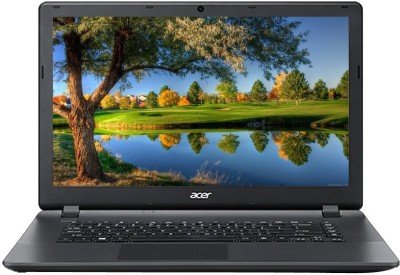

Discussion about this post