Last Updated on October 17, 2022 by Rupesh Patil
If you want to build the best gaming PC under ₹70,000 in India, this is not the right time to do so. The CPU and GPU prices are extremely inflated right now due to the semiconductor shortage. It is expected that the situation won’t improve until the end of 2022. However, if you still want to go ahead and build the best gaming PC build under ₹70,000, we have made your job a little bit easier.
We have spent countless hours going through hundreds of parts for this gaming PC build to come up with a configuration that offers the most performance for the buck.
Subscribe to Onsitego
Get the latest technology news, reviews, and opinions on tech products right into your inboxOur main goal when selecting the parts for this PC build was to get components that offer the maximum performance for the money while also making sure that no part in the PC build bottlenecks the other parts.
We’ve also chosen all the components for this PC build from well-established and well-recognised brands so that you can get the warranty and quality service if anything goes wrong with the hardware.
Best Gaming PC Build Under ₹70,000
PC Part | Model | Price |
CPU | Intel Core i5-11400F | ₹12,990 |
Motherboard | Asus PRIME B560M-A | ₹10,530 |
GPU | ZOTAC GAMING GeForce RTX 3050 Twin Edge LHR | ₹31,900 |
RAM | ADATA XPG GAMMIX D30 DDR4 3200MHz 8GB x2 | ₹5,398 |
SSD | Crucial P2 500GB | ₹3,900 |
PSU | Corsair CX Series CX450M | ₹3,134 |
Case | SilverStone FARA R1 | ₹3,399 |
Fans | Cooler Master Sickleflow 120 x2 | ₹1,050 |
Total | ₹71,901 |
We wanted to fit in a CPU that has a relatively newer architecture (but not the latest generation to save costs) and will not bottleneck the GPU in any way. Speaking of the graphics card, it is a bare minimum in 2022 to have a GPU that is powerful enough to push 60 frames per second in most AAA gaming titles at 1080p resolution and with medium to high graphics settings. As for the motherboard, there were plenty of options, but we wanted to get one that can run the CPU at its full potential under sustained loads.
In terms of memory, 16GB of DDR4 RAM at 3,200MHz is the sweet spot. It will offer unrestricted gaming performance without putting a hole in your pocket. As for the storage, you can now buy a 500GB PCIe NVMe SSD for fast booting, installing and running games, and opening heavy apps.
For the power supply, we preferred at least a 450W PSU and an 80+ certification. Due to the limited budget, we spent the lowest on the PC case, but we made sure that you can get a case that offers good ventilation and a good selection of ports on the front panel. We’ve also chosen high-quality cooling fans. There’s no RGB in this PC build, but believe us, performance is more important than all that RGB bling.
CPU: Intel Core i5-11400F (₹12,990)

If you go to a local PC store and ask them to come up with a configuration for a gaming PC under ₹70,000, they will most likely opt for a 10th Gen or 11th Gen Intel Core i3 CPU. The same goes if you buy a pre-built gaming PC from online platforms. They usually choose those processors because that is what the budget allows after spending money on the stuff that is not necessary.
Well, we have spent countless hours going through multiple permutations and combinations for various parts of this build to optimise the cost as much as possible. That cost optimisation has allowed us to fit the Intel Core i5-11400F within the budget. You will usually find this processor going into PC builds that are around ₹1,00,000 but here you are getting it at a budget of ₹70,000.
You might have seen a few articles/videos where people have managed to fit the Intel Core i5-12400F in a PC built under ₹70,000. We could have also done the same but if we did that, we would have had to opt for a cheap B660 motherboard. Those motherboards have poor VRM quality, and will most likely not allow the Intel Core i5-12400F to run at its full potential.
What is the use of choosing a fast processor when your motherboard can’t run it properly? Remember, when it comes to building a PC, choosing the latest component or the one that has the highest performance on paper isn’t everything. You also need to keep in mind that no part of your PC build bottlenecks the other. That way, you can save money and spend it on something else.
The Intel Core i5-11400F goes perfectly with the Nvidia RTX 3050 GPU that we have chosen. It will not bottleneck the graphics card in any way. Moreover, the Intel Core i5-11400F is powerful enough to run the heaviest of the games and day-to-day tasks without any hiccups. It also comes with a CPU cooler that has a pre-applied thermal paste so that you don’t have to spend extra.
GPU: ZOTAC GAMING GeForce RTX 3050 Twin Edge LHR (₹31,900)

We are going to spend the majority of the budget for this PC build on GPU. After all, the graphics card is what contributes the most to the gaming performance. Despite a lowly budget of just ₹70,000 (during this chip shortage), we have managed to fit the Nvidia RTX 3050 GPU with 8GB GDDR6 memory in the build. This graphics card is selling for around ₹35,000 at most offline and online stores.
At that price, we wouldn’t have been able to opt for the Nvidia RTX 3050 in our budget. However, we went through a ton of PC parts websites hoping that we could get the GPU for a cheaper price, and boy, we were right. We found the ZOTAC GAMING GeForce RTX 3050 Twin Edge LHR (Lite Hash Rate) for an amazing price of ₹31,500 on A to Z Infosys.
The Nvidia RTX 3050 can push more than 80 frames per second in graphics-heavy games such as the Shadow of the Tomb Raider, Watch Dogs: Legion, Horizon Zero Dawn, and Fry Cry 6 at Full HD resolution and high graphics settings. Games that demand even more graphics power, such as the Cyberpunk 2077 and Assasin’s Creed Valhalla will run at more than 60 frames per second with this GPU at medium graphics settings.
In a nutshell, the RTX 3050 is capable of pushing more than 60 frames per second even in the most graphics-demanding games at Full HD resolution with medium to high settings. That, in my opinion, is the most you can expect from a gaming PC that costs under ₹70,000. It is worth mentioning that the ZOTAC GAMING GeForce RTX 3050 Twin Edge uses good quality components and is not known for any quality-related issues.
I would also like to point out that it is just impossible to buy a more powerful GPU with a budget of ₹70,000. The next most powerful GPUs are RTX 2060/RTX 3060 and AMD Radeon RX 6600 XT, and all three of them are at least ₹10,000 more expensive. If you spend ₹10,000 extra on GPU, you will not have money left to get even the Intel Core i3 processor.
Note: Considering the GPU shortage nowadays, the ZOTAC GAMING GeForce RTX 3050 Twin Edge LHR will most likely go out of stock on A to Z Infosys very soon. If that happens, don’t worry, you can get this graphics card for almost the same price at other offline or online stores. All you need to do is check each and every website and local store until you find the cheapest one.
Motherboard: Asus PRIME B560M-A (₹10,530)

The 11th Gen Intel processors are compatible with motherboards based on Intel’s 500 series chipsets (H510, B560, and Z590). With a budget of ₹70,000, we will have to go with a motherboard with the mid-tier chipset, the B560. Chipset aside, when choosing a motherboard, you should get a one that has the qualities mentioned below.
What To Look For While Buying A Motherboard
- A VRM that can provide clean and sufficient power to your processor under heavy loads for a long period of time.
- A VRM heatsink that is capable enough to keep the VRM temperatures under control so that the power output to the processor isn’t throttled due to high temperatures.
- A motherboard that has been tried and tested and is known for not having any issues.
- A motherboard that has enough PCIe lanes to run modern-age graphics cards and M.2 NVMe SSDs without any bottlenecks.
- A motherboard that has enough USB ports (at the rear and through internal USB headers), and PWM fan outputs for your needs.
- Optional – POST LEDs to know which component isn’t working if the PC doesn’t boot.
- Optional – M.2 Key-E slot for installing Wi-Fi card in the future.
- Optional – Four RAM slots for future memory expansion.
At ₹10,530, the Asus PRIME B560M-A is one of the most affordable motherboards to meet all those qualities. So, it was a no non-sense choice for us. Hardware Unboxed tested a bunch of B560 motherboards including the Asus Prime B560M-A, and it performed pretty well. This motherboard is also recommended by the popular YouTube channel PremiumBuilds.
RAM: ADATA XPG GAMMIX D30 DDR4 3200MHz 8GB x2 (₹5,398)
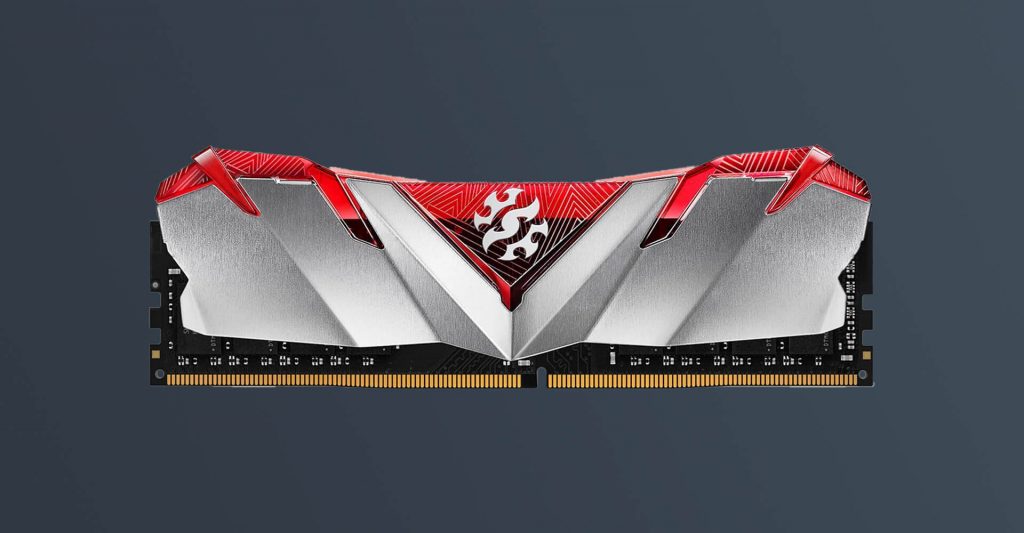
According to a number of PC hardware-oriented YouTube channels as well as publications, 16GB of dual-channel memory at 3200MHz is enough to run most graphics-intensive game titles without any bottlenecks. The most affordable RAM we could find to meet those requirements is the ADATA XPG GAMMIX D30. It costs just ₹5,398 for two 8GB 3200MHz sticks.
SSD: Crucial P2 500GB (₹3,900)

The higher the read and write speeds of a storage drive are, the faster the system boot, software installation, and game load times will be. In this era, if you want the fastest storage option, you will have to go for an M.2 NVMe SSD. While these drives were extremely costly when they were launched, their prices have dropped significantly in recent years and now it is possible for us to accommodate a 500GB M.2 NVMe drive in a gaming PC built for under ₹70,000.
With a price tag of ₹3,900, the Crucial P2 was the most affordable 500GB M.2 NVMe SSD that we could find on the market. It has sequential read and write speeds of 2,300MB/s and 940MB/s respectively. As for its endurance, the SSD gets a Terabytes Written (TBW) capacity of 150TB. It also has a 5-year warranty. Moreover, this is a tried and tested product. So, you don’t have to worry about its reliability.
Case: SilverStone FARA R1 (₹3,399)

The SilverStone FARA R1 is a great case for just ₹3,399. It is available in both black and white colours, which means you can go with the PC colour theme that you prefer. The main reason why we chose this case is because of its excellent airflow. It has a mesh front panel, which allows for an excellent amount of air intake when coupled with fans. There is a full-sized tempered glass panel on the left side, which means you can showcase your PC’s internals.
It can fit full-sized ATX motherboards and six fans (three 120mm or two 140mm fans at the front, one 120mm fan at the rear, and two 120mm or 140mm fans at the top). You can fit an AiO liquid cooler as well. If you mount the radiator at the front, you can fit up to 280mm radiator, but if you decide to fit the radiator at the top, you can go as high as 240mm. It also has one 3.5-inch HDD drive cage and four 2.5-inch drive cages.
At the front, there are two USB 3.0 Type-A ports, one USB 2.0 Type-A port, and a headphone/mic combo port for easily hooking up accessories and storage devices. There are dust filters at the top and bottom, which means the internals of your PC will stay dust-free for a long time. These filters are also removable for easy cleaning. The only thing we miss is a USB Type-C port at the front, but that is really nitpicking on our part, especially at this budget.
PSU: Corsair CX Series CX450M (₹3,134)

The Intel Core i5-11400F and the Nvidia RTX 3050 consume around 300W of total power under full loads. Considering the power consumption of the motherboard, SSD, fans, and USB peripherals (if connected), the power consumption of the whole system should stay well under 350W. So, a 450W power supply with 80% efficiency should be enough for this build.
However, the power output isn’t the only thing that matters. You should also look at other aspects of the PSU, such as how it regulates the voltage, peak-to-peak ripple values, and how many overload protection features it offers. The best way to know all these aspects of a PSU is to check its review on a YouTube channel or publication that has in-depth knowledge about PSUs.
Well, after a lot of research, we chose the Corsair CX Series CX450M PSU. It costs ₹3,134, and for that price, it offers great performance. Gamers Nexus tested the 650W version of this power supply, and it passed all the tests thrown at it. With a budget of ₹75,000 for the whole build, the Corsair CX Series CX450M is the best PSU you can get.
Fans: Cooler Master Sickleflow 120 x2 (₹1,050)

There should be good ventilation inside your PC case so that your CPU, GPU, motherboard, and other components don’t thermal throttle. At this budget, two intake fans and one exhaust fan are enough to provide a sufficient amount of fresh air to all your PC components. When buying a case fan, the most important aspect of a fan you should look at is its airflow quantity.
Since we are tight on budget, we have to look for entry-level case fans. In this segment, the Cooler Master Sickleflow with a price tag of ₹525 offers one of the highest airflows at 62CFM. Unlike other affordable case fans, the one from Cooler Master is a PWM unit, which means you can run it at different speeds depending upon the temperature and preferred noise levels.
That’s it! Your gaming PC build is ready. It can offer smooth gaming performance in most modern games at 1080p resolution. Of course, you shouldn’t expect high-refresh-rate gaming (120Hz or more) at this price, especially due to GPU shortages and inflated costs. Still, you can expect a frame rate of around 80fps with this gaming PC build. It can double up as a design or home theatre PC as well. Pair this gaming PC with a great mechanical keyboard, a Logitech G102 Prodigy, and a 1080p gaming monitor, and you’re good to go!


Discussion about this post