Last Updated on September 8, 2021 by Asif Iqbal Shaik
Along with iOS 15, iPadOS 15, tvOS 15, and watchOS 8, the Cupertino-based tech giant, Apple, had unveiled macOS Monterey for its range of desktop computers and laptops. The announcement happened a couple of months ago at WWDC 2021 (Worldwide Developers Conference 2021). macOS Monterey comes with a host of new features, including AirPlay to Mac, Focus Mode, Live Text, SharePlay, Shortcuts, Split View Multitasking, Universal Control, and a lot more. The upcoming version of macOS will also bring several improvements to the company’s in-house web browser, Safari. Improvements to other built-in services like FaceTime and Notes are offered as well. Let us take a detailed look at the top macOS Monterey features and improvements that will be available on compatible Apple computers in late September 2021.
Best macOS Monterey Features Coming To Apple Macs
- Universal Control
- Focus Mode
- Live Text
- Split View Multitasking
- Improved Window Management
- AirPlay To Mac
- FaceTime Improvements With Spatial Audio, SharePlay, Portrait Mode Video, Voice Isolation Mic, and Wide Spectrum
- Safari Improvements
- Shortcuts
- Easier Resetting Of Macs
- Spatial Audio Support For AirPods Max and AirPods Pro
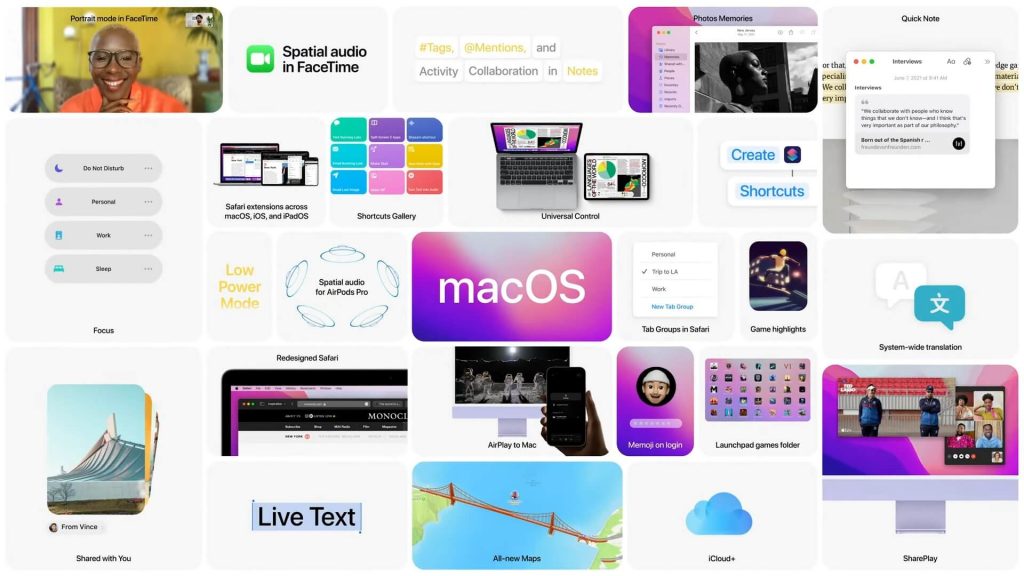
Universal Control
Subscribe to Onsitego
Get the latest technology news, reviews, and opinions on tech products right into your inboxOne of the biggest highlights of the macOS Monterey is the Universal Control feature that lets you use Mac’s keyboard and mouse with iPads and other Macs wirelessly. There is also a new drag and drop content feature that can help users in transferring content between iPads and Macs. With features like Sidecar and Universal Control, macOS Monterey will bring the best integration between a computer and a tablet that we have even seen on Apple devices.
Focus Mode
Apple is bringing a new Focus Mode feature to all its devices, be it Apple Watches, iPads, iPhones, or Macs. Focus Mode will help users in focusing on what they’re doing by blocking unnecessary notifications. By default, macOS Monterey will offer a few modes based on activity such as Driving, Sleep, and Work. Users also have an option to create new modes based on their preferences and requirements. For example, while the ‘Work’ Focus Mode is turned on, non-work-related notifications will be silenced so that the user can focus on work without unnecessary disturbances.
If a user enables Focus Mode on Mac, it will be enabled across all the devices, including iPhones, iPads, and Apple Watch, that are signed in with the same Apple account. If someone tries to reach you while the Focus Mode is activated, they will be notified that your notifications are silenced. Third-party developers can also integrate it into their app using the Focus API.
Live Text
Live Text, as you would guess, is Apple’s answer to Google Lens. The feature helps users in scanning text from photos and objects around them. It uses the on-device machine learning feature to identify the text from handwritten as well as typed text. It can also identify URLs, phone numbers, and addresses. That’s not it, users can even make a phone call by simply tapping on the scanned phone number. They can even open a website simply by tapping on the scanned URL. Convenient, isn’t it?
Split View Multitasking
macOS Monterey also brings the ability to switch apps in the split view mode. Users will see a new ‘Replace Tiles Windows’ option when they press and hold the green button. This might seem like a tiny addition to the macOS but it will certainly definitely ease the multitasking experience.
Improved Windows Management
The current version of macOS doesn’t show the menu bar if an app is being used in the full-screen mode, but this is going to change with macOS Monterey. Apple has decided to provide users with a toggle that lets them choose whether they want to keep the Menu bar omnipresent even while using apps in the fullscreen mode.
AirPlay to Mac
With macOS Monterey, Apple is bringing a new AirPlay feature to its computers: AirPlay to Mac. As the name suggests, the new feature lets you use Mac as an AirPlay receiver as well. Users can AirPlay content such as photos, presentations, music, and videos from an iPhone, iPad, or even another Mac. The feature even allows users to use two Macs together, one of which will work as a secondary display.
FaceTime Improvements
Apple is bringing tons of improvements to FaceTime with the macOS Monterey. There is a new SharePlay feature baked into FaceTime that will let users watch their favourite shows and movies along with their family members and friends, remotely over a FaceTime call. SharePlay will be available across a range of devices including iPhones, iPads, Macs, and Apple TVs.
Apple has also decided to bring Spatial Audio support to FaceTime calls. This means that the voices of people will sound like they’re coming from the direction in which each person is positioned on your screen. FaceTime calls now have a couple of mic modes: Voice Isolation Mic and Wide Spectrum. The Voice Isolation mode isolates the user’s voice and minimizes background noise, while the Wide Spectrum mode doesn’t filter out any ambient sound to let others know whatever is happening in your surroundings.
Apple is also bringing Portrait Mode Video to FaceTime calls, but it will be limited to devices featuring Apple’s in-house processing chip: Apple M1. No surprise though, Apple being Apple here. The Neural Engine present in Apple’s M1 SoC (System on Chip) will blur the background to generate portrait mode videos during FaceTime calls. FaceTime is also getting a new Grid View that makes it easier to see videos from multiple people on the screen during a video call.
Safari
Apple’s in-house web browser—Safari—will also get a much-needed overhaul with macOS Monterey. First on the list is Grouped Tabs which makes it easier to manage multiple tabs at once. These tab groups will sync across all devices running iOS 15, iPadOS 15, and macOS Monterey.
The Sidebar feature on macOS is also getting an overhaul with macOS Monterey. It now shows tab Bookmarks, Groups, Reading Links, and the links that other users have shared with you. Apple is also implementing a new streamlined tab bar with macOS Monterey that will take up less space on the page. It also matches the colour with the background colour of the website. With macOS Monterey, Safari tabs will have rounded corners resulting in a more refined appearance.
Shortcuts
The Shortcut app that was earlier available on iOS and iPadOS is finally making its way to Macs running macOS Monterey. The tech giant has also designed Mac-specific shortcuts that are deeply integrated into macOS Monterey, and they can be triggered from the Menu Bar, Dock, or through Siri.
The shortcut app will also show users suggestions for the next actions making it easier than ever to create new shortcuts. Apple is also bringing AppleScript and Shell Script integration to the Shortcuts on macOS Monterey.
Resetting a Mac Will Be Easier Than Ever With macOS Monterey!
Resetting a Mac is considered to be quite a tedious task as it requires erasing the hard disk using Disk Utility from recovery and reinstalling macOS. With macOS Monterey, users will have an option to ‘Erase All Content and Settings‘ under System Preferences to reset their computers without even booting to the macOS Recovery Menu. Neat!
Spatial Audio Support for Apple AirPods Max, AirPods Pro
Apple AirPods Pro and Apple AirPods Max will be able to take the advantage of Apple’s Spatial Audio feature after updating their Mac to run macOS Monterey. Earlier, the AirPods Max and the AirPods Pro supported Spatial Audio only on iPhones and iPads.
Apple macOS Monterey Compatible Devices List
Apple is famous for providing software updates to its devices for a good period of time, and Macs are no exception to the list. Even some eight-year-old Macs are eligible to receive the macOS Monterey update. The complete list of macOS Monterey compatible devices includes the following:
- Apple iMac (Released In Late 2015 Or Later)
- Apple iMac Pro (Released In 2017 Or Later)
- Apple Mac Mini (Released In Late 2014 Or Later)
- Apple Mac Pro (Released In Late 2013 Or Later)
- Apple MacBook (Released In Early 2016 Or Later)
- Apple MacBook Air (Released In Early 2015 Or Later)
- Apple MacBook Pro (Released In Early 2015 Or Later)
Apple macOS Monterey Release Date
The upcoming version of macOS is expected to be released sometime towards the end of September 2021 or early October 2021. Apple doesn’t follow a fixed timeline for macOS stable releases. Just for context, the current macOS iteration—macOS Big Sur—was released in November 2020 and macOS Catalina was released in October 2019. For those who hate to wait, the company is also offering a Public Beta version of macOS Monterey which can be installed on compatible Apple computers.


Discussion about this post