Last Updated on May 6, 2021 by Akanksha Singh
This quick guide to troubleshooting camera issues will help you understand what to do if your DSLR is no more working the same way it used to or if it’s displaying error codes.
Some of the most common DSLR and digital camera issues include…
Spots On Your Photos
If your photos contain blemishes and spots, it’s probably due to a dusty lens or sensor. To deal with this you can clean your lens using an air blower or a microfibre cloth. If you still notice dust on your DSLR lens, you may need to use a lens cleaning accessory like the LensPen easily available on Amazon India for Rs 399.
Subscribe to Onsitego
Get the latest technology news, reviews, and opinions on tech products right into your inboxCaution: Never use a dirty cloth on your lens and be very gentle if you’re using a cloth or LensPen – do not apply too much pressure. Using a dirty cloth or applying too much pressure might damage the lens.
In rare cases, the dust may be on the sensor. This is more likely to happen if you’ve been using your camera in a very dusty environment or have been changing lenses while shooting outdoors. Some DSLR cameras also include an automated sensor cleaning feature that uses ultrasonic vibrations to remove dust.
Even then, in some cases, you may need to use an air blower to clean the sensor. Avoid using a microfibre cloth on the camera sensor. Instead, use sealed, one-time camera sensor wipes and discard them after one use.
White Dots On Your Photos
You may sometimes find that photos that were shot late night, have small white dots on them. This is very rare and usually only happens if you are shooting long exposures (Long exposure photography is when you use a much longer shutter speed. This is usually used as a specific technique to achieve a certain effect). These white dots are due to the sensor noise caused by heat build-up.
There is nothing to worry about, as these dots disappear once the sensor cools down. It’s a good idea to give your camera a break in between your photo shoots, especially if the ambient temperatures are very high.
Mold On The Lens
In humid climates, camera lenses can develop mold and fungus, which is caused by the moisture trapped inside or on the surface of the camera. This often appears as a thin, cloudy white web. If you have been noticing this more often, it’s best to avoid using the camera on extremely humid days and keep it away from moisture.
If you have to use your camera in high humidity, make sure you later store the camera in a cool, dry place. We would not recommend you clean this on your own and instead take help from an expert, as depending on how bad the issue is, the entire lens may need to be dismantled.
Colours In Your Photos Seem Very Inaccurate
Do colours in your photos appear very inaccurate? May be, the colours seem slightly blue or ‘cold’, or there’s an unpleasant orange or magenta cast. Don’t worry as this is not an error: you might just have selected the wrong White Balance (white balance is used to adjust colors to match the color of the light source so that white objects appear white).
You can change this to auto and let the camera decide on its own – modern DSLRs and compact cameras can do a great job of setting White Balance automatically.
Lens Filter Is Stuck And Cannot Be Removed
Lens filters can make for better photography, but if you leave them on, you might come back later to discover the filter seems stuck. Do not apply force or you might end up damaging the lens. First, try tapping the filter gently all around its circumference. Mostly, this should help free up the jammed filter. If that doesn’t work, you can try fitting a rubber band around the filter’s edges. This should provide better grip.
If this doesn’t help too, you could pick up an affordable set of filter wrenches. These are made of plastic so they won’t leave scratches on your camera. Plus, they provide a good grip.
Caution: Sometimes, especially after an impact, your lens is stuck and you might not be able to remove it from the camera. Do not use force or you may damage both, the camera and the lens. Instead take it to an authorised service center and let an expert do the job.
DSLR Error Codes / Messages
Sometimes your DSLR might display an error code – either on the top display, on the viewfinder or on the LCD. Let us tell you what these error codes actually mean for Nikon and Canon DSLRs…
Canon DSLR Error Codes
Err 01
You may need to clean the small contacts between the lens and the camera body. Carefully detach your lens and using a soft, dry cloth, wipe the contacts on the camera.
Err 02
This indicates that there is an issue with the memory card. Try removing the card and reinserting it. If that doesn’t help, you may need to format the card. As a last resort, replace the memory card.
Err 04
The memory card is full. You will either need to delete some photos or get a new memory card.
Err 05
This indicates a problem with the pop-up flash. Try restarting your camera.
Err 30
There might be a problem with the shutter. Try restarting your camera.
Err 60
There could be an issue with the focusing mechanism. Ensure your lens is not being obstructed in any way.
CBC
This is related to the date/time battery level. The date/time battery is responsible for maintaining the camera’s date and time. This error means you may need to replace the internal real-time clock battery.
CLEAn / CLn / CCd
This indicates that there is dust on the sensor. Try restarting the camera and the automatic shutter cleaning system should take care of this issue.
Busy / bu54
This usually indicates one of the two things – the camera buffer is full or that flash has been disabled temporarily. Wait for a while and this error should go away.
Nikon DSLR Error Codes

This indicates that the battery is faulty or has an unauthorised part. Get it replaced with a genuine Nikon battery.
This indicates that there was an error with camera initialisation (or resetting). Restart your DSLR and if this issue still persists, try resetting your camera to its factory settings. As a last resort, we recommend you take your camera to the authorised service center.
This indicates that there is a problem with the memory card. Ensure the write-protect slider on the memory card is in the correct position. Next, try formatting the card. If that fails, you may need a new memory card.
This indicates your memory card is full. Delete images to free up space or get a new memory card.
This indicates that the autofocus mechanism is unable to focus correctly. Switch to manual focus or recompose your shot in such a way that there is more light.
Tips For A Trouble-free DSLR Experience
Once you have sorted out any issues with your DSLR or digital camera, follow these guidelines for a trouble-free experience:
1. Always change the camera lens indoors to protect it from the wind. Avoid changing lenses in extremely dusty environments.
2. Store silica gel sachets inside your camera bag. These absorb any moisture and can help prevent mold from growing. Do remember to replace old sachets every few months.
3. Damp, dark places, such as cupboards or storage closets, can be an excellent environment for mold. The best way to prevent this is to keep using your camera on a regular basis.
4. Avoid using your camera for at least 10 minutes after moving out of an air-conditioned room. This will allow any condensation to dissipate.
5. Do not leave filters on lenses if you do not regularly use your camera.
6. Use UV / Haze filters. They are an easy, affordable way to protect your lens glass from bumps and knocks.
7. Never use old, dirty, or rough fabrics to clean your DSLR or lens. Use camera cleaning wipes.
8. Use a special camera bag with protective padding to store you camera. You can also buy padded bag inserts if you’d like to use your existing bag.
9. DSLR batteries last a long time, but having a spare battery is never a bad idea. It might just help you capture extra shots after a long day of shooting.
10. Make sure your camera strap is attached securely. A chest sling strap may also be a worthwhile investment for those who love shooting outdoors.
11. Just like any other piece of electronic gear, your DSLR camera is also not meant to be used in the rain. Even pro-level camera gear is only mildly weather proof.
12. Lens caps keep your expensive lenses safe but are also very easy to lose. So pick a few replacement lens caps if you have a vacation coming up.
13. Ensure any tripod that you pick is suitable for the weight of your camera and the lenses.
14. Charging using an external battery charger is usually much faster than in-camera charging.

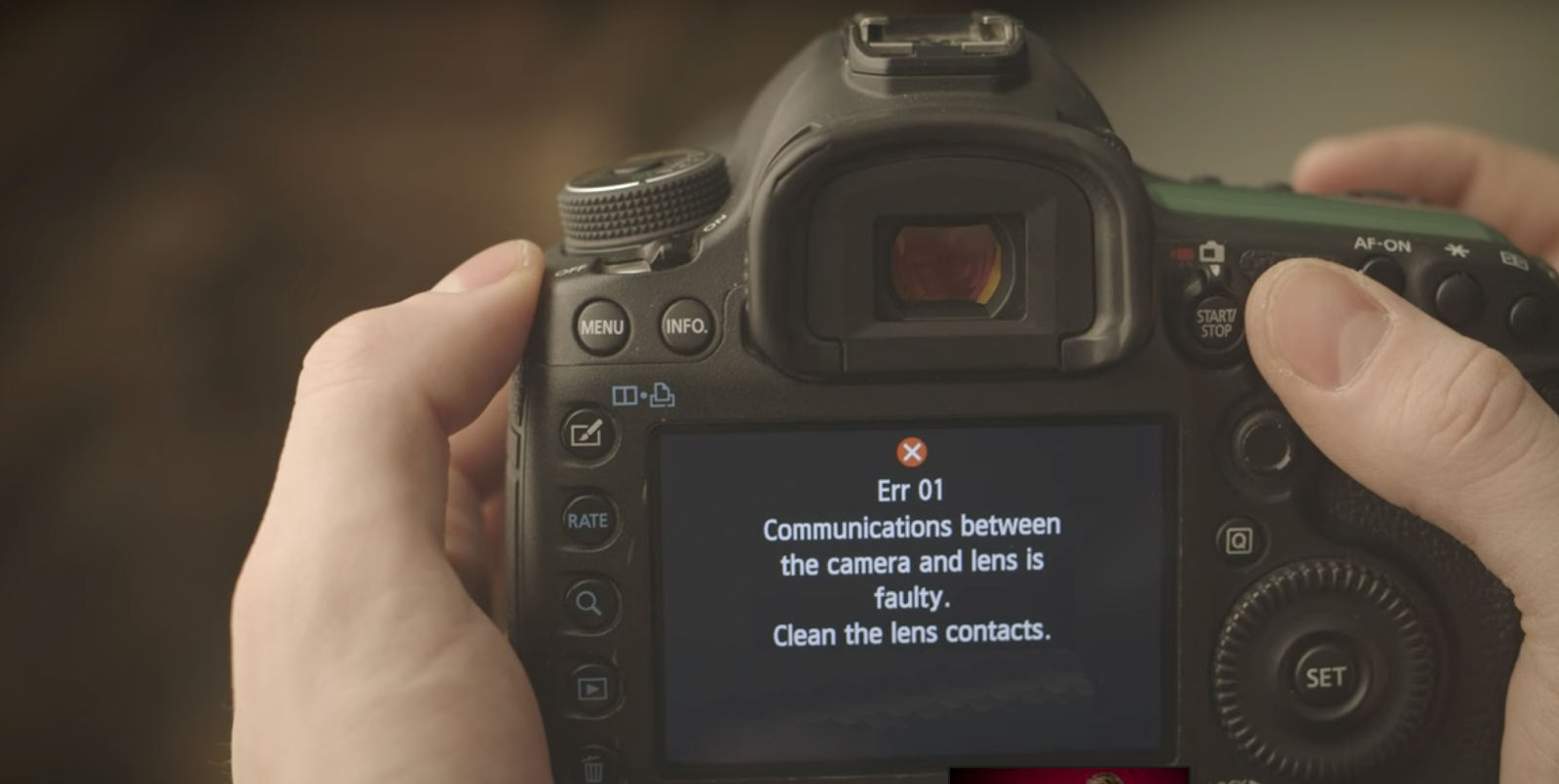
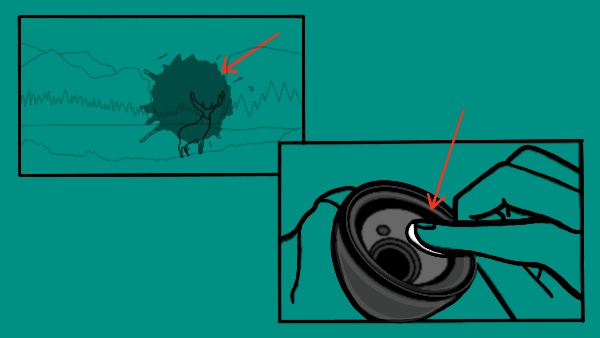

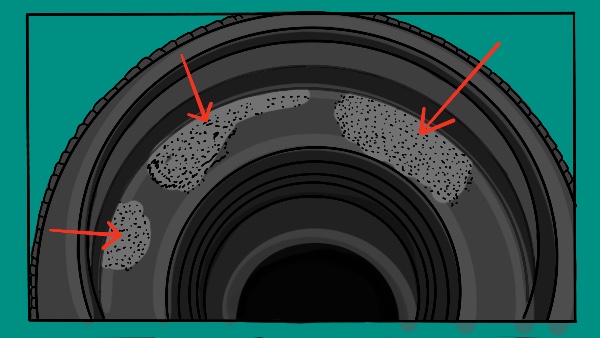

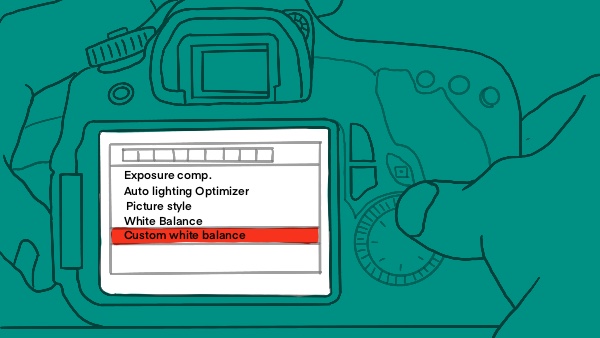
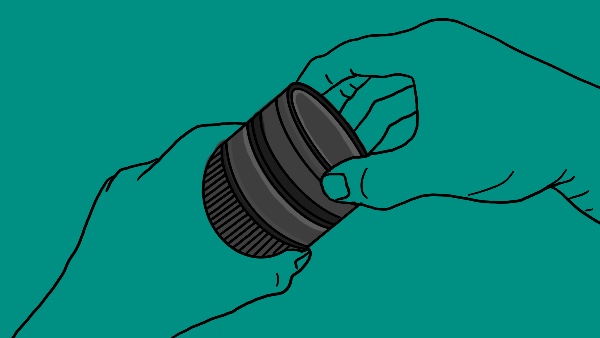

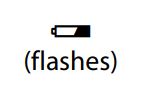
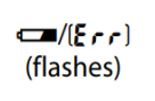
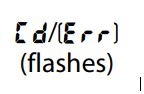
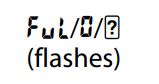
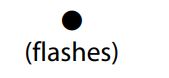
Discussion about this post