Last Updated on May 12, 2021 by Rupesh Patil
Maintaining a TV will not just save you from last minute expensive repairs but also help extend the life of your TV. Some of us often end up ignoring some of the most important things to do like, keeping the TV and its surrounding free from dust, as dust can leave the screen damaged. Also, turning off the TV when not in use and reducing the brightness at all times to keep your TV in the best possible condition for longer.
Here are a few things to keep in mind for your TV maintenance…
Switch Off The TV When Not In Use
This is more of a habit for some people, which is actually not good for the TV in the long run. By keeping the TV on even when it’s not in use will consequently decrease its lifespan. Televisions usually come with one or two years of manufacturer’s warranty but in this case, you may need to get the TV repaired soon after the manufacturer’s warranty ends. Instead, it’s a good idea to make it a habit of turning off the TV when not required. This will also help you cut down on your electricity bill.
Subscribe to Onsitego
Get the latest technology news, reviews, and opinions on tech products right into your inbox
Keep The TV And Its Surroundings Clean
We recommend dusting the TV area everyday, as dust can leave the TV screen damaged. While dusting, ensure to use a microfiber cloth. They are easily available at most hardware stores and cost anywhere between Rs 200 to Rs 400. These are very effective for dusting as well as cleaning objects and TV sets. LED TV screens are sensitive and cannot be cleaned using any harsh cleaning solutions. No matter how carefully you clean the screen, harsh solutions can permanently damage the screen and if you have to replace the TV panel, it can cost you nearly half the price of your TV. So it’s best to avoid using any liquid and just wipe away the dust with a microfibre cloth.

Adjust The Brightness
Remember, the more brightness, the more electricity it consumes. The same thing applies to any appliance that radiates light: be it a TV or even a computer. In fact, electronics consume more electricity when the display is too bright. You may think the higher the brightness, the better the picture quality. However, the fact is, the lower the brightness settings, lower the electricity consumption. Too much brightness can also shorten the TV’s life because high brightness quickly heats up the TV, which can affect the screen in the long run.
Ensure There Is Enough Ventilation
All electronics generate heat when in use, which is why adequate ventilation is a must. Some studies have also found that even a little bit of increase in the temperature of a component decreases its life to a great extent. To protect your TV from overheating, ensure that the rear of the TV is fixed at least 2 to 6 inches away from the wall and the sides of the TV have over 4 inches of ventilation space. If you have the TV placed in a compact cabinet, replace it with a more spacious cabinet or consider mounting your TV on the wall. For ventilation, you can also place a standing fan close to the TV.
If your TV is old and you plan to replace it soon, here are some quick tips to keep in mind before buying your next TV…
Quick Tips
- Buying a television is a long-term investment, so do not compromise. Buy one with a minimum of 4K resolution because new technology like OLED and HDR are pretty much only on 4K TVs.
- Choosing a TV size plays an important role. If the screen size is too big for your room, you may notice loss of clarity. So measure the distance between the sofa and the TV. If the viewing distance between the sofa and your TV is between 5 – 10 feet, a 40 – 42 inch TV should be perfect for your room. If the distance is less than 5 feet, a 32 inch should work best.
- Look for an HDR-compatible set, which offers more realistic colors and better contrast.
- If budget is not a constraint, we’d recommend you opt for an OLED TV that look better than an LED, LCD and offer better picture quality.
- Don’t just ask for a smart TV. Most TVs available today are smart TVs with easy access to Netflix and other online apps. So do not be tricked into buying one just because it’s a smart TV.
- Ensure that you buy a good 2 to 3 years of the extended warranty plan with your new TV, depending on the manufacturer’s warranty period.
- An extended warranty plan can give your TV a longer life and cover all that the manufacturer covers for an extended period. Click here to know more about the Onsitego Extended Warranty Plan for your TV.





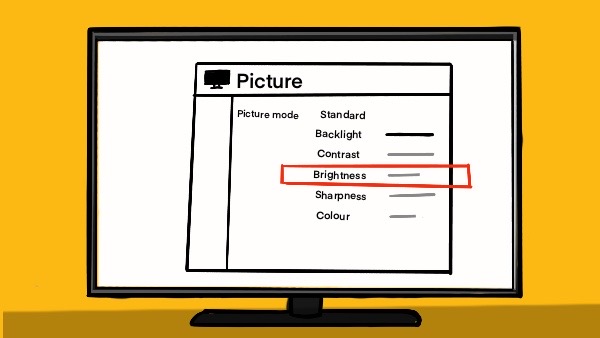
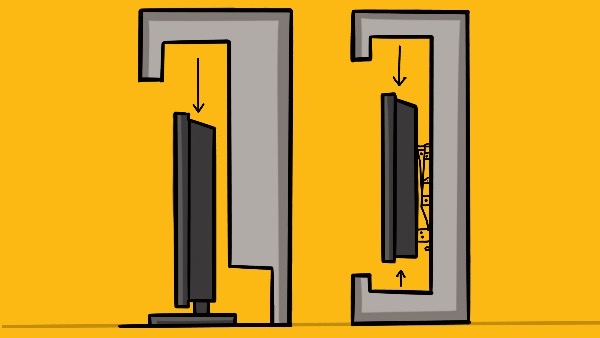
Discussion about this post