Last Updated on September 9, 2021 by Rupesh Patil
It fell in water. The clumsy waiter spilled water over it. You forgot the phone was in your pocket and you jumped in the pool – These are some common instances how most of us end up damaging our smartphones.
The first thing we do when we realise that the smartphone is wet is, we freak out, begin to hit all the buttons, switch it off, switch it on and finally blow dry it thinking it will quickly absorb all the moisture.
Subscribe to Onsitego
Get the latest technology news, reviews, and opinions on tech products right into your inboxBut did you know that blow dying a smartphone will not help absorb the moisture from inside if the water has entered the smartphone?
Here’s what you can do to save your water-damaged smartphone and get the situation under control…
Switch It Off Quickly
When you see your smartphone falling in water, get it out and save it as quickly as possible.
Remember, the longer your phone is in contact with water, the greater the chances of damage.
Once your smartphone is out of water, switch off your phone, remove the battery, SIM, memory cards and leave it open. In case of an iPhone where the device cannot be opened, simply switch off the device.
Avoid rubbing or shaking your smartphone too much to get rid of liquid. Instead, dab excess water with a clean towel.
Always hold the smartphone in a way that will allow water to come out of the phone through a port, rather than go deeper. Holding it upright allows the water to come out of the speaker hole, charging, or any other port.
When you have to eject a tray to access the SIM and/or memory card slot, hold it upside down, depending on where the trays are located so that the water is out once the tray is ejected.
You could lightly vacuum as much water as possible out of the phone before drying the device. We’d recommend relying on drying agents such as rice or silica gel to absorb the last few drops of moisture. Once you are done vacuuming the phone, you can place it in a zip lock pouch full of rice for 48 to 72 hours.
This is the best way to get the moisture fully evaporated from within the device. But avoid hot air to blow dry the smartphone, as its harmful to the phone’s screen and battery and can leave it permanently damaged.
The phone’s screen is the most sensitive part and cannot be exposed to heat for long.
The worst thing you can do with a drowned phone is to switch it on before it is completely dried.
As a thumb rule, never try switching on a water-damaged phone. If you do not wait until the moisture is completely evaporated, the remaining water can short circuit the device beyond repair.
Silica Gel Packets Are Useful Too
No doubt, rice is the easiest method but sometimes stuffing your phone in rice could seem a bit messy. Rice absorbs the water well but there are chances of the rice grains getting stuck in some parts of the phone.
To avoid this, you could wrap the phone loosely in a paper towel before dropping it into the rice. If not, you could use silica gel packets. Just place a few gel packets with your phone and the battery in a container for 48-72 hours.
This is another easy method to absorb any moisture from the phone.
You need not buy silica gel packets. When you buy a new pair of footwear, water bottles, bags, wallets and other products, you will always find a silica gel packet in it.
Save these packets for better use. They are less messy and they work more quickly and efficiently than rice. But if you don’t have the gel packets handy, its best to keep your phone soaked in rice. After 48 – 72 hours, check the ports for rice, remove any grains with a small pair of tweezers and switch on the phone.
If it works, make sure you back up all your data immediately, in case it stops working again.
Remember, speed is the most important element in saving your wet phone. So quickly dry the device and place it in a pack of rice or with some silica gel packets.
Get It Covered With The Spills & Drops Protection Plan
Do not wait till it’s too late. If you’re planning to upgrade your phone, ensure you buy it with the Spills & Drops Protection Plan and be prepared for unexpected situations.
Its monsoon time and if your smartphone suffers a water-damage, you will end up paying a hefty amount on repairs.
The Onsitego Spills & Drops Protection Plan not only covers liquid damage but it also covers cracked, broken and shattered screens.
It covers the cost of repairing or replacing your mobile phone when damaged. Not just this, you also get a hassle free service, where your mobile phone is picked up, repaired from a brand authorised service center and dropped at your doorstep, at no extra cost. Click here to know more about the plan.
Water Resistance Vs Water Repellent Smartphones
Most of us refer to it as ‘Waterproof’ phones, which itself are water-resistant and not waterproof. ‘Water-resistant’ meaning the ability of a device to resist water. Water-resistant devices are built in a way to keep out water but not for too long.
When the resistance breaks down, your device is definitely in for trouble.
A water-repellent smartphone means that the electronics inside a device come with a coating that prevent it from getting corroded in case the device comes in contact with water.
Your device may not be designed to hold out water, but if water gets it, it can also flow out and your device can function once it has dried completely.
IP Ratings
IP rating (also called IP code) is an international standard for measuring the phone’s levels of protection against dust and water. In an IP rating, the first digit always refers to dust protection, while the second digit refers to water resistance.
For instance, a rating of IP54 would mean a dust protection rating of 5 and a water resistance rating of 4. With smartphones, you only have to worry about IP67 and IP68.
IP67 means the device can be dropped in water up to a meter deep for half an hour, while IP68 guarantees protection in water up to 1.5m deep for the same period of time. Both are resistant to dust.
Waterproof And Water-Resistant Smartphones
Here’s a list of some of the most popularly used waterproof and water-resistant smartphones…
- Apple – iPhone 7, iPhone 7 Plus (IP 67) iPhone 8, 8 Plus, X, XR, XS, XS Plus (IP 68)
- Samsung – Samsung Galaxy S7, Galaxy S7 Edge, Galaxy S8, Galaxy S8 Plus, Galaxy S10, Galaxy S10e, Galaxy S10 Plus (IP 68)
- Xiaomi – Redmi Note 7, Redmi Note 7 Pro (P2i)
- OnePlus – OnePlus 6T, OnePlus 7 Pro (The brand claims they’re splash resistant)
- Motorola – Moto G6, Moto G6 Plus, One Power (P2i)
- Huawei – Mate 20 Pro (IP 68), P20 Pro (IP 67)
- Sony – Sony Xperia XZ2, Xperia XZ1, Xperia XZ Premium, Xperia XZs (IP 68)
- LG – LG V40 ThinQ, LG G6, LG G7 ThinQ, LG G7 Plus ThinQ, LG Q7, LG Q7 Plus, LG Q Stylus Plus, LG Q Stylus (IP 68)
- Honor – View 20 (The brand claims its splash resistant)
Splash resistance is not water resistance.
It simply means that the phone will repel splashes of water, light water on the device. Since the OnePlus 6T, OnePlus 7 Pro and Honor View 20 don’t really come with any manufacturer given ratings, it’s best to keep them away from water or dust.
What Not To Do With A Water-Damaged Phone
1. Like we mentioned above, never try switching on a wet phone. Electrical components don’t play well with water when operating.
2. Don’t plug it in either! For the same reason
3. Do not press random buttons or shake the phone too much. This can push water deeper into the device
4. Don’t blow into the phone. Again, this can send water to internal parts of the phone, causing more damage. Especially try to avoid blow drying on hot air. Excessive heat can cause damage to the phone. You don’t want to add more damage!
RELATED:
- HOW TO PROTECT YOUR SMARTPHONE SCREEN FROM DAMAGES
- TIPS TO PROTECT YOUR PHONE THIS SUMMER
- BUDGET PHONES UNDER RS 10,000 IN INDIA


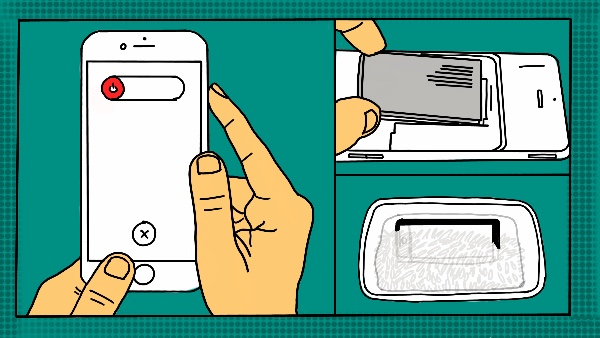

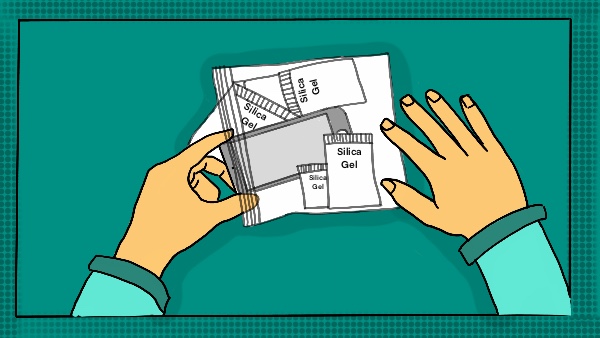
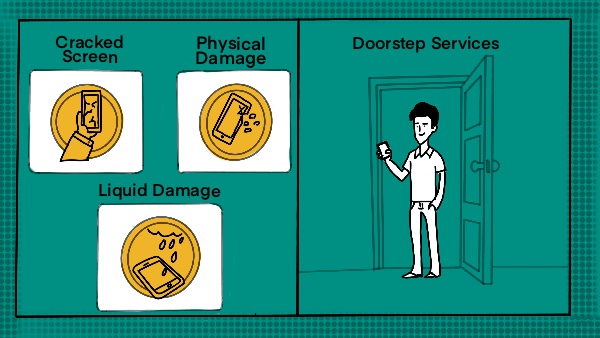

Discussion about this post