Last Updated on June 24, 2021 by Rupesh Patil
All smartphones come with a large display these days and the larger the display, the higher the chances of you damaging your smartphone screen if it accidentally slips from your grip.
In fact, the first question to cross our minds when we hold a newly launched phone is, “How to protect the display?” In one of our surveys published in Mid-Day in 2016, “Smartphone Screen breakage was a major concern with more than 50% customers reporting screen breakage in the first eight months.”
Subscribe to Onsitego
Get the latest technology news, reviews, and opinions on tech products right into your inboxWe wouldn’t say there are ways to completely save your phone’s screen from breaking but yes, there are ways to protect your smartphone screen from damage.
So what can you do to keep your smartphone’s screen safe? We tell you…
Use A Tempered Glass
A smartphone’s screen covers nearly 35% of the device’s cost, while the motherboard covers 65% of the device’s cost. This is why it’s important to guard the smartphone screen with a screen guard to avoid any scratches to the screen.
A screen guard will protect the screen but what about protecting the device from accidents? To avoid any screen repair due to damage, it’s necessary to protect it with tempered glass.
Almost all mobile phones come with a gorilla glass these days, which is a scratch-resistant display but that’s not enough. Tempered glass over gorilla glass is like extra protection for your smartphone screen and can protect it from easily breaking or cracking. A tempered glass costs anywhere between Rs 400 – 600, depending on the brand.
Protect It With A Case
We do not mean the delicate fancy phone cases, instead of a bumper case or one that can fully cover your phone’s display, back and sides.
Accidents happen and the most common damages caused to the device’s screen side cracks, which is why we recommend a hard case for that extra layer of protection. You can find a wide selection of smartphone cases on Amazon India, Daily Objects, Covers Cart and Mangomask to name a few.
Avoid A Waterproof Mobile Pouch
You may have often seen people using a zipper mobile pouch to protect the device from water damage or falls, especially during the monsoon.
It’s fine to keep your phone covered in the pouch while traveling for a short period but we wouldn’t recommend that for hours at a stretch, as it creates moisture.
Moisture in any form can leave your phone damaged, especially the screen and the motherboard. So, if you must cover your phone, put it in your bag in a safe compartment. Once the screen and the motherboard are damaged, you will have to be prepared to invest in a new smartphone, in spite of spending heavily on screen repair.
Is Your Phone Waterproof?
That’s still not enough to protect your phone’s screen from water damage.
Waterproof phones are water-resistant but not waterproof.
Brands like Apple, Samsung and Sony started the trend of waterproof phones, all carrying an ‘IP (Ingress Protection) rating’. IP rating (also called IP code) is an international standard for measuring the phone’s levels of protection against dust and water.
In an IP rating, the first number always refers to dust protection, while the second refers to water resistance. For instance, a rating of IP54 would mean a dust protection rating of 5 and a water resistance rating of 4.
Water Resistance By IP Levels
5 = Protected from water jets, like holding it up the tap in your kitchen sink
6 = Protected from more powerful water jets and dust
7 = Survives being submerged in water up to 1 meter deep (normally for 30 minutes)
8 = The phone has been tested at depths more than 1 meter and found to be unharmed.
You may think since your phone is waterproof you can deep dive and get some Insta-worthy underwater pictures but we do not suggest that.
You could try this in a swimming pool that’s not too deep and for a limited time but not in sea water where the water is rough and in full force or it can leave the phone’s screen and device damaged.
Should You Blow Dry A Wet Phone?
Yes, as long as you blow-dry it on the ‘Cool’ mode.
But blow-drying a phone wouldn’t help absorbing the moisture from inside if the water has entered in the device. A better idea is to keep your phone in a sack of rice for a few days. It will thoroughly evaporate moisture from within.
Never use hot air to blow dry the phone, as its harmful to the phone’s screen and battery and can leave it permanently damaged. A phone’s screen is the most sensitive part and cannot be exposed to heat for long.
Also, a thumb rule is to never try switching on a water-damaged phone. If you do not wait until the moisture is completely evaporated, the remaining water will short-circuit the device beyond repair.
Protect Your Smartphone Screen With A Damage Protection Plan
It’s always a good idea to invest in phone insurance, as it makes it easier to have your device repaired in case it falls or is water damaged.
The Onsitego Spills & Drops Protection Plan covers the cost of repairing or replacing your mobile phone if it is damaged. The plan covers any kind of physical or liquid damage caused to the device or the device’s screen in the plan period.
Not just this, you also get a hassle-free service, where your mobile phone is picked up, repaired from a brand authorized service center and dropped at your doorstep, at no extra cost. If you’re still unsure, click here for more information.


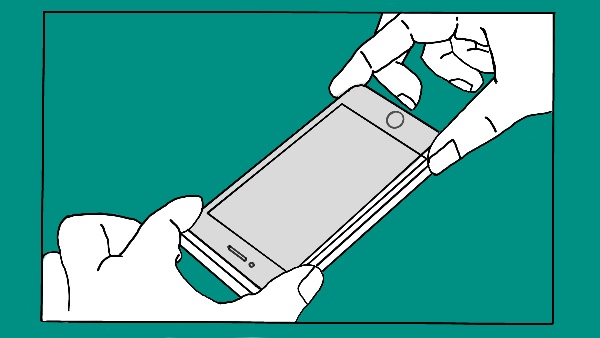
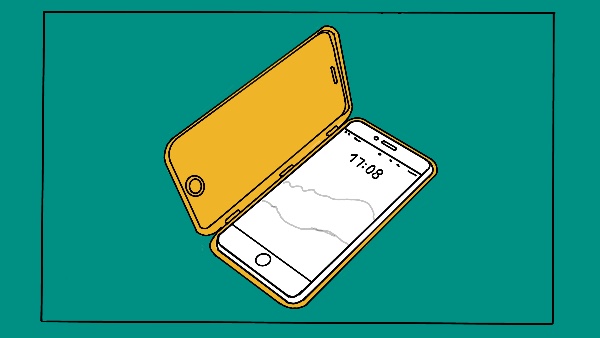

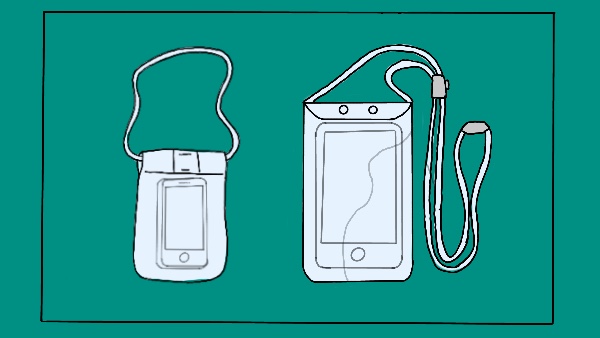

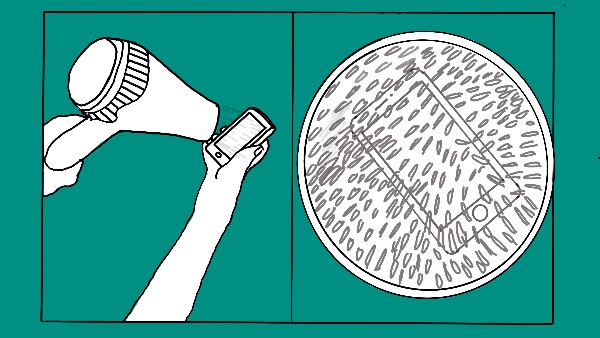
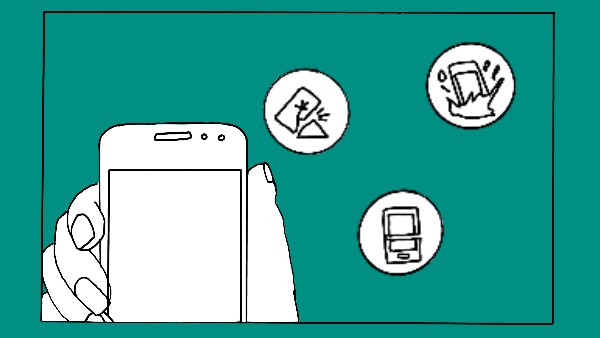
Discussion about this post