Last Updated on October 26, 2021 by Rupesh Patil
Televisions are an expensive purchase and they come with a maximum manufacturer’s warranty of 3 years, which is not enough. Plus, they are delicate and can start to show signs of failure if not properly maintained.
Since TV is used practically everyday for hours at a stretch, it is bound to have some issues over time. Some of these issues can be taken care of at home, while some serious issues may need help from a professional.
Subscribe to Onsitego
Get the latest technology news, reviews, and opinions on tech products right into your inboxHere are 5 common signs that your TV might be failing and what you can do to fix these issues…
Lines On The Television Screen
If you notice vertical lines on your TV screen, this is a serious issue and should not be neglected. This problem usually occurs if there’s a loose cable wiring, loose or faulty board or a damaged screen.
This is a common problem in TVs and is a sign that your TV panel is failing. But before you call an expert to check the TV, you could try following these steps and check if they work:
- Try restarting your TV
- Turn off the TV and unplug the AC power cord (main lead). Keep it unplugged for 15 minutes and then switch on the TV to check if the issue has been resolved.
If it continues to show lines, you may mostly have to get the panel replaced and replacing the panel can be a costly affair, depending on the TV and its model. LED panels range anywhere between Rs 8,000 to Rs 85,000, while LCD panels range between Rs 6,000 to Rs 25,000.
Television Has No Sound
If your TV screen is perfectly fine but there’s no sound, it simply means this is a circuit board malfunction or a speaker malfunction.
Try increasing the volume to the fullest on your remote to check the sound. Ensure the TV input is correct, the TV is not on mute mode or no headphones are connected to the TV audio out jack on the side or front of your TV.
Also, check if all the cables connected into the back of your TV are proper and not loose. If there is still no sound, you will need to call a professional to open the TV and check the circuit board.

Television Screen Is Black / Blank
If you have been facing this issue often, this is an indication that your TV lifespan is almost over and that it’s time to upgrade to a new TV.
When the TV has speakers that work perfectly fine but it has no picture, there is mostly an issue with the back-lighting system or the power supply board, which will need to be replaced. In the case of an LCD TV, it works with the help of a backlight that is used to illuminate the picture on the screen. When the backlight begins to have problems, the screen turns blank.
To fix this issue, the backlight will have to be replaced by a TV expert. Another possible reason is that the backlight on the LCD TV which has a power inverter has failed. When this happens, you may need to replace the inverter or the capacitor.
This issue may rarely arise in the manufacturer’s warranty period, but if it does, you can get it replaced under warranty.
Television Light Blinks But TV Doesn’t Turn On
This is again a common issue that most people complain about. While switching on the TV using the remote, if you notice that the light blinks but the screen is blank, this is an electric connection-related issue.
You could try disconnecting the power cord from the unit and wait for 10-15 minutes before you plug it back in. If this is just a simple electric connection problem, this should fix the issue. If the screen still doesn’t turn on, you will need to call a TV expert to resolve the problem.
Television Screen Keeps Flickering
There could be several reasons for a flickering TV screen, which is mostly a common issue with LED TVs. One of the major reasons for this is loose or defective cables that result in screen flicker.
In the case of HDMI (High Definition Multimedia Interface) cables, you will notice snow or flickering colors. With other analog cable types, you will mostly notice a sudden change in the brightness and color intensity.
Replacing the cable or checking its firmness should resolve the issue. Another possible reason that causes flickering could be other home appliances that draw enough power if they are on the same circuit.
In some cases, this may also happen because the main processor board is commanding the LED back-lights to turn off via the control line. To resolve this issue, you will need to get a new LED strip or processor board.
Be it a panel issue or a major technical issue with the TV, resolving these problems is a costly affair. It’s best not to ignore any of these signs and call an authorized TV expert before the problem worsens.
If you have been using your TV for years and you plan to upgrade your TV, here are some tips for you to keep in mind before buying a new TV.
Quick Tips
- Buying a television is a long-term investment, so do not compromise. Buy one with a minimum of 4K resolution because new technology like OLED and HDR is pretty much only on 4K TVs.
- Choosing a TV size plays an important role. If the screen size is too big for your room, you may notice the loss of clarity. To measure the distance between the sofa and the TV. If the viewing distance between the sofa and your TV is between 5 – 10 feet, a 40 – 42 inch TV should be perfect for your room. If the distance is less than 5 feet, a 32 inch should work best.
- Look for an HDR-compatible set, which offers more realistic colors and better contrast.
- If budget is not a constraint, we’d recommend you opt for an OLED TV that looks better than an LED, LCD and offers better picture quality.
- Don’t just ask for a smart TV. Most TVs available today are smart TVs with easy access to Netflix and other online apps. So do not be tricked into buying one just because its a smart TV.
- Ensure that you buy a good 2 to 3 years of the extended warranty plan with your new TV, depending on the manufacturer’s warranty period.
An extended warranty plan can give your TV a longer life and cover all that the manufacturer covers for an extended period. Click here to know more about the Onsitego Extended Warranty plan for your TV.
RELATED
-
HOW TO CLEAN A FLAT SCREEN TV
-
HOW TO MAKE THE BEST USE OF YOUR TV
-
EVERYTHING YOU WANT TO KNOW ABOUT A QLED TV
-
THE BEST SONY TV GLOSSARY EVER!



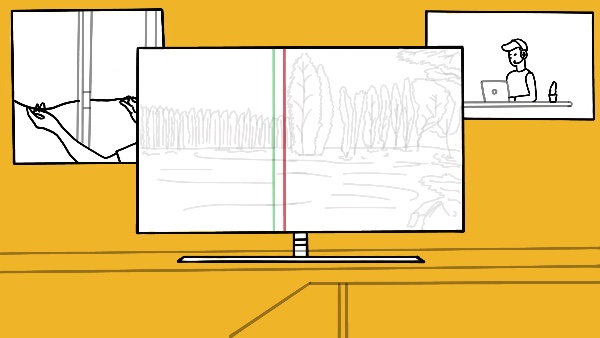
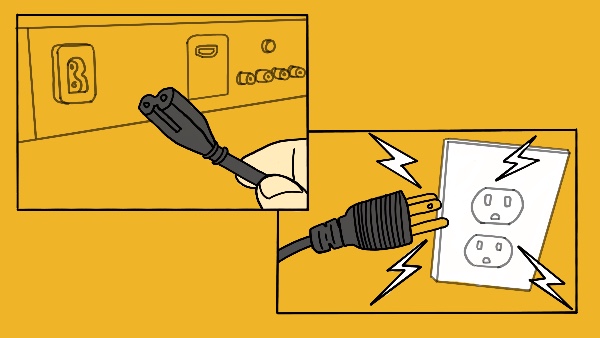

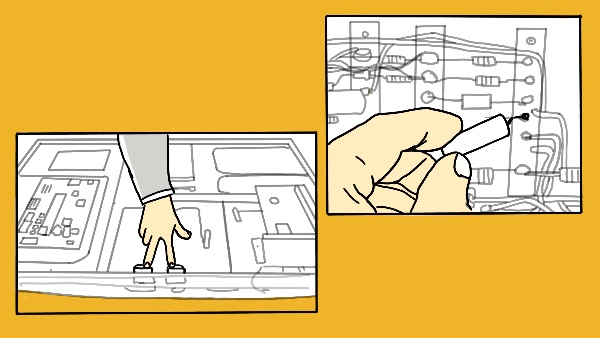
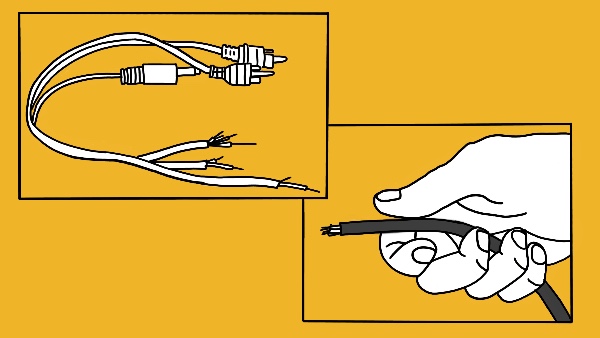
Discussion about this post