Last Updated on October 6, 2022 by Rupesh Patil
If you thought TVs can just broadcast TV shows and movies for you, think again! You can now use TV to surf the internet, you can connect it to your mobile to stream videos, photos and music on the big-screen and much more. All you need is a Wi-Fi connection, HDMI port, an HDMI cable and a Google Chromecast. Here’s how you can make the best use of your TV…
1) Connect To The Internet
Subscribe to Onsitego
Get the latest technology news, reviews, and opinions on tech products right into your inboxMost TVs are Smart TVs today, which means they’re WiFi-enabled. They have a wireless adapter built-in, so connecting to the internet just takes a few seconds. But for this option to work, you need to place the router in the same room your TV is placed in. This gives you access to apps, so you can use your TV to browse the net, network on Facebook, Twitter, Skype, play games, etc. Also, connecting to the internet is pretty simple. All you need to do is…
-
- Go to the menu button on your TV remote
- Choose the network settings option and then set up a wireless connection
- Choose the wireless network name for your home Wi-Fi
- Type your Wi-Fi password using your remote and start surfing
2) Stream Videos
Connecting your TV to the internet has many advantages…
A) Using a wireless connection keeps your room uncluttered with no wires hanging from one end to the other.
B) If you’re bored of those daily soaps and movies, you have the option of streaming your choice of videos on your TV. YouTube or Netflix can be your savior or you could simply cast your phone, tablet or laptop on the TV and enjoy stored movies or music.
3) For Gaming
Whether you’re using a budget TV or a high-end TV, your TV can be used for gaming purpose. If it’s a high-end TV, nothing like it! They’re the best for a good gaming experience, especially for PS4 and Xbox. If your idea of having a big TV is mainly for gaming, then we’d definitely recommend a 4k TV. 4K TVs display a 3840 x 2160 resolution, which makes it just perfect for gaming. Talk of the sound and it’s simply brilliant for realistic gaming. Of course, it’s expensive but absolutely worth spending on if you’re crazy about games.
Want to turn your TV into a Smart TV?
This is also possible with the use of a Google Chromecast. It’s a convenient way to cast your favourite TV shows, music and movies from a mobile device or PC to the big screen. Using Chromecast allows you to cast locally stored content from your phone or laptop to Chromecast.
You simply plug it into your TV’s HDMI port and connect to your home’s internet network. The device then acts as a portal for your favourite streaming apps on your mobile device to be “cast” onto your TV. This little dongle also runs on all devices, including Android tablets and smartphones, iPads and iPhones, and Chrome for Windows and Mac OS X.
If you are convinced that a TV has various uses, you’d want it to last for the longest time possible. The best way to extend its life is to protect it with an extended warranty plan. The Onsitego Extended Warranty Plan extends the manufacturer’s warranty for up to four years on televisions, covers breakdowns and malfunctions, comes with free service at home, and repair or replacement guarantee.


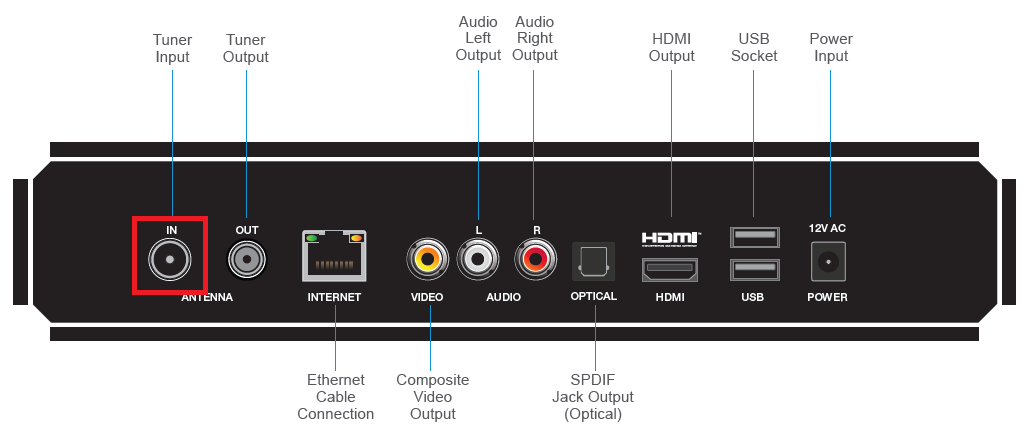


Discussion about this post