Have you thought of building a gaming PC in India, and an all-white gaming rig nonetheless? Well, we built an amazing all-white gaming PC in India and decided to explain all the process regarding how to choose the components and how to assemble them in the best possible way. It is already hard getting the desired gaming PC parts in India due to high prices and high taxes, and getting white PC parts is even harder due to the niche market. So, let us explain how we acquired those white gaming PC parts and components for our all-white gaming PC build.
CPU: AMD or Intel?
This wasn’t a hard task for us. AMD had just released its Ryzen 5000 series CPUs, and it was widely proved that AMD had Intel beat in both performance and power efficiency. So, we went ahead with an AMD Ryzen 5000 series CPU for our gaming PC build. We wanted at least an 8-core CPU, which meant that we had to choose from the Ryzen 7 5800X, Ryzen 9 5900X, and the Ryzen 9 5950X. We went with the Ryzen 7 5800X as it has 8 cores and 16 threads, high clock speeds (base clock of 3.8GHz and boost clock of 4.7GHz), and more importantly, a TDP of 105W.
Subscribe to Onsitego
Get the latest technology news, reviews, and opinions on tech products right into your inboxFinal Choice: AMD Ryzen 7 5800X
Motherboard: A White Motherboard With PCIe 4.0 and USB Type-C
This was a harder task as we had to shortlist the motherboards with white accents so that it goes well with our idea of an all-white gaming PC build.
There were very few options:
- ASRock B550M Pro4
- ASUS PRIME B550M-A
- ASRock B550M Steel Legend
- ASRock B550 PRO4
- ASRock B550 Steel Legend
- Asrock X570M Pro4
- ASUS Prime X570-Pro
- ASUS ROG Strix B550-A Gaming
- MSI MAG B550M MORTAR
- ASRock X570 Steel Legend X570
- Gigabyte B550 VISION D
The Gigabyte B550 Vision D was the nicest looking white motherboard on our shortlist, but we couldn’t go ahead with that because we wanted even general purpose lanes on the motherboard to be PCIe 4.0 instead of PCIe 3.0. So, motherboards with the B550 chipset were out of the question.
We also wanted these ports on the motherboard: optical audio, USB 3.2 Gen 2 Type-A, USB 3.2 Gen 2 Type-C, 5.1-channel audio, and an internal header for the USB Type-C port on the PC case’s front panel. Hence, we finalised the ASUS Prime X570-Pro, because it had all the features that we wanted.
Final Choice: ASUS PRIME X570 Pro
GPU: AMD or Nvidia For QHD High-Refresh-Rate Gaming?
We wanted a graphics card that’s powerful enough to run AAA gaming titles at QHD resolution and 120Hz or higher refresh rate. Our options were: AMD Radeon 6800 XT, AMD Radeon 6900 XT, Nvidia GeForce RTX 3080, and the Nvidia GeForce RTX 3090. Both the Radeon 6900 XT and the RTX 3090 were overkill because we never planned 8K gaming and also because they offered little value over the Radeon 6800 XT and the RTX 3080.
After looking at dozens of reviews, we chose to go ahead with the RTX 3080 because of DLSS. It offers higher frame rates without a noticeable difference in details. DLSS can offer those much-needed frames for a smooth gaming performance at 4K resolution. Moreover, its ray tracing performance is much better than the Radeon 6800 XT. Even though we would’ve liked to pair the AMD Ryzen 7 5800X with the AMD Radeon 6800 XT and turn on Smart Access Memory, the RTX 3080 turned out to be a more practical choice due to better ray tracing performance and DLSS.
There were four RTX 3080 graphics cards in white colour:
- Asus ROG Strix RTX 3080 White OC
- Colorful iGame RTX 3080 Ultra W OC
- Gigabyte RTX 3080 Vision OC
- ZOTAC GeForce RTX 3080 Trinity OC White Edition
We chose the Gigabyte RTX 3080 Vision OC because it had a simpler and more sophisticated design compared to the ASUS ROG Strix RTX 3080 White OC and the ZOTAC GeForce RTX 3080 Trinity OC White Edition. Moreover, the ZOTAC GeForce RTX 3080 Trinity OC White Edition wasn’t available in stock. We do not recommend graphics cards from Colorful as the first choice.
Final Choice: Gigabyte RTX 3080 Vision OC
RAM: DDR4 RAM With ARGB
To go with our white gaming PC build, we wanted RAM sticks that offer high clock speeds, have a white build, and RGB lighting.
- Adata XPG Spectrix D50 RGB
- Corsair Vengeance RGB Pro
- G.Skill Trident Z Neo
- G.Skill Trident Z Royal
- TeamGroup T-Force Xtreem ARGB White
- Thermaltake Toughram RGB
Of all the options above, the G.Skill Trident Z Neo had some bits coloured in black and the G.Skill Trident Z Royal had a weird design on the top that wouldn’t go well with our sophisticated white PC build. We preferred the Corsair Vengeance RGB Pro over the Adata XPG Spectrix D50 RGB and the TeamGroup T-Force Xtreem ARGB White because the Corsair is a more reliable and tried-and-trusted brand and is available at more retail outlets.
Final Choice: Corsair Vengeance RGB Pro 8GB x4 3200MHz
Storage: PCIe 4.0 NVMe SSD
We wanted a PCIe 4.0 NVMe SSD to make use of our ASUS Prime X570 Pro motherboard’s PCIe 4.0 lanes for faster read and write speeds. We found the Gigabyte Auros Gen4 SSD to be the cheapest PCIe 4.0 SSD on the offer. We got it for just ₹14,800, which was insane since Samsung’s PCIe 3.0 SSD was selling for higher than this. The Gigabyte Auros Gen4 SSD’s sequential read and write speeds are quoted at a blazing 5000MB/s and 4400 MB/s, respectively, which makes installing the operating system, booting the OS, and loading games a breeze.
Final Choice: Gigabyte Auros Gen4 SSD 1TB
CPU Cooler: AiO Liquid Cooler In White
To cool our AMD Ryzen 7 5800X, we wanted an AiO liquid cooler with either a 240mm radiator or a 360mm radiator. As usual, we looked for a white AiO liquid cooler to go with our white gaming PC theme. We had the following options:
- AeroCool Mirage L240 ARGB CPU Liquid Cooler
- Aerocool Mirage L360 ARGB CPU Liquid Cooler
- Cooler Master MasterLiquid ML360P Silver Edition Liquid Cooler
- Deepcool GamerStorm Castle 240EX White ARGB CPU Liquid Cooler
- Lian Li Galahad 240 ARGB CPU Liquid Cooler
- Lian Li Galahad 360 ARGB CPU Liquid Cooler
It was a close call between the Corsair Hydro Series H100i RGB Platinum SE 240mm and the Lian Li Galahad 250 ARGB as both offer excellent cooling performance. However, we went with the Corsair Hydro Series H100i RGB Platinum SE 240mm because it could be controlled with our Corsair Vengeance RGB Pro using Corsair’s iCUE software.
Final Choice: Corsair Hydro Series H100i RGB Platinum SE 240mm
PC Case: White PC Case With Good Airflow, Side Glass Panel, and Front USB Type-C Port
To complete our all-white gaming PC build, we wanted a white PC case that has good airflow to keep the components cool, removable dust filters, enough space to fit our Gigabyte RTX 3080 Vision OC graphics card, and all the required ports (USB Type-A, USB Type-C, and 3.5mm Audio) at the front.
List Of White PC Cases Available In India
- Antec Dark Phantom DP501
- Antec DP502 FLUX White ARGB
- Antec NX410
- Antec NX800 ARGB
- Cooler Master MasterBox TD500
- Corsair 275R
- Corsair 275R Airflow
- Corsair 4000X RGB
- Corsair Crystal Series 680X RGB
- Corsair iCUE 5000X RGB
- Cougar DarkBlader X5
- Deepcool Matrexx 55 V3 ARGB 3F
- Lian Li LANCOOL 205
- Lian Li Lancool II
- Lian Li LANCOOL II MESH RGB
- Lian Li O11-Dynamic Mini
- Lian Li PC-O11 Dynamic XL
- NZXT H1
- NZXT H210
- NZXT H510
- NZXT H510i
- NZXT H710
- Phanteks MetallicGear Neo Qube
- SilverStone FARA R1
- SilverStone PM02
- SilverStone PS15
- SilverStone SUGO 14
- Thermaltake Divider 300 TG Snow ARGB
- Thermaltake H200 TG Snow RGB
- Thermaltake S100 Snow Edition
- Thermaltake S500 Snow Edition
- Thermaltake View 51 Snow ARGB
After looking at all the options from Antec, Cooler Master, Corsair, Cougar, Deepcool, Lian Li, NZXT, Phanteks, SilverStone, and Thermaltake, we went ahead with the Corsair 4000D Airflow White because of its good-looking design, affordable pricing, and spacious internals. It has a symmetrical design, ample airflow, enough space to easily fit all our components, and all the ports we needed at the front.
Final Choice: Corsair 4000D Airflow White
Power Supply
Coming to the power supply, we wanted a white PSU, of course. But we also wanted it to be fully modular so that cable management becomes easier and so that we could use white braided cables via a PSU extension cable kit. We had very few options, including the Deepcool DQ750-M-V2L WH (750W 80 Plus Gold), Corsair RM850x (850W 80 Plus Gold), and the ASUS ROG Strix 850G (850W 80 Plus Gold). The Corsair RM850x was not available in India and the ASUS ROG Strix 850G was too pricey for its feature, so we went with the Deepcool DQ750-M-V2L WH. It came with white cables, but they weren’t braided, so we had to use a custom braided white cable kit.
Final Choice: Deepcool DQ750-M-V2L WH
Cooling Fans: White Fans With ARGB & High Airflow
The last piece of our puzzle was the fans. We needed white-coloured cooling fans with ARGB. Although there were many options from Ant ESports, Cooler Master, Corsair, Deepcool, Lian Li, and Thermaltake, we choose the ones from Corsair because they had bright LEDs and both their sides were coloured in white. The Corsair LL 120 RGB Dual Light Loop White have ARGB light loops inside and outside, which means that the ARGB lighting is easily visible from both sides. They also had high airflow and they would be easier to control using Corsair’s iCUE software which was also compatible with our RAM and AiO liquid cooler.
Final Choice: Corsair LL120 RGB 120mm Dual Light Loop White RGB LED PWM Fan — Triple Pack with Lighting Node PRO
Cables
For braided white cables, we went with a PSU extension cable kit from Sensei Mods. They make the best custom PC cables in India and offer them in a wide range of colours. They have extremely good quality and also have custom-coloured cable combs. Sensei Mods’ pricing is great, too.
Final Choice: Sensei Mods Custom PSU Cable Extension Kit
All Gaming PC Build Parts List
- CPU: AMD Ryzen 7 5800X – ₹40,000
- CPU Cooler: Corsair Hydro Series H100i RGB Platinum SE 240mm – ₹10,750
- Motherboard: Asus Prime X570-Pro – ₹22,500
- RAM: Corsair Vengeance RGB Pro White 32GB (8GB x 4) DDR4 3200MHz – ₹21,900
- Storage: Gigabyte Aorus 1TB M.2 NVMe PCIe Gen4 x4 – ₹14,800
- Graphics Card: Gigabyte RTX 3080 Vision OC 10G – ₹94,000
- Power Supply: Deepcool DQ750-M-V2L WH – ₹8,050
- Power Supply Cables: Sensei Mods – ₹3,499
- Case: Corsair 4000D Airflow White – ₹7,500
- Cooling Fans: Corsair LL120 RGB 120mm Dual Light Loop White RGB LED PWM Fan — Triple Pack with Lighting Node PRO – ₹9,400
- ARGB Lighting Strip: CORSAIR Lighting Node Pro – ₹4,400
- Monitor: LG 27GL850 Gaming Monitor – ₹39,500
Total: ₹2,36,799

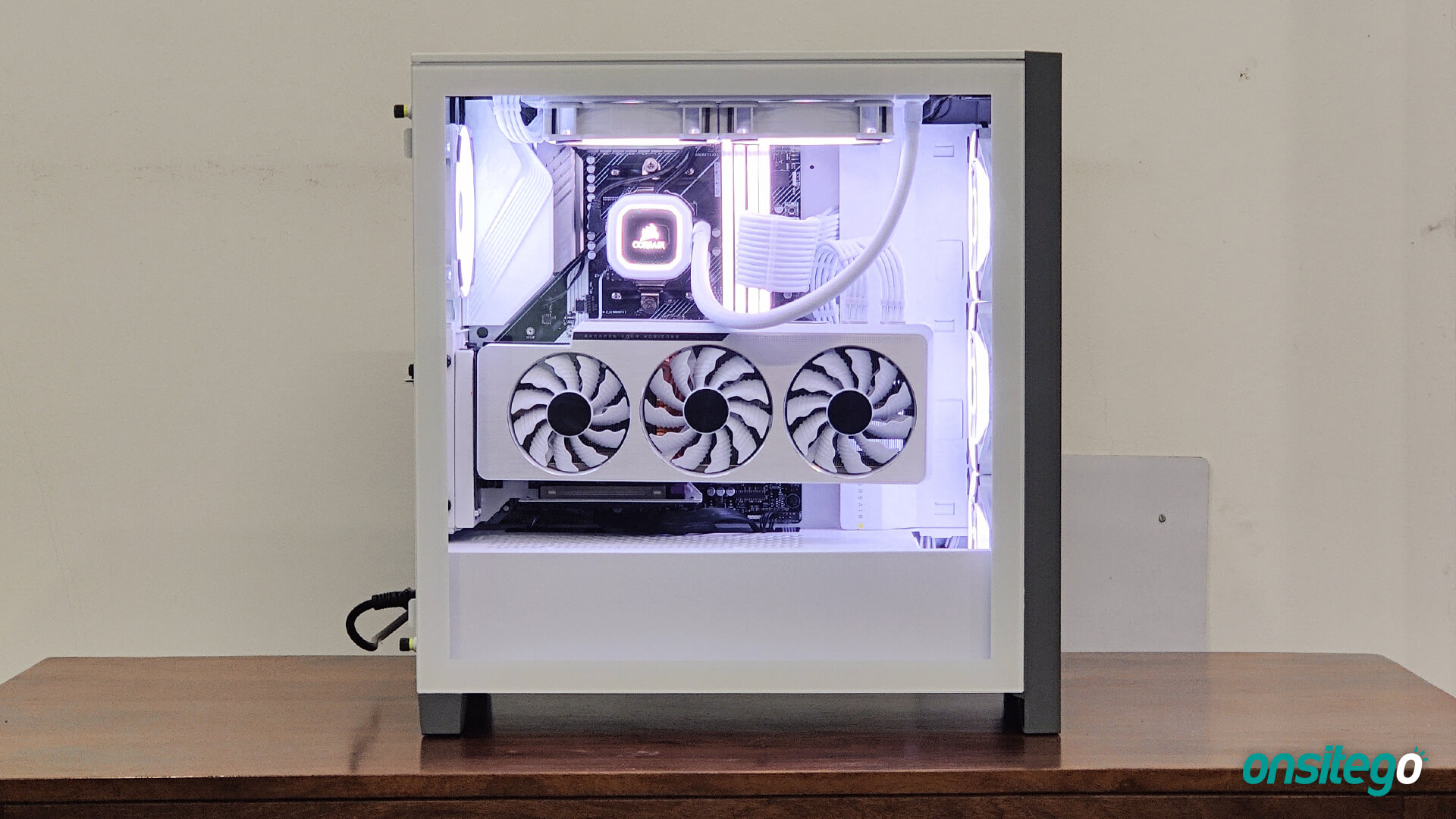
















Discussion about this post