Last Updated on August 28, 2023 by Moulik
Apple announced the iOS 16 update for iPhones at the WWDC 2022 (Worldwide Developers Conference) event held on June 6, 2022. iOS 16 is slated to release later this year, but Apple has already shared some of its key new features, giving us an idea about what to expect from the new version of its smartphone operating system.
The new OS may seem to be an incremental update over the iOS 15, but there is more to it than meets the eye. Apple has brought over 100 changes in iOS 16 when compared to the previous version. Apple has implemented system-wide customisation options. There will be changes in the way you interact with your device. Furthermore, there are a lot of feature additions, design overhauls, improved apps, and minor tweaks to enhance the user experience.
Subscribe to Onsitego
Get the latest technology news, reviews, and opinions on tech products right into your inboxAlso Read: Apple macOS Ventura Update Features List, Release Date, Eligible Devices
In this article, we will have a detailed look at all the iOS 16 features, its release date, and the list of eligible devices.
iOS 16 Release Date
We expect Apple to release the iOS 16 update to compatible iPhones in September 2022. This is after looking at the company’s track record for the past few years. The Apple iOS 15 update was released last year in September 2021. iOS 16 could debut on the iPhone 14 series.
However, if you are of the adventurous kind and can’t wait for three months to taste the goodness of iOS 16, you can get the iOS 16 Developer Beta 1 update right now. However, note that you need to have a developer account with Apple.
There could be several beta updates till the official release. Apple may also add more features with consecutive beta updates.
Top iOS 16 Features
- Customisable Lock Screen With Widgets
- Focus Mode
- Safari Browser & Passkeys
- iMessage Gets Undo Send, Edit Features
- Faster Dictation
- Improved Mail App
- Live Text and Visual Look-Up Enhancements
- Photos & iCloud Shared Photo Library
- Camera
- FaceTime
- Apple CarPlay
- Home App Gets A Redesign For Easier Smart Home Device Controls
- Health & Fitness
- Apple Pay, Apple Wallet
- Privacy & Security
- Walkie-Talkie mode
- Dictionary
- Memoji
- Accessibility
1. Customisable Lock Screen With Widgets
The iOS 16 update brings a completely overhauled and customisable lock screen to iPhones. It can be personalised according to your taste by adding widgets, colours, fonts, and placement as per your preferences.
You can choose from available preset backgrounds—astronomy, gradient colours, solid colours, and weather—or you could create your own with images from the gallery. iOS analyses the images available in your gallery and suggests the ones that would be apt for your lock screen. You can even select a set of images and set them to shuffle throughout the day. That’s not all, there’s also an option to create a background with emojis if you are in the mood.
There is a wide range of widgets such as weather, date, time, battery statistics, calendar events, alarms, time zones, music player, and more to choose from. You can add live activities such as your fitness tracking apps, sports scores, stocks, food delivery progress, and more to provide vital information with just a glance at the lock screen.
Apple’s lock screen for iOS now features Focus Modes, which will display important information while in Work Focus mode and photos in the Personal Focus mode.
Notifications can now appear towards the bottom of the lock screen so that the wallpaper isn’t hindered. Animations and text have received some tweaks for enhanced legibility. You can view notifications on the lock screen in an expanded list view, stacked view, or count view. You can perform the pinch gesture on the notifications to minimise them and have a clean-looking lock screen.
2. Focus Modes Can Change Lock Screen, App Settings, Widgets, Home Screen Layouts, & More
Folks using iOS 15 would be familiar with Focus Modes. The feature is now refined with iOS 16 and has added capabilities. Focus Modes now come with Focus Filters that can set boundaries in apps such as Mail, Messages, Safari, and Calendar to display only the necessary information. Even third-party apps can be built to respect specific Focus Modes.
For instance, you can set a specific Focus Mode to display emails from select contacts or get content from a particular tab in Safari. The feature can hide your work calendar when your Personal Focus Mode is active and vice-versa. Focus Modes can also change the lock screen, app behaviour, home screen layouts, widgets, and even Apple Watch’s watch faces.
You can even set up Focus Mode to receive or silence notifications from selected contacts and applications. In addition, Focus Mode can be set to turn on automatically at a specific time or location, or while accessing a certain app.
3. Safari Browser & Passkeys
The Safari web browser has added support for Turkish, Thai, Vietnamese, Polish, Indonesian, and Dutch languages for on-page language translation. The browser now comes with an extension syncing feature, which allows you to view and add extensions available on your other Apple devices. Moreover, it will sync all the website settings across all your Apple devices.
The new Shared Tab Groups for Safari lets you collaborate with multiple users on a group of tabs. Participating users can add their own tabs and bookmarks right from the browser. These shared tab groups also allow you to set a background image to the start pages.
Safari lets you find your find and edit your Wi-Fi passwords via its Settings menu. For a safer and more convenient sign-in on the websites and apps, iOS 16 introduces Passkeys. You aren’t required to enter your username and password to log in. These Passkeys are unique digital keys that are stored locally and not on the network.
These Passkeys differ for various websites and can only be accessed with user authentication via Face ID or Touch ID. Apple claims the feature to be hack-proof. You can also sign in on non-Apple devices. The other device will display a QR code, which can be read by your Apple iPhone, and will use the Face ID or Touch ID to authenticate. Once it is confirmed, you can access that website on a non-Apple device.
4. Messages App Gets Undo Send, Edit Sent Messages, & More
Messages now come with an Undo Send function for iMessages. You can unsend a message up to 15 minutes after sending it. The message is also editable for up to 15 minutes. Bear in mind, that the recipients need to be on iOS 16, or else they won’t be able to see edited messages. Furthermore, you can recover deleted messages for up to 30 days, and mark messages as unread to view or reply to later.
Users can edit or recall recently sent messages, recover recently deleted messages, and mark conversations as unread so they can come back to them later. SharePlay is coming to Messages, making it possible to enjoy synced content like movies or songs and shared playback controls all while chatting in the Messages app.
The Messages app allows you to send collaboration invitations. Contacts in the conversation thread will be added to the project, document, or spreadsheets. It also supports Safari, Files, Pages, Reminders, Notes, and other third-party apps. Once a participant makes any changes, you will get notifications on the top of the Messages thread.
SharePlay in Messages enables you to share activities such as workouts, games, music, and movies, among others. For instance, you can share a movie with your friends, watch it together, and also have playback controls in sync.
5. On-Device Dictation

Dictation is a nifty feature, which is similar to voice search. It converts your voice into text, including automatic punctuation. Saying “Smiling Emoji” or any other emoji of your choice will insert the emoji in the text.
While the Dictation feature is active, you still have the digital keyboard displayed on the screen to use. The new Dictation feature utilises the device’s Neural Engine and happens entirely on the handset. iPhones with A12 Bionic or newer processors will be able to enjoy this feature.
6. Mail App Gets Undo Send, Reminders, And Better Search
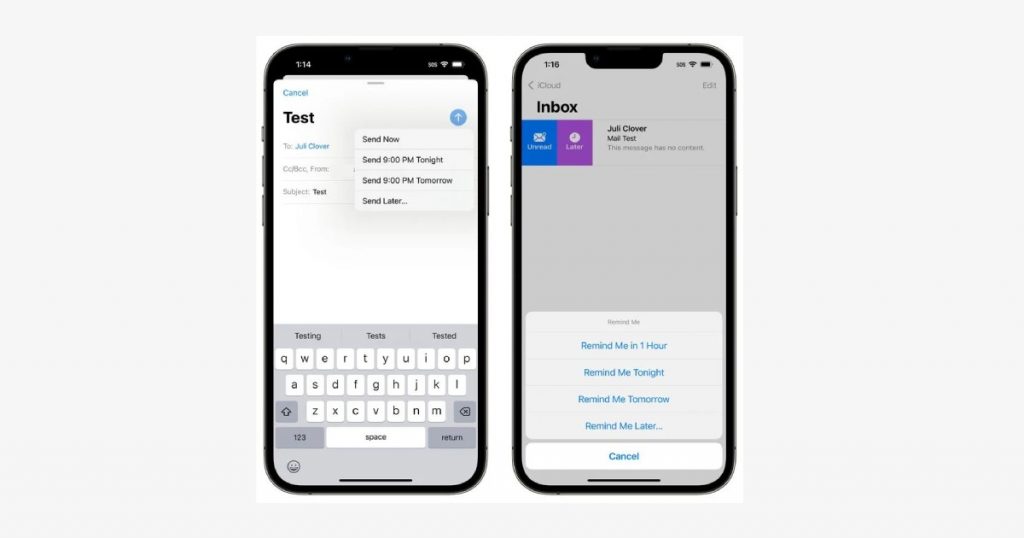
Similar to the Undo Send option in the Messages, you will also get the Undo Send option to unsend an email. However, you get only 10 seconds to hit it before it reaches the recipient. Apple might increase the time interval in future.
You can schedule emails, similar to Google’s Gmail app. It will send reminders if you fail to respond to a previously opened mail. The app will now notify you if you forget to add any important bits, like an attachment or a recipient.
The Smart Search corrections feature will correct typos and use synonyms for your search terms and provide you with better search suggestions. Furthermore, you can add rich links (webpage title and image) that give your emails more context and details, providing more information at a glance.
7. Live Text and Visual Look-Up Enhancements
Live Text is a feature that can recognize text from images. It can be useful in translating foreign languages, tracking shipments, converting foreign currencies, and more.
With iOS 16, you can pause a video and identify the text in it to translate, copy, paste, or look it up over the internet. Live Text now supports Japanese, Korean, and Ukrainian languages in addition to others.

Visual Look Up is improved with iOS 16. It can now detect animals, birds, statues, landmarks, and even insects. Moreover, it has an added functionality that enables you to tap and hold on the subject in an image and then lift it from the picture and place it in Messages, WhatsApp, Telegram or other instant messaging apps. The end result will look similar to a sticker emoji without a background.
8. Photos & iCloud Shared Photo Library
With iOS 16, the Photos app can recognise duplicate images and help you delete the ones that you don’t need. You can head over to Albums > Utilities to delete these images or merge them. Merging them will keep the highest resolution image and delete the others. This will help you to clean up your library efficiently.
iOS 16 brings enhanced image editing features. You can copy the edits made to an image and apply them to another photo or multiple photos. Additionally, you can undo and redo various edit steps in your images.
For enhanced privacy, iOS 16 will have automatic locking of the Hidden and Recently Deleted albums. You can access them with a password, Touch ID, or Face ID.
There’s an option to disable memories and featured images from appearing in the app and in the Photos widget. When the Memories section is running a video, you can tap to restart the video, while the music continues to play in the background. Apple has included new memory types for This Day In History and Children Playing. The company also added alphabetical sorting for people in the albums.
iCloud Shared Photo Library is now in a better position to compete with Google Photos. With iOS 16, it allows up to six users to collaborate, contribute, and have fun by sharing photos on a separate iCloud library. It provides the functionality to share existing pictures from your personal libraries, or you could share memories based on a start date or people in those pictures.
The Camera app comes with a nifty new toggle that lets you send photos to the Shared Library automatically.
The Shared Photo Library will intelligently send you suggestions to share pictures that include participants. The participants of this library can add, edit, or favourite videos or photos. The updates to the library will reflect in every participant’s Memories and Featured Photos, allowing everyone to relive and cherish the moments.
9. Camera Gets Better Cinematic Mode, Foreground Blur In Portrait Images
There are incremental upgrades to the camera app as well. The addition of the Foreground blur option in Portrait photos lets you blur objects in the foreground of a picture. This adds a realistic-looking depth-of-field effect and makes the picture more appealing.
The iPhone 13 and the iPhone 13 Pro have received an improved Cinematic Mode. While shooting videos in this mode, the edge detection of the subject’s hair and glasses has been improved, creating a natural-looking background blur.
10. FaceTime Supports Handoff
FaceTime calls now support Apple’s Handoff feature. It allows you to seamlessly transfer FaceTime calls from your iPhone to your Mac or iPad without disconnecting. Your AirPods or other Bluetooth earbuds will also transition seamlessly to the new device. Nifty!
While on a FaceTime video call with your friends, family, or colleagues, you can open apps that support SharePlay. You can access them from the FaceTime controls. You can collaborate with other users by tapping on the Share button and then work on Files, Keynote, Pages, Safari, Reminders, and other third-party apps.
FaceTime also gets the Live Captions feature, which transcribes dialogues from video call participants. It would be useful to normal folks as well as the hearing-impaired.
11. Apple CarPlay Can Project To Multiple Screens In A Car

Apple seems to have taken cues from Google’s Android Automotive OS while developing the new CarPlay system. CarPlay will now communicate with the car’s hardware to offer deeper integration and endless possibilities. You will be able to access different functions of the car such as AC, radio, and vehicle stats like fuel level, battery status, temperature, speed, and more.
CarPlay can be accessed via the car’s digital instrument cluster. You can choose between different gauges for the cluster and widgets for weather and music updates.
CarPlay will be specific to the car model. It will support various screen sizes, shapes, and layouts. Volvo has officially confirmed that it will add support for the latest version of Apple CarPlay to its cars that are powered by the Android Automotive OS. Apple is expecting other car manufacturers to integrate it by late 2023.
12. Home App Gets A Redesign For Easier Smart Home Device Controls
iOS 16 brings a completely overhauled Home app UI design. Apple says it has worked on its reliability and made it more intuitive. Its new design allows you to navigate, organize, view, and control multiple smart accessories with ease. It displays all your rooms on a single page and smartly lay out widgets that show current devices and their statuses.
Favourite accessories are featured in the app’s main tab, providing you access to accessories you use on a daily basis. Moreover, you can add widgets on the Lock Screen of your iPhone to check the status of your home and access your favourite accessories without unlocking the device.
Accessory tiles design has been revamped to make various accessories identifiable via shape and colour. Tapping the tiles icon or the accessory name enables you to control them.
Furthermore, there are categories for Lights, Climate, Security, Speakers and TVs, and Water that offer detailed information and quick access to relevant accessories. The Home tab displays up to four camera views of your house. Scrolling on it provides more camera views that are available.
13. Health & Fitness
The Health app lets you keep a track of your medications, supplements, and vitamins by creating a list, schedules, reminders, and custom visuals. Users in the US can scan the medications using the iPhone camera. The information displayed will be the medication name, strength, and form. This shall help you learn the medicine’s correct pronunciation, its working and potential side effects.
The Health app allows you to share your health data with your loved ones securely. Also, you can create a PDF file of the health records from available health institutions.
Talking about the Fitness app, it is baked into the iOS 16 whether you own an Apple Watch or not. It can use the iPhone’s onboard sensors to enable step counts, distance tracking, and other fitness tracking features.
14. Apple Pay, Apple Wallet
With iOS 16, the Apple Pay Later feature allows you to split the cost of an Apple Pay purchase into four equal payments spread over six weeks without any interest or late payment fees. You can view, track, and repay these payments from the Wallet app itself. The Apple Pay Later option will be available for all online purchases wherever Apple Pay works. Additionally, Wallet provides order tracking information of goods purchased via Apple Pay.
You can now use your ID uploaded in the Wallet for apps requiring identity and age verification. It will only share the required information with the app after you review and grant the permissions by using Face ID or Touch ID. That’s not all, you can share your hotel, home, office, or car keys securely via Messages, Mail, instant messaging apps, and more.
15. Privacy & Security
Face ID now works in the landscape mode on select iPhone models. Apple has introduced a new Safety Check feature with iOS 16. It aims to safeguard the data and provide personal safety to users who are in a toxic relationship. It removes all the access the user has granted to others and includes an emergency reset that signs out of iCloud on all their devices and resets privacy permissions. You can manage the contacts and applications that are accessing your information.
For added safety, apps will now need your permission to access the clipboard to copy and paste content from another app.
Third-party authentication apps can be used with the built-in Passwords feature in the Settings app. The third-party authenticator app options can be used in addition to the built-in iCloud Passwords & Keychain feature. You can set it as default when setting up verification codes.
16. Walkie-Talkie Mode
The iOS 16 with a new API named “Push to Talk” that enables walkie-talkie capabilities for third-party apps. Developers would have to implement their own backend to send and receive audio messages. The walkie-talkie conversations would appear at the top of the screen.
When you reply, it will display the app icon and the name of the contact you are conversing with. It can work with a single contact or even with groups. For now, you can enjoy this feature with third-party apps, but it is likely that Apple will come up with its own app for the iPhone and iPad in the future.
17. Dictionary
The iOS 16 update adds seven new bilingual dictionaries: Bangla–English, Czech–English, Finnish–English, Hungarian–English, Kannada–English, Malayalam–English, and Turkish–English.
18. Memoji

iOS 16 offers a host of Memoji customisation options and new Memoji stickers. The new Memoji stickers include six new poses- chef’s kiss, a yawn, hands below the chin, and dizzy with birds, among others.
You can style your Memoji with the new 17 updated hairstyles in addition to the old ones. The new ones include updated curly styles, box braid styles, high curl styles, and boxer braids. Additionally, you get a few more nose styles, lip colours, and headwear. You can set these realistic-looking Memojis as contact images.
19. Accessibility
iOS 16 comes with a slew of accessibility enhancements. To start with, it adds Apple Watch mirroring feature that allows you to take full control of your Apple Watch from your iPhone. You can utilise its Switch Control, Voice Control, and other features.
The new Magnifier mode detects doors, people, and image descriptions and provides detailed information on them. For instance, it can be used to read labels and signs around a door and learn the way to open it. Magnifier controls can be saved for the camera, brightness, contrast, filters, and more.
Voice Control and Siri can be used to end a phone call or FaceTime video call. You can say “Hey Siri, hang up” to perform this function completely hands-free. Would be beneficial while working on other things or busy with some other activities. Siri can announce iPhone notifications on your AirPods. You can ask Siri to switch auto‑answer for voice calls and FaceTime calls on or off.
VoiceOver and Spoken Content are now available in more than 20 additional languages including Bengali (India), Bulgarian, Catalan, Ukrainian, and Vietnamese. VoiceOver users will be notified by sound and haptic feedback that identifies the starting point for walking directions in Apple Maps.
iOS’s built-in keyboard now comes with a haptic feedback option. Every time you press a key it will deliver reassuring vibration feedback.
Apple iOS 16 Supported Devices List
- Apple iPhone 13
- Apple iPhone 13 mini
- Apple iPhone 13 Pro
- Apple iPhone 13 Pro Max
- Apple iPhone 12
- Apple iPhone 12 mini
- Apple iPhone 12 Pro
- Apple iPhone 12 Pro Max
- Apple iPhone 11
- Apple iPhone 11 Pro
- Apple iPhone 11 Pro Max
- Apple iPhone XS
- Apple iPhone XS Max
- Apple iPhone XR
- Apple iPhone X
- Apple iPhone 8
- Apple iPhone 8 Plus
- Apple iPhone SE (2nd generation or later)
So if you have iPhone 8 or above, you can try the iOS 16 Beta now and will be eligible for the official update in September 2022. However, not all the features of iOS 16 will be supported by the devices mentioned in this list. Some older iPhones might miss some features due to hardware limitations.




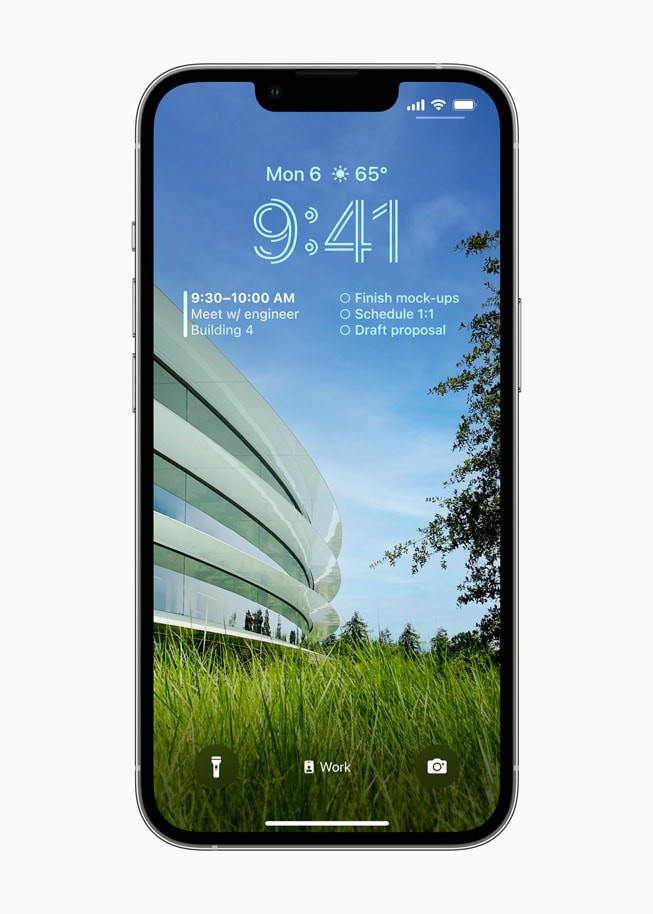







Discussion about this post