Last Updated on November 11, 2022 by Mukul Sharma
Apple has rolled out a host of new features for the beta version of its Music web app. The key highlight remains the popular time-synced lyrics feature, which allows you to follow along as you listen to your favourite songs with perfectly timed lyrics. Notably, the lyrics feature was first launched on iPhone and iPad in 2019, followed by the Mac in 2020.
How To Activate Time-synced Lyrics On Apple Music Web App
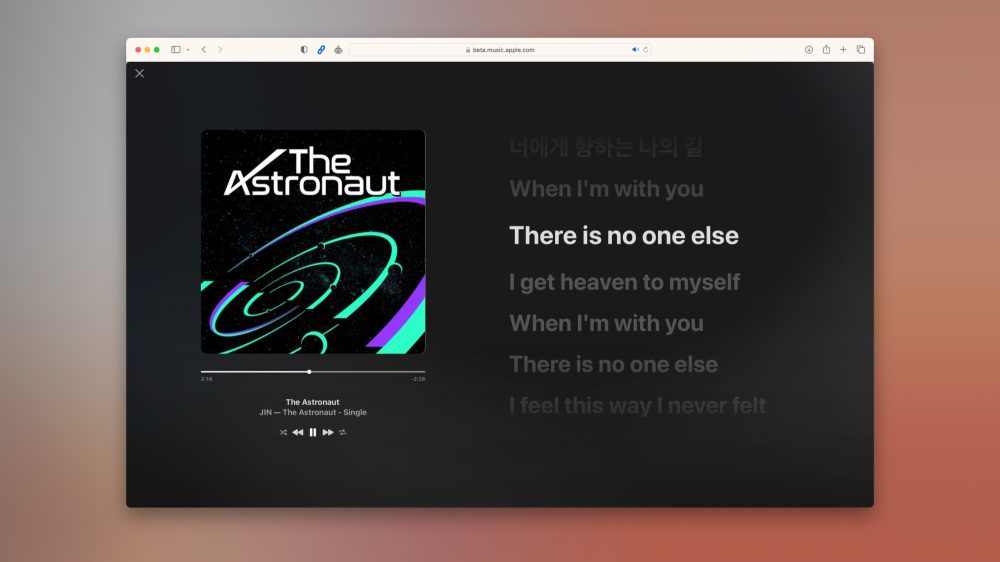
Subscribe to Onsitego
Get the latest technology news, reviews, and opinions on tech products right into your inboxIt is customary for Apple to test new features on the beta version of the Apple Music website before making them available to the public. To activate the time-synced lyrics follow the steps listed below:
- Open the Apple Music web app.
- Play a song from the Apple Music catalogue.
- Look for the small speech bubble icon in the upper-left toolbar, right next to your profile picture.
Also Read: Spotify For Apple Watch App Redesigned, Brings Changes To Library Interface, Browsing, And More
Once you activate the feature, you will also get an option to go full-screen, giving you live lyrics next to a large image of the track’s album artwork and playback controls. In case, time-synced lyrics aren’t available, then you might see the full lyrics for the song instead.
With the latest update, you can now use the time-synced lyrics feature from your web browser on any machine. It is worth noting that Apple enters almost all the lyrics for the live lyrics feature itself rather than sourcing them from a third party. Apple says that if you notice incorrect lyrics, you can send Apple Music feedback. Notably, the Apple Music web interface offers similar features as the dedicated Apple Music app on Mac, iPhone, and iPad.
What are your thoughts on the newly launched time-synced lyrics feature for the Apple Music web app? Do let us know in the comments section below.


Discussion about this post