Last Updated on September 28, 2022 by Anu Joy
Google has started rolling out its first iOS 16 lock screen widgets to Chrome and Drive via latest updates. Earlier this month, the update was previewed for six apps including Gmail, Google Maps, Google Drive, Google Search, Chrome, and Google News. The stable version of the update is finally being released to Google Chrome and Google Drive. Let us take a look at what the newly introduced lock screen widgets look like.
Google Chrome And Drive New iOS 16 Lockscreen Widgets
Chrome iOS Lockscreen Widget Google Drive iOS Lockscreen Widget Chrome iOS Lockscreen Widget
Subscribe to Onsitego
Get the latest technology news, reviews, and opinions on tech products right into your inboxTo download the new widgets, you can update your Chrome app to the latest version 106. Once installed, you will get to experience four new lock screen widgets:
- Search: Search in Chrome with your favourite search engine.
- Incognito Search: Search or navigate in a new incognito tab in Chrome.
- Voice Search: Search in Chrome using your voice.
- Chrome Dino Game: Jump into the Chrome Dino Game from your lock screen.
Also Read: Windows 11 22H2 Update Causing Drop In Gaming Performance, Game Stutters, Frame Rate Drops
The functionality of all the aforementioned widgets matches the existing set of homescreen widgets for the app. Using the new widgets, users will be able to initiate a quick search via typing or voice commands. This serves as an alternative to the Siri-backed lookup, which works by swiping down from the lock screen. The new widgets measure 1×1 in size. Release notes for the latest Chrome update also mention:
- On your device, view the Desktop version of sites by default. Go to Settings > Content Settings > Set Default Site Mode to “Desktop.”
- Stability and performance improvements.
As mentioned earlier, Google Drive has also been updated to include the following new widgets:
- Suggested Files: See your important files in Google Drive.
- Search: Find your files faster.
- Starred: Access your favorite files.
As for the sizing, the first widget measures 2×1, while the last two are just 1×1 in size. The “Suggested Files” widget will show data based on frequently used files. Notably, lock screen widgets for Gmail, Google Maps, Search, and News are also expected to be rolled out in the coming weeks.


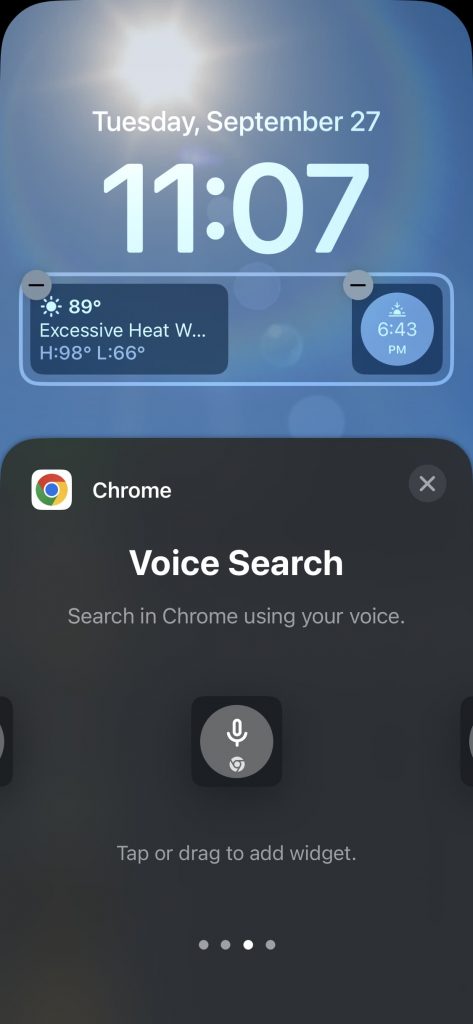


Discussion about this post