Last Updated on October 4, 2022 by Rupesh Patil
OLED vs. IPS LCD is a topic that comes up whenever consumers upgrade to a newer TV or a smartphone. Should you buy a TV that uses an IPS LCD display or should you pick up a TV with an OLED screen? Well, the answer isn’t so straightforward because they both have their advantages and disadvantages. In this article, we will explain how these screen technologies work and which one you should opt for while buying a TV.
IPS LCD (In-Plane Switching Liquid Crystal Display) and OLED (Organic Light-Emitting Diode) are the two most commonly used screen technologies. Older technologies, such as TN (Twisted Nematic) and PLS (Plane-to-Line Switching) displays, have almost disappeared (except in the world of PC monitors and budget laptops) because IPS LCD and OLED are clearly better in almost all aspects. Other technologies such as Mini-LED, MicroLED, and QNED technologies are extremely new and they won’t become mainstream for a few years.
Subscribe to Onsitego
Get the latest technology news, reviews, and opinions on tech products right into your inboxSo, when you are finally deciding which TV to buy, the real battle is between OLED and IPS LCD. So where do these stand? Which is better for you? Which one should you pick for your new home theatre? Read on for more information on the OLED vs IPS LCD battle.
How Does An IPS LCD Display Work?

IPS LCD displays are perhaps the most common display type days, especially in TVs and laptops. Laptops, entry-level and mid-range smartphones, and most TVs use LCD displays. So, how do IPS displays work? IPS displays use an array of LCD pixels that shift colour as required. However, they don’t emit light on their own. That’s the reason they need a backlight made up of LEDs (Light-Emitting Diodes). The backlight can be arranged in various layouts: towards the edges, spread across the whole display, or separated into different sections.
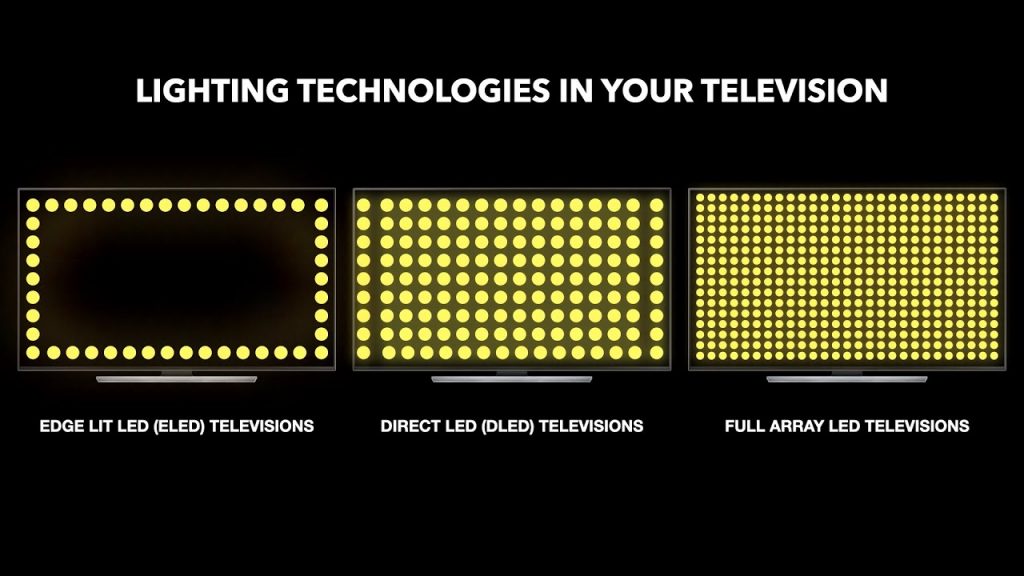
IPS screens display the black colour by changing the alignment of LCDs so that pixels block the transmission of light, but some light still gets through. That’s the reason IPS LCD displays can’t display true deep black colour. Instead, they display dark grey and there is some ‘backlight bleed’.
To reduce the backlight bleed, a feature called Local Dimming is used. The feature requires the backlight to be compartmentalized into different matrices, and only those sections are turned on which need to display non-black colours. Other sections of the backlight are turned off, offering true blacks. However, active zones still display some backlight bleed.
You can read more about backlight structures and how local dimming can improve contrast ratio, HDR performance, and colours in LCD TVs in our dedicated article.
Advantages Of IPS LCD Screens
- Relatively cheap and easy to manufacture
- Good colour accuracy
- Doesn’t suffer from image burn-in
Disadvantages Of IPS LCD Screens
- Limited contrast
- Possible backlight ‘leakage’
What Is OLED Display Technology & How Does It Work?

OLED displays have traditionally been restricted to high-end devices. Even today, only high-end TVs and laptops feature OLED displays. In the world of smartphones, though, OLED technology has been democratised and even mid-range smartphones these days use OLED displays with high brightness and high refresh rates.
In a nutshell, OLED displays don’t use separate backlight sources. Instead, every pixel can reproduce its own light (also known as self-emissive displays). So, there’s no need for an additional backlight and each pixel can be turned on or off as needed. Since there is no need for a separate backlight plane, OLED displays are much thinner than LCD displays. They also offer a much better contrast ratio and viewing angles. However, the organic material used in OLED pixels tends to “burn” over the years that results in ghosting. Moreover, they can’t be as bright as LCD, Mini-LED, or Micro-LED displays.
Advantages Of OLED Screens
- Thinner than IPS LCD
- Very power efficient
- Excellent viewing angles
- Excellent black levels
- Excellent colour gamut
Disadvantages Of OLED Screens
- Possibility of image burn-in
- Expensive
Should You Buy An IPS LCD TV or An OLED TV?
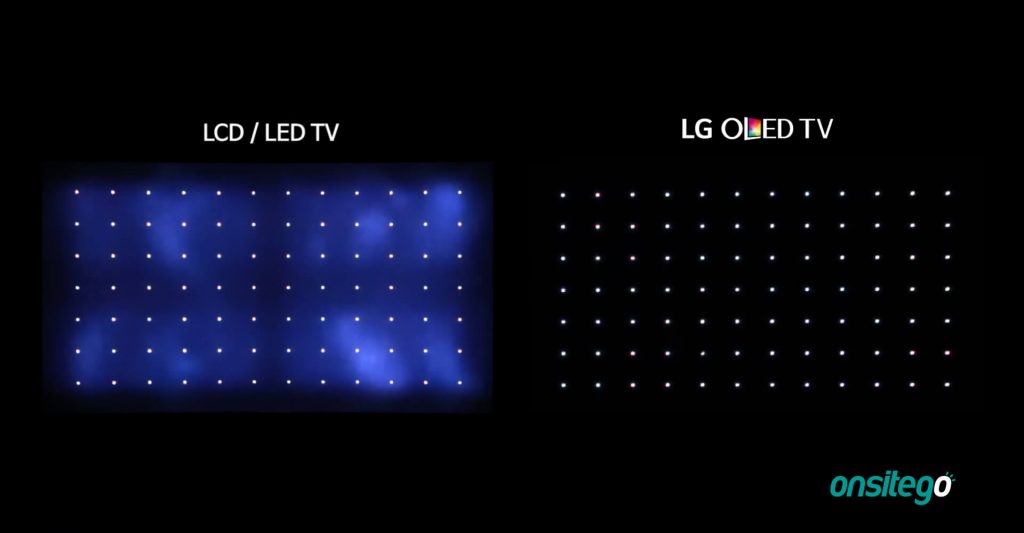
We have given you a brief overview of IPS and OLED technologies. But which one is better? And which of these will be right for you? Here’s a list of pros and cons to help you in your purchase decision, where it is for smartphones or TVs.
| IPS LCD | OLED | |
| Brightness | High | Low/Medium |
| Contrast Ratio | Low/Medium | Infinite (High) |
| Black Levels | Imperfect | Perfect |
| Backlight Bleed | Yes | No |
| Viewing Angles | Medium | Extremely Wide |
| Response Time | Medium | High |
| Burn-In Issues | No | Yes |
| Ageing | No | Yes |
| Price | Low | High |
- OLEDs offer better contrast: OLED pixels emit their own light and can be switched off completely, offering really high contrast ratio.
- OLEDs offer better viewing angles: IPS LCD screens have really good viewing angles, but OLED TVs are even better on this front.
- OLEDs have a quicker response time: OLEDs individually-lit pixels can switch on/off or change colour faster. This makes for lower ghosting during fast-and-frenetic action scenes or while playing games. Ghosting refers to when the image on the screen seems to be following itself around or is blurry at the edges.
- OLED TVs are slimmer and flexible: As we mentioned earlier, OLED displays don’t need a bulky backlight plane, so OLED TVs are really slim. The next wave of display technologies – foldable and rollable displays – will also be powered by OLED.
- IPS LCD TVs offer higher brightness: IPS LCD TVs use a powerful backlight which also lets them get much brighter than their OLED counterparts. This can make for better HDR and even offer a better viewing experience if your TV room gets a lot of sunlight.
- IPS TVs suffer from backlight bleed and blooming: This is less of an issue with high-end IPS TVs, but some cheaper models may suffer from glow (bright, greyish areas near the corners of the screen) or backlight bleed (patches or leaks of light, usually around the edges).
- OLED TVs can suffer burn-in: OLED displays are at risk of burn-in, a condition in which a static image left on for too long can get permanently ‘burned’ onto the display and may appear like a ghostly dark patch.
- OLEDs may get dimmer with age: OLEDs use organic substances which tend to decay over time. So, OLED displays lose brightness with age. It is quite slow and modern OLED TVs are not as affected by this as older OLED TVs, and this really shouldn’t be an issue, but you need to be aware of this.
- IPS TVs are much cheaper: OLED is a relatively newer technology and is more expensive to manufacture. Currently, very few companies make OLED display panels. LG Display makes most of the OLED panels found on OLED TVs, while Samsung Display, CSOT, LG Display, and BOE make OLED screens for smartphones and smaller products. Most manufacturers also tend to restrict OLED tech to their largest, most feature-packed range, fueling the perception of OLED being expensive.
Protect Your TV With An Extended Warranty Plan From Onsitego
No matter which TV you decide to buy, don’t forget to protect it with an extended warranty plan. Our extended warranty plan for smart TV extends the manufacturer’s warranty for up to four years, covers breakdowns and malfunctions, comes with free service at home, and a repair or replacement guarantee.



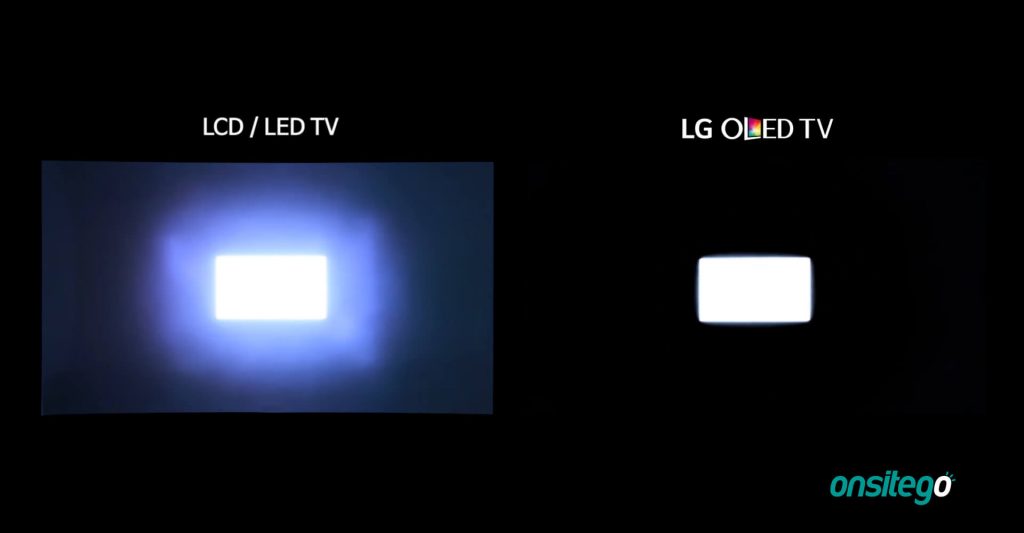
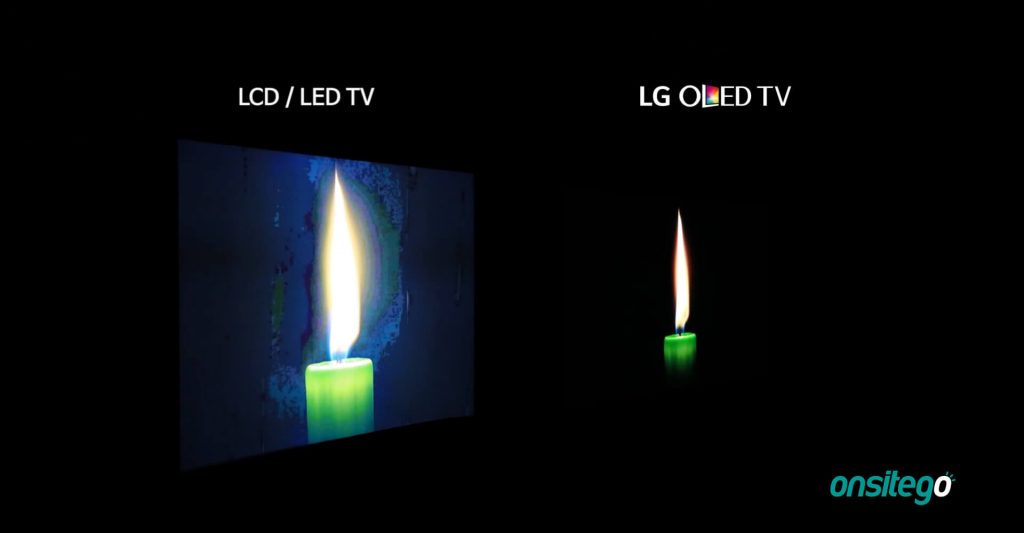

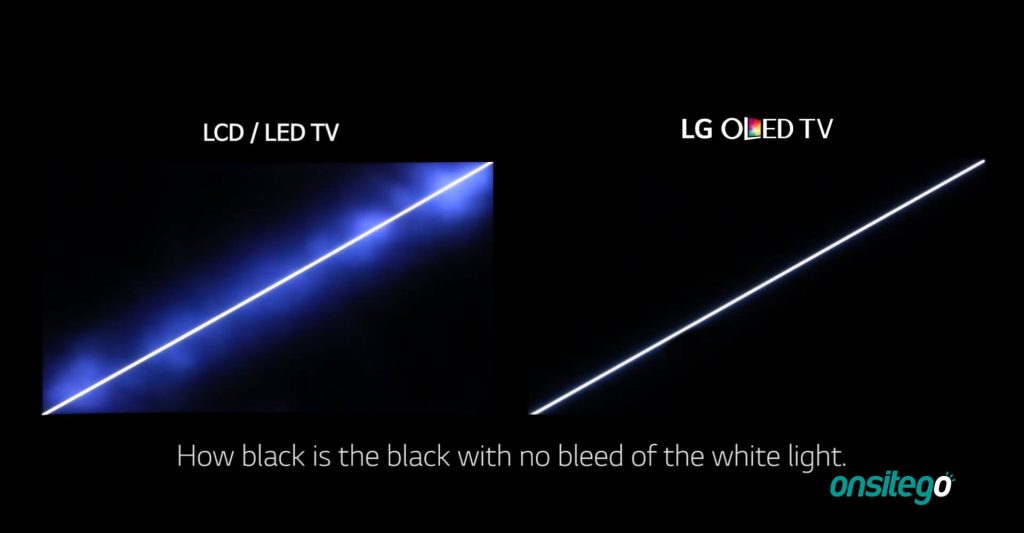

Discussion about this post